Map person and/or contract fields
For more information, see Source mappings.
For the source system whose raw personnel data you want to map onto persons, Edit a source system.
Go to the Person or Contract tab.
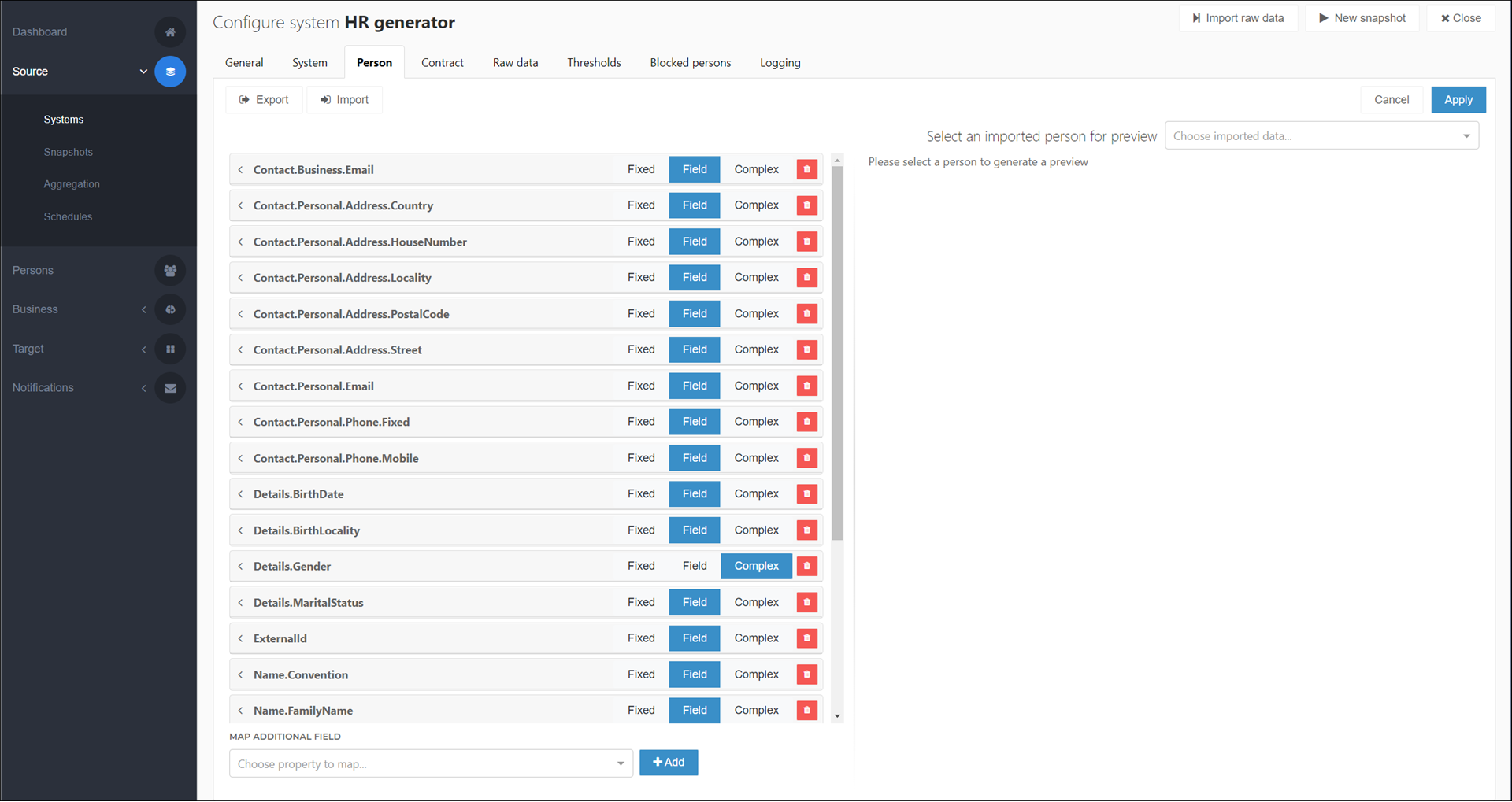
The fields listed here are those in the Person schema or Contract schema that are already mapped.
To remap an existing field:
Click the field to expand it:
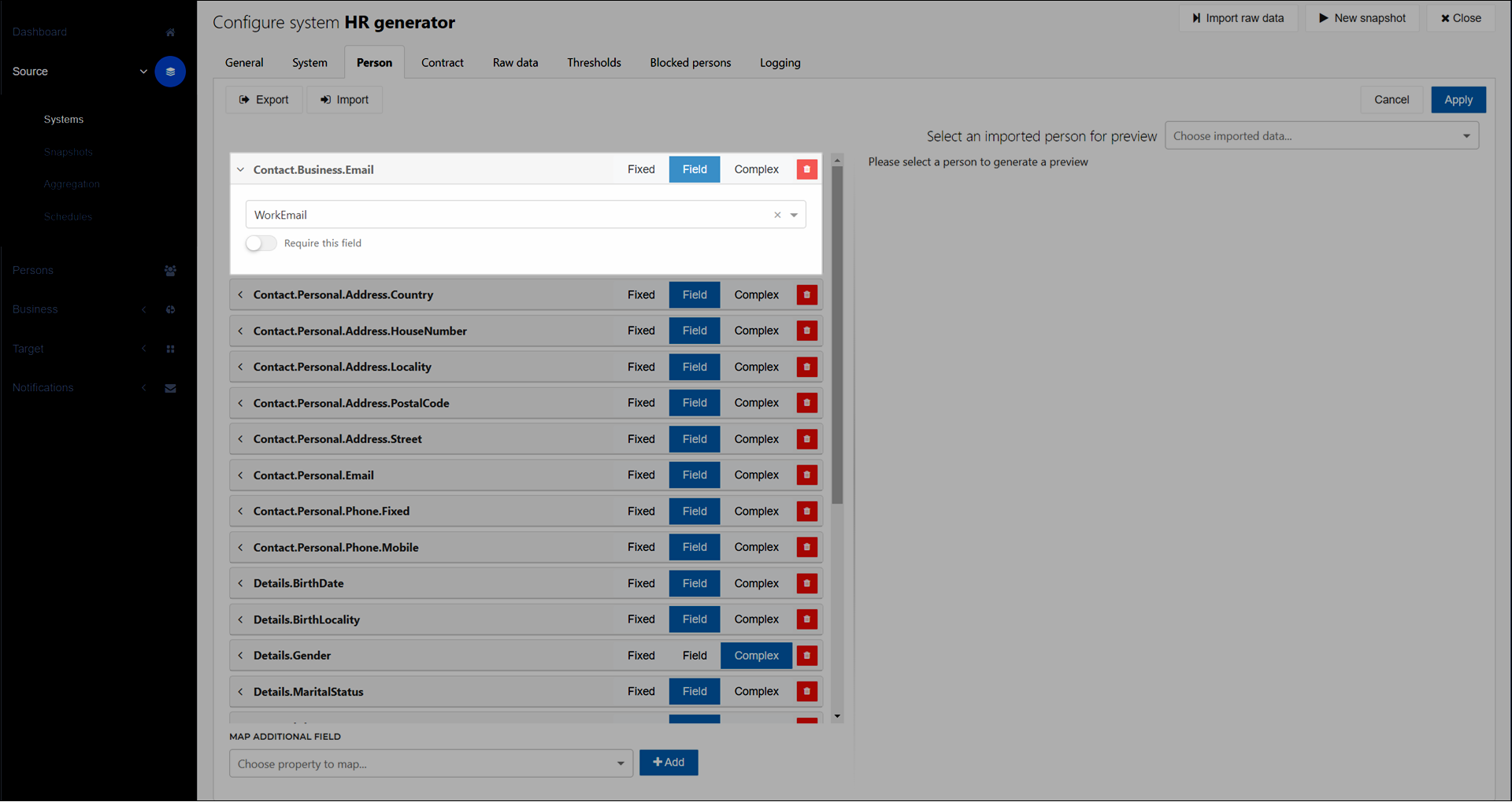
Select Fixed, Field, or Complex for the field type.
Fixed: Enter a new string value. All persons or contracts in this source system will receive the same fixed value for this field.
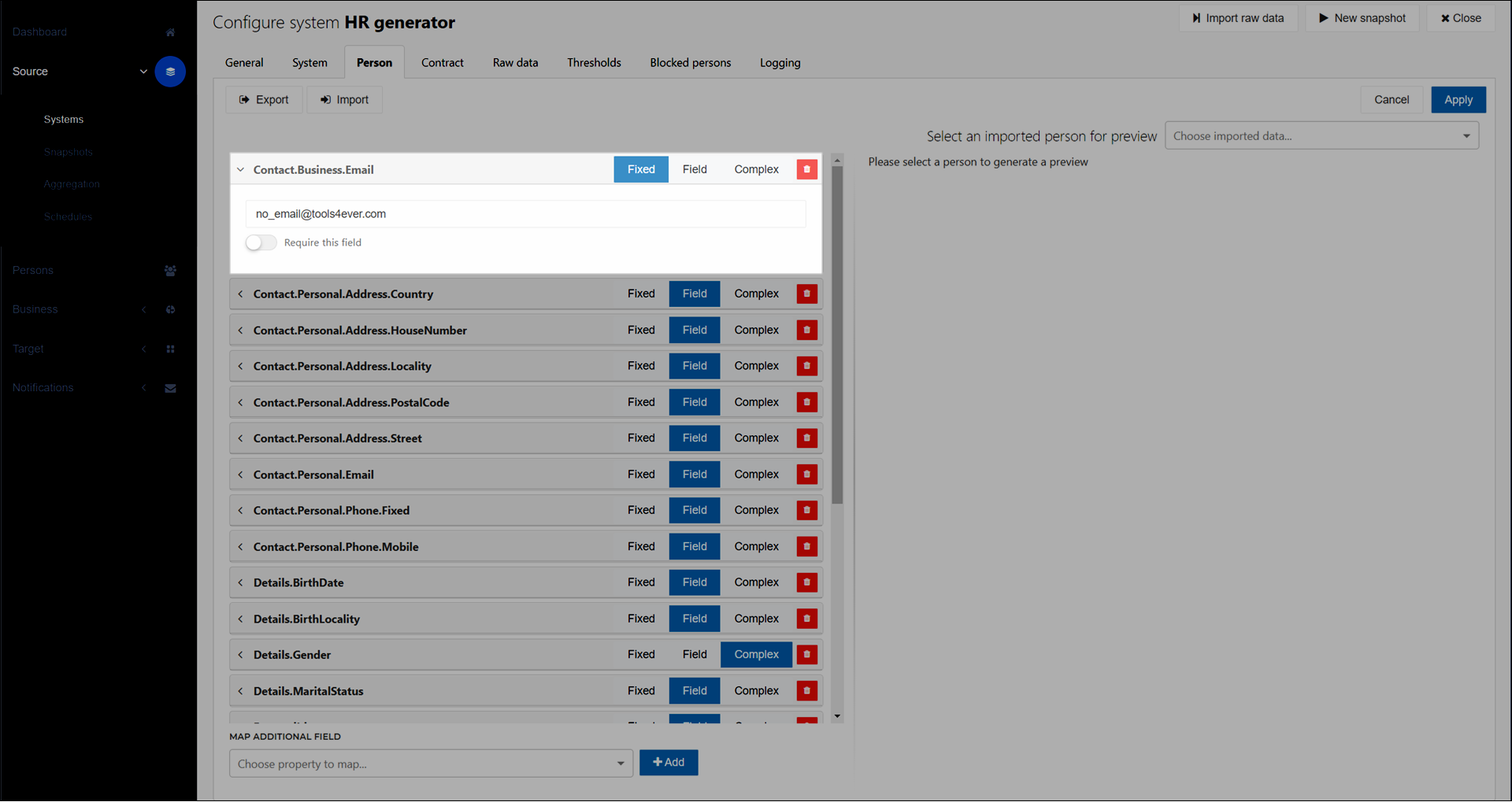
Field: Click the dropdown menu and select a field from your raw personnel data to map onto this person or contract field.
In this example, we are mapping the
WorkEmailfield from our source system onto the Contact.Business.Email person field.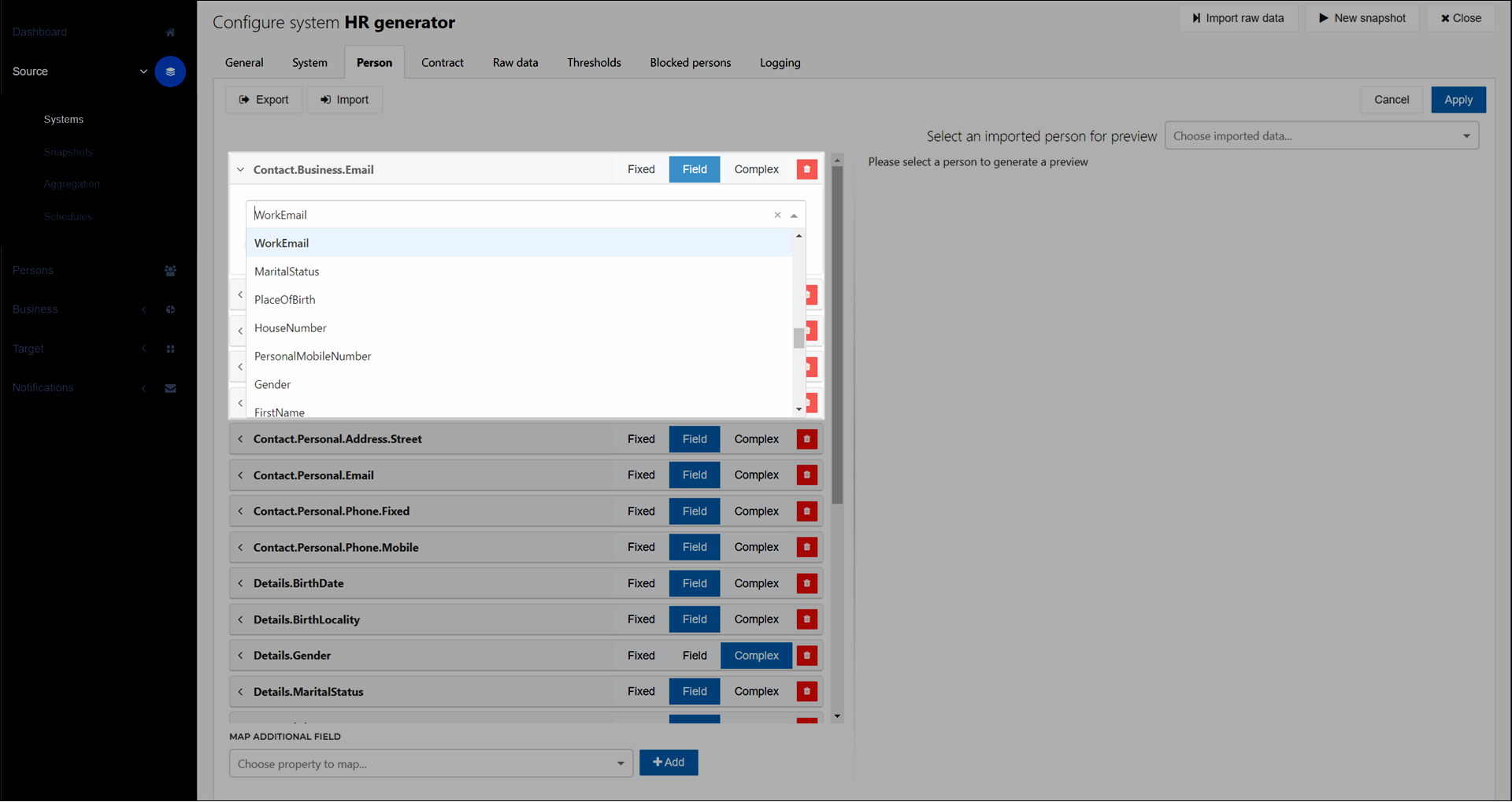
Complex: Write a custom JavaScript function that returns the desired value. See Complex mappings.
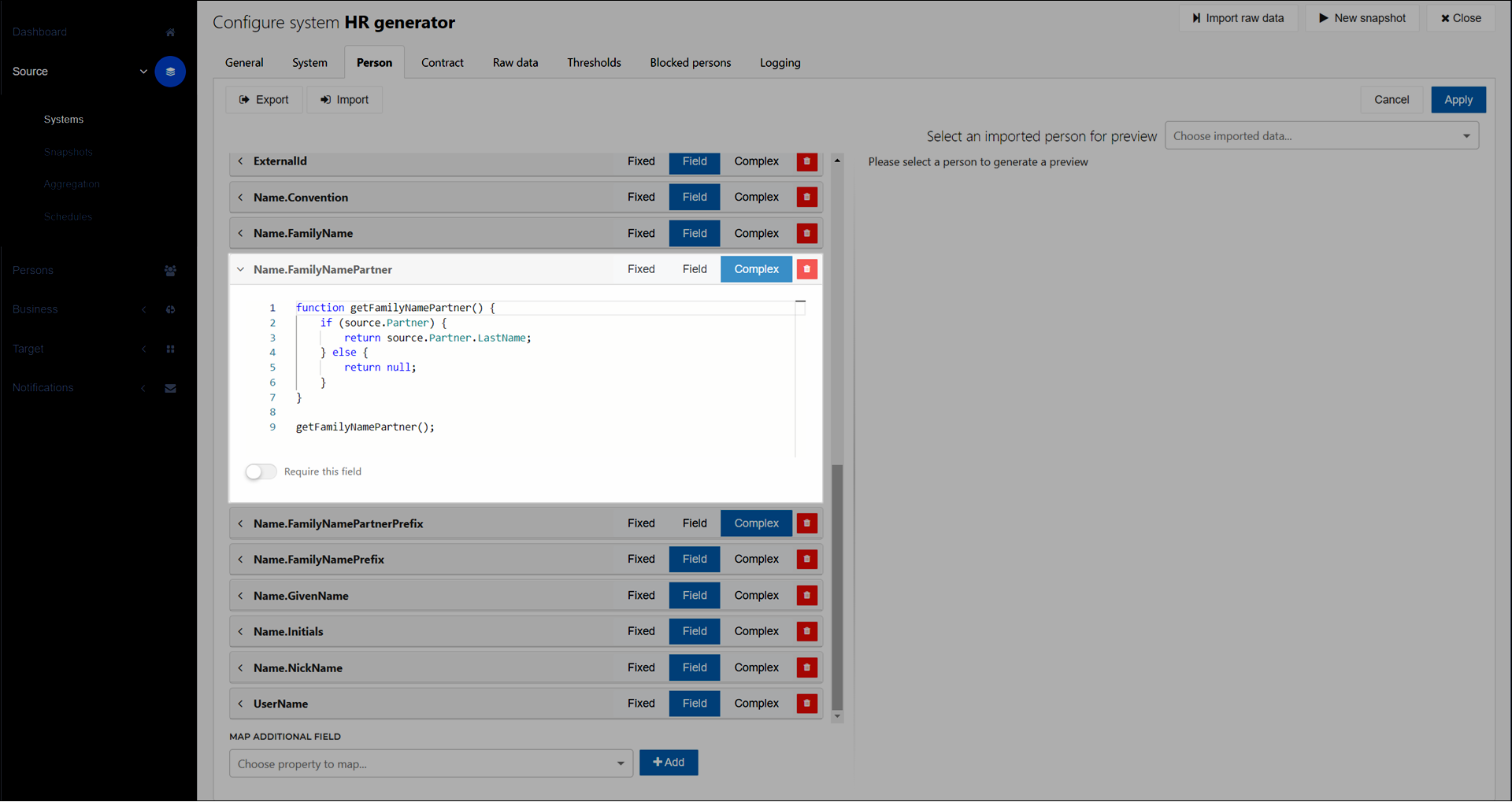
Optional: To map an additional field that already exists in the persons or contract schema, Map an additional field, and then follow step (3).
Optional: To preview mappings, Preview mappings.
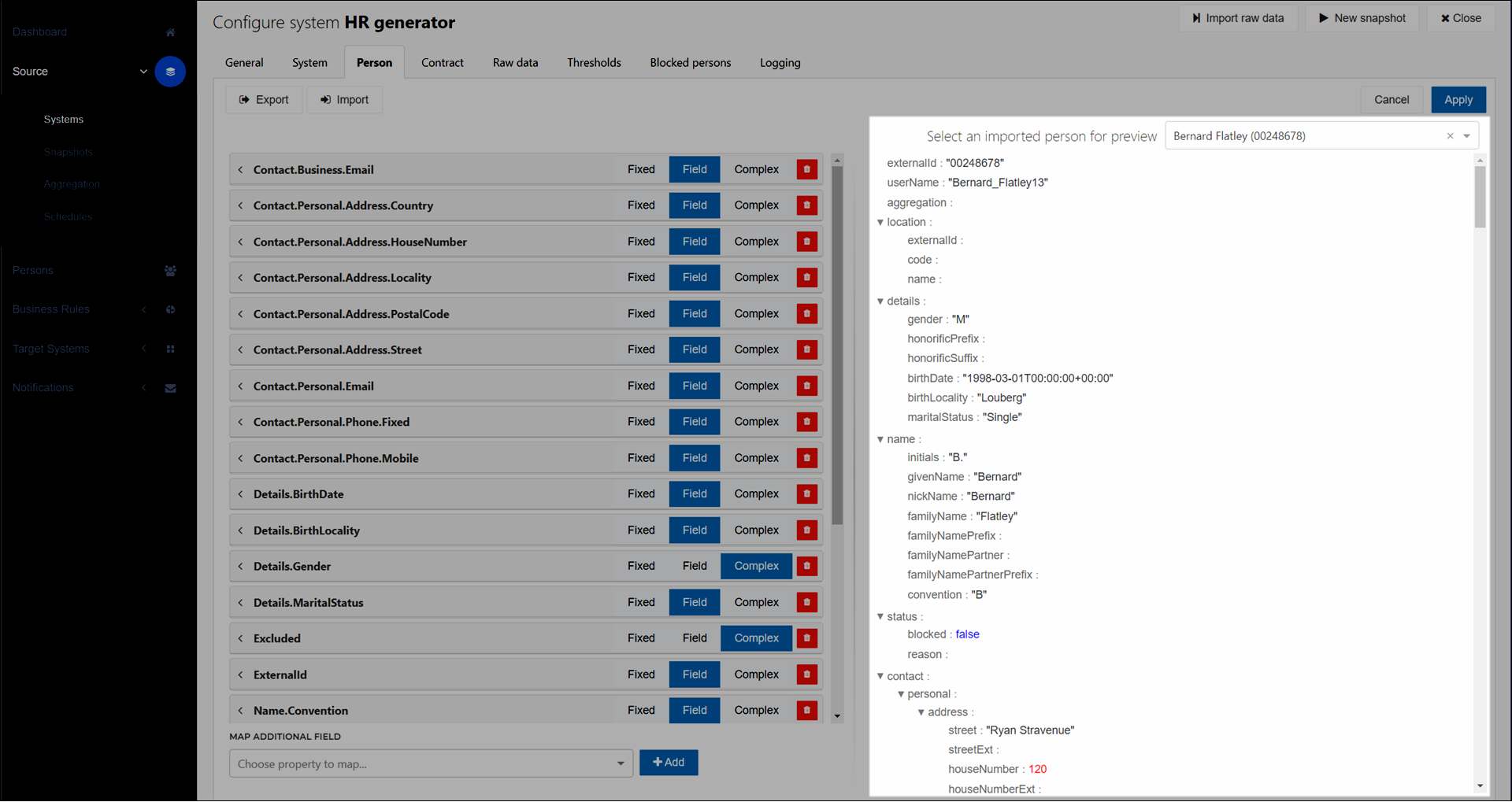
When you are finished editing mappings, click Apply.
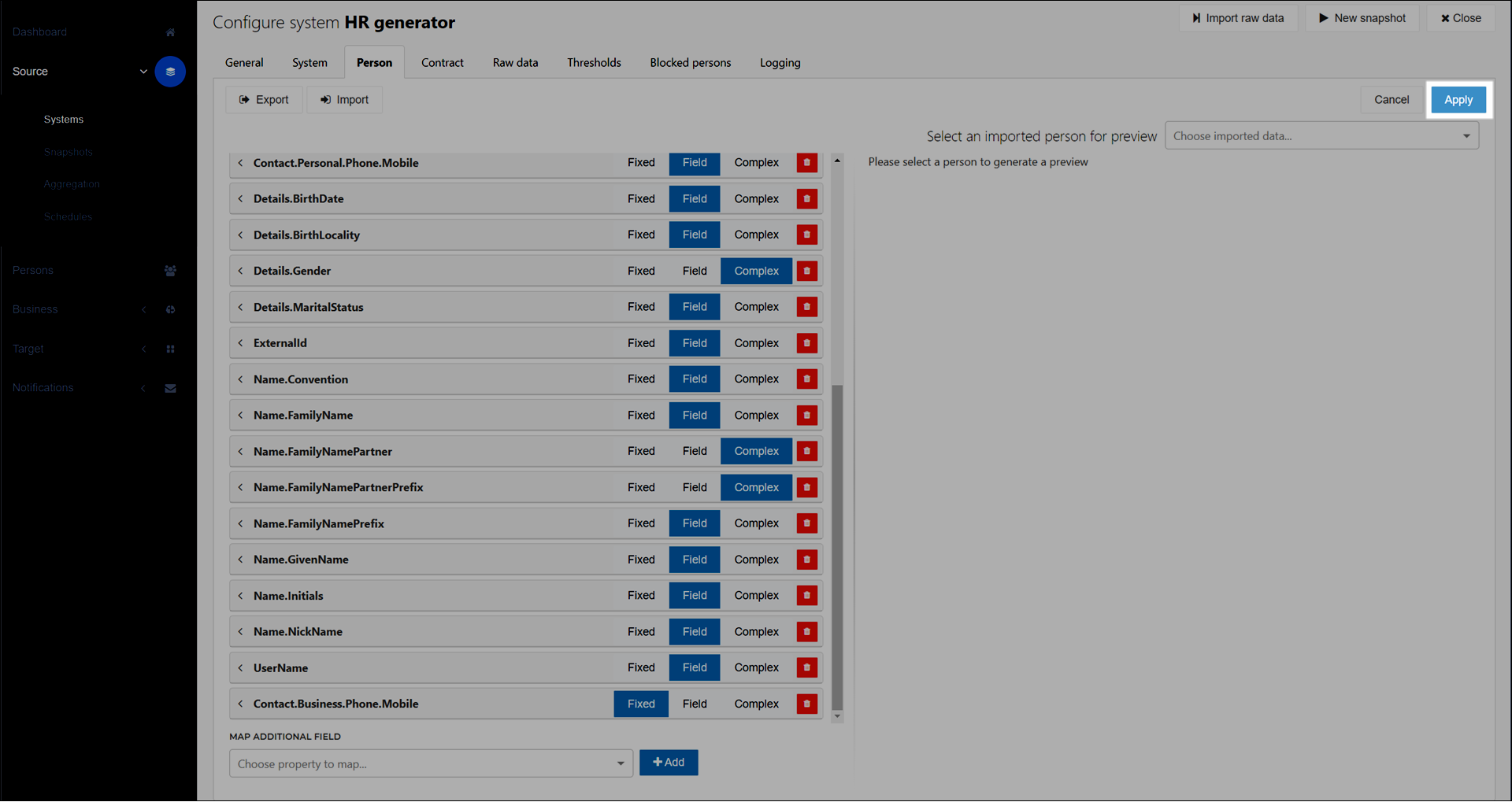
The new mappings will be applied to your current persons during the next snapshot.