Browser plugin
HelloID offers a browser plugin for quick access to SSO Applications for users.
To get started, Install the plugin.
After installing the plugin, click its icon in your browser toolbar to expand it. The SSO applications assigned to the currently logged in HelloID user are listed.
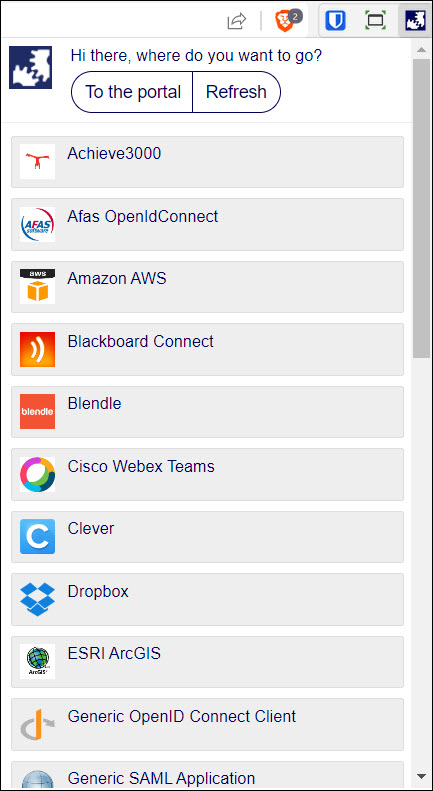
Click an application to launch it. If the application requires login credentials, a top menu bar is shown:
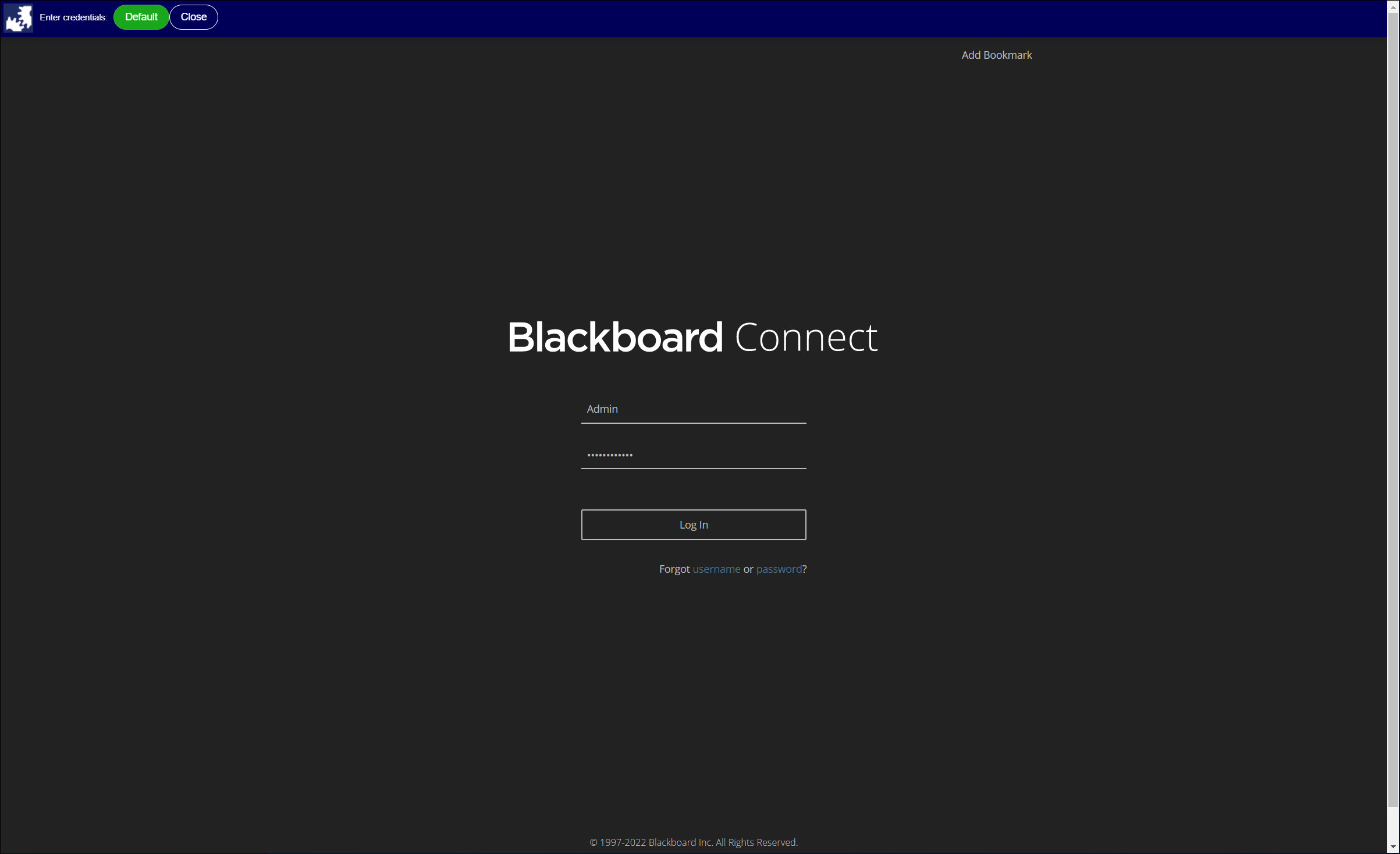
Click the Default button to autofill your login credentials.
Default: HelloID attempts to auto-fill your credentials automatically. Select this button to have HelloID enter your credentials again.
Show Credentials: This optional button displays the saved credentials for the application.
Close: Hide the menu bar.