Code Snippet library
To help you setup the delegated form task we supply our code snippet library. With this you can easily add snippet of codes that are pre-built to do an action on a system.
Go to the delegated form Powershell scriptAdd a PowerShell script to a delegated form
Click on Code snippet library
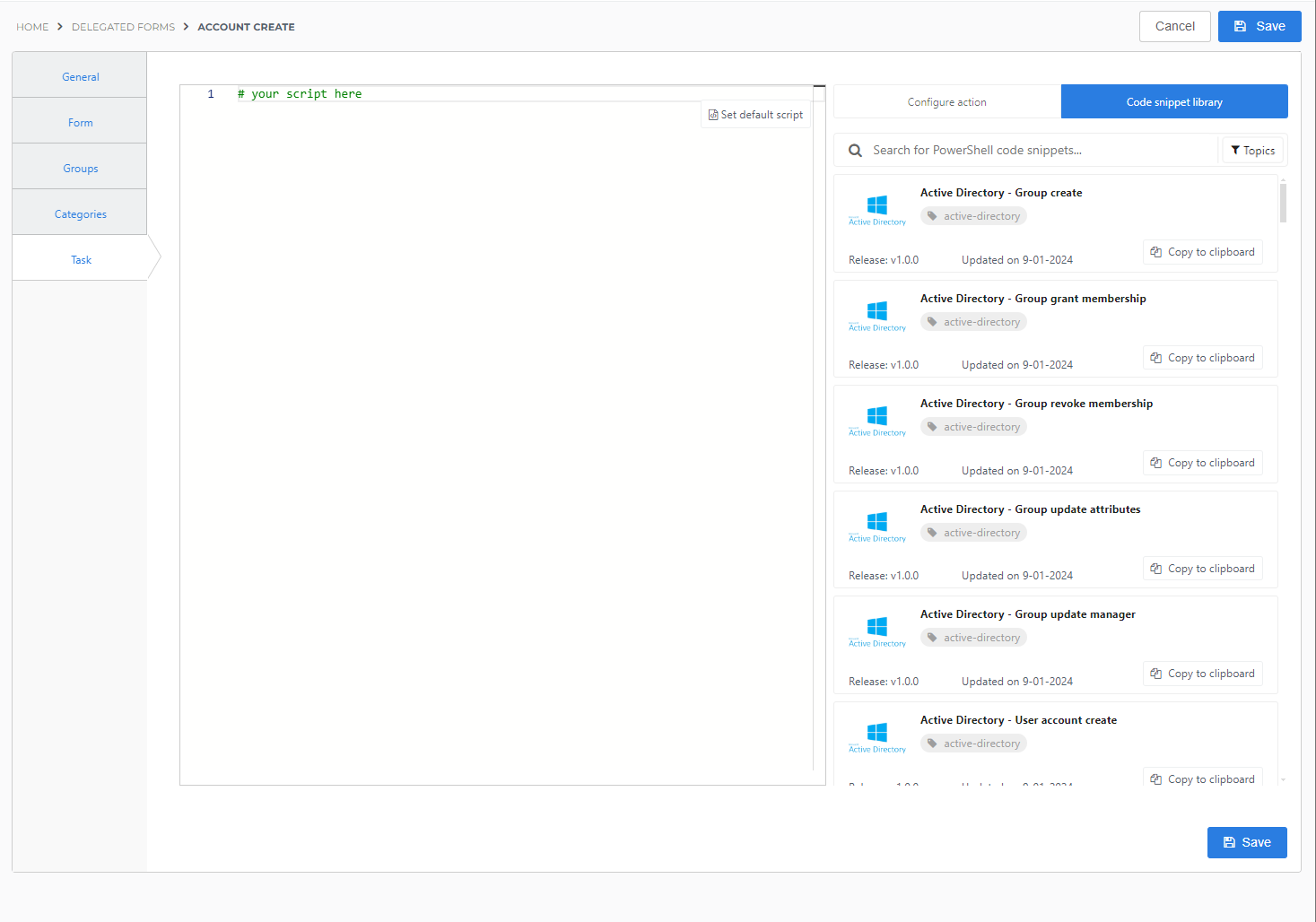
On the Code Snippet Library tab, you can search for useful PowerShell snippets to copy & paste into your script. Click a snippet's Copy To Clipboard button to copy it, or alternatively click its title to preview its code, readme, and release notes.
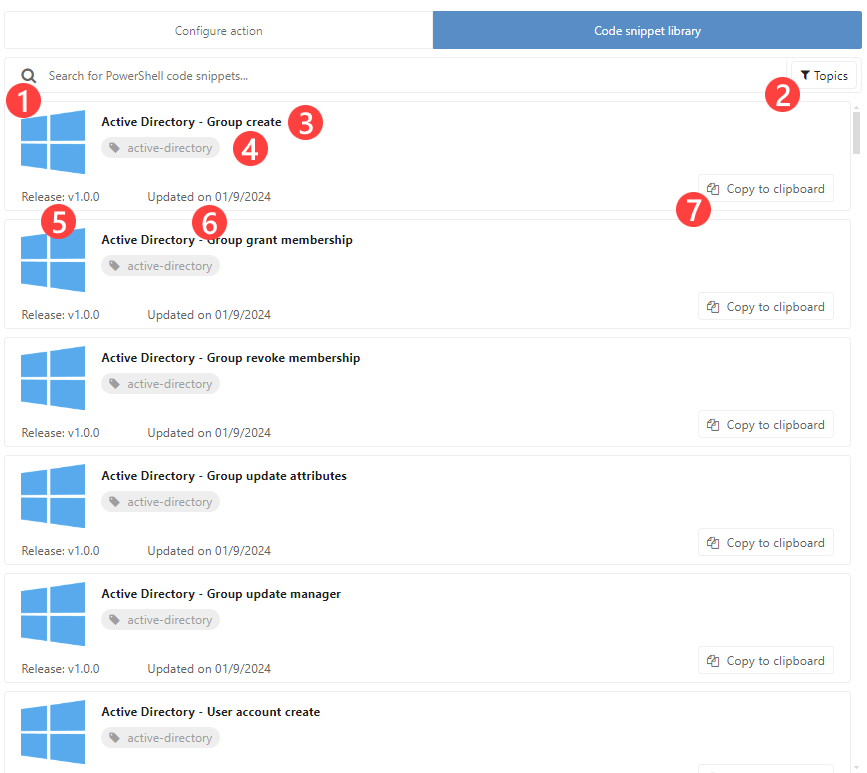 Table 1. Search for code snippet
Table 1. Search for code snippet#
Name
Description
1
Search term
Search term you can enter to search in all our code snippets for Delegated form tasks. The best results appear when searching for a system or action.
2
Topic filter
Optional filter to search for code snippets within one of the selected GitHub topic filters
3
Description
In most cases a description of the system the action of the Delegated form tasks for the system (we search based on this field).
4
System
The system for which the action is executed on.
5
Release
The release version (always the latest release). Want to see more release please visit our public github repositories: Tools4ever BV Github
6
Release date
The date of which the release is created and therefore the code has it's last change.
7
Copy to clipboard
Use this to copy the script of the Delegated form tasks to your clipboard so you can paste it in the code editor and therefore use this prebuilt Delegated form tasks.
Click on a snippet (in our example "Active Directory - Group get account memberships")
More information about the code snippet is given:
The code snippet (The actual code which can be paste in your code editor and can be used to inspect the code before using it)
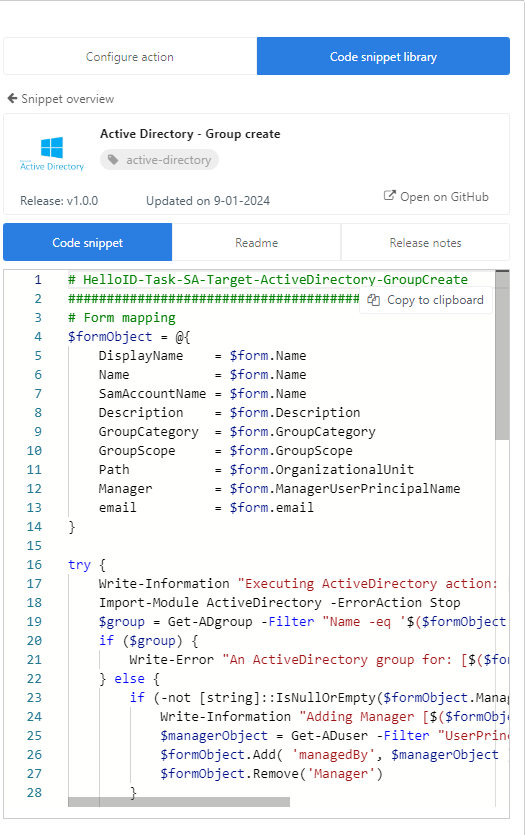
The readme (A short description of what to expect from this delegated form task code snippet and what the requirements are)
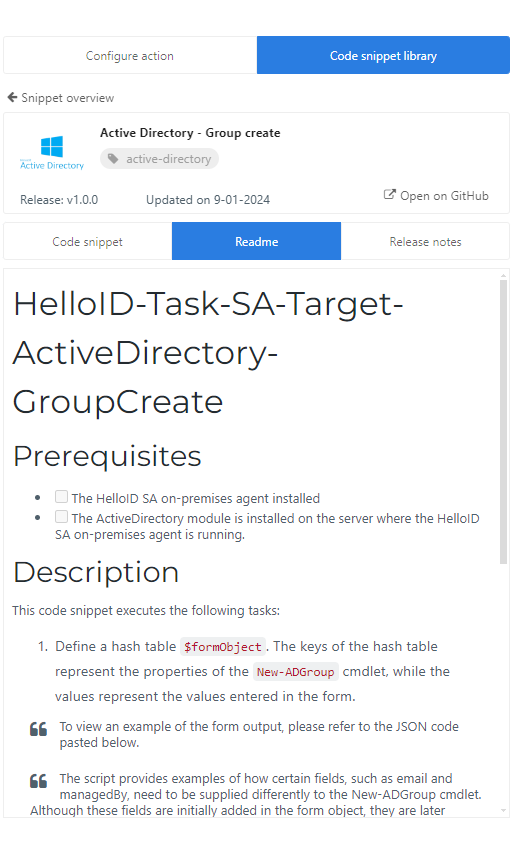
Release notes (The changes and bug fixes of the latest release when available)
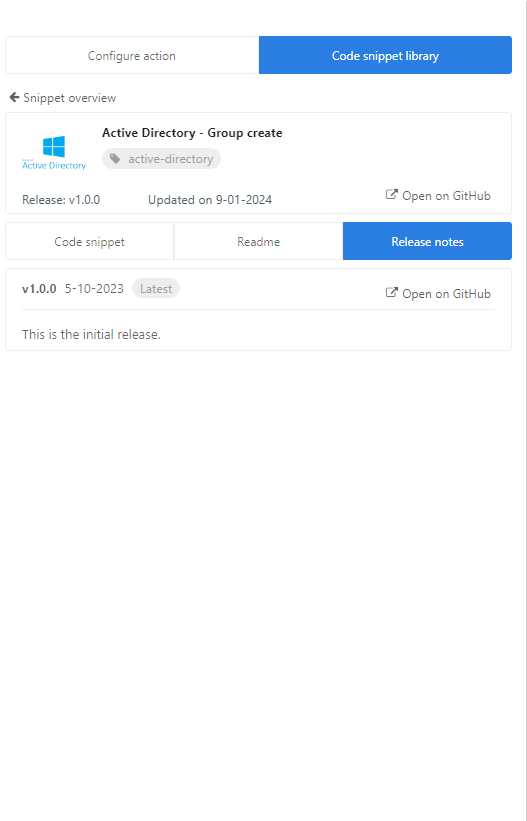
Click on Code snippet
Click on Copy to clipboard
Go back to your Powershell editor
Paste inside the editor
Change scripting according your desire
A delagated form task configurated based on a code snippet from the HelloID library