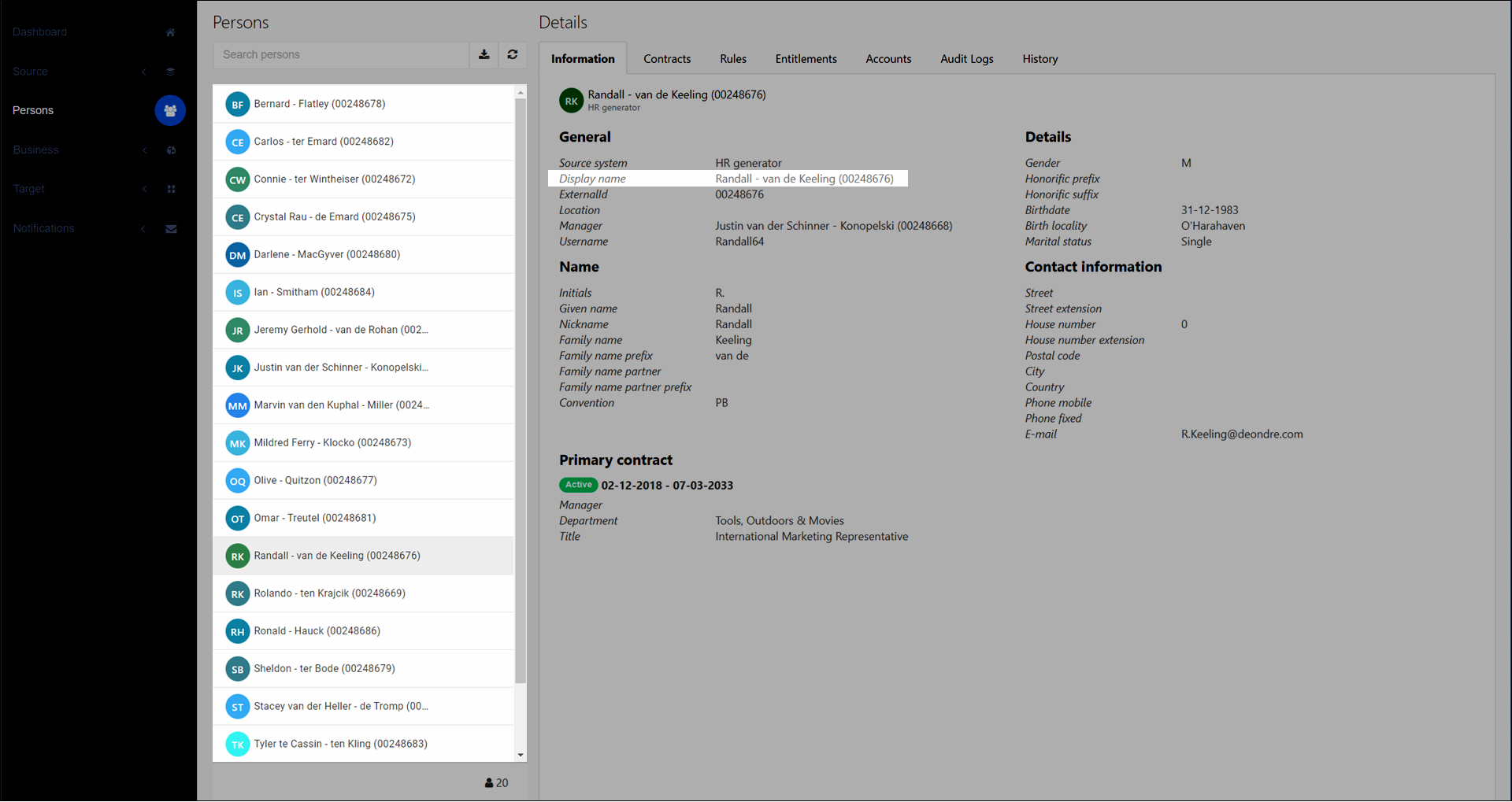Format display names
For more information, see Display names.
Go to Source > Systems.
Click
 Edit for Display Name.
Edit for Display Name.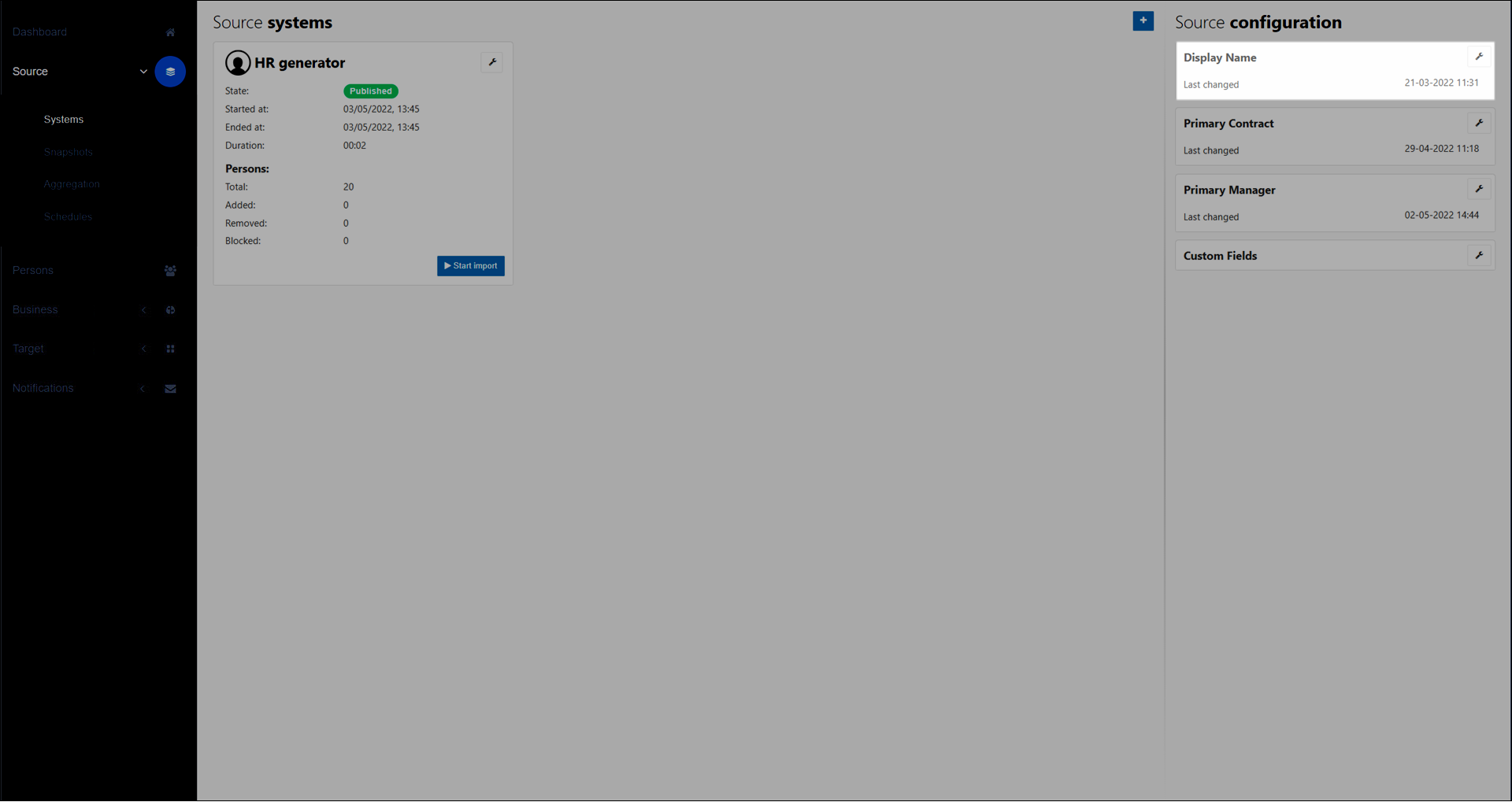
Optional: Customize any of the four display name patterns. You can drag and drop fields from the Person Fields pane into the text boxes to insert the corresponding variable.
For example, if you have Multiple source systems, it is helpful to add the source system's display name (
{Source.DisplayName}) to whichever pattern(s) you're using.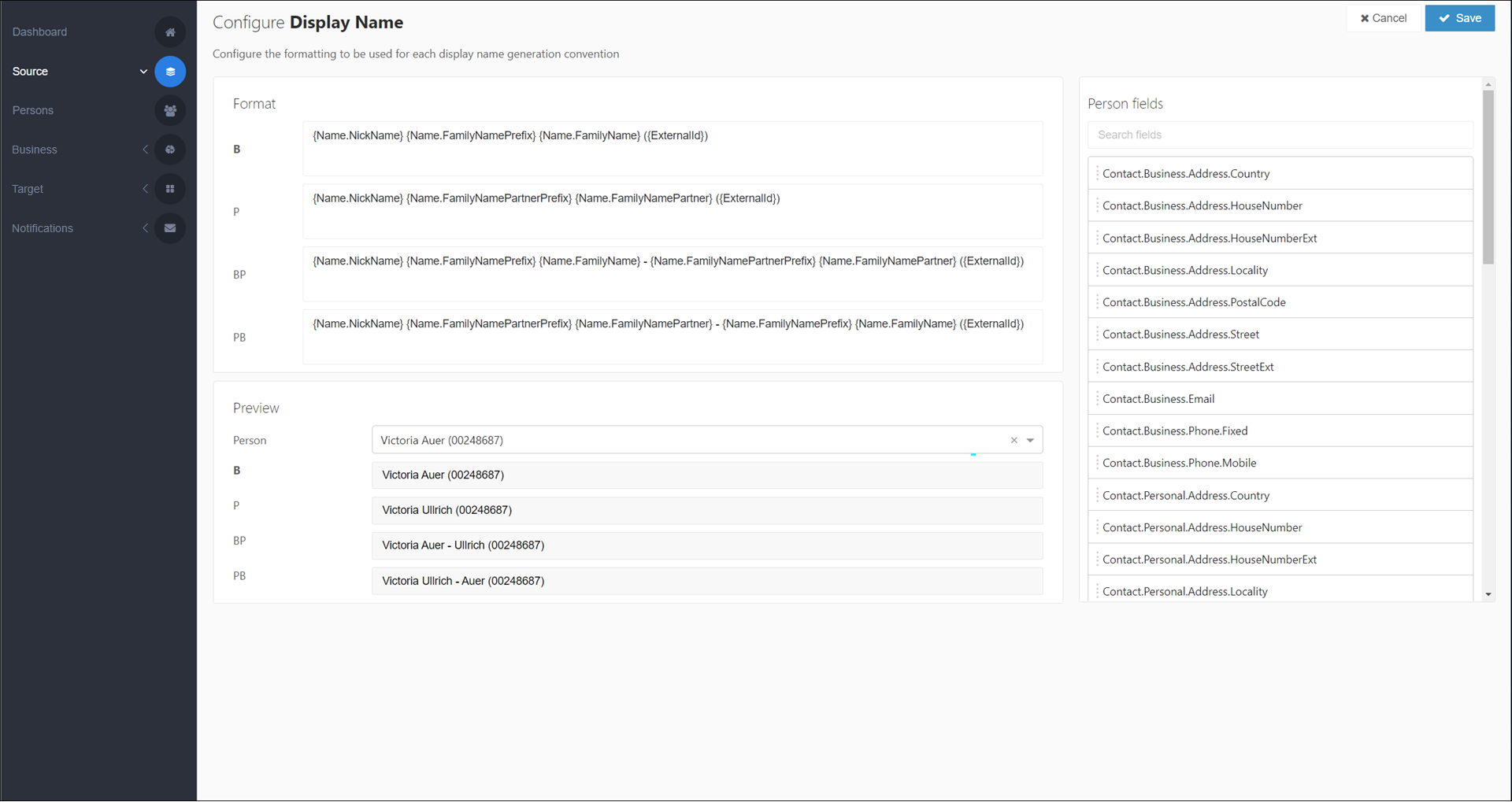
Click Save.
Optional: Map person/contract fields to customize the Name.Convention source mapping. This changes the display name pattern used for the corresponding source system. Valid values include
B,P,BP, andPB(see Display names).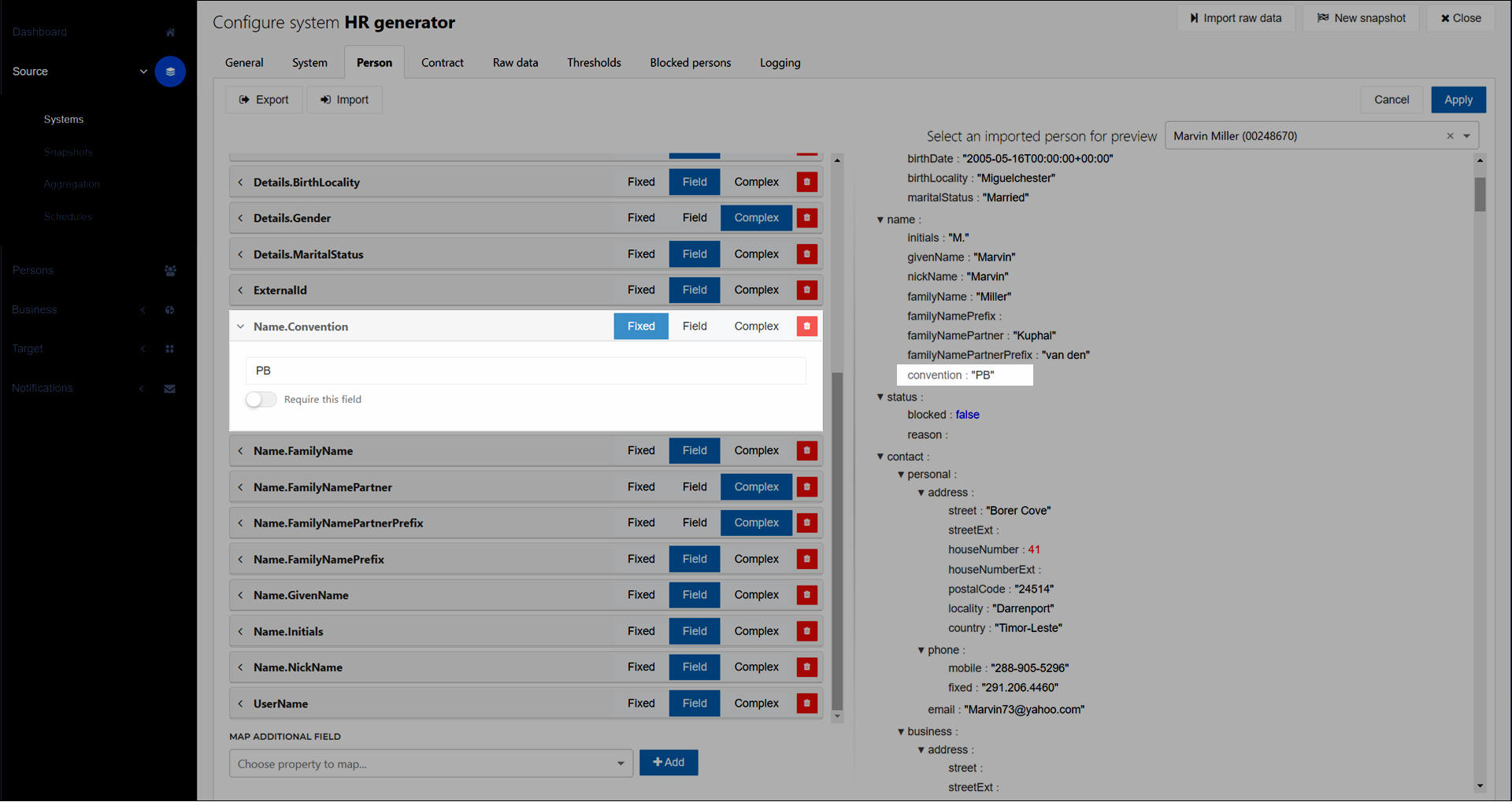
To apply the changes to in-production persons, Manually generate a snapshot.
Your new display name formatting has been applied. To see it, View in-production persons.