Configure scheduled task email notifications
For the relevant scheduled task, Edit a scheduled task.
Go to the Settings tab.
Set the following toggles:
Send Mail When Succeeded
Send Mail When Failed
Send Mail For Critical Events
In the Email Addresses field, enter the email address to which notifications will be sent.
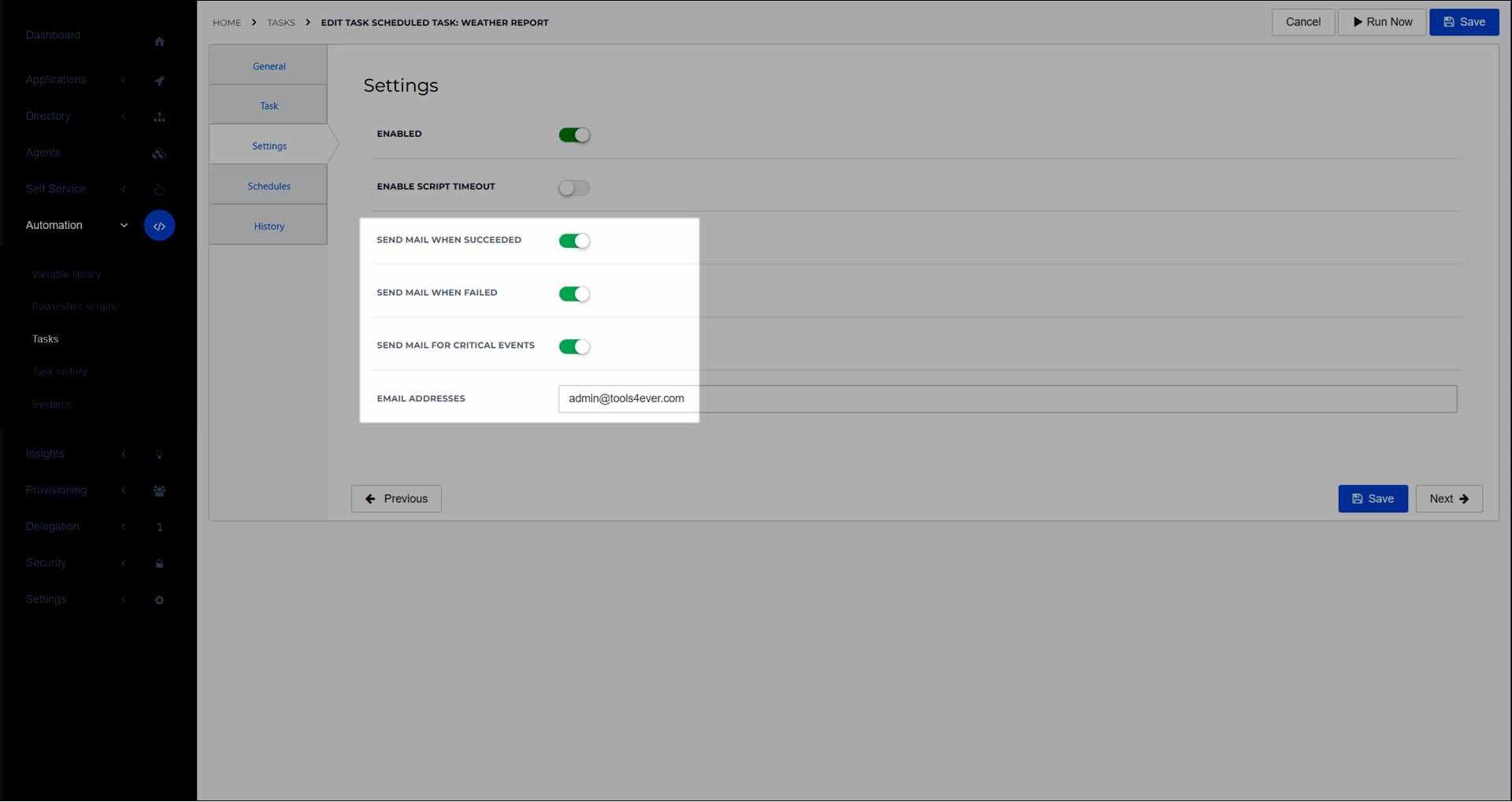
Click Save.