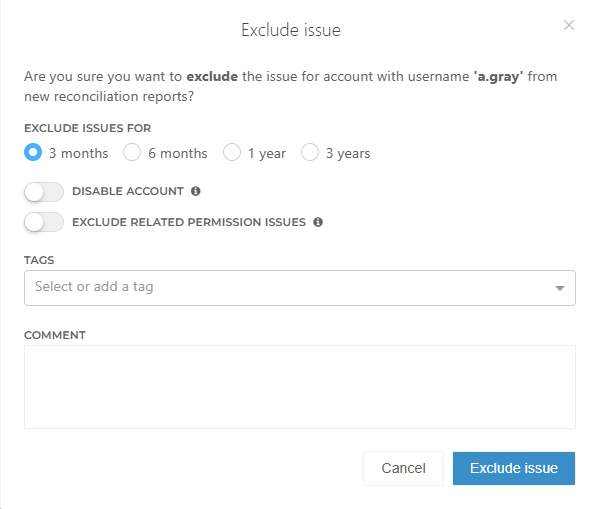Actions
Issues listed in a reconciliation report can be resolved in a number of ways. You can either:
Select an action for HelloID to take in the target system.
The action can be to create, enable, disable or delete an account, or to add or remove a permission.
Note
Depending on a target system's reconciliation configuration, HelloID may automatically resolve certain issues.
Mark the issue as resolved.
In this case, you can Manually resolve issues by making the necessary changes in the source system, target system, and HelloID, or you can postpone taking action. If no changes are made, the issue will reappear in the next report.
If a person relates to multiple accounts, or an account to multiple persons, marking the issue as resolved is the only option.
Exclude the issue from the report.
Target accounts, permissions, and subpermissions that are not managed by HelloID can be excluded from reconciliation reports for 3 months, 6 months, 1 year, or 3 years, after which they automatically re-appear in new reconciliation reports. This is particularly useful for supplier, service, and external accounts which have no associated end date in the source system.
Before proceeding with any actions, ensure that the proposed action remains relevant and that the issue persists. The report may have been generated some time ago and circumstances may have changed since then.
Which actions can be taken to resolve an issue depends on the type of issue.
Action | Description | |
|---|---|---|
| Re-create the account in the target system during the next enforcement, if the person is still entitled to the account. | Account missing |
| Enable the account in the target system during the next enforcement, if the person is still entitled to account access. | Account incorrectly has no access |
| Disable the account in the target system. NoteWith unmanaged accounts, this does not resolve the issue, as the account remains unmanaged. | Account unmanaged Account incorrectly has access |
| Delete the account from the target system. | Account unmanaged |
| Add the permission to the target account during the next enforcement, if the person is still entitled to the permission on this account. | Permission missing |
| Remove the permission from the target account. | Permission unmanaged |
| Mark the selected issue as resolved. You can either Manually resolve issues, or postpone taking action. If no changes are made, the issue will reappear in the next reconciliation report. | All issues |
Exclude the issue from new reconciliation reports for a fixed period. All active exclusions are tracked in the Exclusions overview. | Account unmanaged Permission unmanaged Subpermission unmanaged |
Tip
Actions represented by a blue icon denote exclusively internal HelloID processes, while icons in other colors indicate actions taken in the target system.
Red icons represent actions that cannot be undone, so use these with caution.
Exclude issue
When excluding an issue, you can choose to hide the issue from new reconciliation reports for 3 months, 6 months, 1 year or 3 years.
If the issue is related to an account, you can also:
Disable account: Disable the account if it is enabled (active) in the target system.
Exclude related permission issues: Exclude any unmanaged permissions for the same period as the account.
Tags and a comment can be added to all exclusions. They help filter issues in the Exclusions overview where all active exclusions are tracked.
To add a tag, select one from the dropdown, or type a new tag and press Enter to create it. A maximum of 10 tags can be added per exclusion.
Newly added tags will also appear in the dropdown for future use. Up to 1,000 unique tags can exist in total.
Note
For bulk exclusions, the comment and tag set are applied to all selected issues.