View blocked entitlement actions
For more information, see Blocked actions.
Optional: To preview actions which will be blocked during Enforcement, perform an Evaluation first and look at the Operation column:
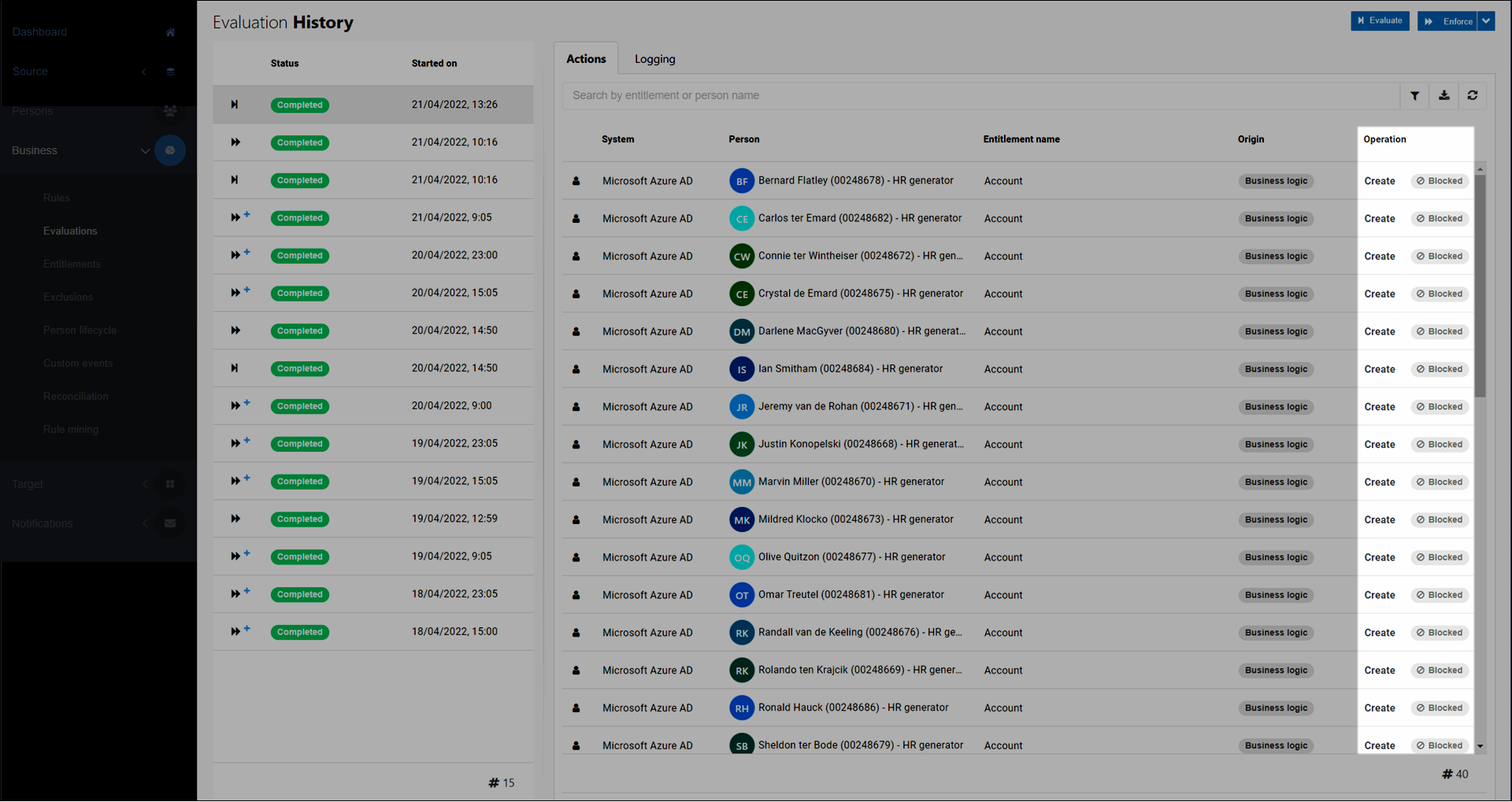
If you have already performed an enforcement and some actions have been blocked, go to Business > Entitlements > Blocked to view them.
Blocked entitlement actions are listed for all Target systems.
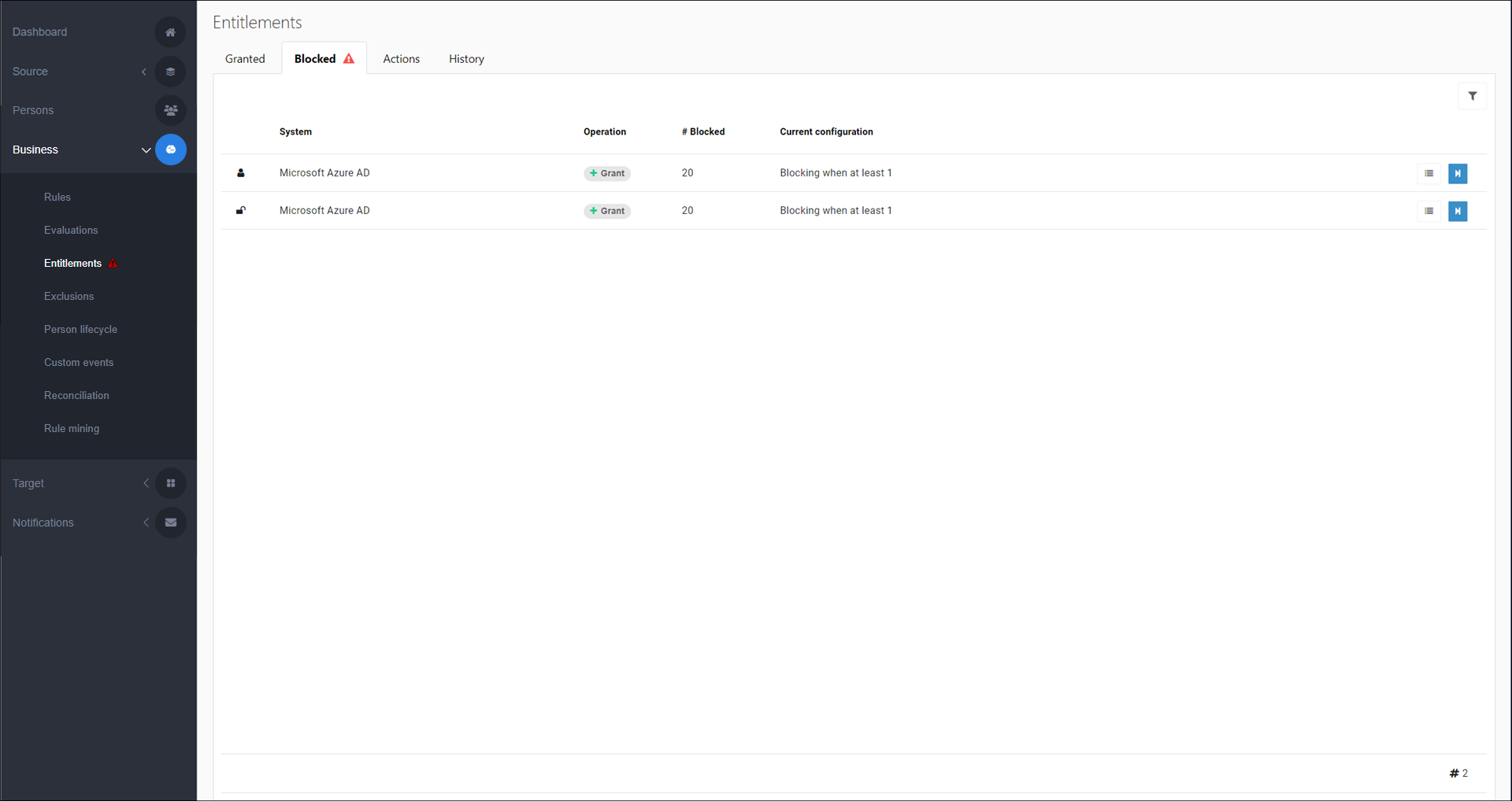
Optional: To view a blocked entitlement's action's details - the affected persons and entitlements -, click
 Details.
Details.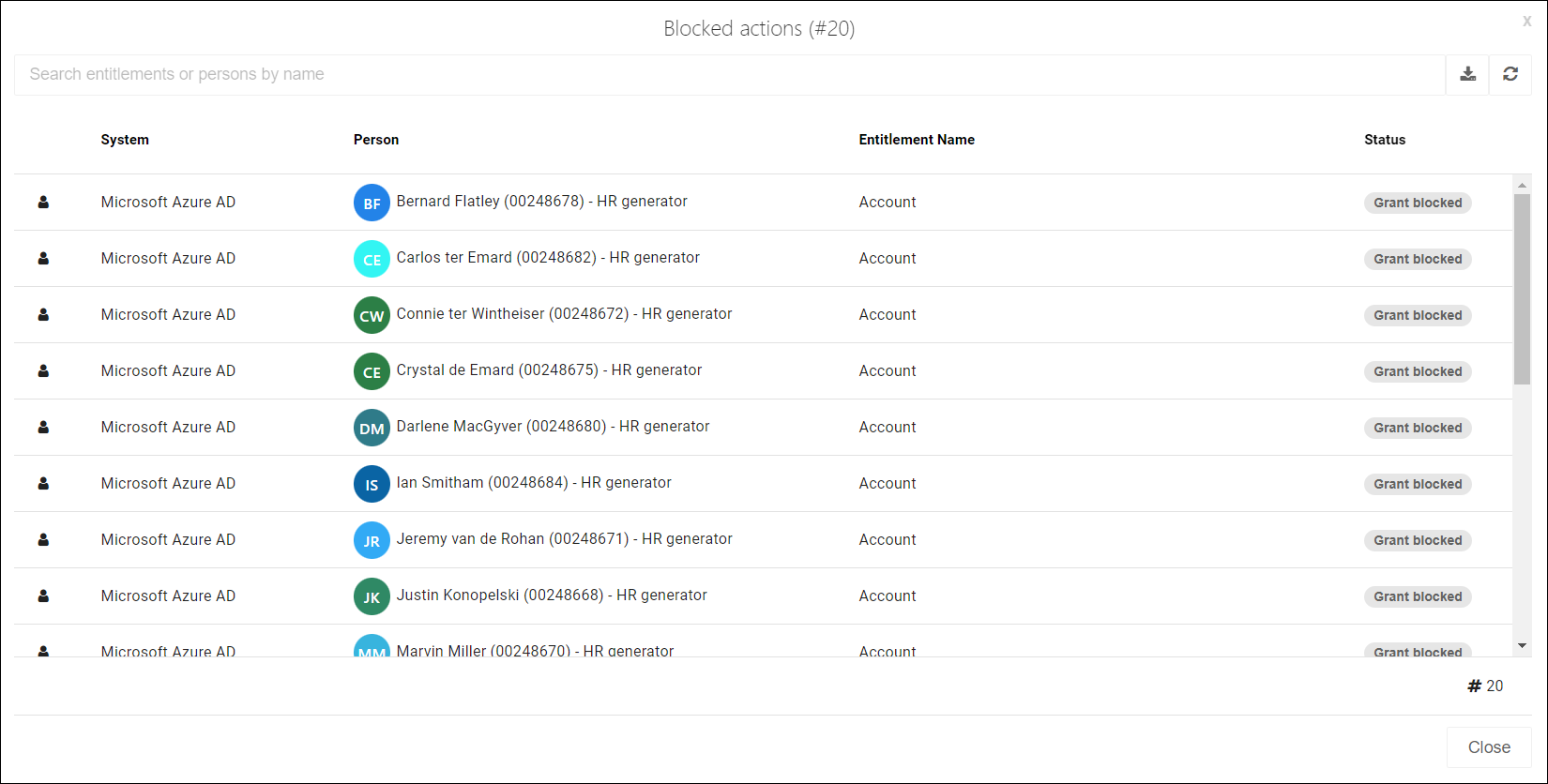
The Status column shows which Entitlement actions were blocked.
The Entitlement Name column shows the Entitlement type.
For example, if the entitlement name is Account, and the status is Grant blocked, the Grant - Account action was blocked.