Grant a group access to an application
There are two ways to grant a group access to an application.
Method 1
For the relevant application, Edit an application.
Go to the application's Groups tab.
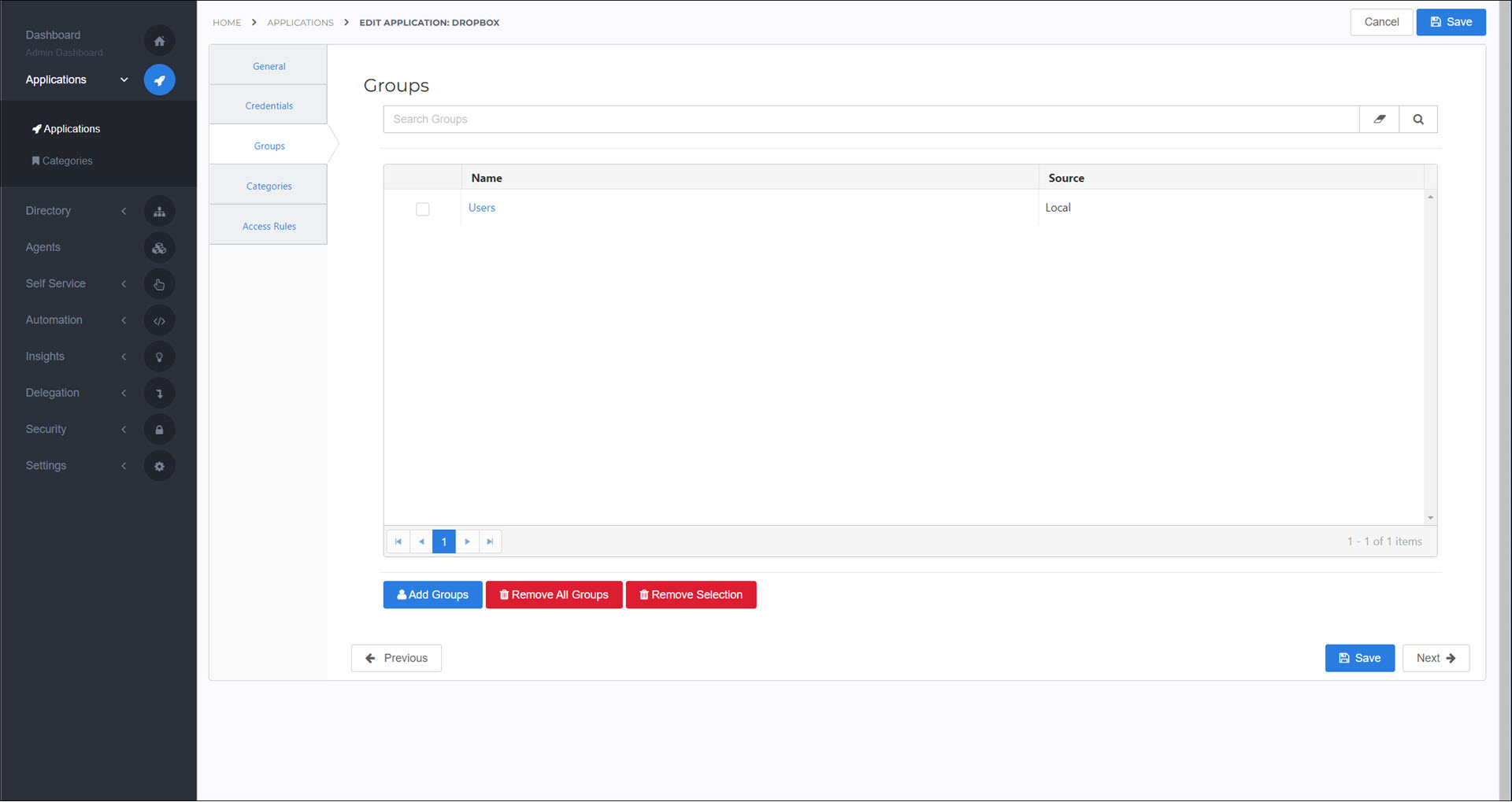
Click Add Groups.
Select the checkbox for the relevant group(s).
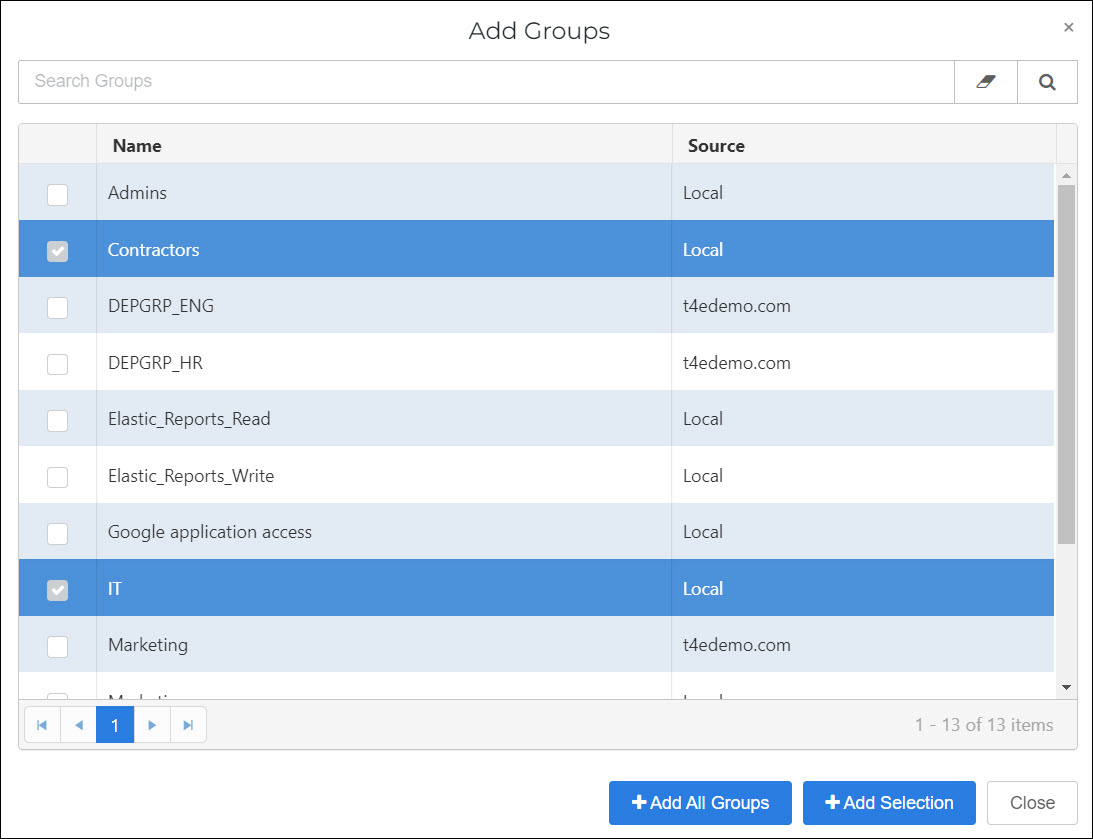
Click Add Selection.
Click Save.
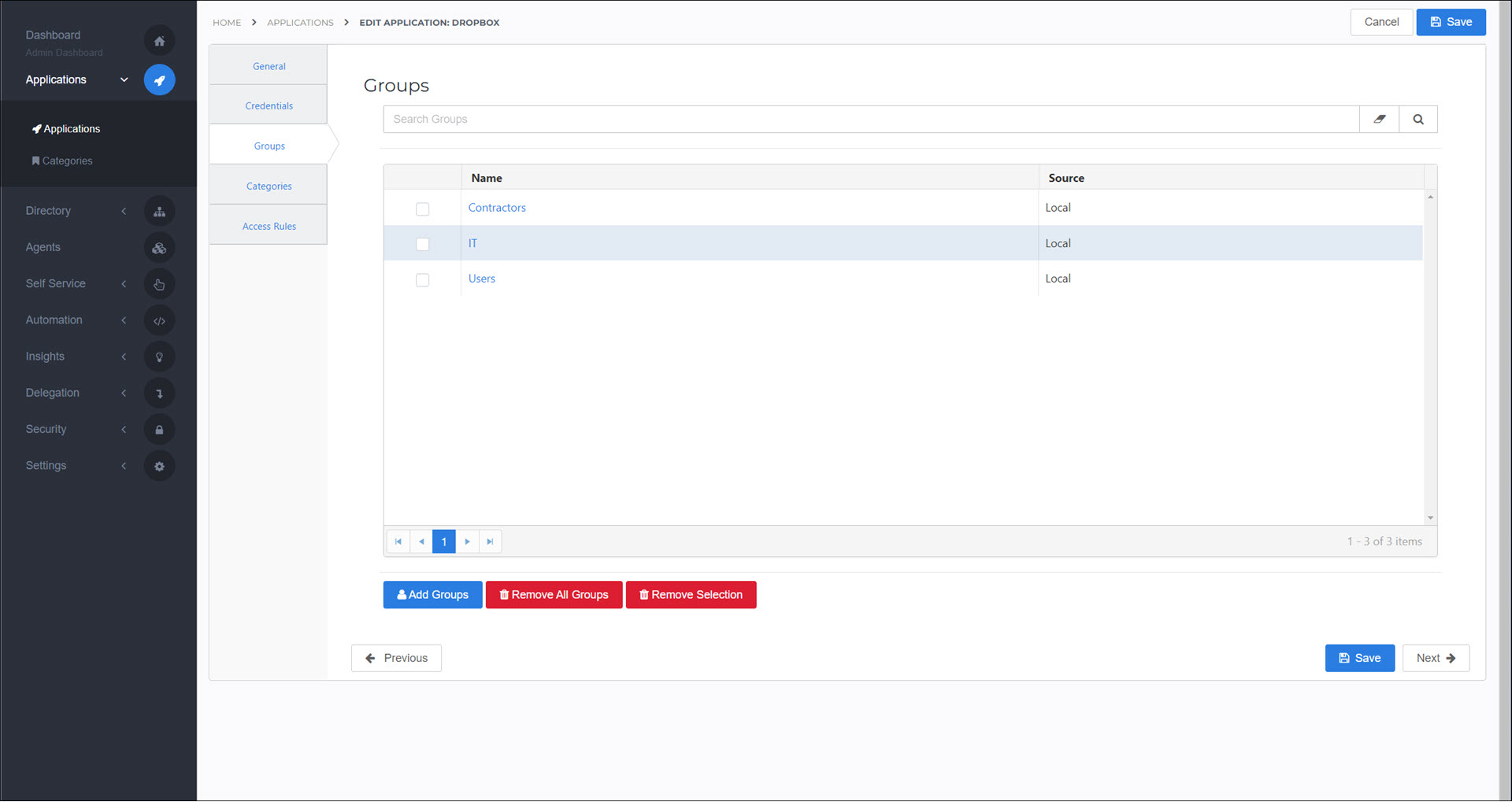
The selected groups have been granted access to the application.
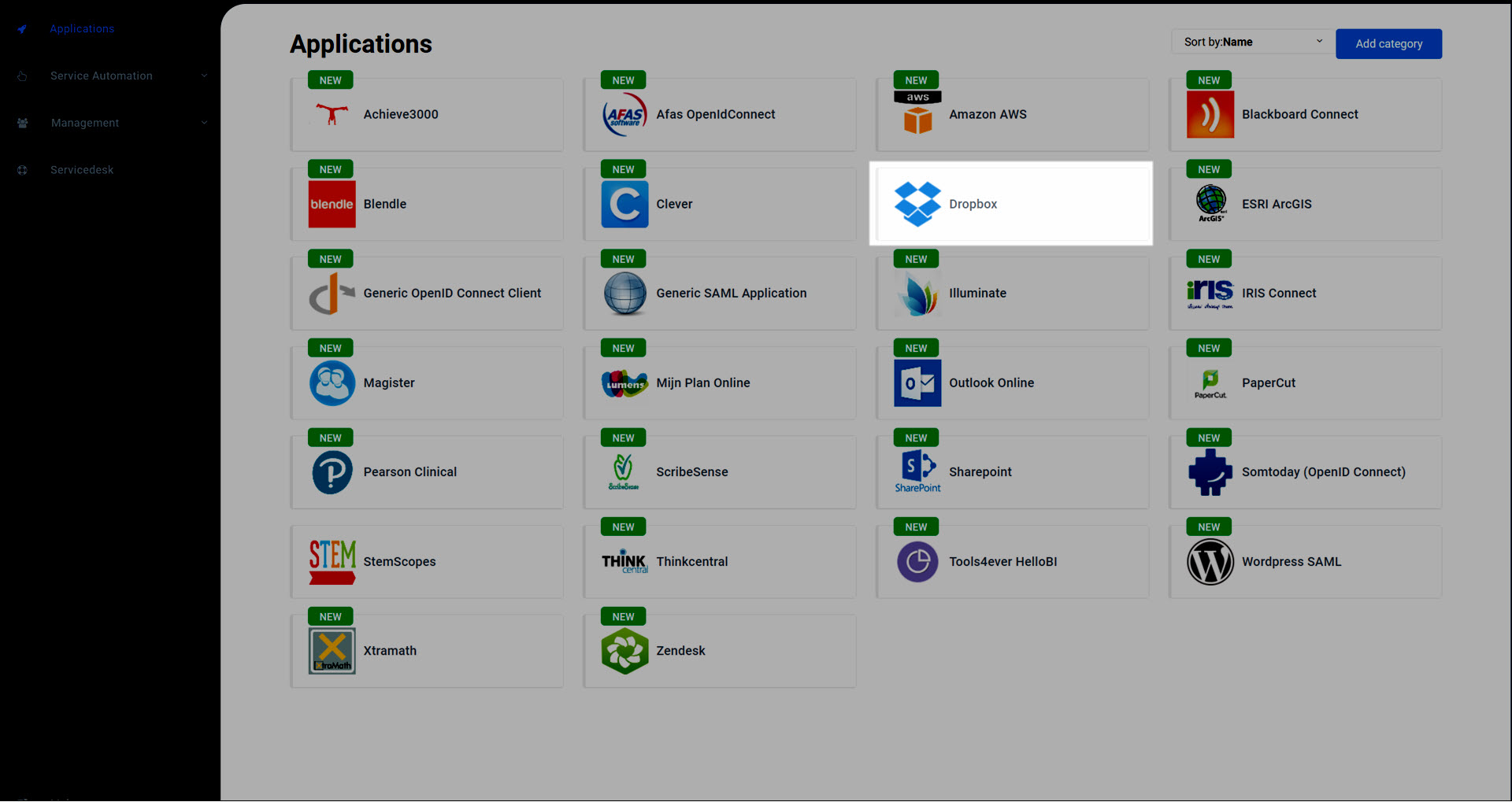
Users in these groups who have the relevant Rights will now be able to launch this application on the user dashboard (see Applications for users). Users may need to log out and back in to HelloID.
To assign additional users to these groups, Link a group to a user.
Note
If the group that has access to the application is synchronized — for example, a group from an external source such as Active Directory — users must be added to the group in the source system to grant them access to the application.
Method 2
For the relevant group, Edit a group.
Click the Applications button.
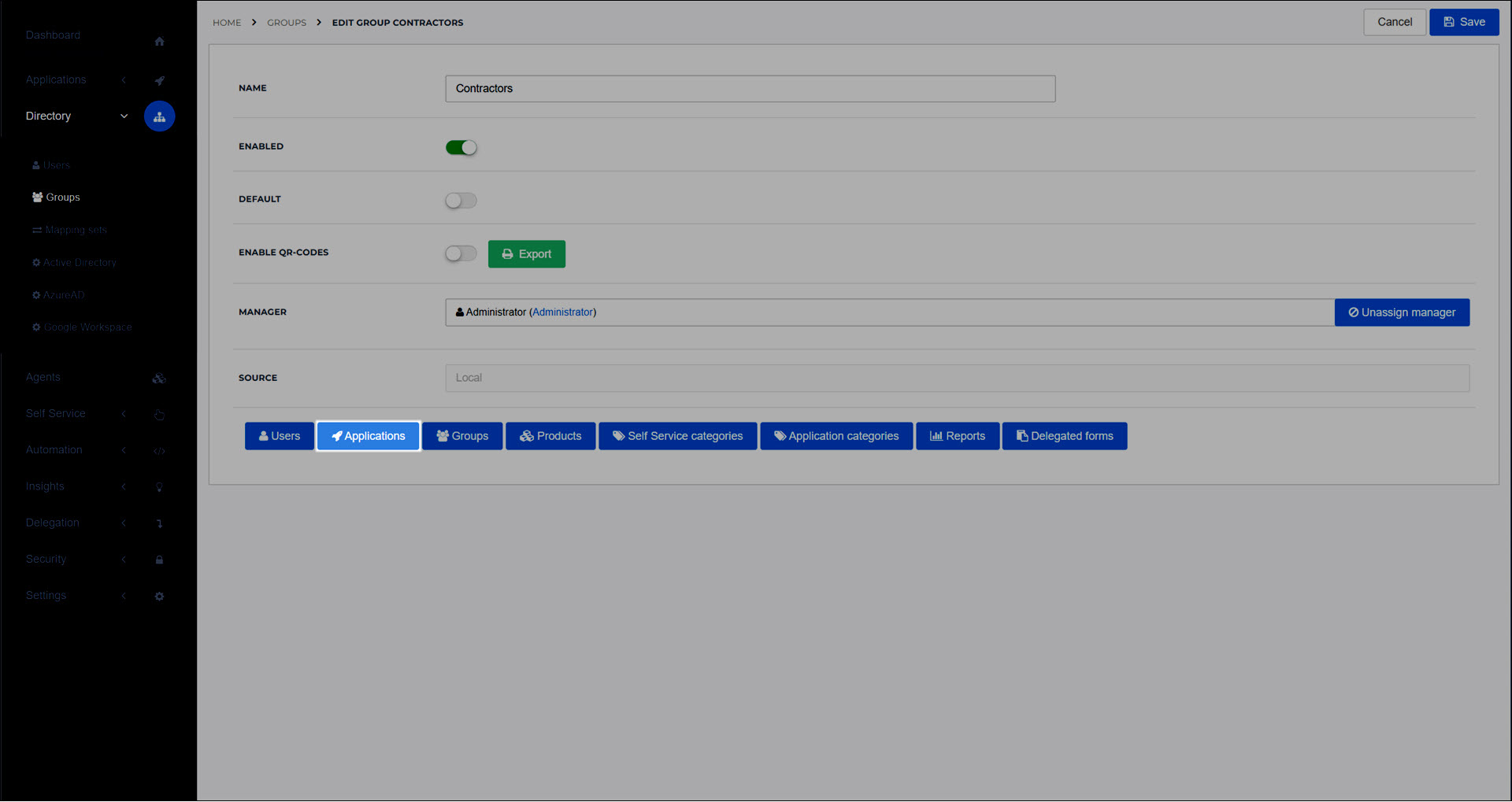
Click Add Applications.
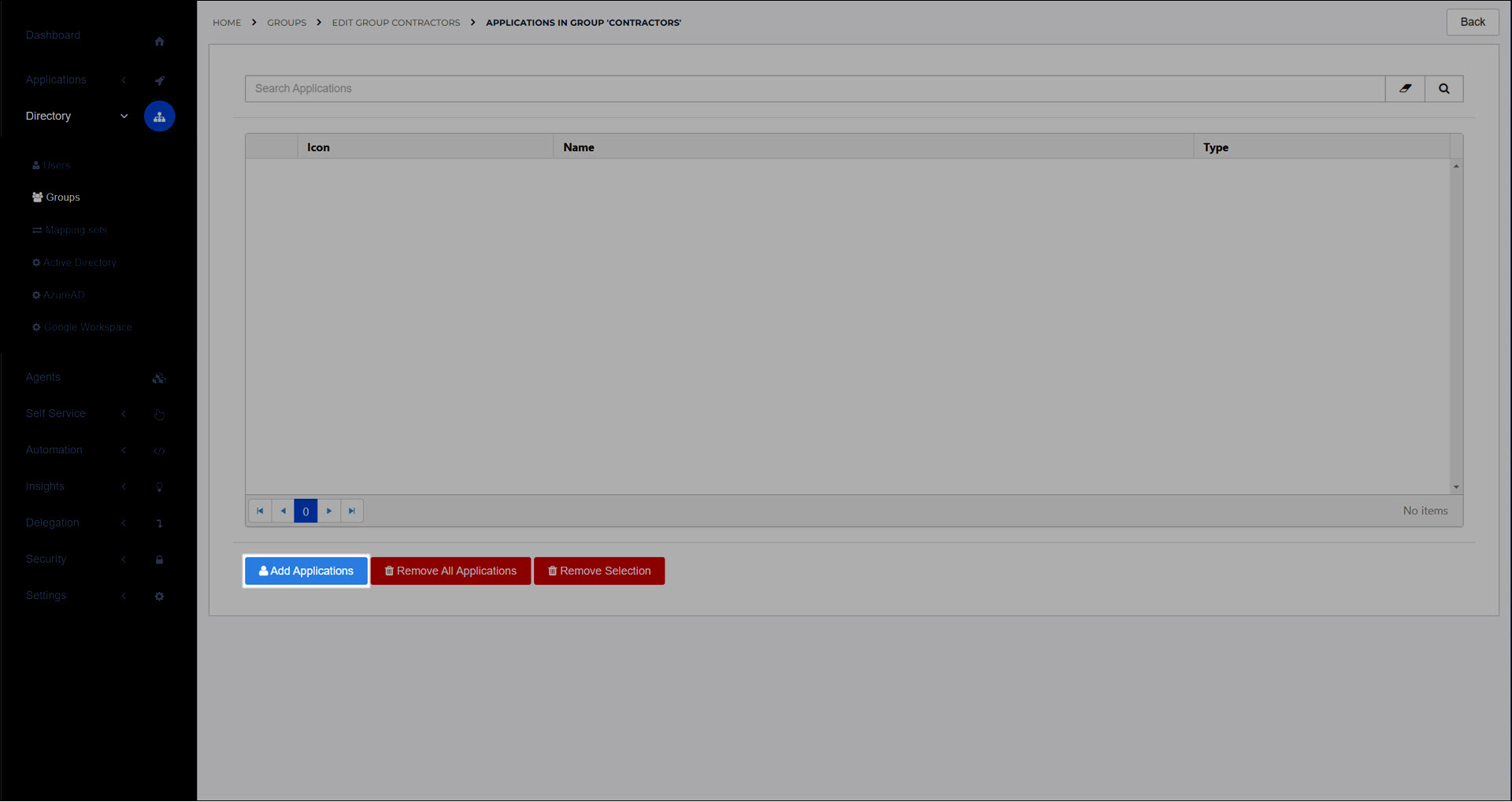
Select the checkbox for the relevant application(s).
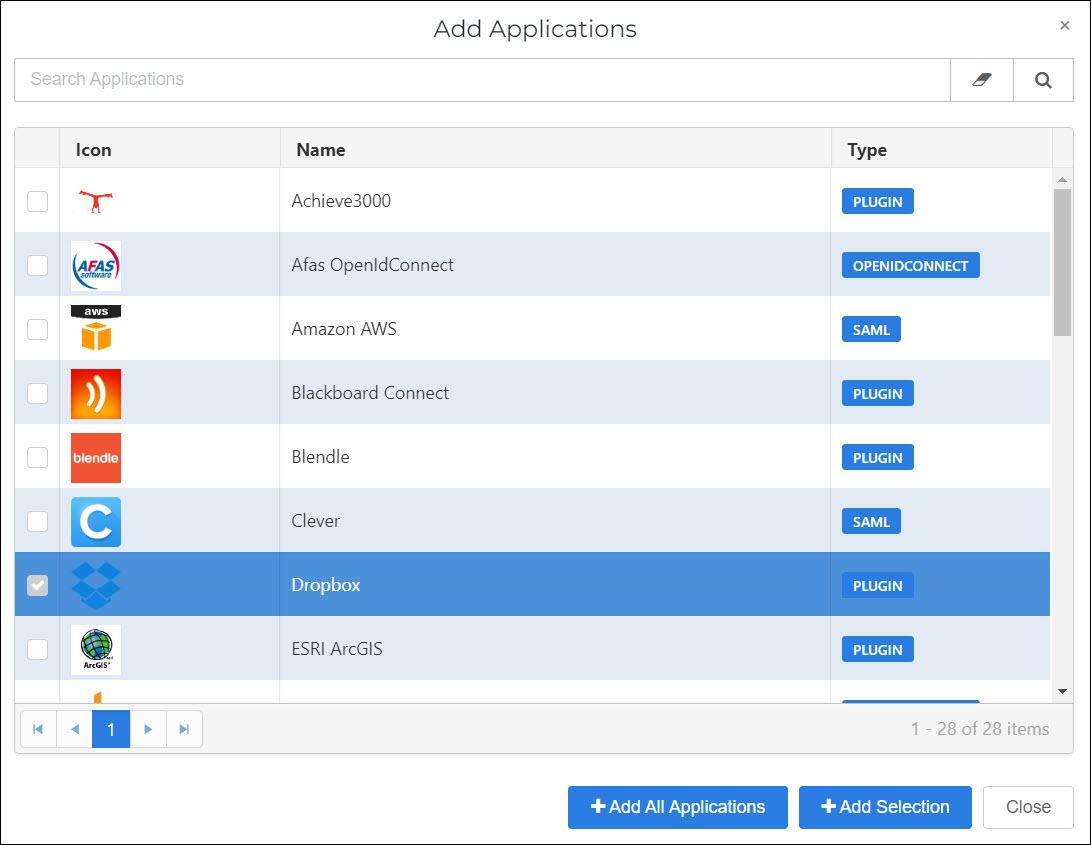
Click Add Selection.
The selected application(s) have been assigned to the relevant group.
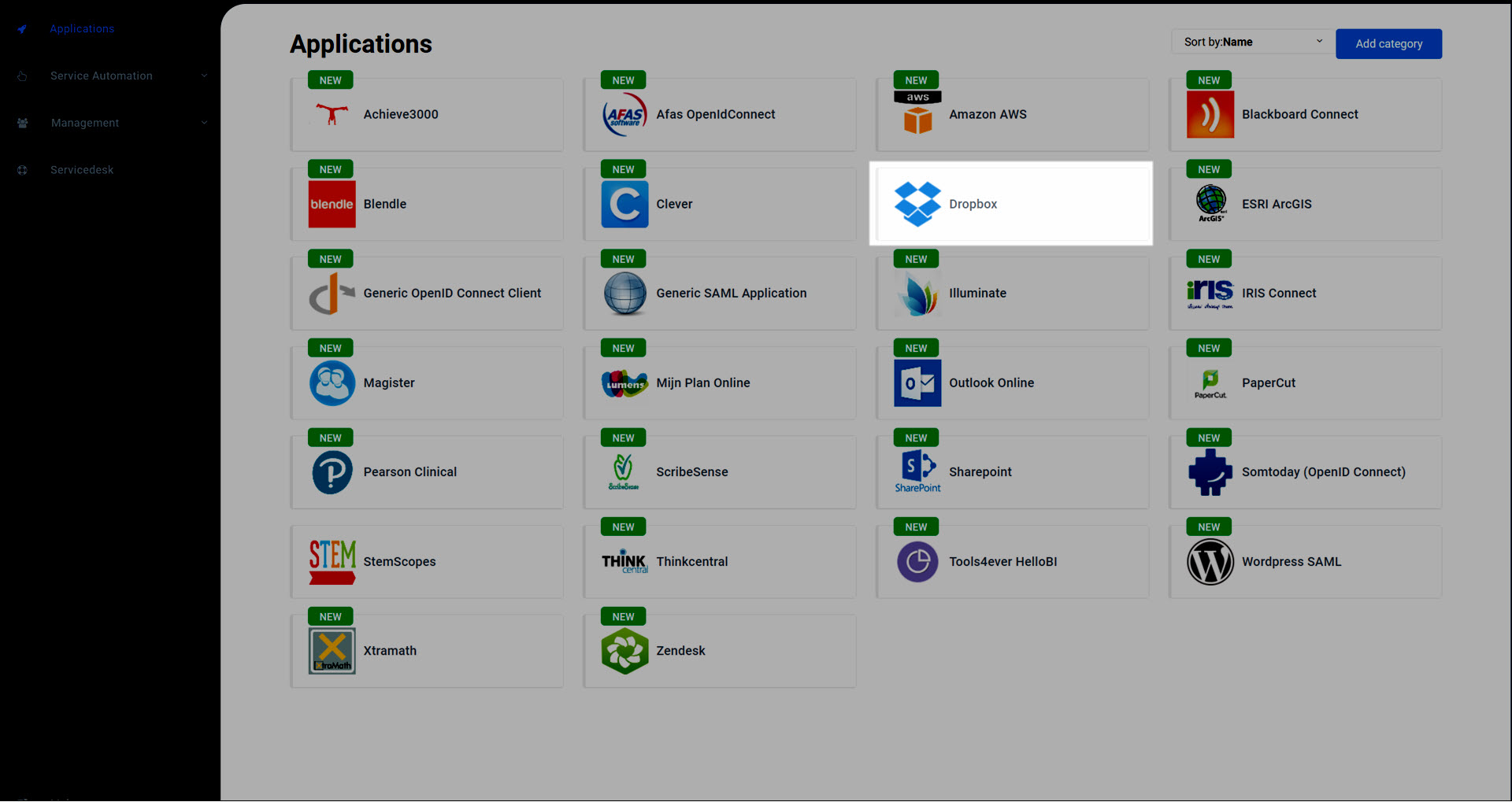
Users in these groups who have the relevant Rights will now be able to launch this application on the user dashboard (see Applications for users). Users may need to log out and back in to HelloID.
To assign additional users to these groups, Link a group to a user.
Note
If the group that has access to the application is synchronized — for example, a group from an external source such as Active Directory — users must be added to the group in the source system to grant them access to the application.