Correlation
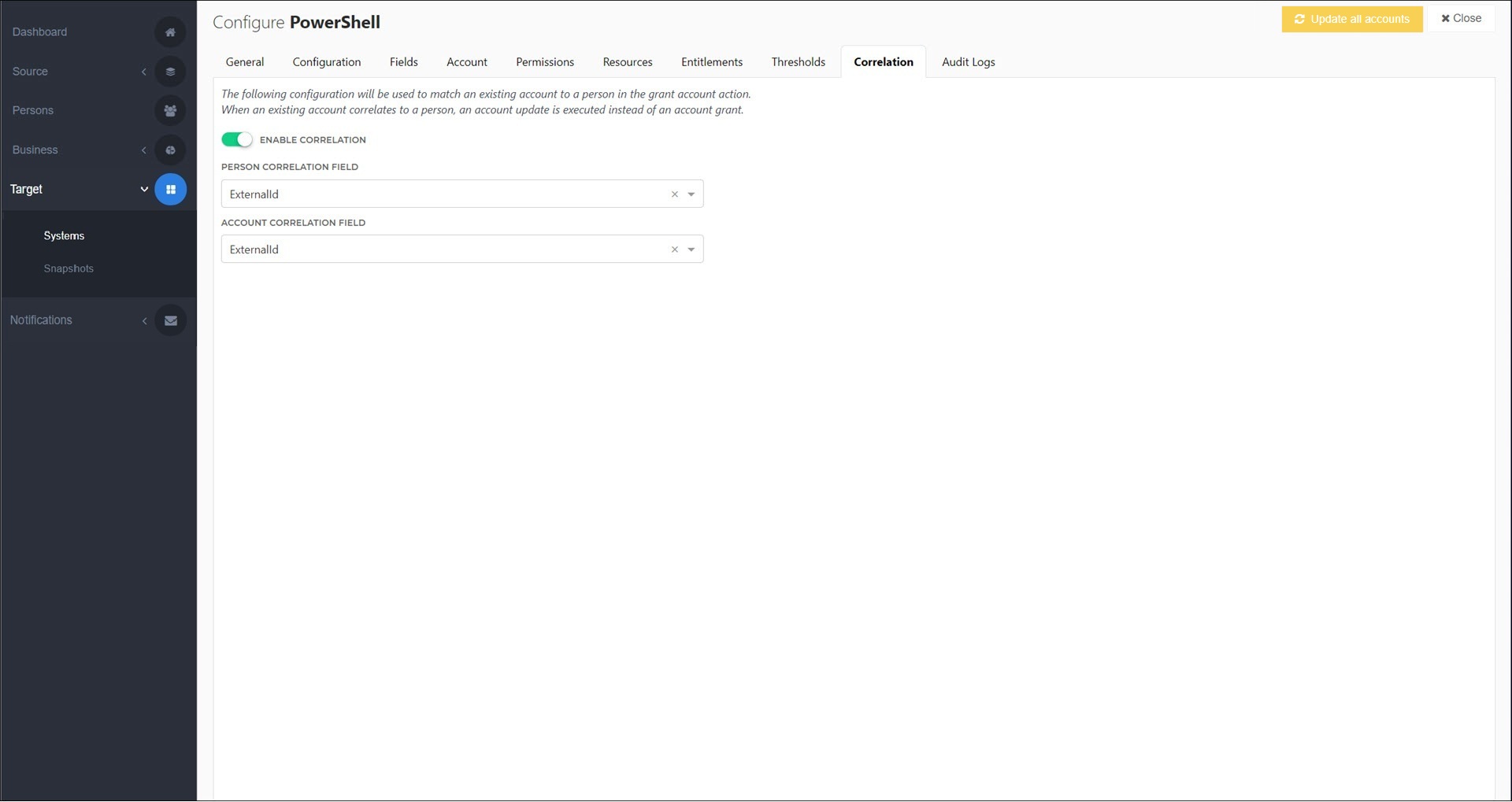
Use the correlation feature to attempt to match each person being granted an Account entitlement to an existing target account, prior to creating a new account for the person.
To get started, Configure correlation.
Correlation works by matching a chosen field in the Person schema (Person Correlation Field) with a matching field in the system's Target mappings that is tied to the Create event (Account Correlation Field).
In the Account Create script, you use the properties in $actionContext.CorrelationConfiguration to check whether an account with a matching value already exists in the external system. If yes, instead of creating a new account, you correlate the person with the existing account.
In this case, when the account create script finishes, the Account Update script will immediately be run with $actionContext.AccountCorrelated = true, so you can update the correlated account as needed, and information from the account is stored in HelloID. When this happens, there will only be an Account Update notification event, not a Account Create notification event.
After enabling and configuring correlation, you can Import target system entitlements to automatically detect and correlate matching accounts, and optionally Manually correlate an account if it wasn't automatically detected (e.g., because of a wrong or missing value for the Account Correlation Field).
Tip
The Person aggregation feature is loosely related to correlation. The difference is that whereas correlation matches a person object to a target account, person aggregation matches employees from raw personnel data to person objects.