Re-enforce a granted entitlement
Use the following instructions to re-enforce a currently granted (see Grant) entitlement. To instead retry a failed entitlement action, Retry failed action.
Go to Persons > Entitlements, select the relevant person, and locate the relevant entitlement OR; go to Business > Entitlements > Granted and locate the relevant entitlement.
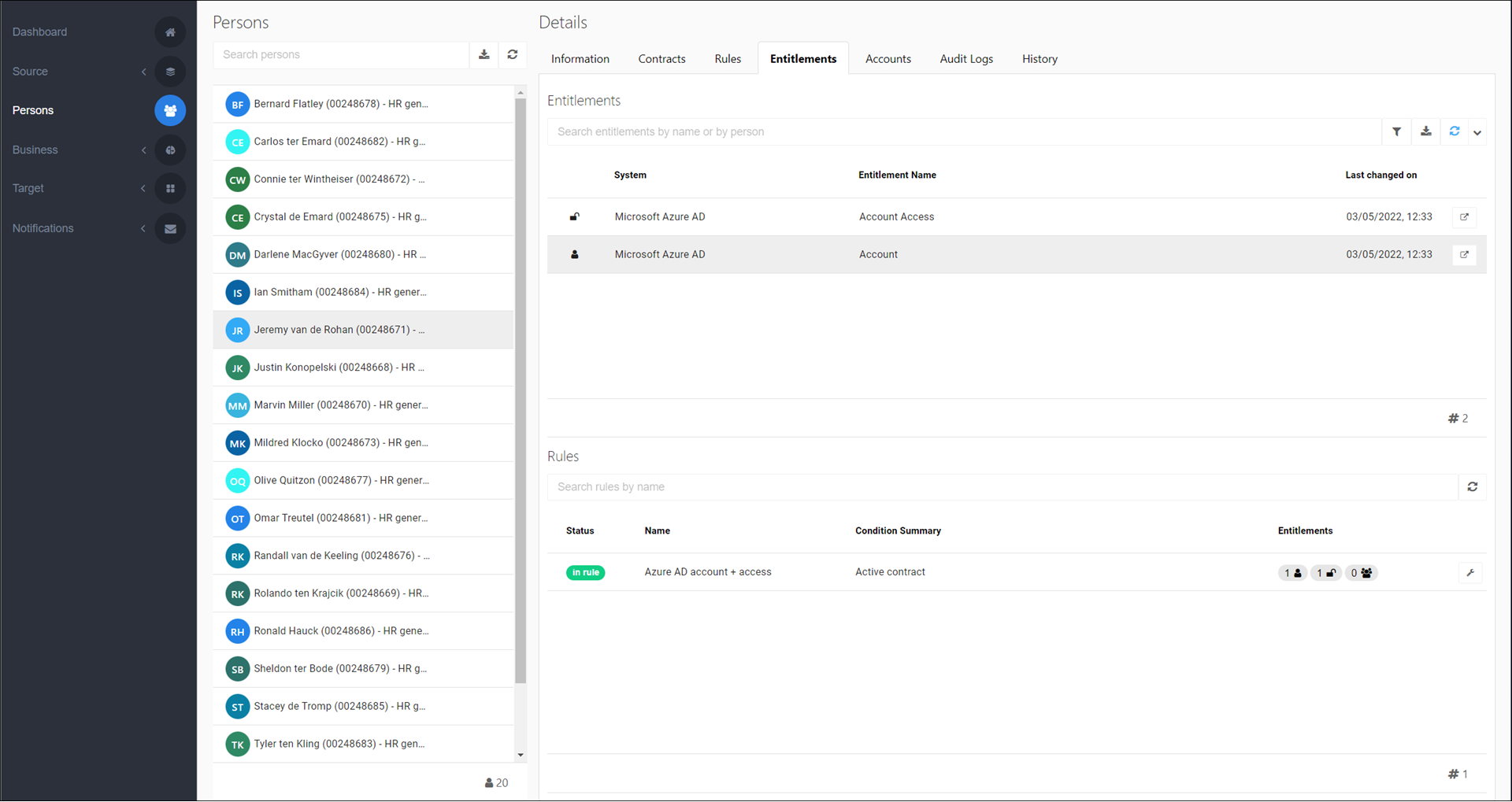
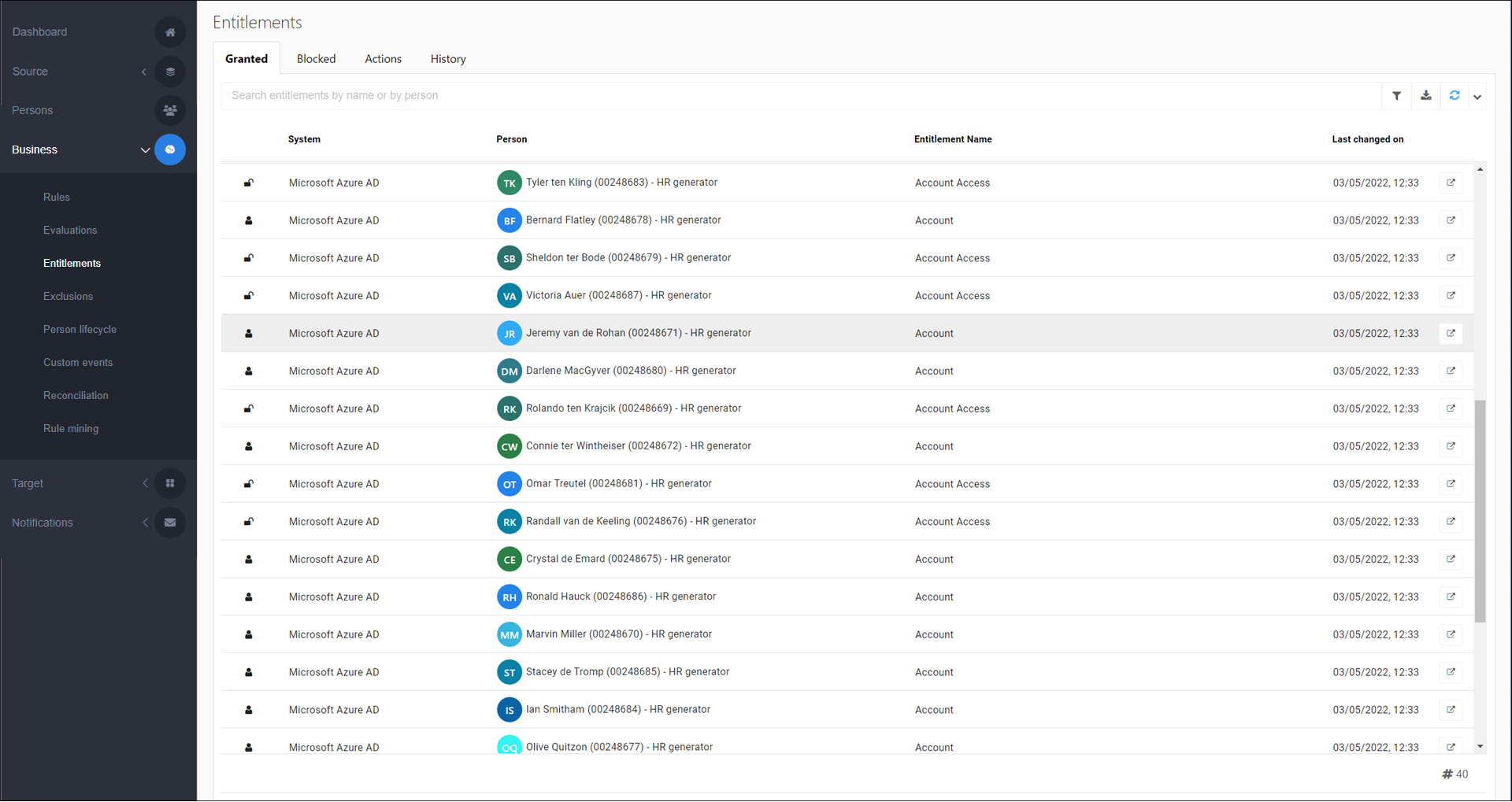
For the relevant entitlement, click
 Entitlement details.
Entitlement details.Click Start Action to expand the options.
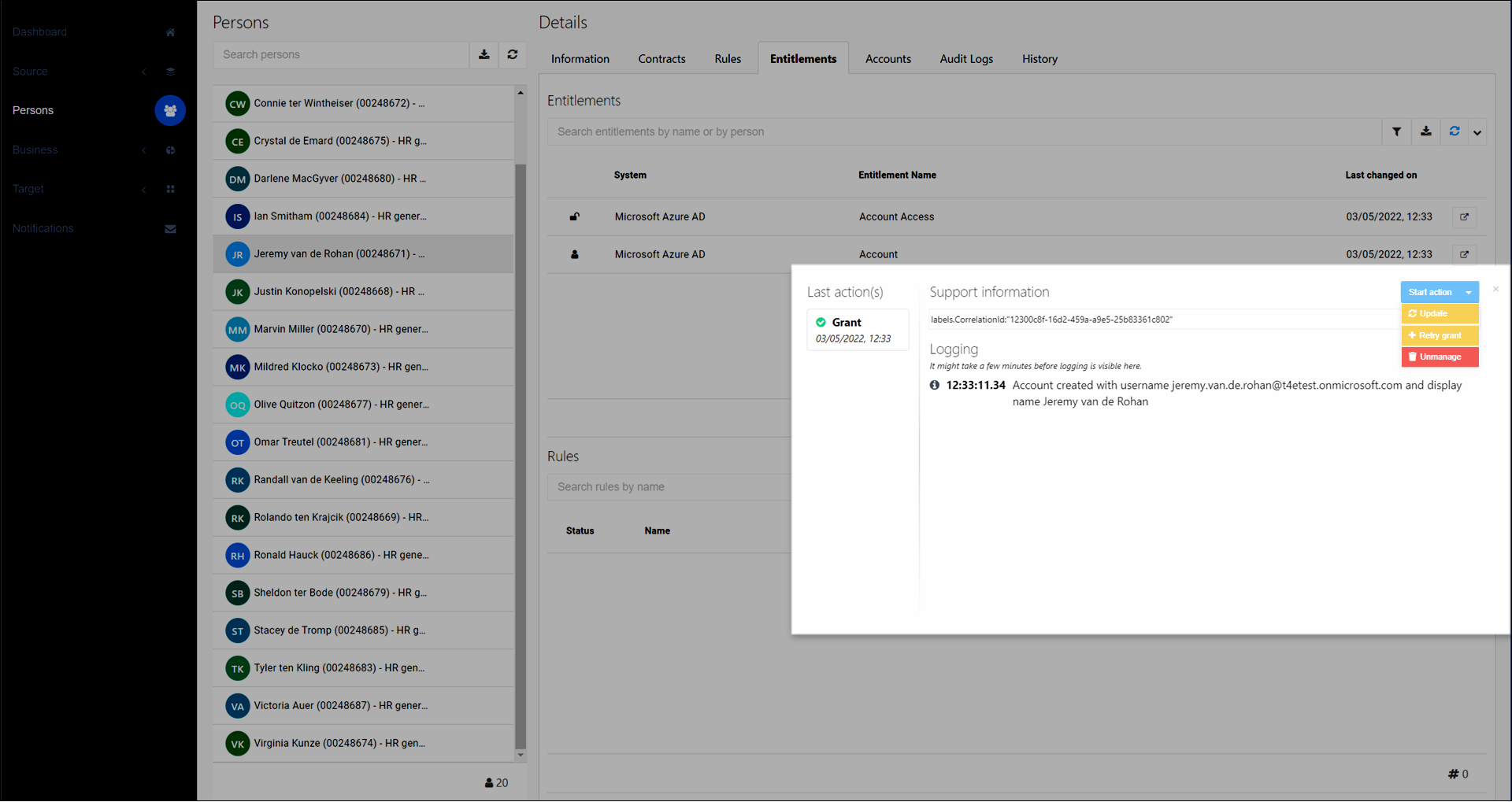
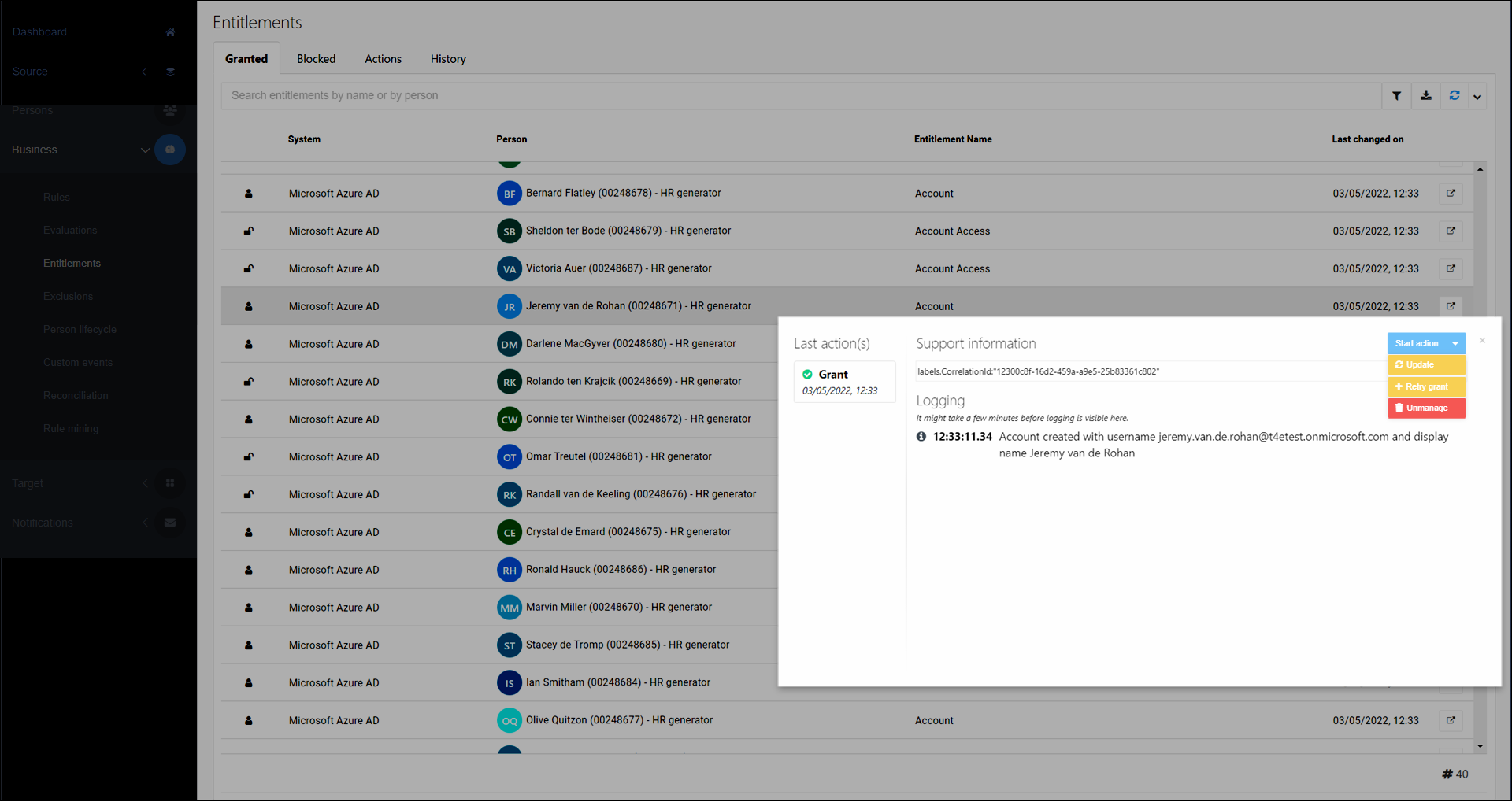
To re-enforce the entitlement, click Retry Grant.