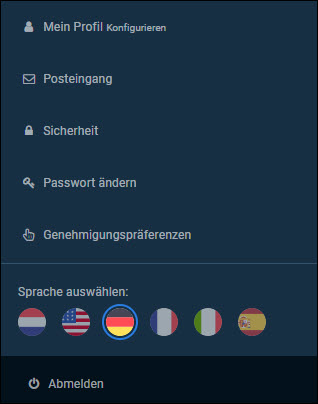Change your language setting (user dashboard)
HelloID supports the following languages:
English
German (Deutsch)
French (Français)
Dutch (Nederlands)
Italian (Italiano)
Spanish (español)
Note
Your organization's applications and products may not have suitable translations available. In that case, the default language is used.
Click your user profile menu in the upper-right corner of the screen.
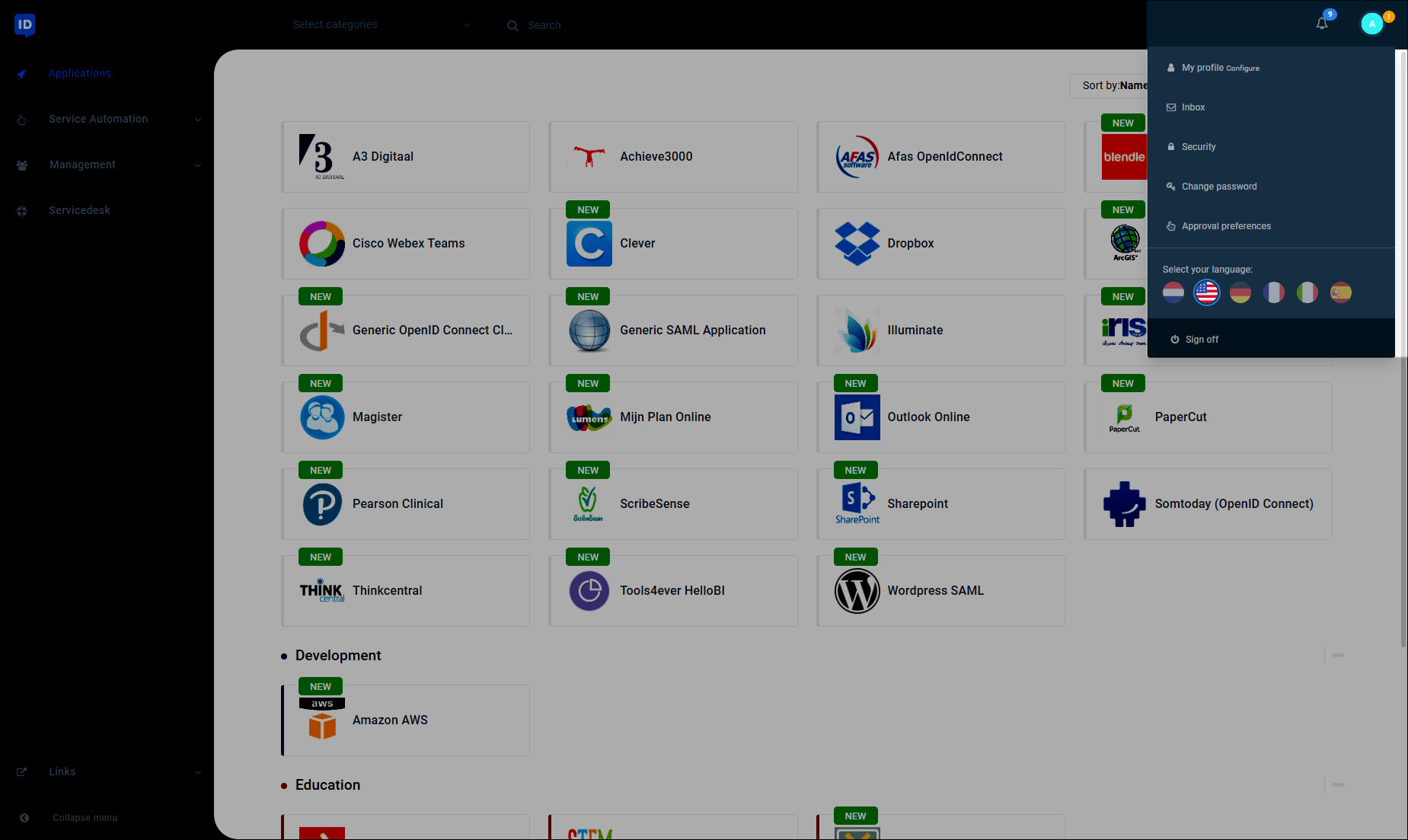
Click the flag for the language you would like to use. For this example, we will select German (Deutsch).
The user dashboard refreshes, and the user interface is shown in the chosen language.