Agent tags (on-premises Provisioning Agent)
Each system configured to use an On-premises Provisioning Agent has a tagging interface. Tag the system to determine which Agent instance(s) it can use.
To get started, Tag an Agent.
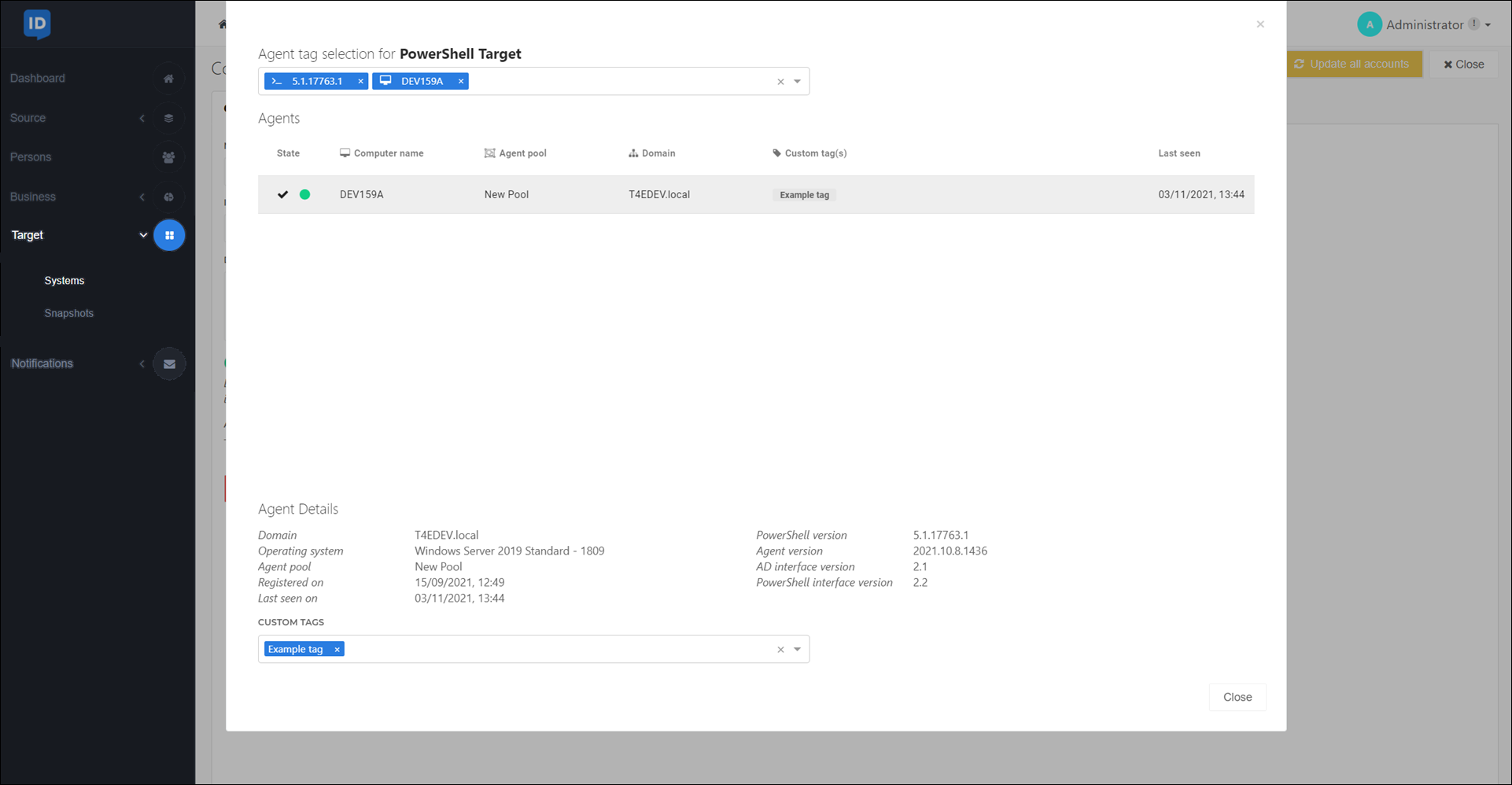
The Agent Tag Selection dropdown tags the system, thus limiting which Agents the system can use. The following tag types are available (the names will be different in your environment):
5.1.17763.1
This tag represents a version of PowerShell. You will have a tag like this for each installed Agent running a unique version of PowerShell. This tag restricts the current system to using Agent(s) with this PowerShell version or higher.
DEV159A
This tag represents a single Agent instance (labeled by the name of the server it's installed on). It corresponds to the Computer Name column. This tag lets the current system use this specific Agent.
Default Pool
This tag represents an entire Agent Pool. It corresponds to the Agent Pool column. This tag lets the current system use all Agents in the associated Agent Pool.
T4EDEV.local
This tag represents a domain in your organization's network, which may contain one or more Agents and/or Agent Pools. It corresponds to the Domain column. This tag lets the current system use all Agents and/or Agent Pools running in the associated domain.
(Custom tags)
Any Custom tags that you've created.
When no tags are applied, the system can use all Agents listed in the Agents pane. However, when one or more tags have been applied, the system can only use matching Agents. In all cases, HelloID Provisioning load balances by prioritizing idle Agents over busy Agents.
Custom tags (on-premises Provisioning Agent)
Use the Custom Tags dropdown to add custom tags. Custom tags are created on a per-Agent instance basis, and then applied to the system like all other tags.