Update application credentials (user dashboard)
If your login credentials for an application have expired or changed, there are two ways to update them.
In Applications, hover your mouse over an application's tile and click
 Access credential set.
Access credential set.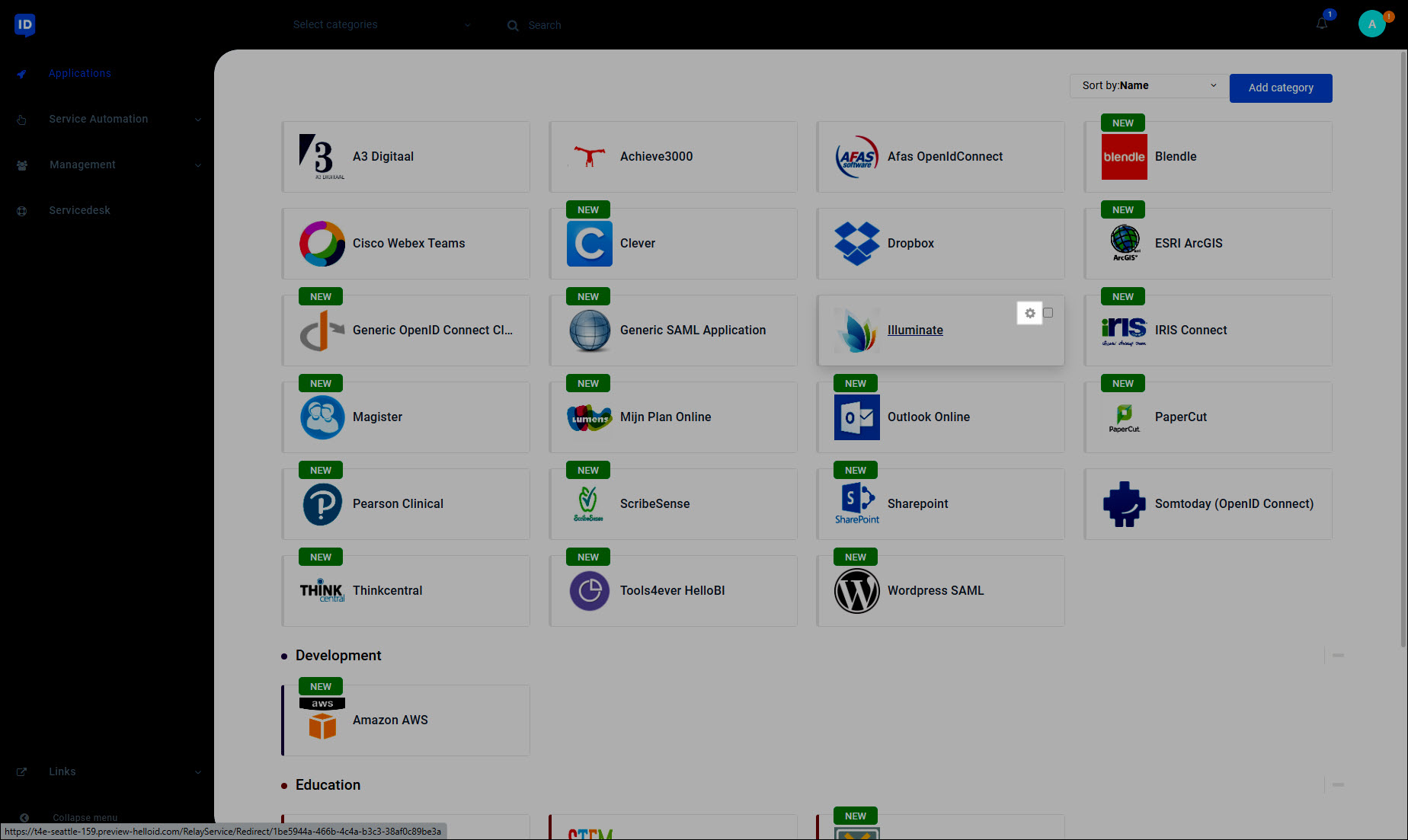
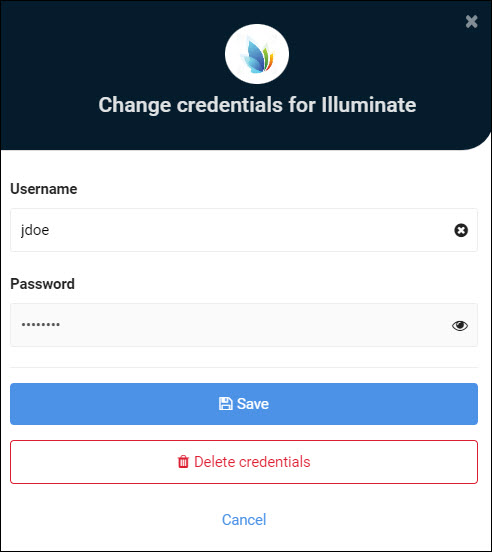
Click
 Show Password to make the Password field editable.
Show Password to make the Password field editable.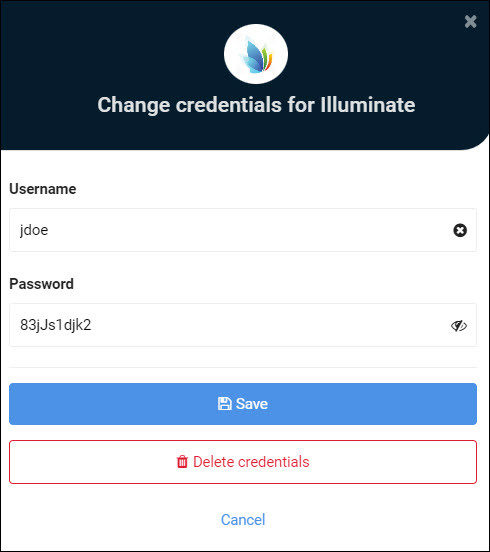
Enter your new username and password and then click Save.
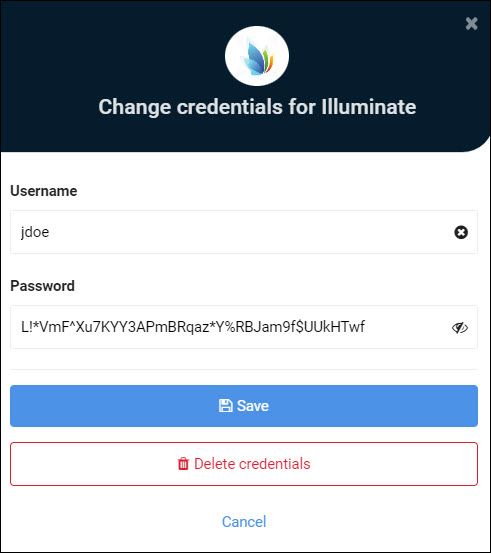
Your credentials are now updated. The new credentials will be used next time you launch this application.
If you have the Browser plugin installed, you can use it to automatically update your saved credentials for supported applications. (Note that the end result is the same as editing your credentials via the Applications tab.)
In applications which support the plugin, you'll see this menu bar when you enter credentials on the application's own login screen which are different than those saved in HelloID:
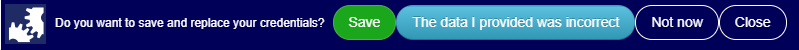
For example, suppose that you have the following credentials saved in the Outlook application:
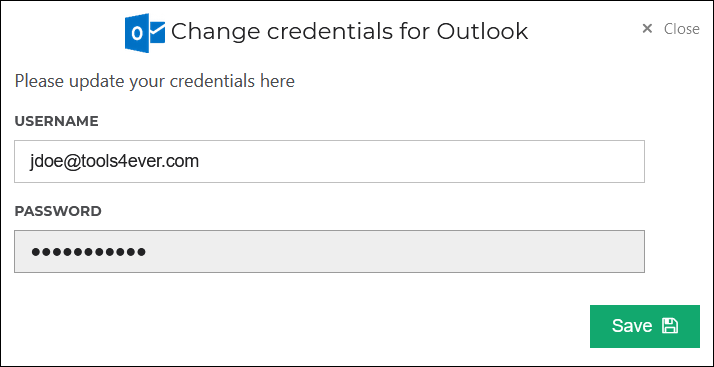
And then you attempt to log in to Outlook with different credentials:
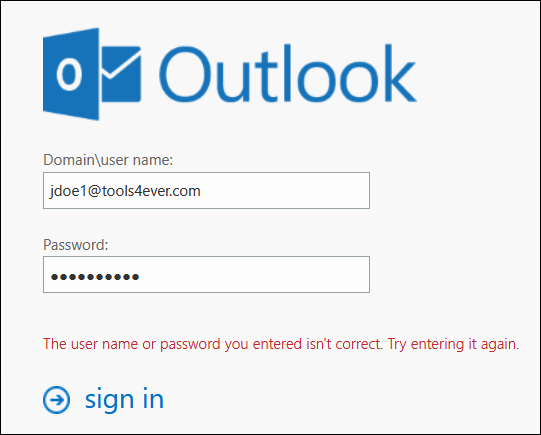
The browser plugin will detect this, and the above menu bar will appear.
Click Save to replace your saved credentials with the newly entered ones. Or, to leave the saved credentials as-is, click The Data I Provided Was Incorrect.