Add a new component (Provisioning notifications)
In the top-right corner of the editor, click
 Open Blocks.
Open Blocks.The Blocks menu is displayed.
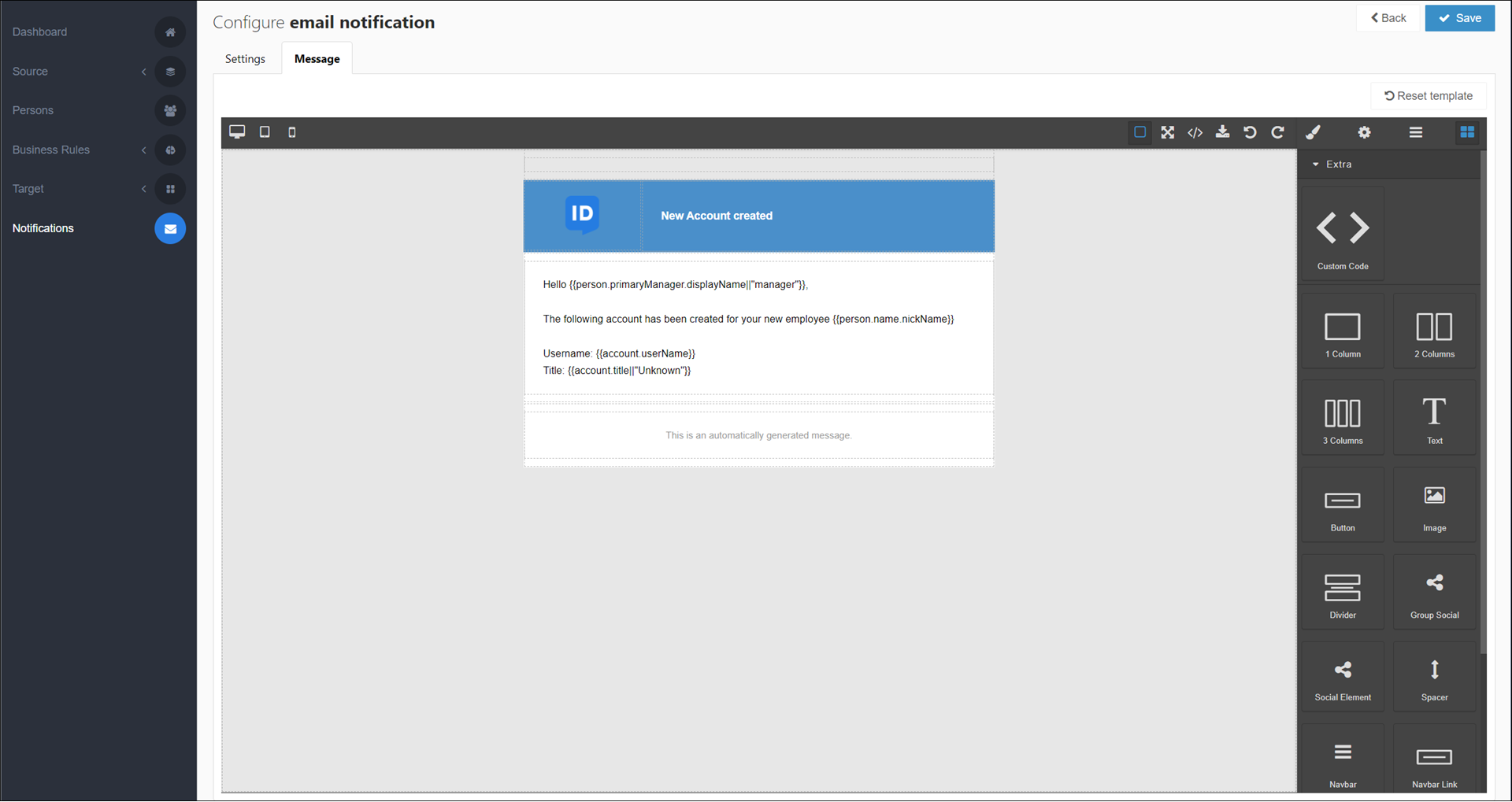
Drag and drop components from this menu to add them into your email template.
For example:
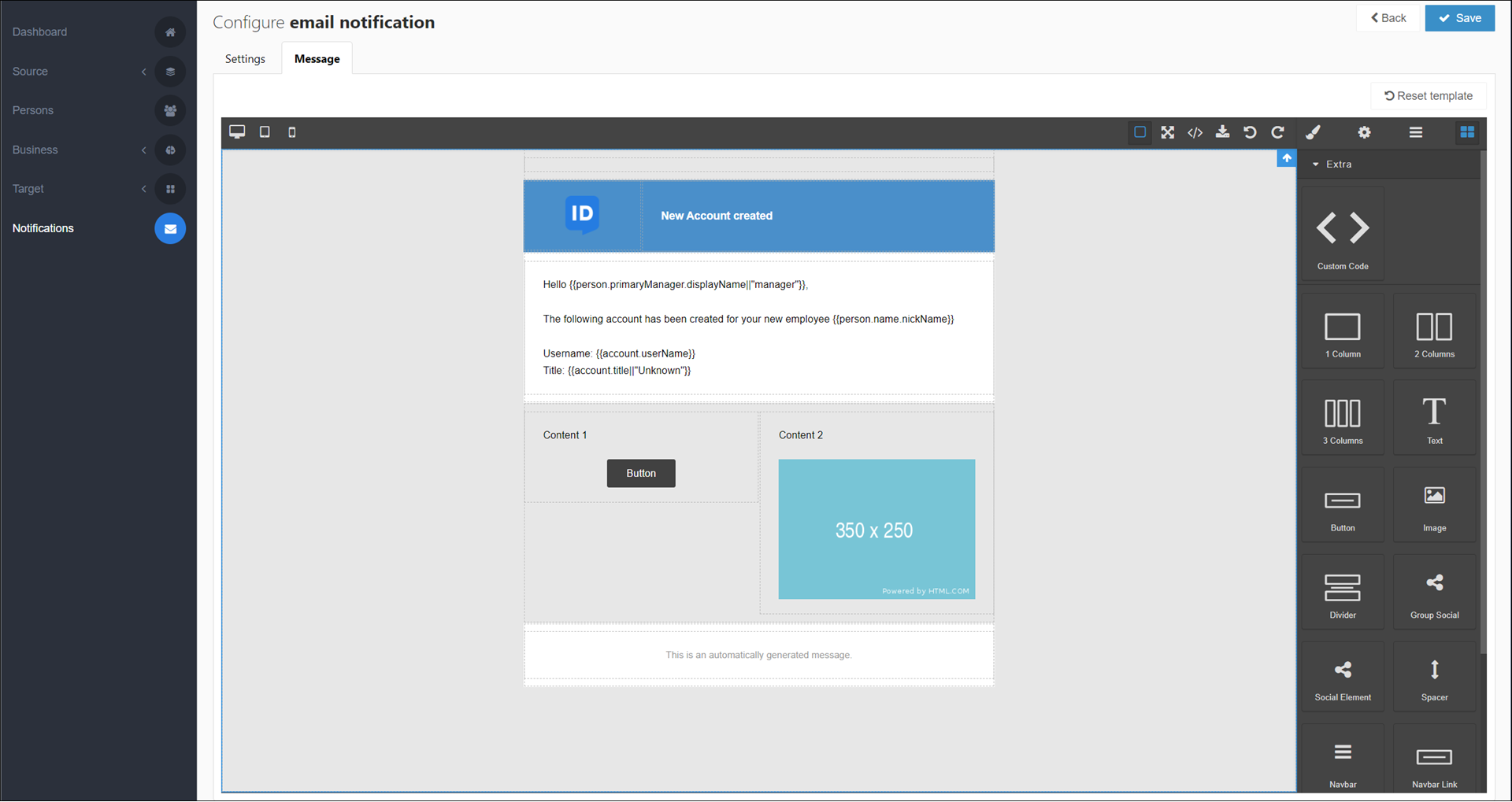
Optional: To Edit a component's design, click it once. Its design pop-up menu is displayed.
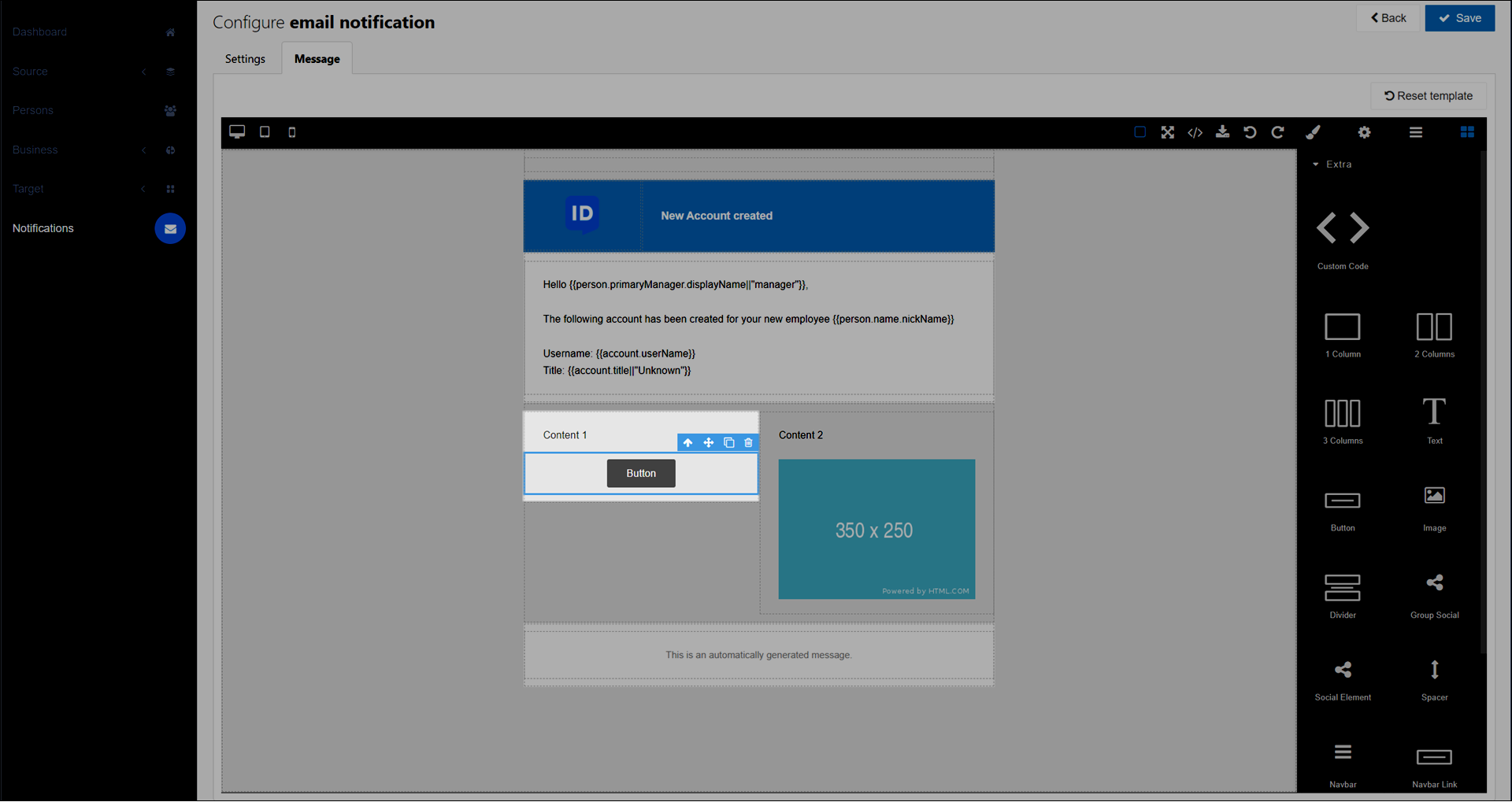
Optional: To Edit a component's content, double click it. Its content pop-up menu is displayed.
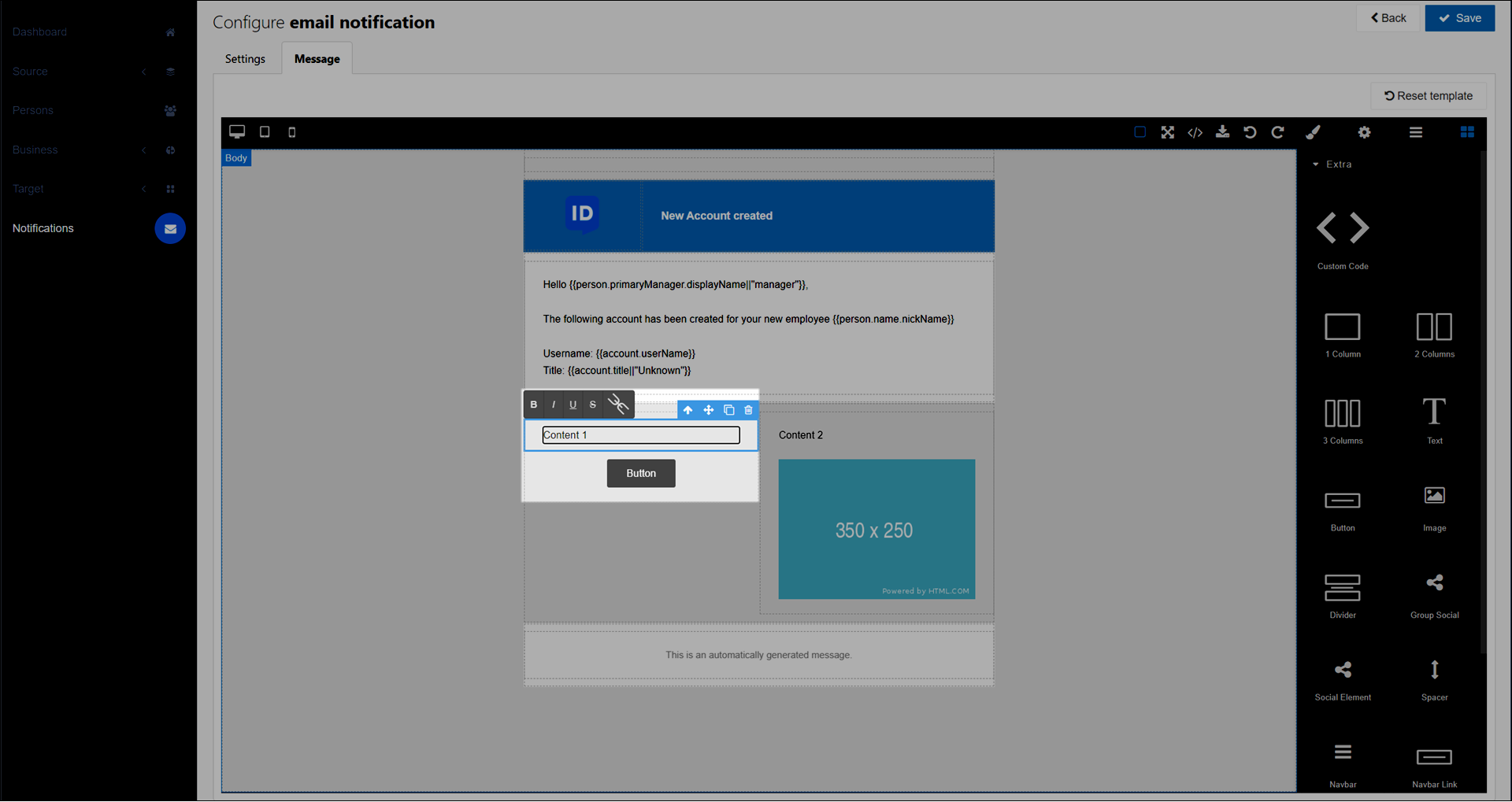
Click Save.