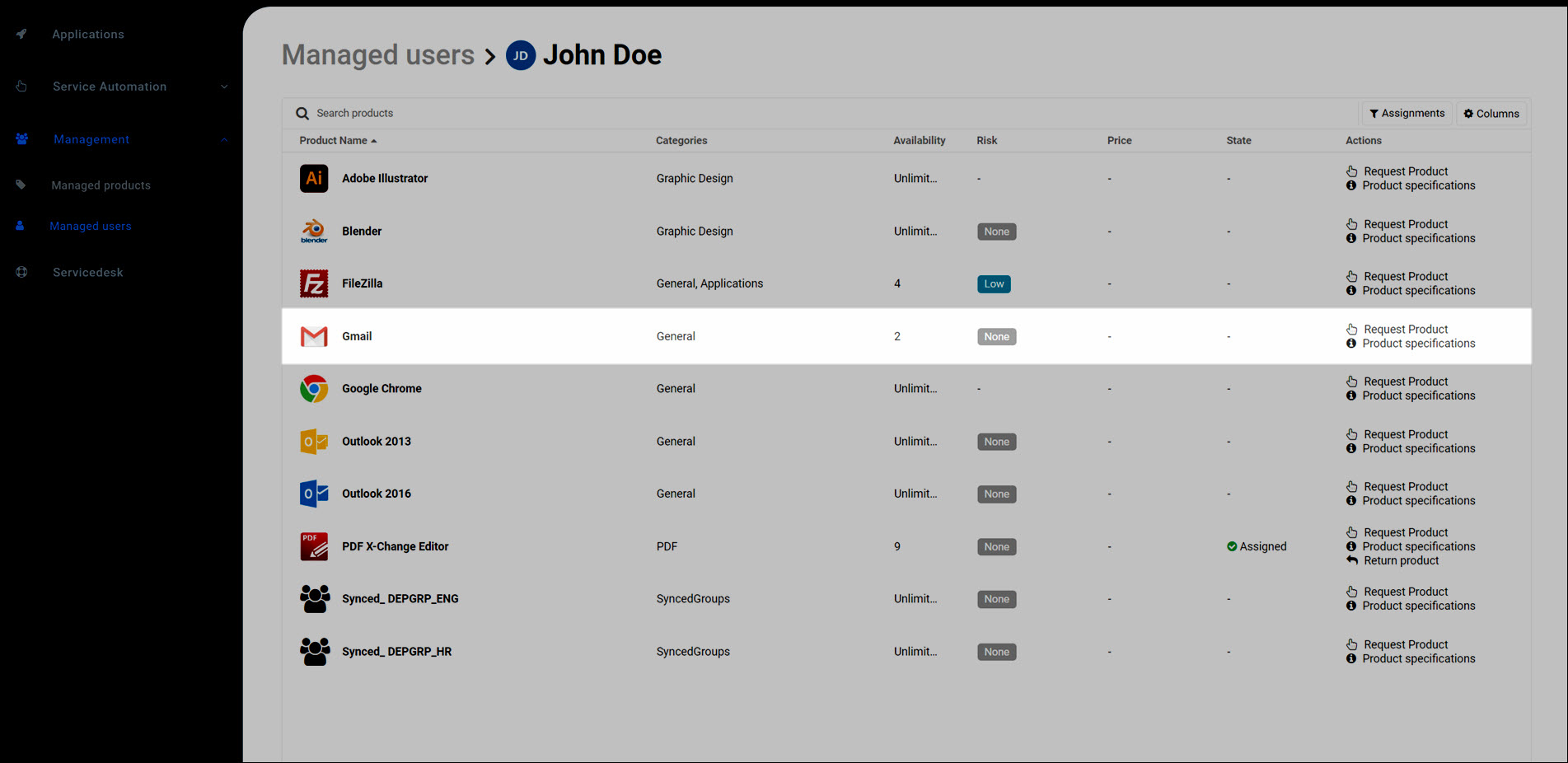Return a product on behalf of a managed user (user dashboard)
Go to Management > Managed Users.
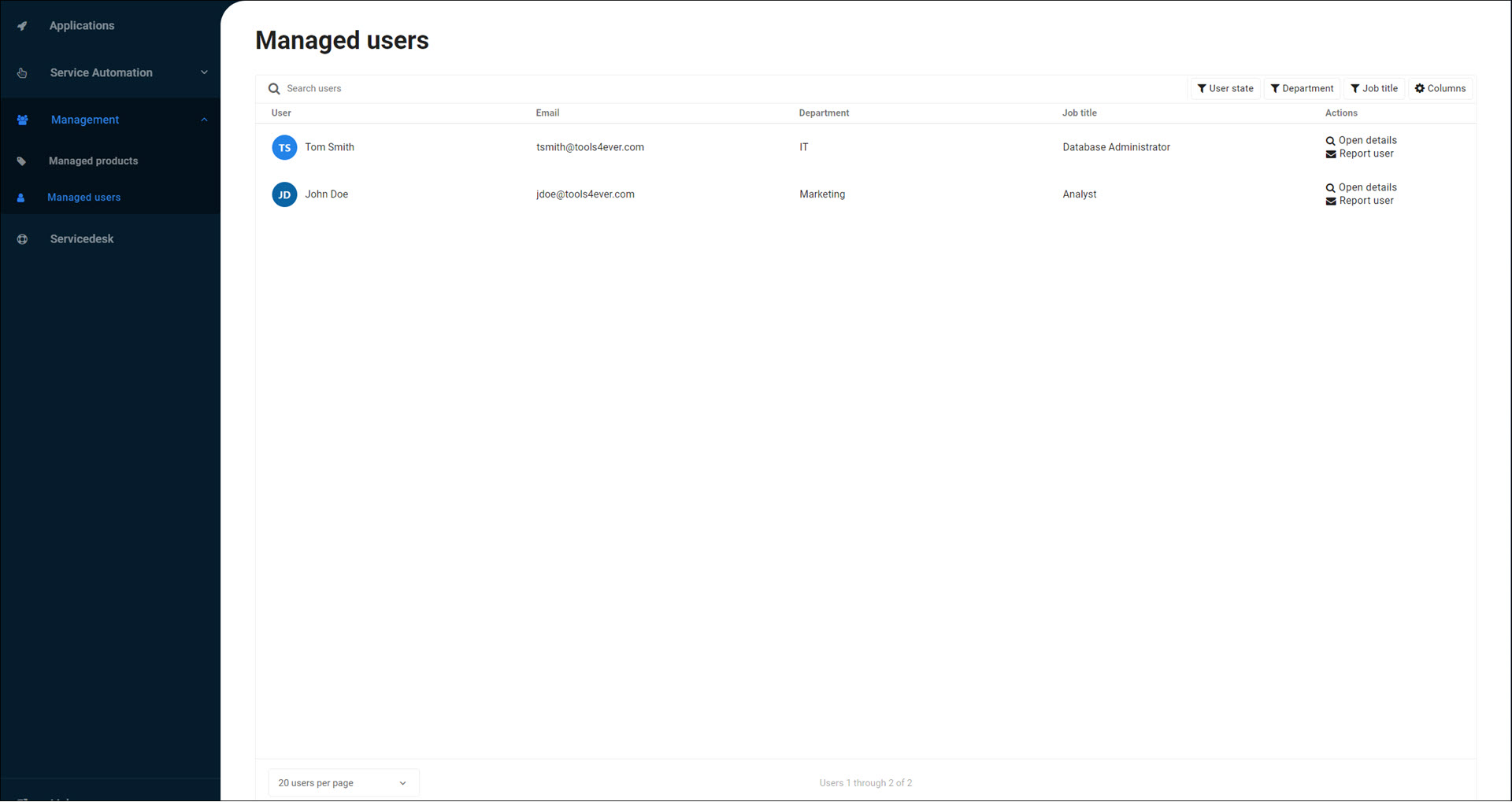
For the relevant user, click
 Open Details.
Open Details.For the relevant product, click
 Return Product.
Return Product.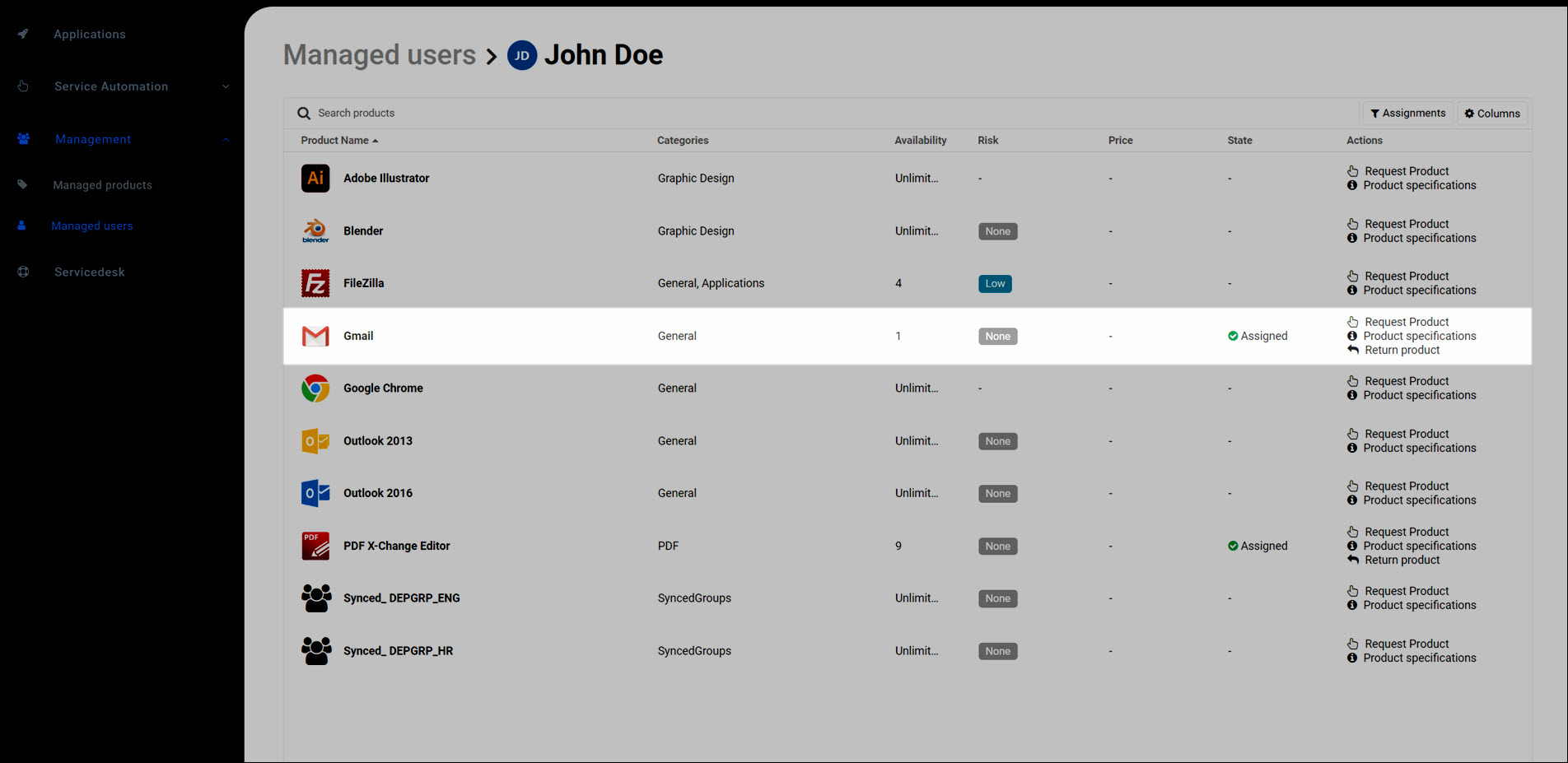
Note
You can only return-on-behalf products marked as Assigned.
In the Action column, click
 Return On Behalf.
Return On Behalf.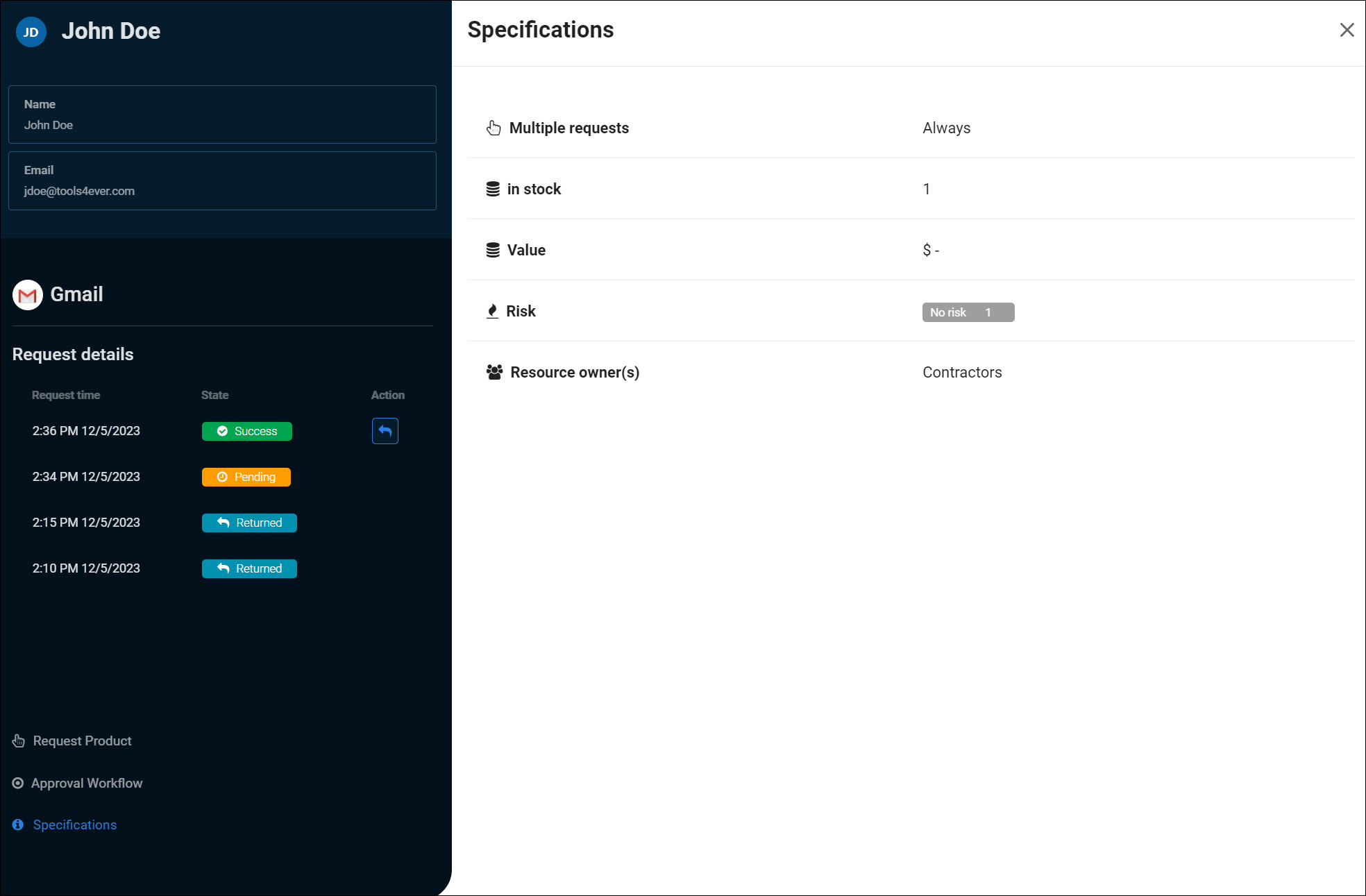
To confirm, click Return Product.
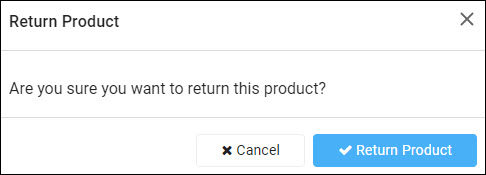
The user no longer has access to the product.