Grant a group access to a delegated form
A delegated form is available to users who have the Servicedesk right (see Rights) and are members of a group attached to the form. See Servicedesk for instructions on accessing a delegated form.
For the relevant delegated form, Edit a delegated form.
Go to the Groups tab.
In the Selected Groups field, enter the names of the Groups which should have access to this delegated form.
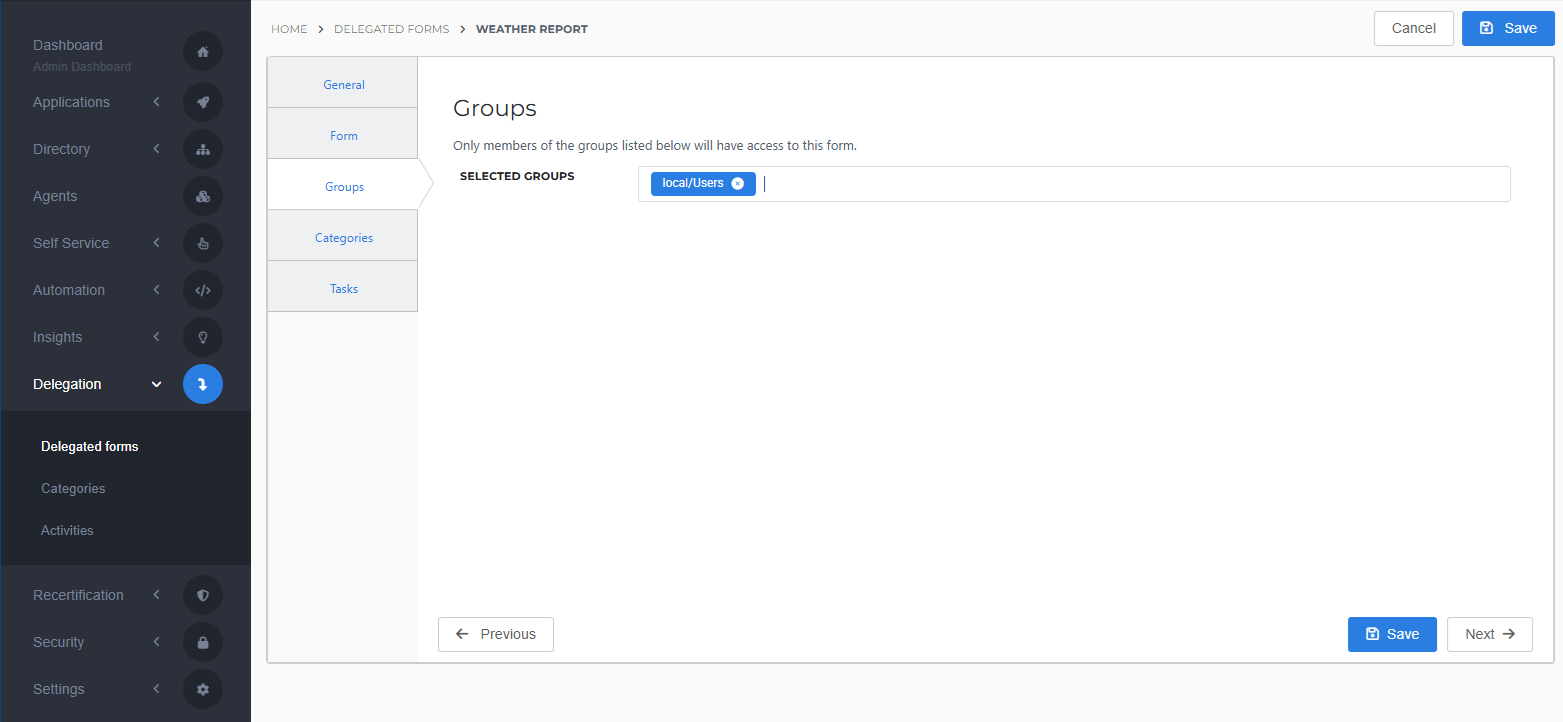
Click Save.