Link an application category to a group
For the relevant category, Edit an application category.
Go to the category's Groups tab.
Click Add Groups.
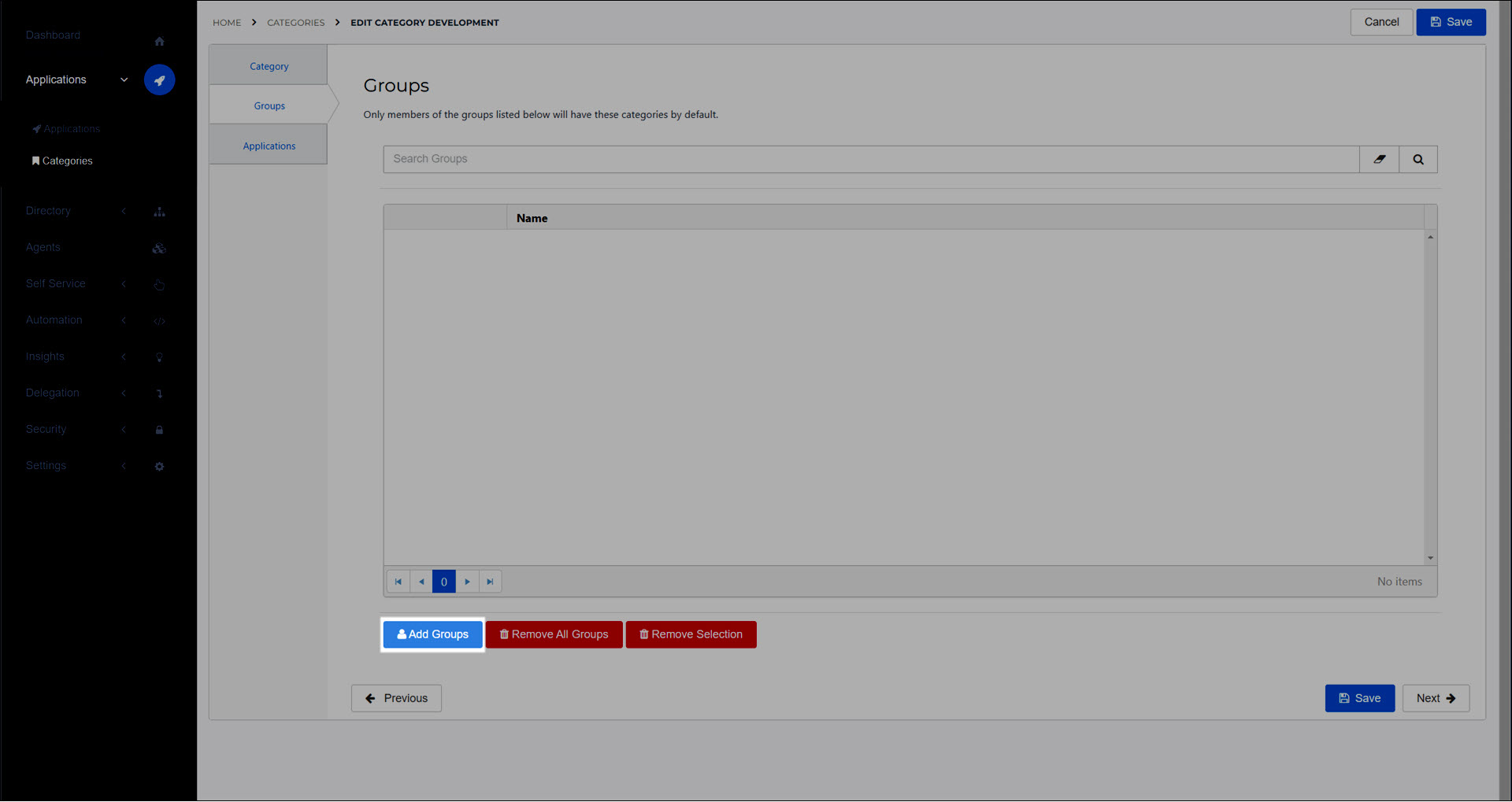
Select the checkbox for the relevant group(s).
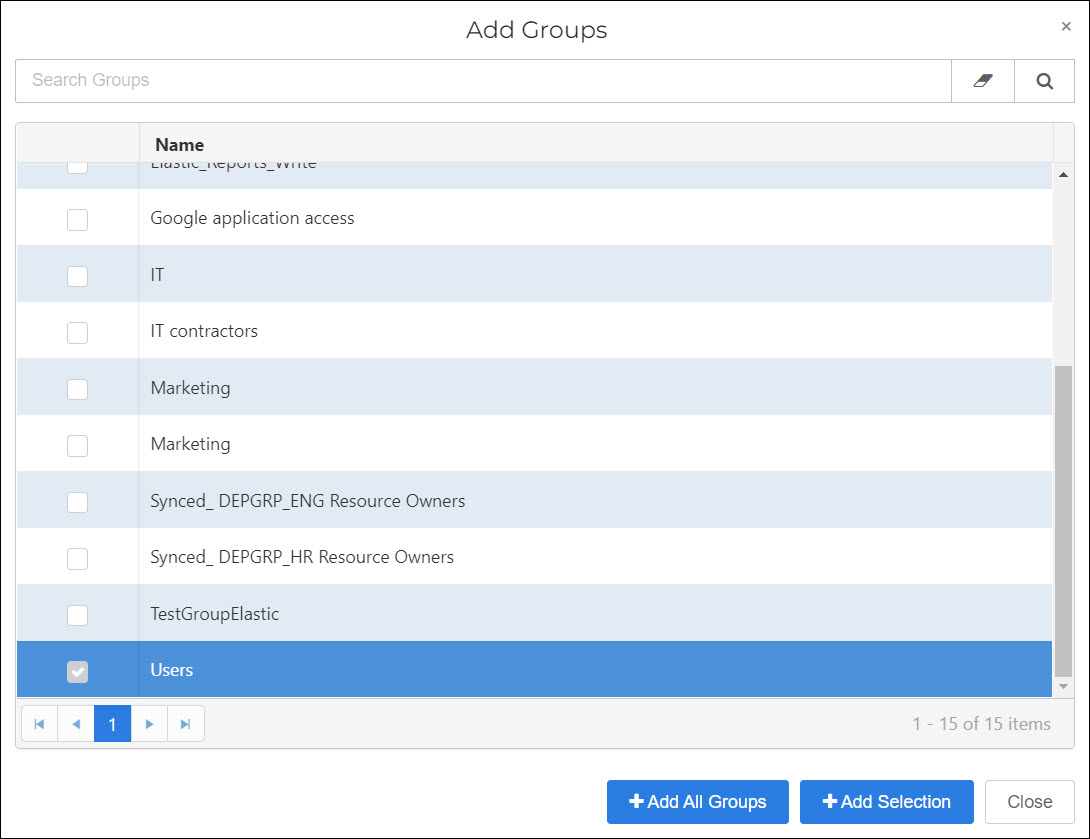
Click Add Selection.
Click Save.
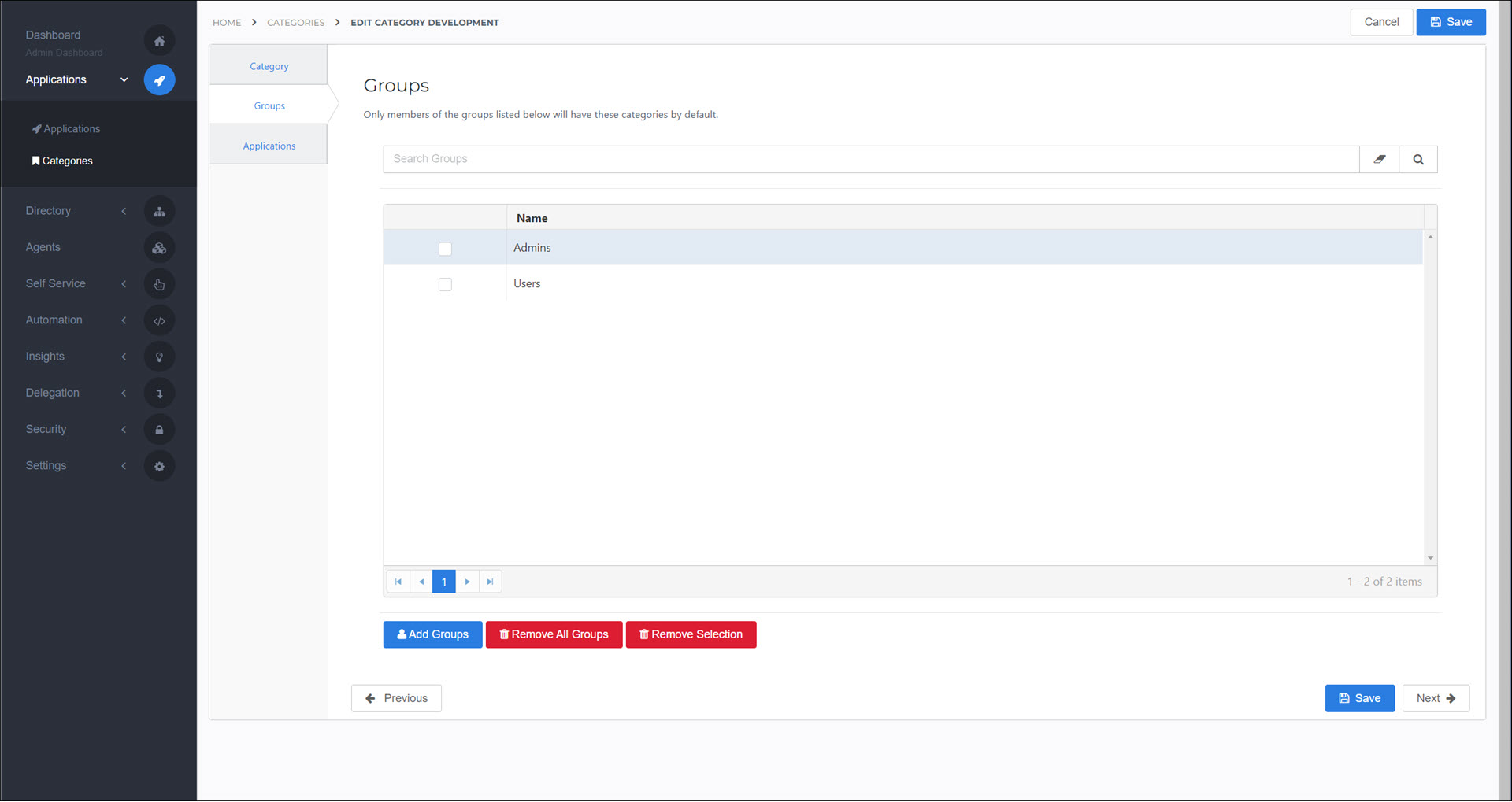
The group(s) have been linked to the relevant application category. All users in these groups will now see this category in Applications for users.
The next step is typically to Link a category to an application.