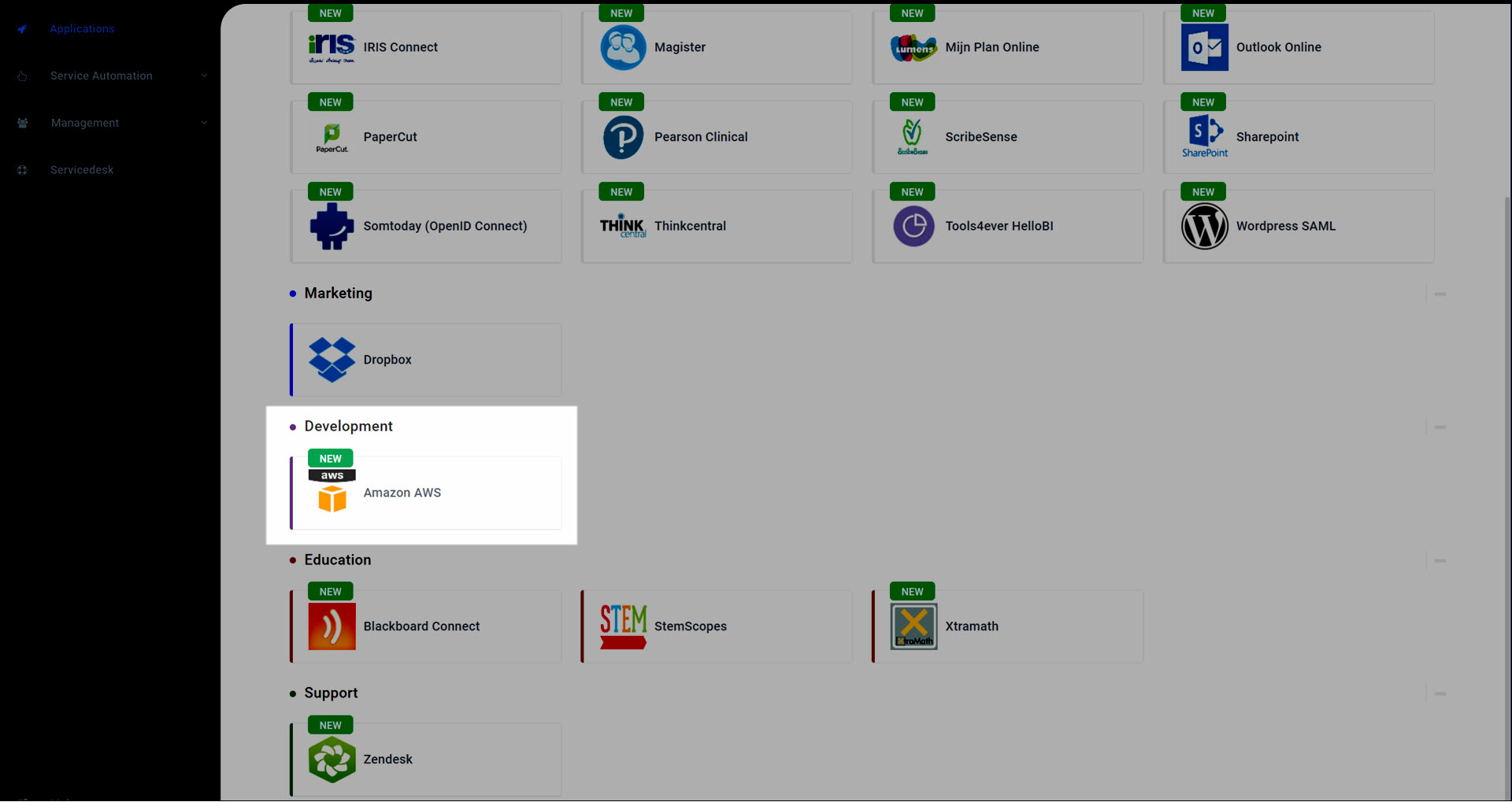Link an application category to an application
For the relevant category, Edit an application category.
Go to the category's Applications tab.
Click Add Applications.
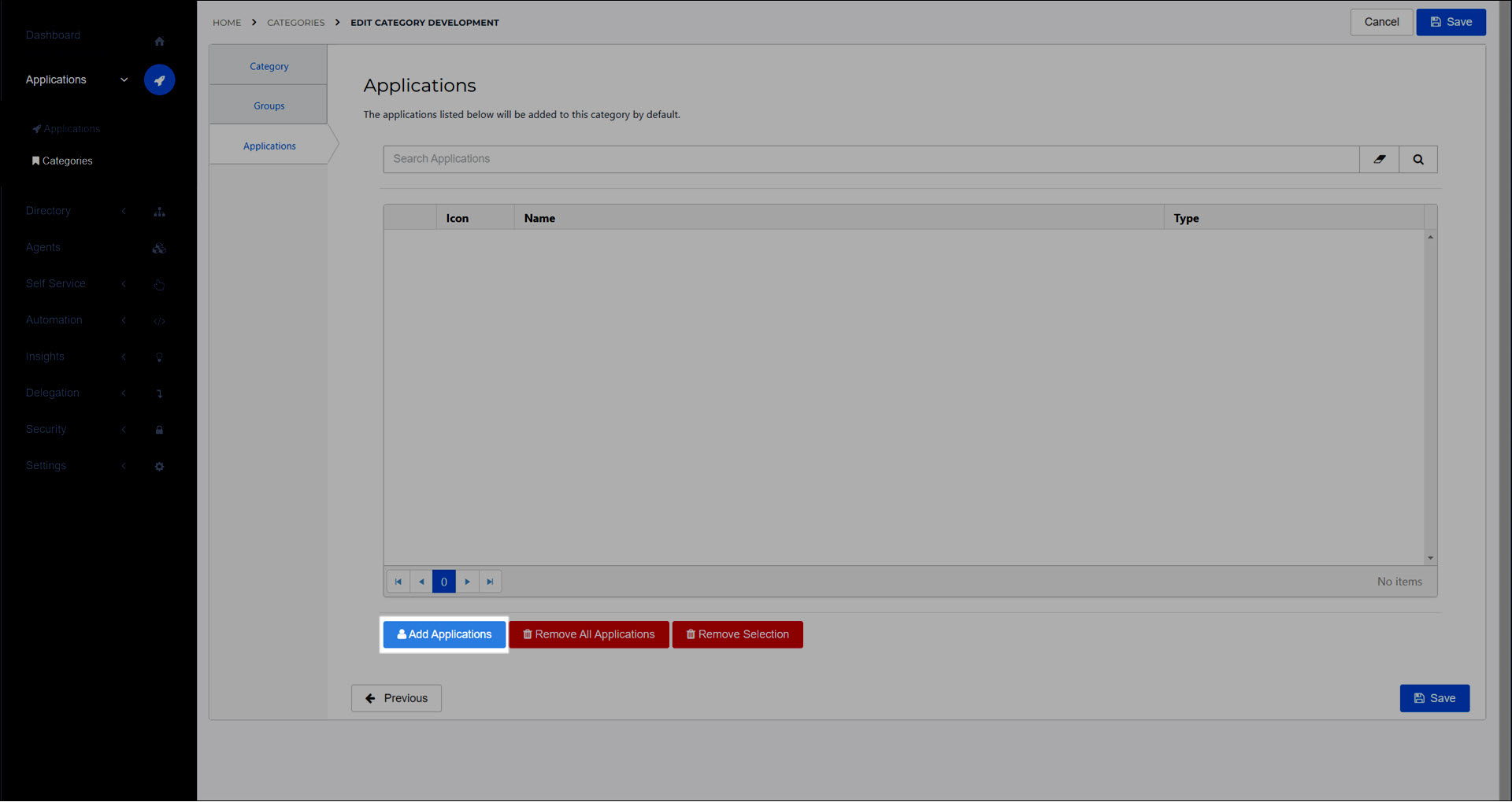
Select the checkbox for the relevant application(s).
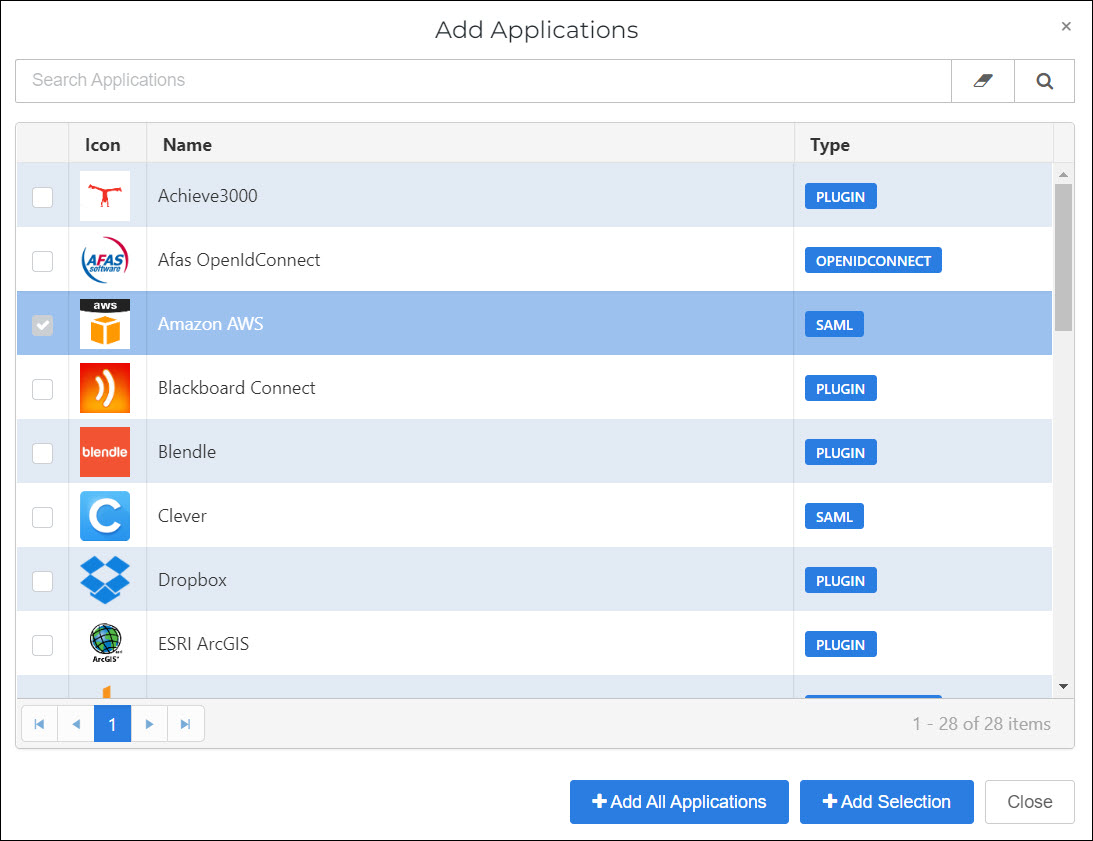
Click Add Selection.
Click Save.
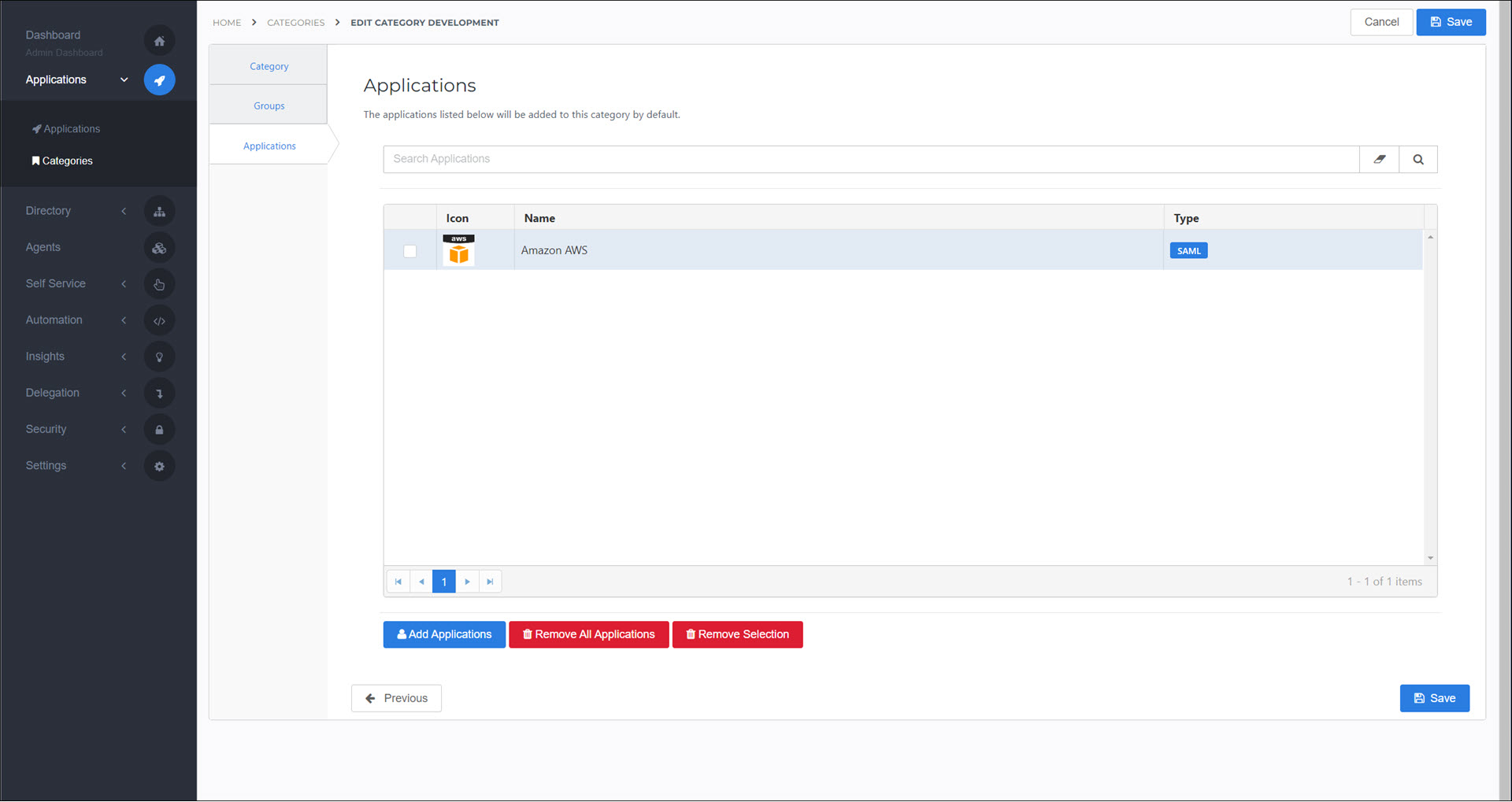
The application(s) have been linked to this application category. All users in the groups that have also been linked to this application category will now see their categorized applications in Applications for users. Users may need to log out and back in to HelloID.