Password self service
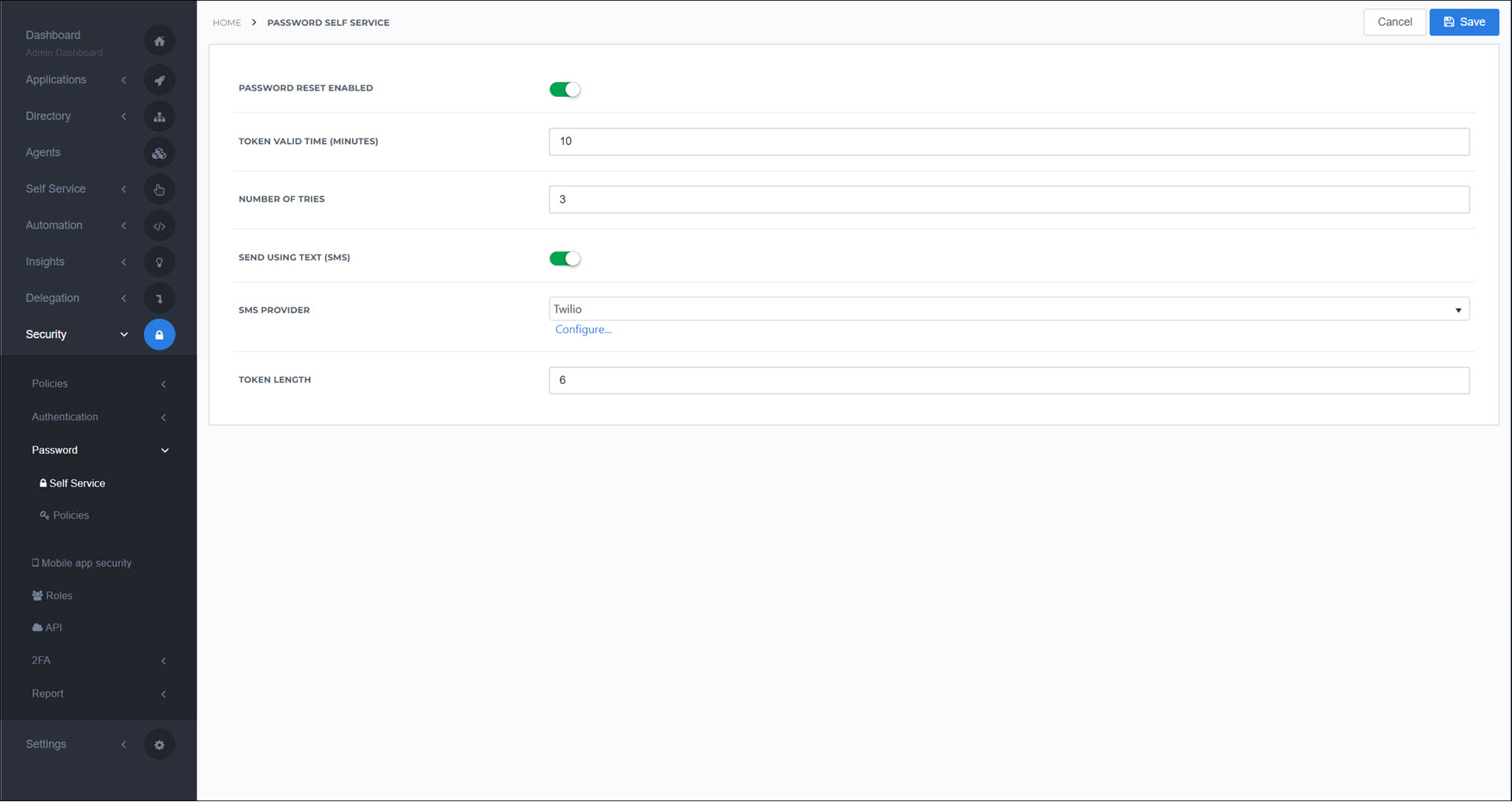
Enable password self service to let Local users reset their own password using the Forgot your password? feature on the HelloID login page.
An OTP token is used to secure this process. Email is the default method of token delivery, but you can change it to SMS.
Note
Synced users cannot use password self service. They must reset their password in the directory system from which they are synchronized.
To get started, go to Security > Password > Self Service, and configure the follow options.
- Password Reset Enabled
Enables password self service. When enabled, the Forgot your password? is shown when users are logging into the Local IdP. This link might take a few minutes to appear or disappear after this setting is changed.
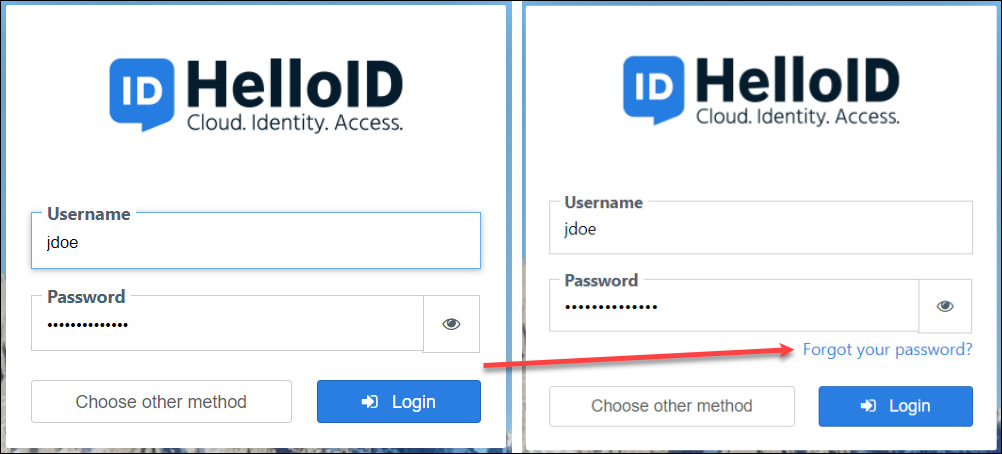
- Token Valid Time (Minutes)
The number of minutes the user has to respond, before the token expires.
- Number Of Tries
The number of times the user can enter an incorrect code before the token is invalidated. Should be set between 1 and 5.
- Send Using Text (SMS)
Use SMS for token delivery. SMS tokens are sent to the number in the user's Phone Number field.
When disabled, or if a user doesn't have a phone number, email is used instead. In this case, the token is emailed to the address in the user's Email field.
The token delivery method is automatically chosen based on these rules. Users cannot choose their own token delivery method when logging in.
- SMS Provider
Specify the SMS provider to use. If necessary, Add an SMS config.
- Token Length
The number of digits in the token. Should be set between 1 and 100.