View a delegated form's submissions
Go to Delegation > Activities.
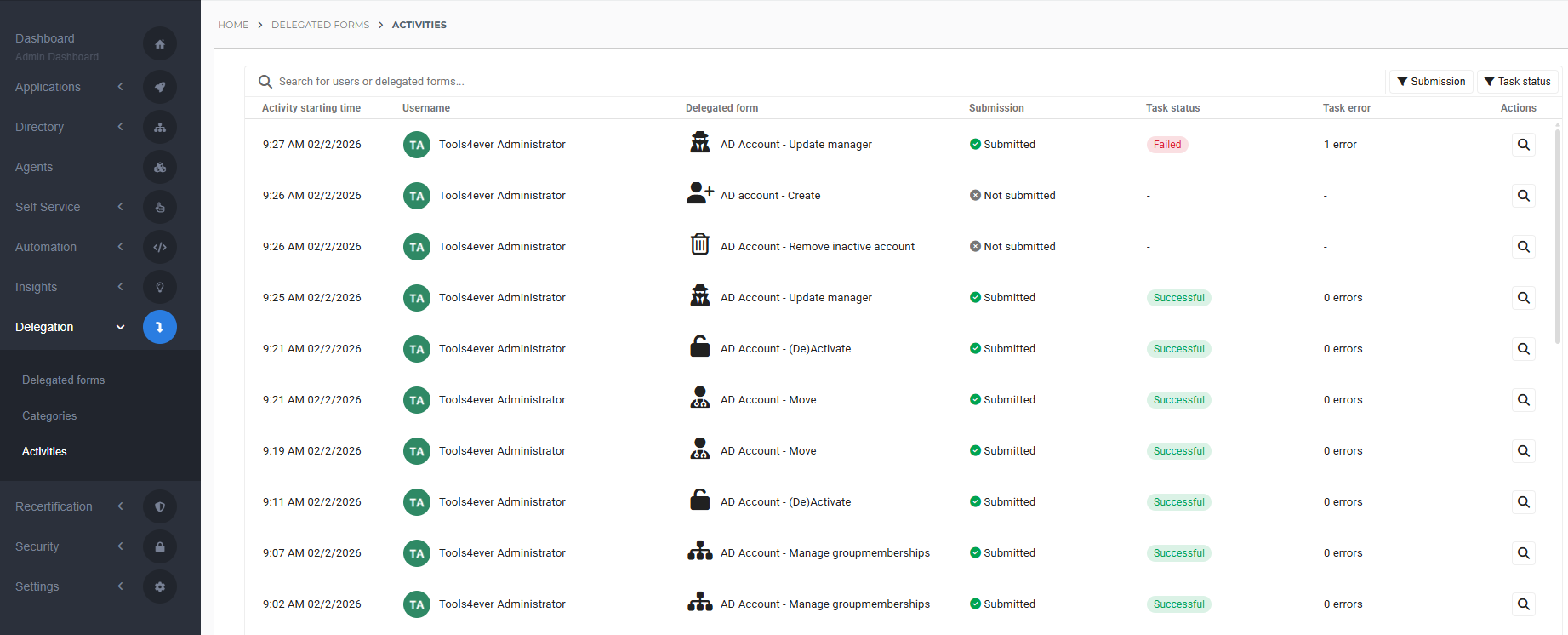
Look up the relevant delegated form submission.
In the search bar at the top you can enter the name of the delegated form, or the user's first name, last name, user name, or email.
Use the Submission and Task status filter buttons to narrow the results.
For the relevant delegated form submission, click
 Open details
Open detailsThe submission's details are displayed.
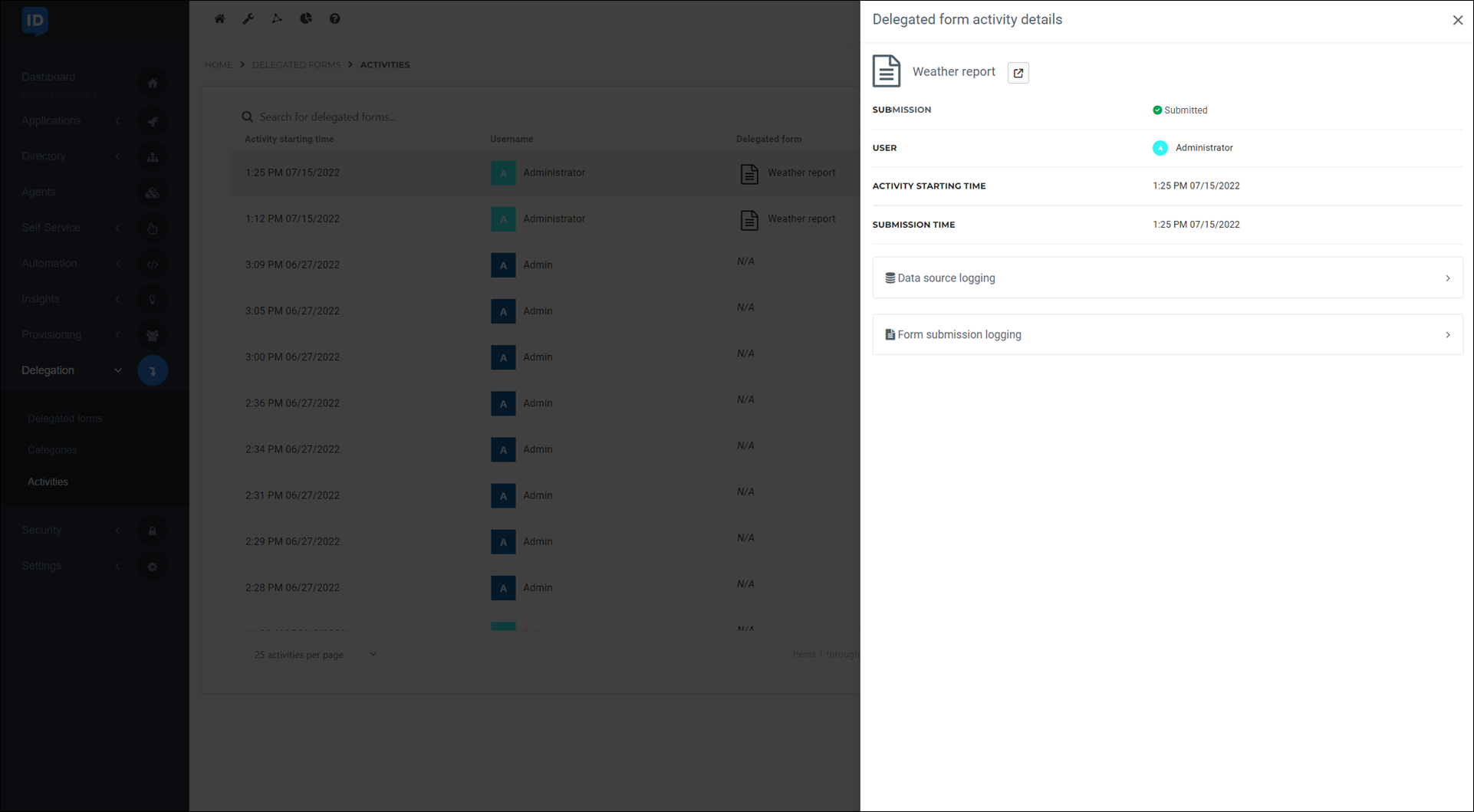
Optional: For additional information on a specific delegated form submission, locate it in Activities and follow the relevant tutorial: