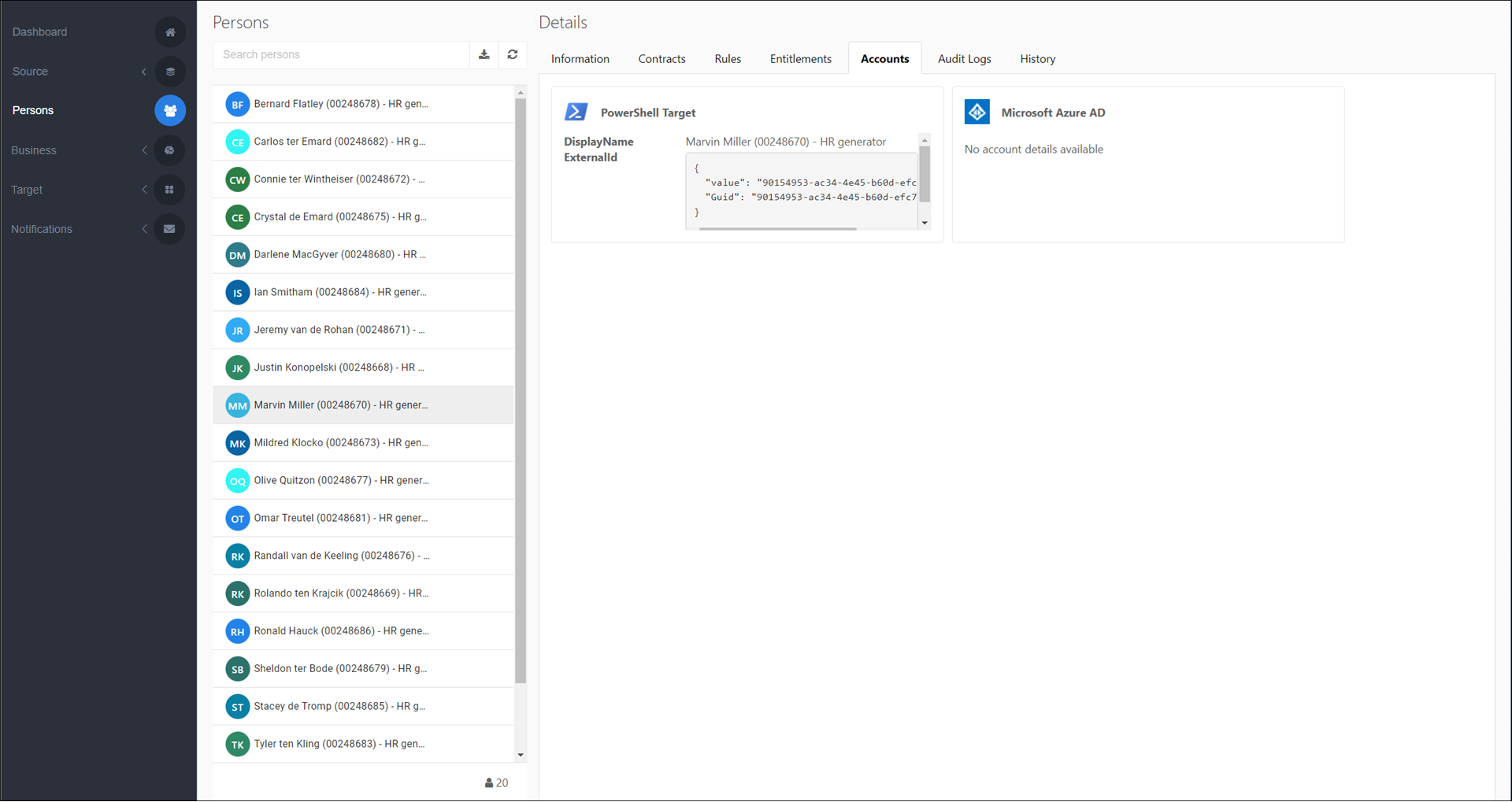View a person's target accounts
For more information, see Account.
Go to Persons.
Select the relevant person in the Persons pane.
Go to the Accounts tab.
Details are displayed for each account (i.e., Account entitlement granted) that the relevant person has in your Target systems.
Any fields that are being shared between target systems (see Share account fields between target systems) are displayed. For example, the ExternalId field in the following screenshot.