View a person's entitlements
For more information, see Entitlements.
Go to Persons.
Select the relevant person in the Persons pane.
Go to the Entitlements tab.
The selected person's entitlements are displayed in the Entitlements pane.
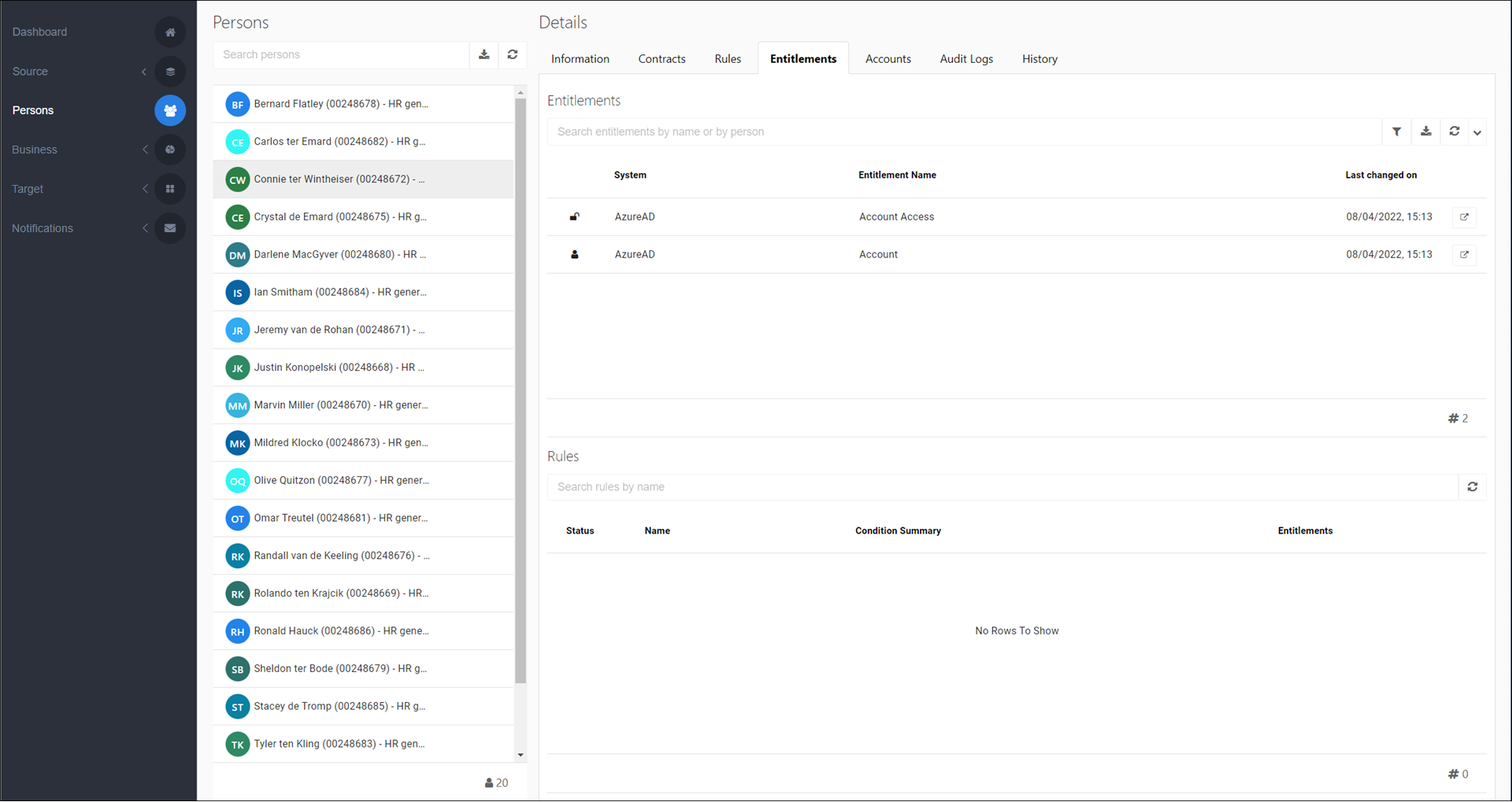
Optional: To see the Business rules associated with an entitlement, click it. The rules are displayed in the Rules pane.
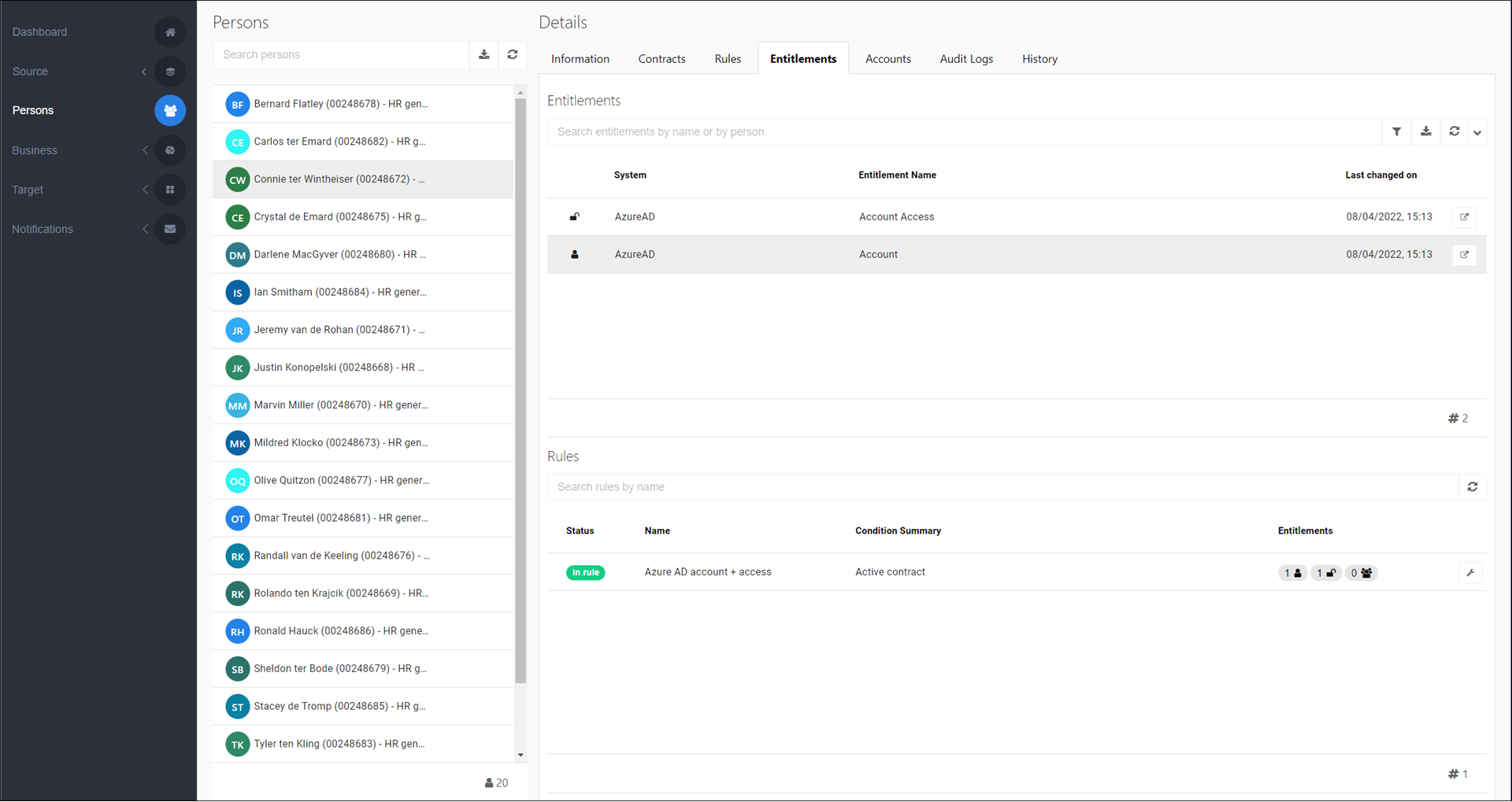
Optional: To Edit a business rule, click the associated entitlement's
 Edit button in the Rules pane.
Edit button in the Rules pane.
Optional: To View entitlement details, click the entitlement's
 Entitlement details button.
Entitlement details button.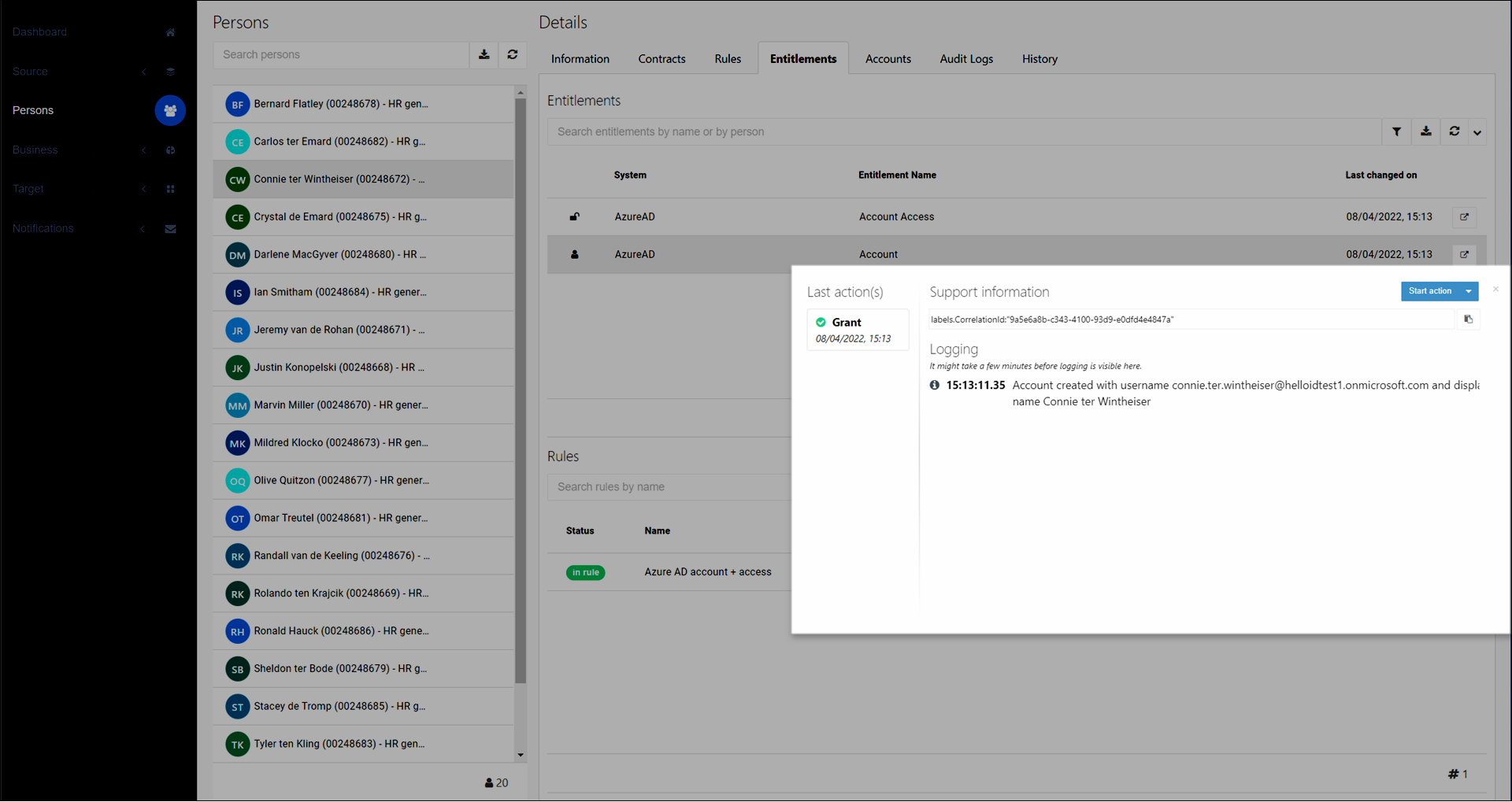
View a person's sub-permission entitlements
For more information, see Sub-permissions (PowerShell v2 target systems) or Sub-permissions(PowerShell v1 target systems).
Follow the steps in View a person's entitlements.
For a Permission entitlement which contains sub-permissions, click its
 Grid button.
Grid button.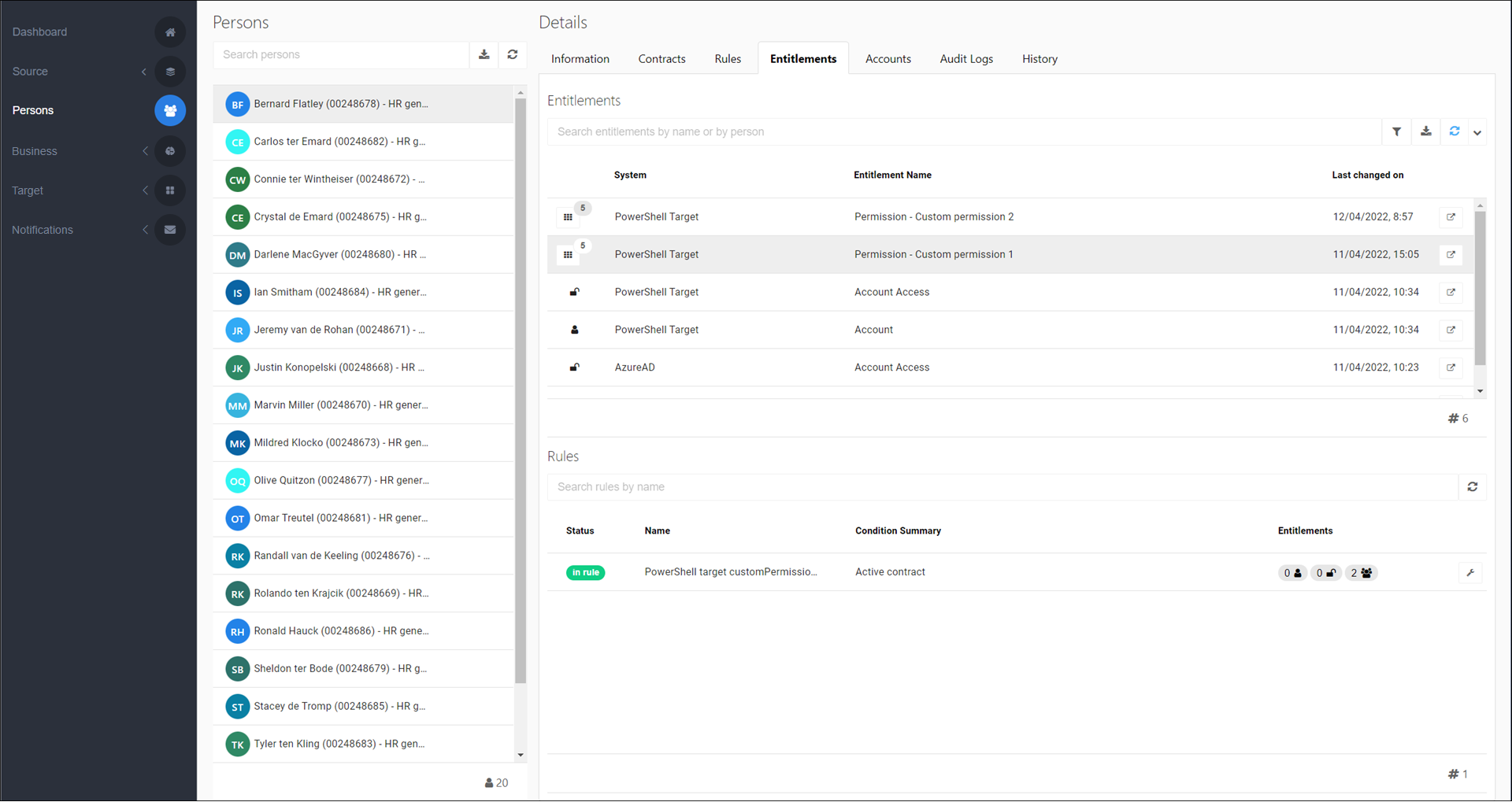
The granted sub-permissions are displayed.
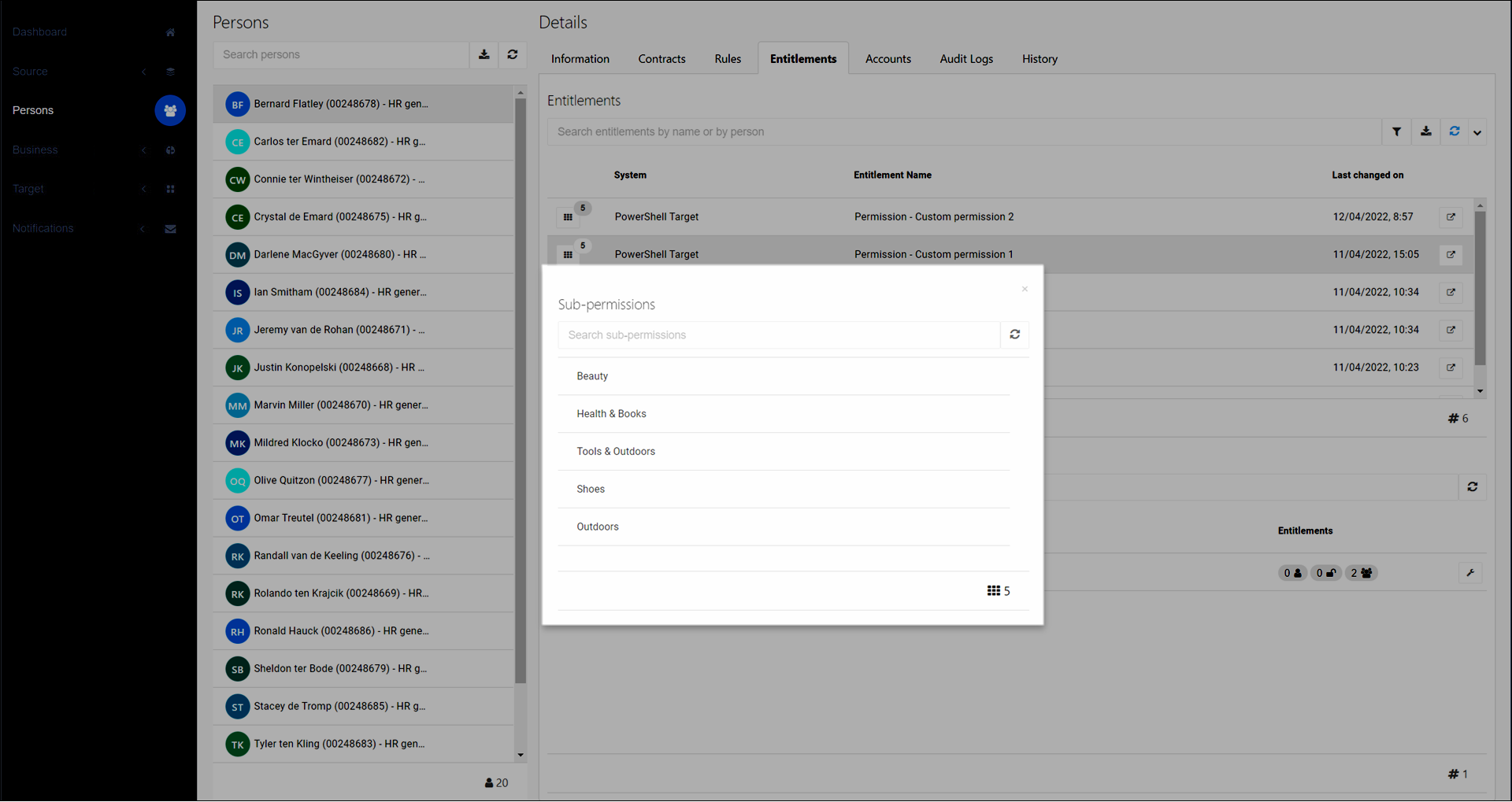
You can view the same information in Business Rules > Entitlements > Granted. See View granted sub-permissions.