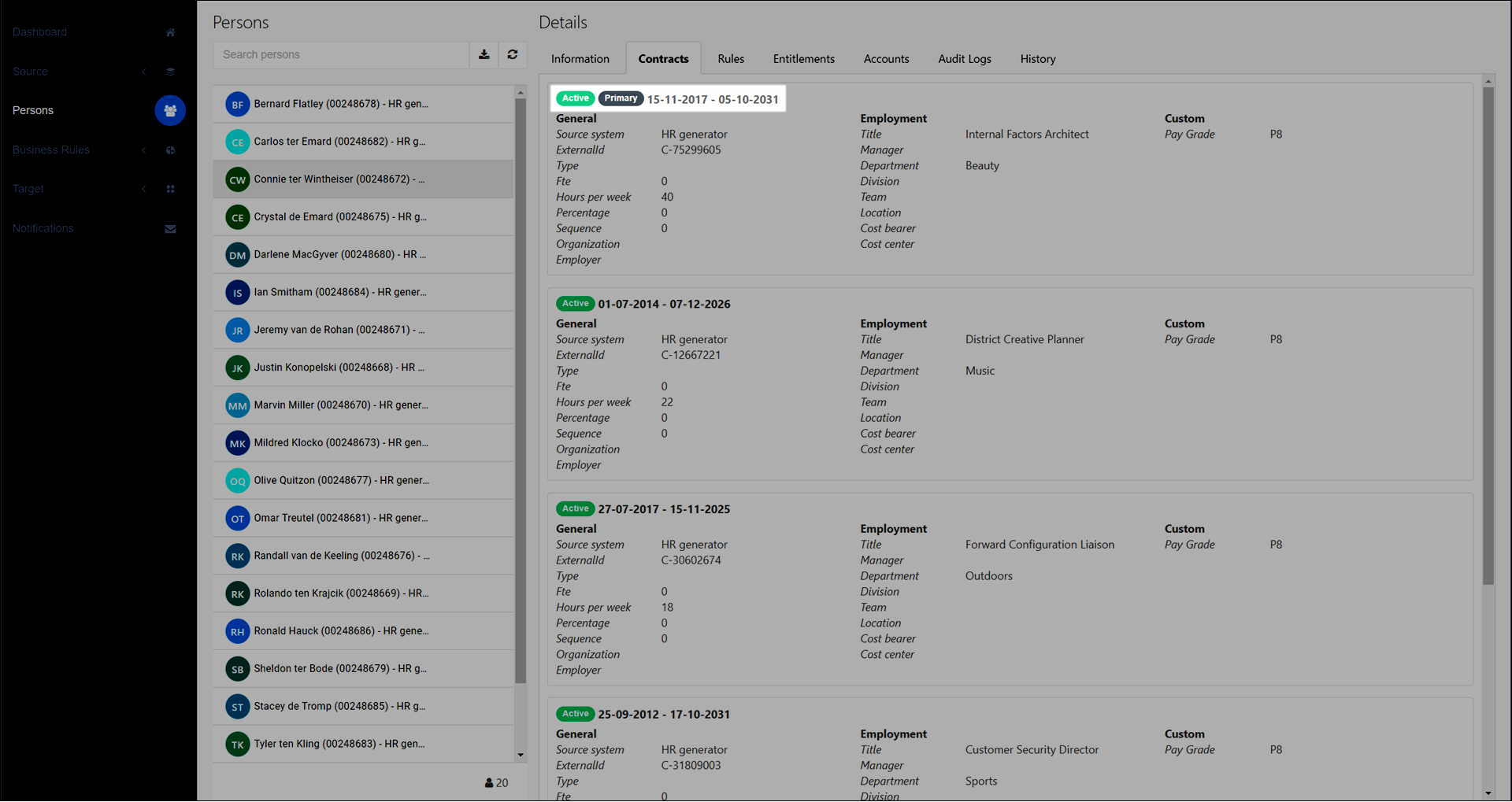Set the primary contract determinant
For more information, see Contracts.
Go to Source > Systems.
Click
 Edit for Primary Contract.
Edit for Primary Contract.Drag and drop the fields to determine the order of priority. The topmost field is used first; the bottommost field is used last. The toggles determine whether the values for each field are processed in ascending or descending order.
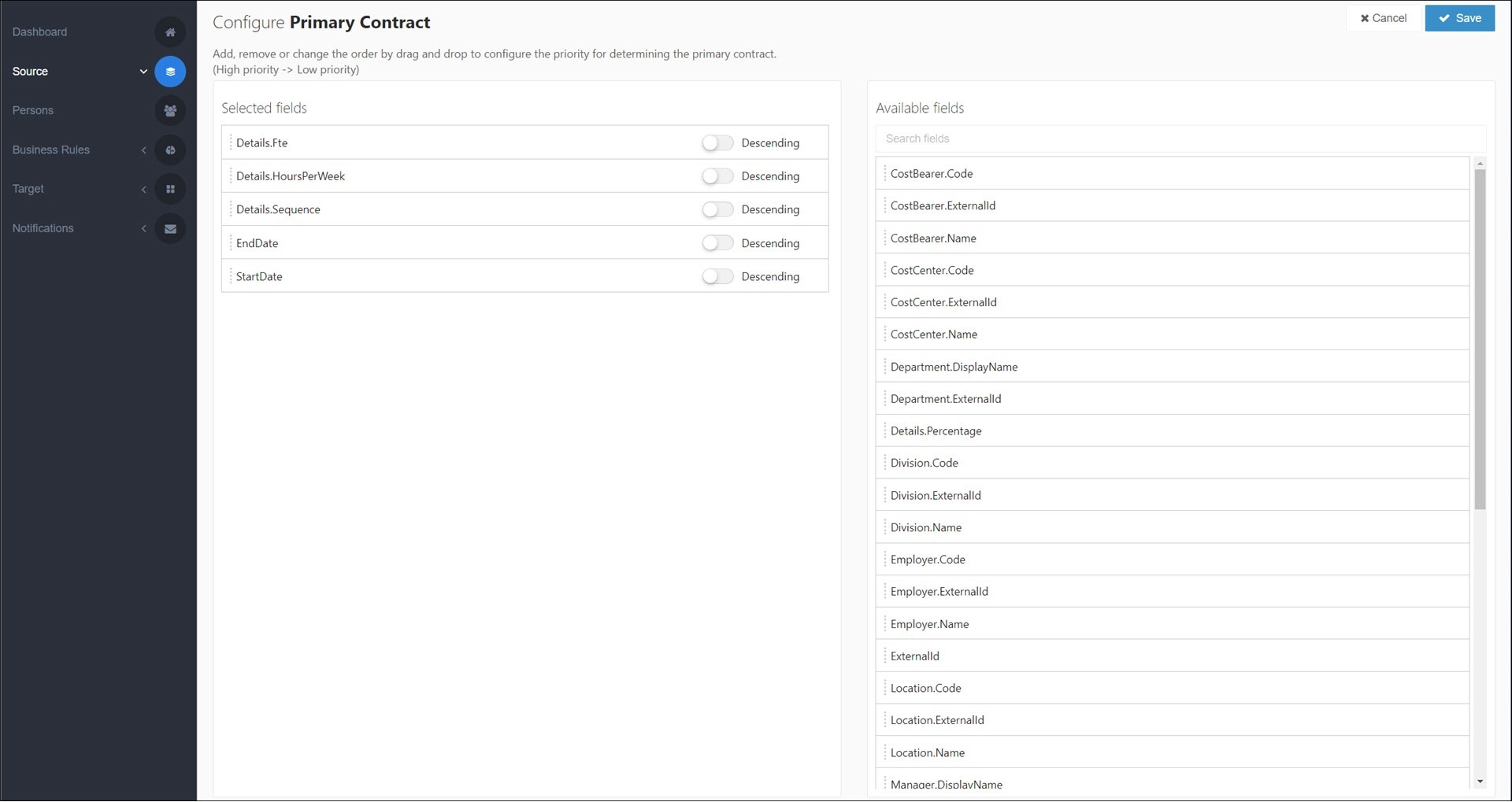
Important
Any custom fields (see Add a custom person or contract field) you're using in the primary contract determinant must have their Convert Value To String toggle enabled.
Click Save.
The Primary contract for all persons will be re-calculated on the next snapshot. View a person's contracts to verify them.