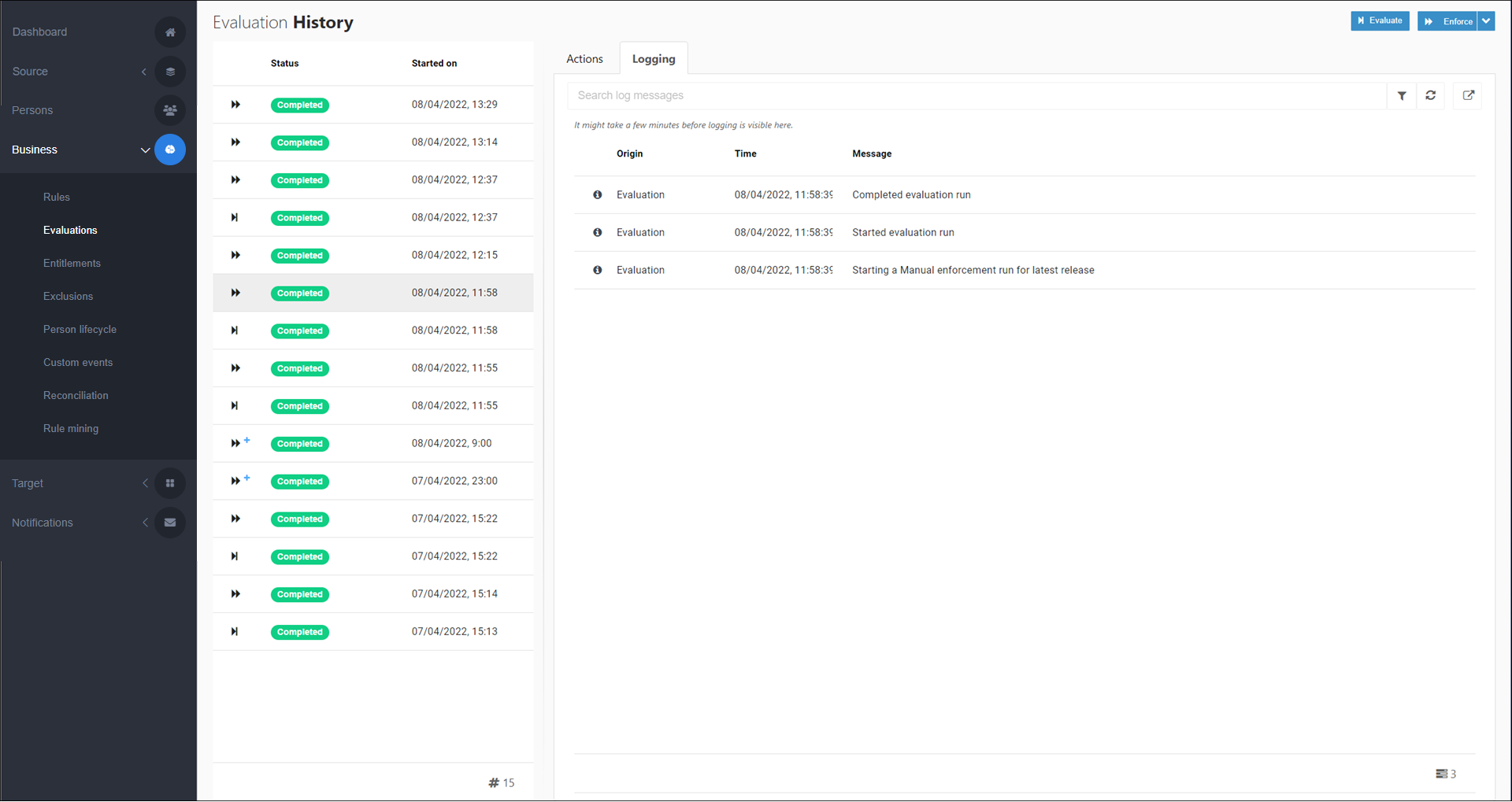View enforcement history
For more information, see Enforcement.
Go to Business > Evaluations.
Hover your mouse cursor over Completed labels in the left-hand pane. A tooltip indicates whether the record was an evaluation or an enforcement.
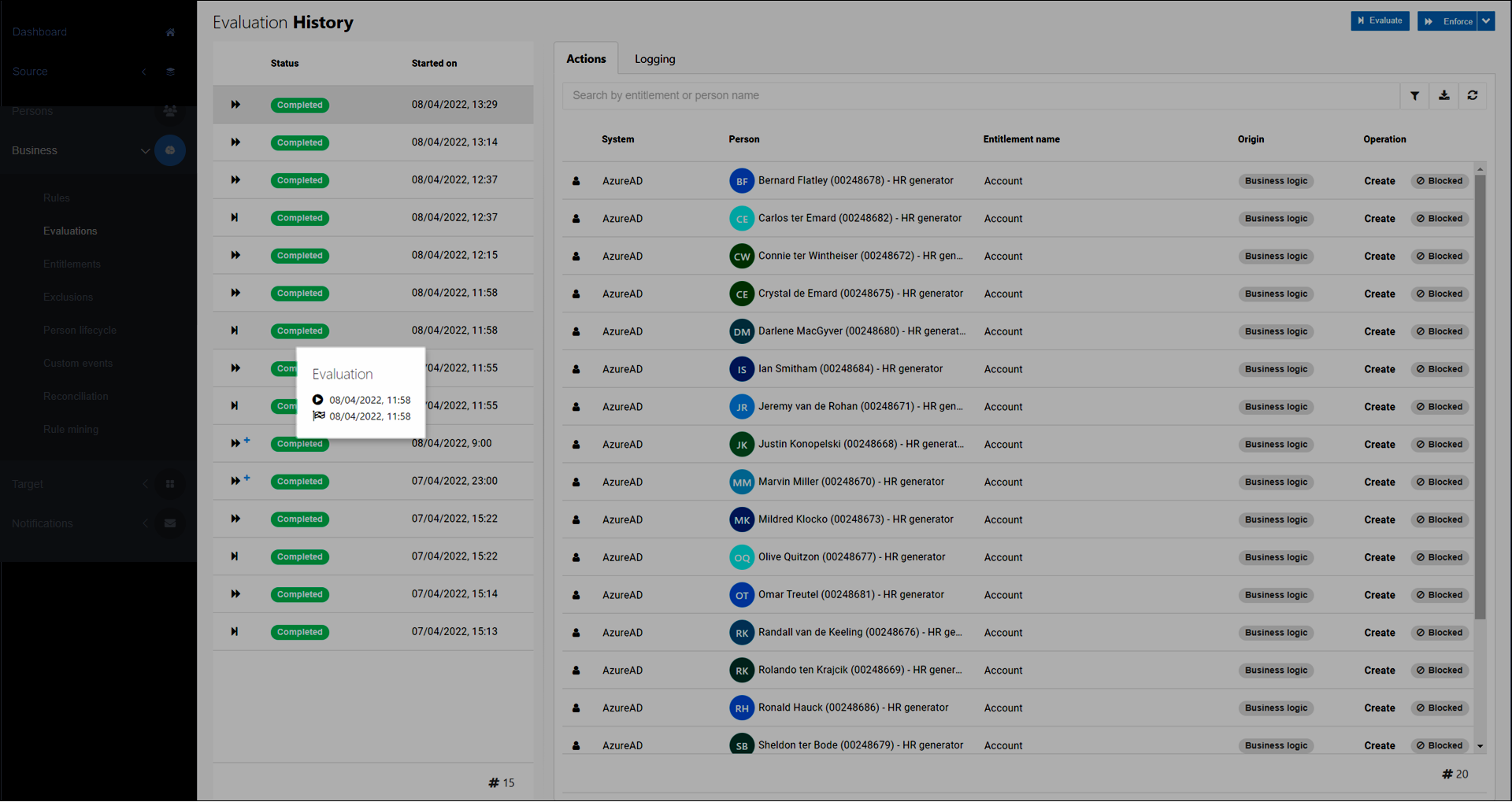
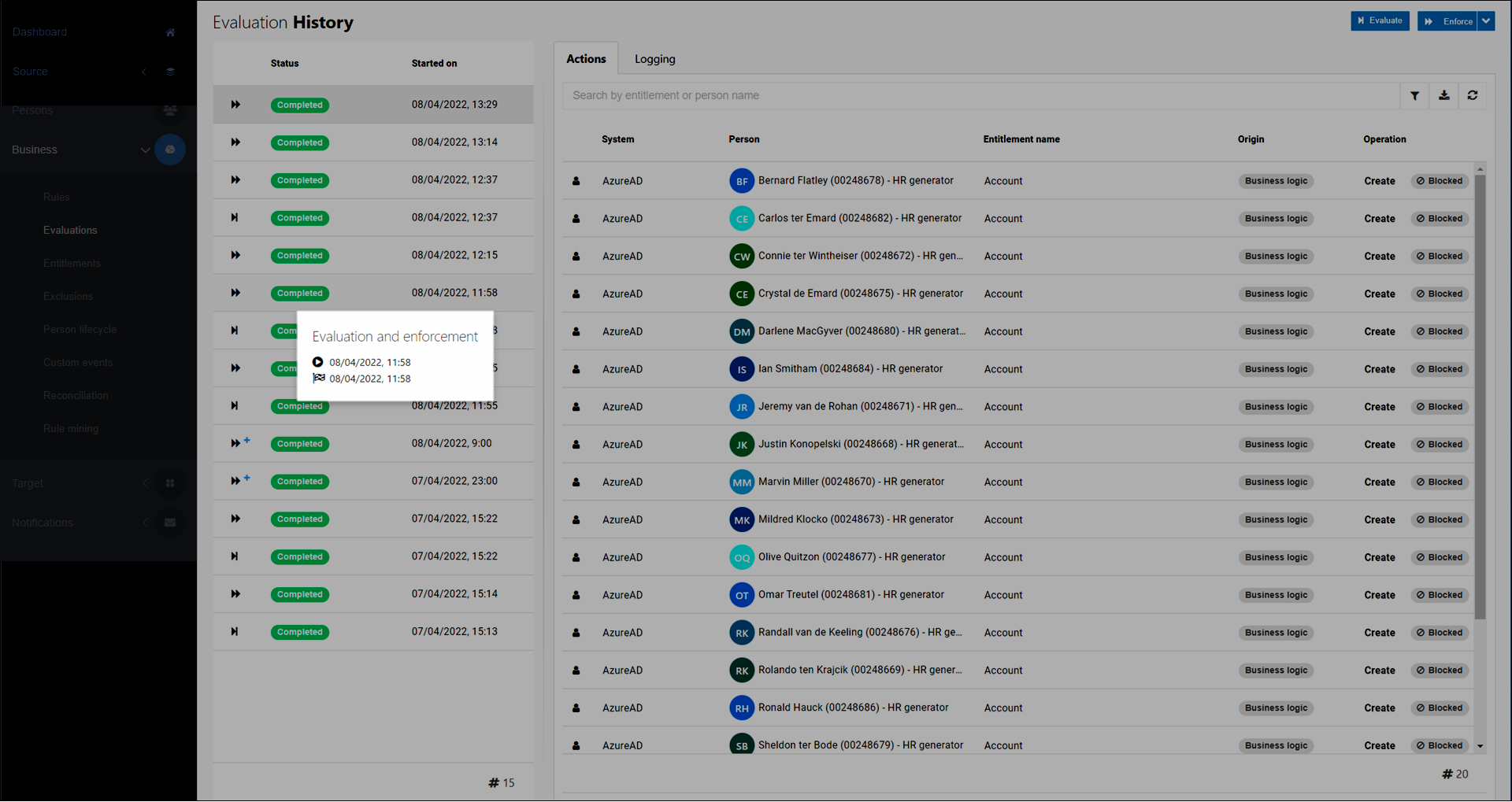
Click a row to view its details in the Actions tab.
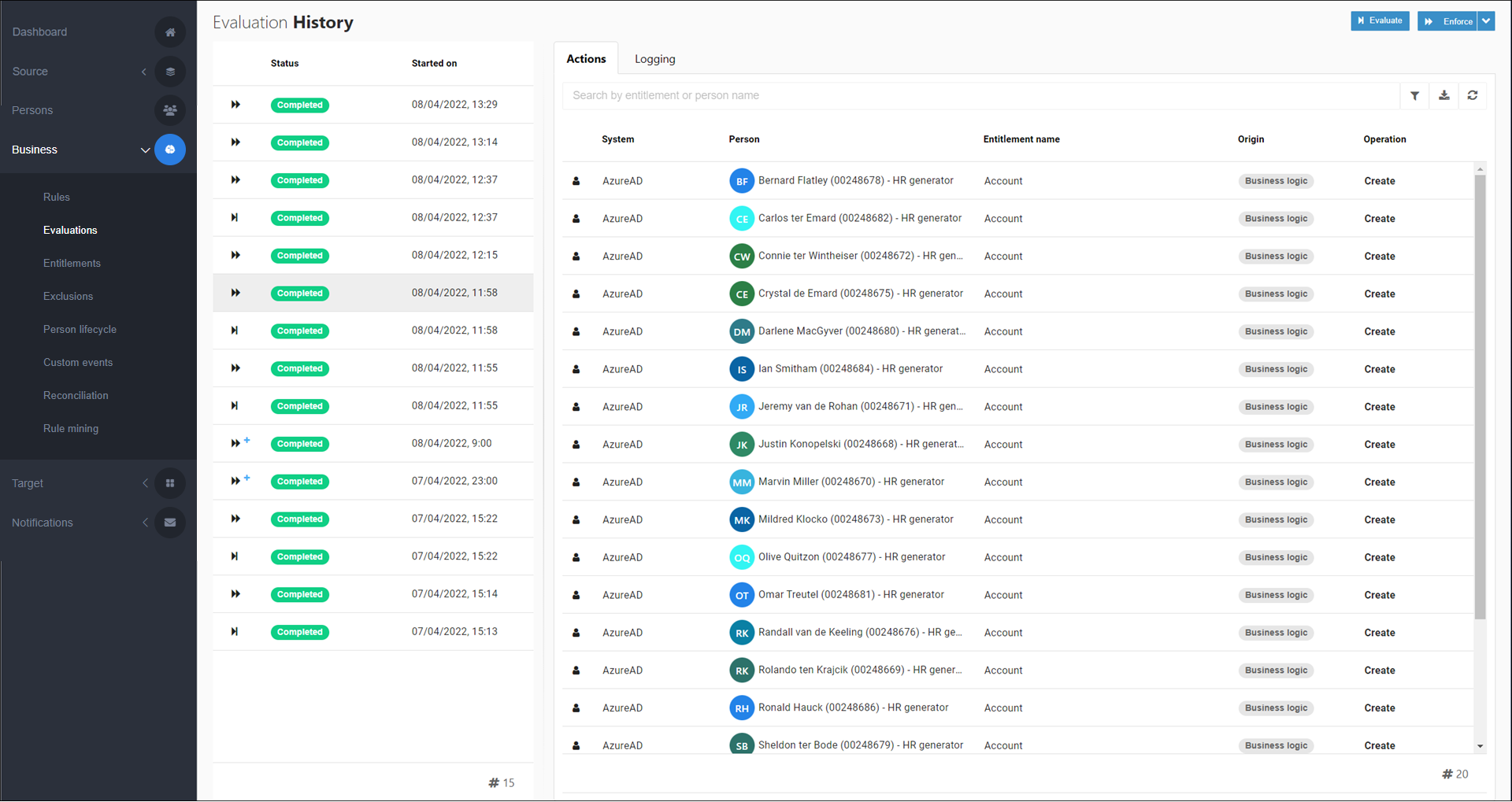
The first 500 rows are shown.
Optional: Export a report to download all data.
Optional: If any actions are labeled Blocked, Resolve blocked actions.
Optional: Go to the Logging tab to see additional logs for the selected evaluation or enforcement.