Access Management variables
In Access Management, three types of variables are available:
Access Management-specific variables. See Access Management variable reference.
Use variables in Access Management
Use AM-specific, system, and custom variables in Access Management by typing {{ to launch autocomplete in:
The Enter Custom Value option in the Username field of Application credentials
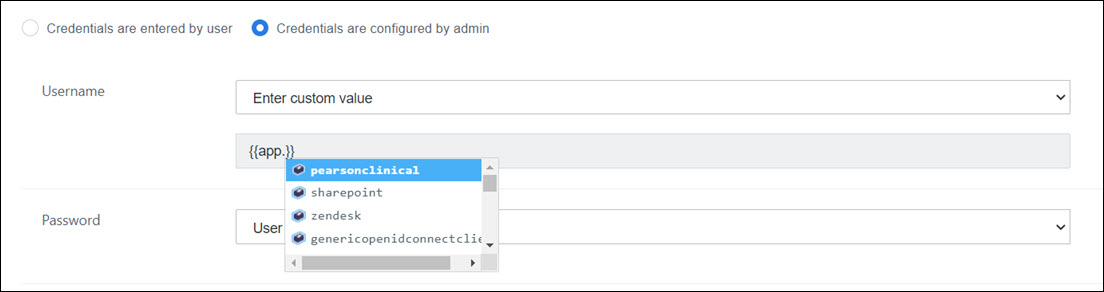
The Change Mappings screen in Application mapping sets
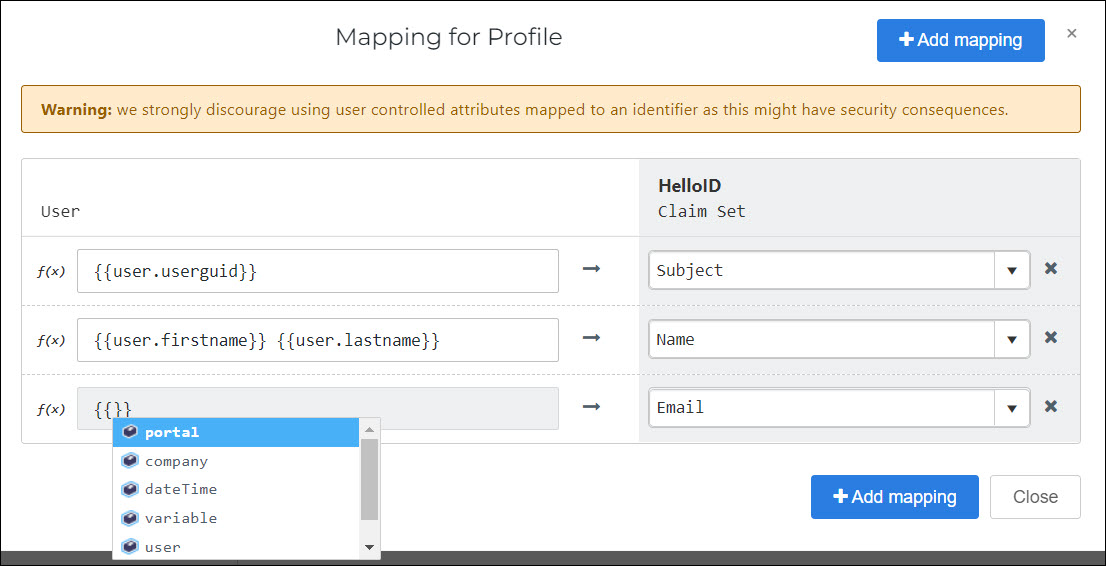
The Username and Password fields in RADIUS configuration
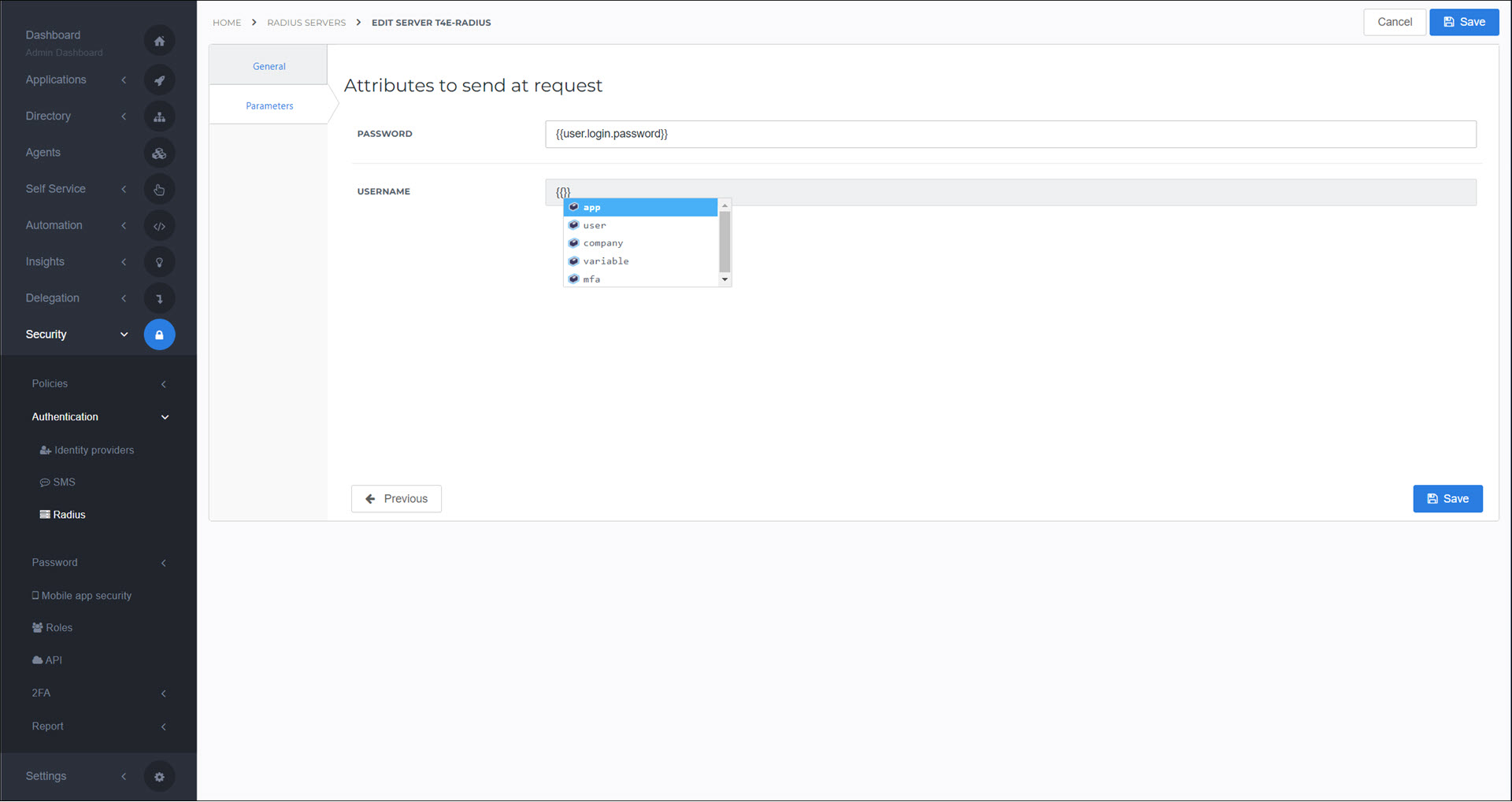
Access Management variable reference
Only used in the Enter Custom Value option in the Username field of Application credentials.
- credentials
username: The value saved in the Username field of the user's credential set for this application. Equivalent to selecting Select Credential Of Another Application > Username.password: The value saved in the Password field of the user's credential set for this application. Equivalent to selecting Select Credential Of Another Application > Password.
- login
Only used in the Enter Custom Value option in the Username field of Application credentials.
username: The user's HelloID username. Equivalent to selecting User's Username.password: The user's HelloID password. Equivalent to selecting User's Password.
- attributes
The user's attributes (see User settings reference), including Custom user attributes.
- userAttributes
Same as attributes.
- userGUID
The GUID that HelloID automatically generated & assigned to the user when it was created. Visible in the URL when you Edit a user.
- isEnabled
The user's Enabled setting.
- source
The user's Source field.
- immutableId
Contains Custom variables.