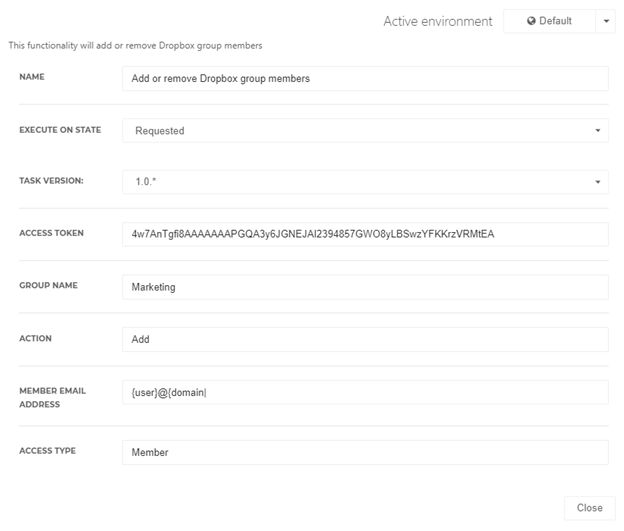Task: Update Dropbox group members
Prerequisites
Dropbox business account.
Dropbox API application, which can be created at https://www.dropbox.com/developers/apps/create.
Description
This task will add or remove Dropbox group members.
Variables
Name | Description | Type | Example | Comment |
Access token | The access token used by your Dropbox API application to access your account. The Dropbox API application needs the permission type ‘Full Dropbox’. | String | 4w7AnTgfi8AAAAAAAPGQA3y6JGNEJA I2394857GWO8yLBSwzYFKKrzVRMtEA | This token can be generated at the applications’ settings page. Go to https://www.dropbox.com/developers/apps your application and press “Generate” at the OAuth2 section. |
Group name | The name of the group you wish to update | String | Marketing | Make sure the group exists |
Action | Specify whether to add or remove a member from a Dropbox group | String | Add | The user will be added to the Dropbox group |
Member email | Specify the email address of the user you wish to add or remove | String | {user}@{domain} | The member is chosen based on email address |
Access type | Specify whether the member is owner or member of the group | String | Member | The user will be added as a member of the group. Specify ‘owner’ if you wish to add the user as an owner. |
Task editor