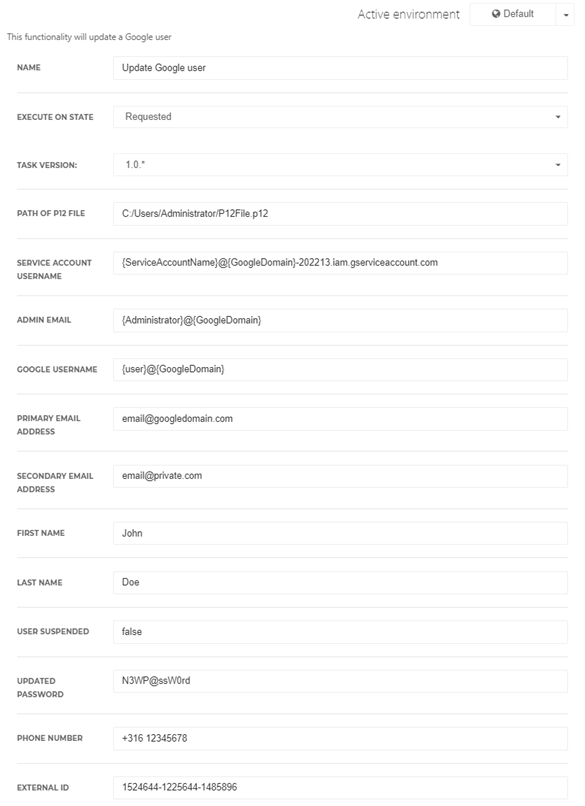Task: Update Google user
Prerequisites
G Suite business account
Description
This task will update a user in the G Suite environment.
Based on the filled in variables, different attributes of the user will be updated.
Variables
Name | Description | Type | Example | Comment |
|---|---|---|---|---|
Path of P12 file | The P12 file can be downloaded from https://console.developers.google.com under the service accounts. The file will be used to retrieve a token from Google to connect to the Google servers. | String | C:/Users/Administrator/P12File.p12 | |
Service account username | The email of the service client which is able to connect to the Google servers. | String | {ServiceAccountName}@{GoogleDomain}- 202213.iam.gserviceaccount.com | |
Admin email | The username of the administrator, which has the rights to update a Google user. | String | {Administrator}@{GoogleDomain} | |
Google username | The username of the user account which you want to update. | String | {user}@{GoogleDomain} | |
Primary email address | When filled in, the primary email will be updated. This will also update the user’s username. | String | Only fill in if you want to update this field of the user. | |
Secondary email address | When filled in, the secondary email will be updated. | String | Only fill in if you want to update this field of the user. | |
First name | When filled in, the first name of the user will be updated. | String | John | Only fill in if you want to update this field of the user. |
Last name | When filled in, the last name of the user will be updated | String | Doe | Only fill in if you want to update this field of the user. |
User suspended | This field will specify is the user will be suspended or not. If you want to suspend the user, set the value to true | Boolean | False | Only fill in if you want to update this field of the user. |
Updated password | When filled in, the password of the user will be updated to the new password filled in. | String | N3WP@ssW0rd | Only fill in if you want to update this field of the user. |
Phone number | When filled in, the phone number of the user will be updated. | String | +31612345678 | Only fill in if you want to update this field of the user. |
External ID | When filled in, the external ID will be updated. | String | 1524644-1225644-1485896 | Only fill in if you want to update this field of the user. |
Task editor