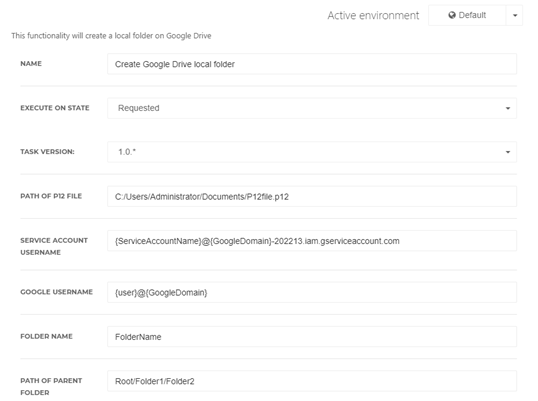Task: Create Google Drive local folder
Prerequisites
G Suite business account.
Description
This task will create a Google Drive folder in the local drive of the Google user.
Variables
Name | Description | Type | Example | Comments |
Path of P12 file | The P12 file can be downloaded from https://console.developers.google.com under the service accounts. The file will be used to retrieve a token from Google to connect to the Google servers. | String | C:/Users/Administrator/Documents/P12file.p12 | Make sure this location is accessible by the HelloID agent service account. File can be downloaded when creating a Service Account |
Service account username | The username of the Google service account, which is able to connect to the Google servers. | String | {ServiceAccountName}@{GoogleDomain}-202213 .iam.gserviceaccount.com | This account can be created at https://console.cloud.google.com Documentation: https://cloud.google.com/compute/docs/access/service-accounts |
Google username | The username of the user for whom you want to create a Google Drive local folder. | String | {user}@{GoogleDomain} | |
Folder name | The name of the folder you want to create. | String | FolderName | |
Path of parent folder | The folder path in which the folder needs to be created. | String | Root/Folder1/Folder2 | If empty, the folder will be created at root level. |
Task editor