Generate a self-signed certificate
For more information, see Certificates settings.
Caution
Certificates created in HelloID expire after two years.
Go to Settings > Certificates.
Click Create Self-Signed Certificate.
Enter values for the following fields:
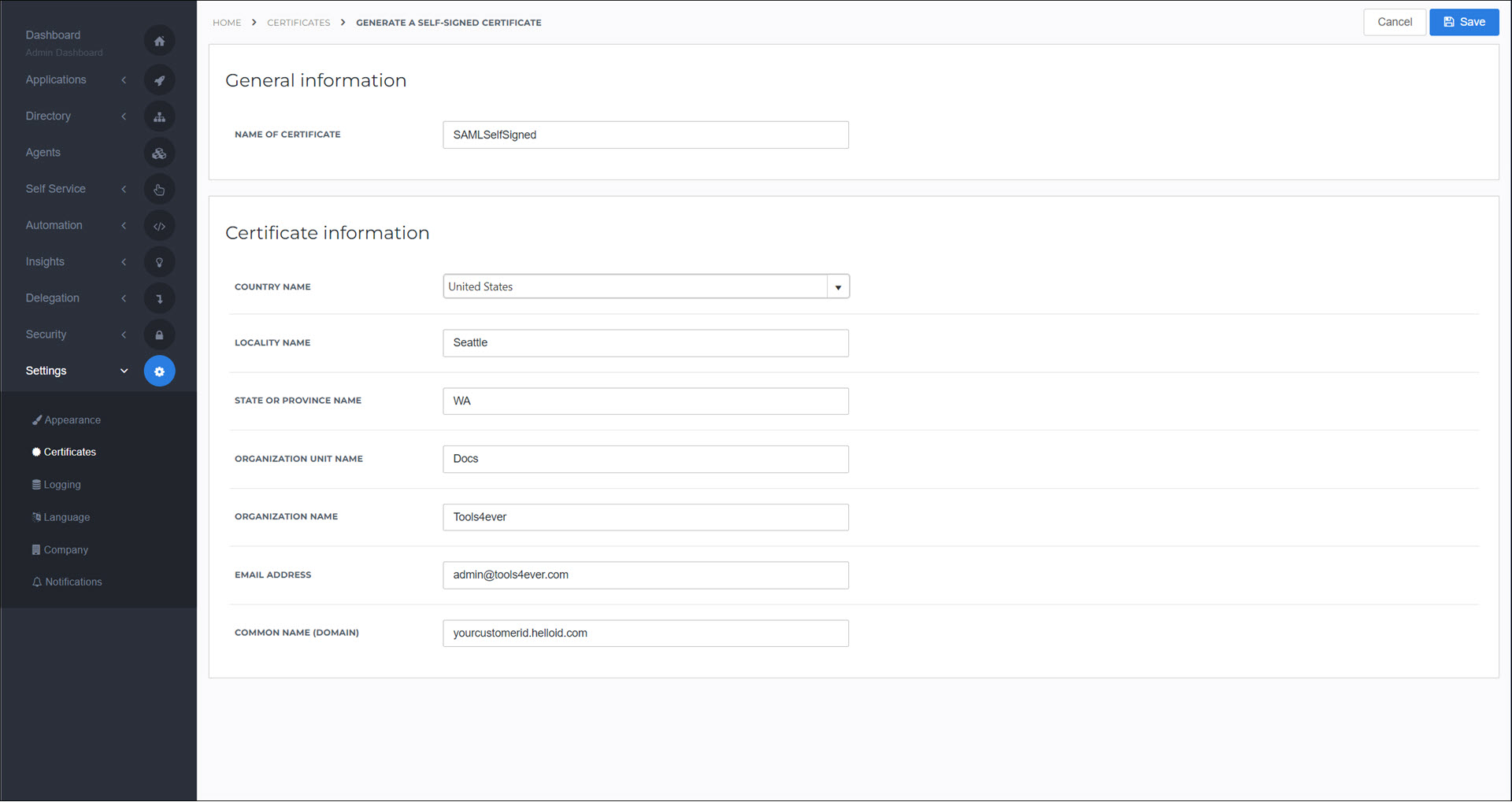
Name Of Certificate
Country Name
Locality Name
State Or Province Name
Organization Unit Name
Organization Name
Email Address
Common Name (Domain) (
<yourcustomerid>.helloid.com)
Click Save.
The certificate has been created.
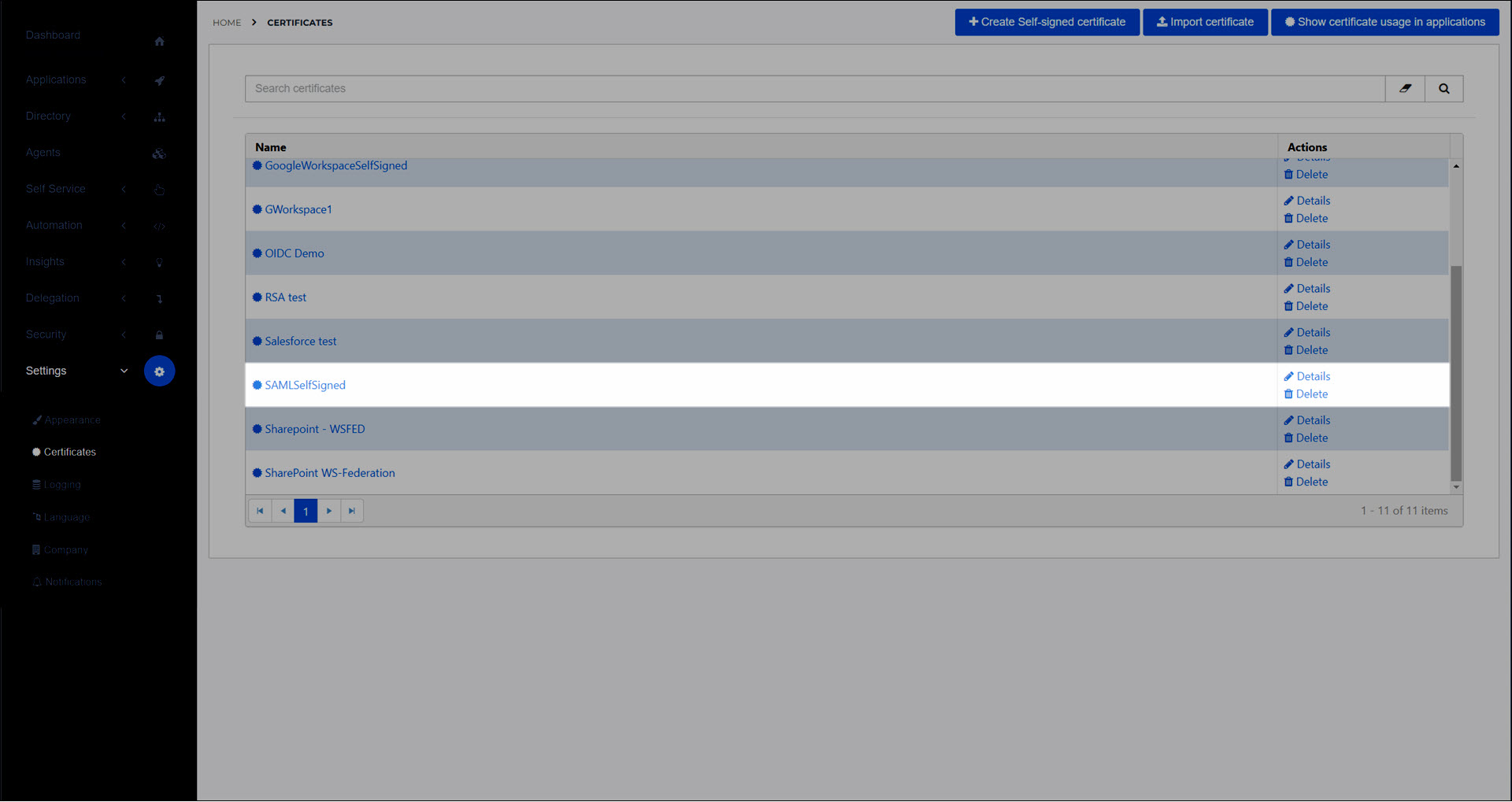
You can click its link to download it, or you can use it in other HelloID objects like applications.