Resolve blocked entitlement actions
For more information, see Blocked actions.
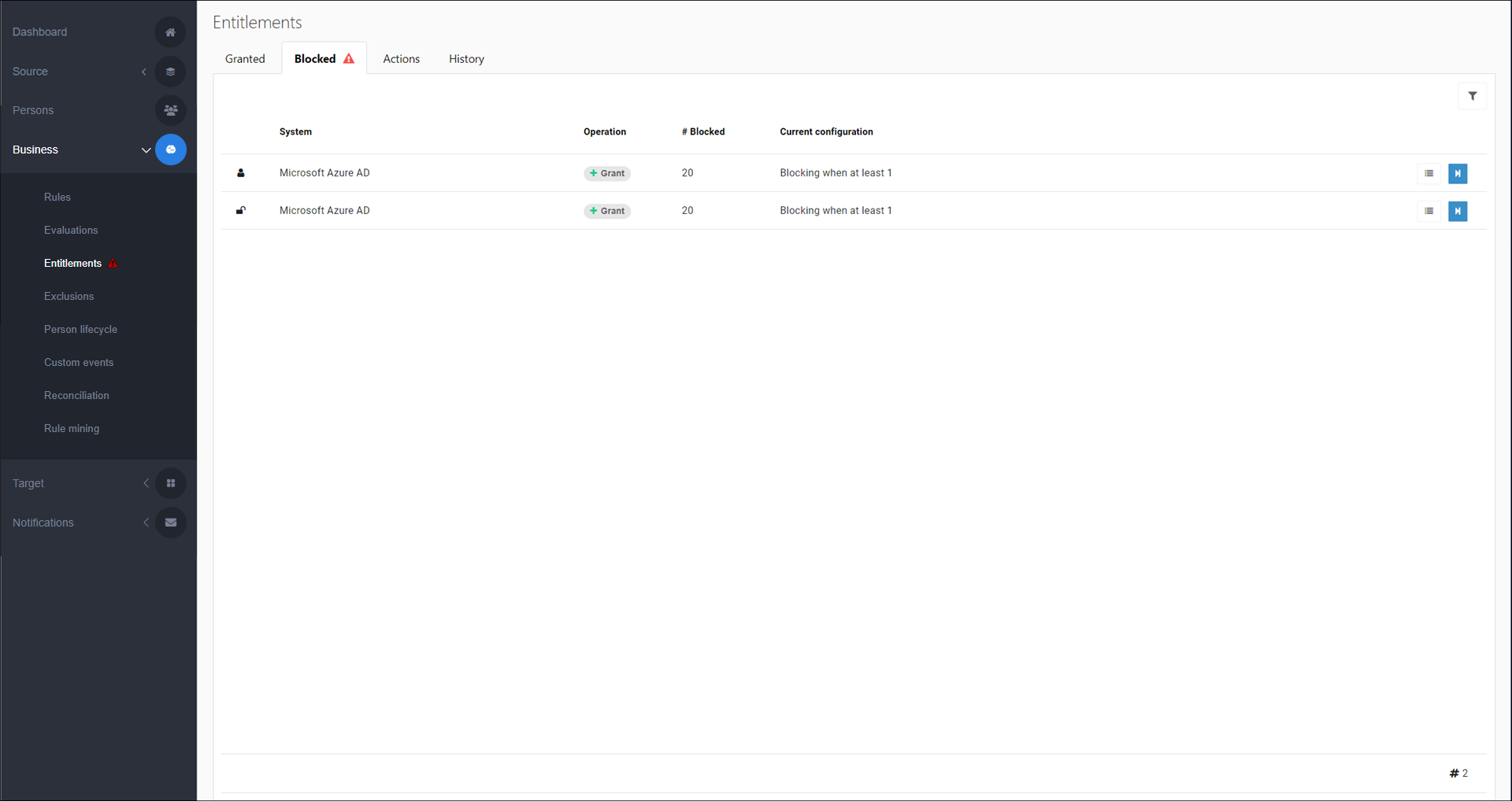
Investigate recent changes to see if you want the blocked entitlement actions to be performed, or not.
Open the Source snapshots. In the most recent snapshot, click the
 Inspect button next to Persons to view all differences between the previous and the latest source snapshot.
Inspect button next to Persons to view all differences between the previous and the latest source snapshot.Review the configuration of your Business rules.
Review target mappings and account data associated with blocked entitlements: open the relevant target system; go to the Fields tab; click
 Settings to select a person and lifecycle stage, then click the Preview button.
Settings to select a person and lifecycle stage, then click the Preview button.
Choose if you want to proceed with the enforcement, or not.
Note
It is not possible to partially approve the enforcement of the blocked entitlement actions.
If you do not want to proceed with the Enforcement (e.g., a target threshold was reached because of an error in the configuration of your Business rules, or perhaps because of missing Persons):
Make the necessary changes to correct any errors in the source system(s) and/or in the business rules.
If the re-run enforcement is within the configured thresholds, the blocked entitlement actions are canceled and the new enforcement proceeds as normal.
If you do want to proceed with the enforcement (e.g., there is no error in the data and the block is a false alarm):
In Business > Entitlements > Blocked, click
 Approve for a blocked entitlement action.
Approve for a blocked entitlement action.Click Yes to confirm.
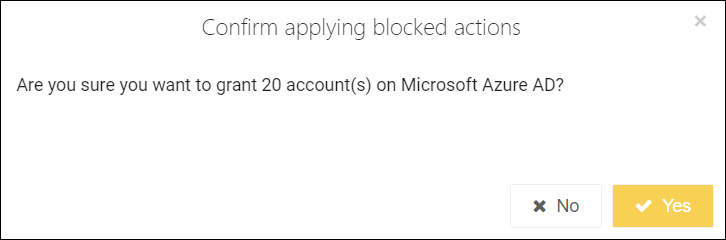
The blocked entitlement action now proceeds as normal.
Repeat steps (i) - (ii) as needed for additional blocked entitlement actions.
Alternatively, increase your Thresholds and then Run an enforcement.
If the re-run enforcement is within the configured thresholds, the blocked entitlement actions are canceled and the new enforcement proceeds as normal.