Manually update an Agent
With every new version of HelloID, there is a new version of Agent. Agent auto-updates itself whenever it communicates with your HelloID portal and detects a version difference. This normally occurs immediately after each HelloID release.
Under normal circumstances, no action is required on your part to update Agent. However, if the auto-update process fails, you can follow the below instructions to perform a manual update.
On each server where Agent is installed, go to
C:\Program Files\Tools4ever\HelloID Directory Agentand manually runupdater.exe.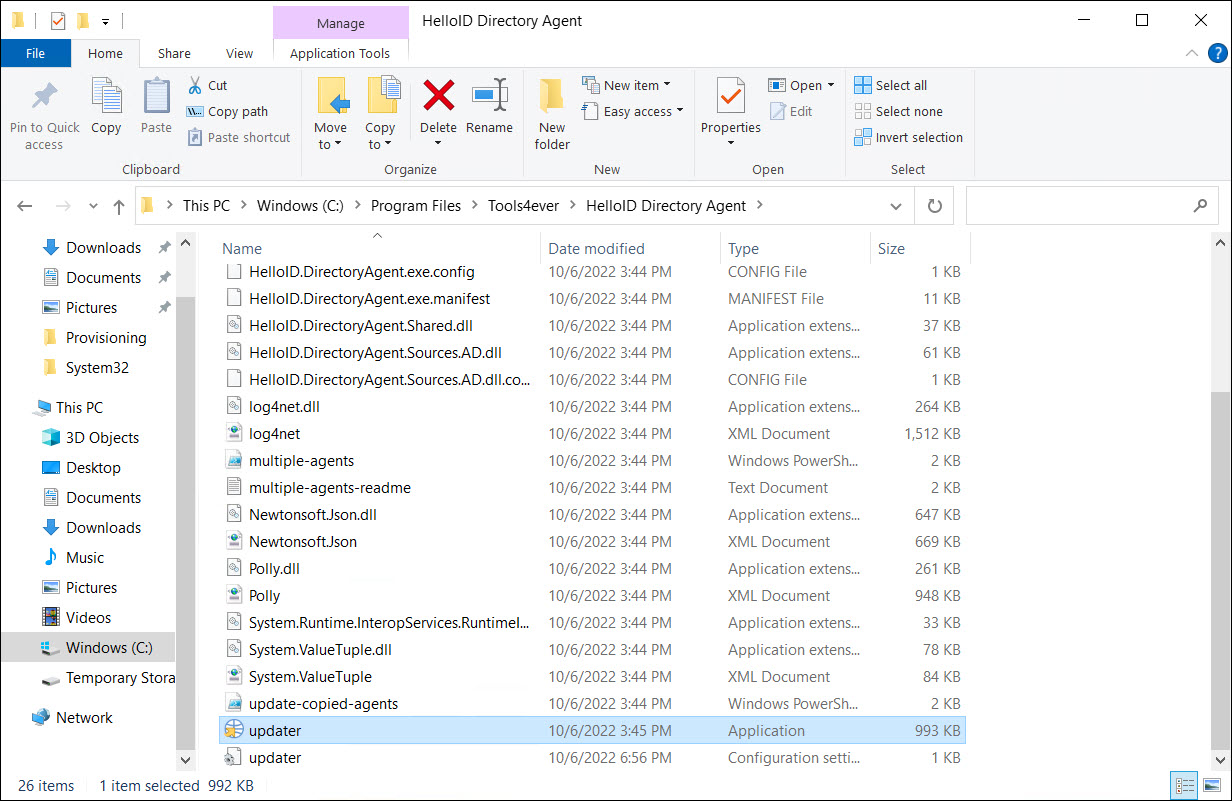
Tip
To get a list of all server host names and IP addresses where Agent is installed, go to Agents.
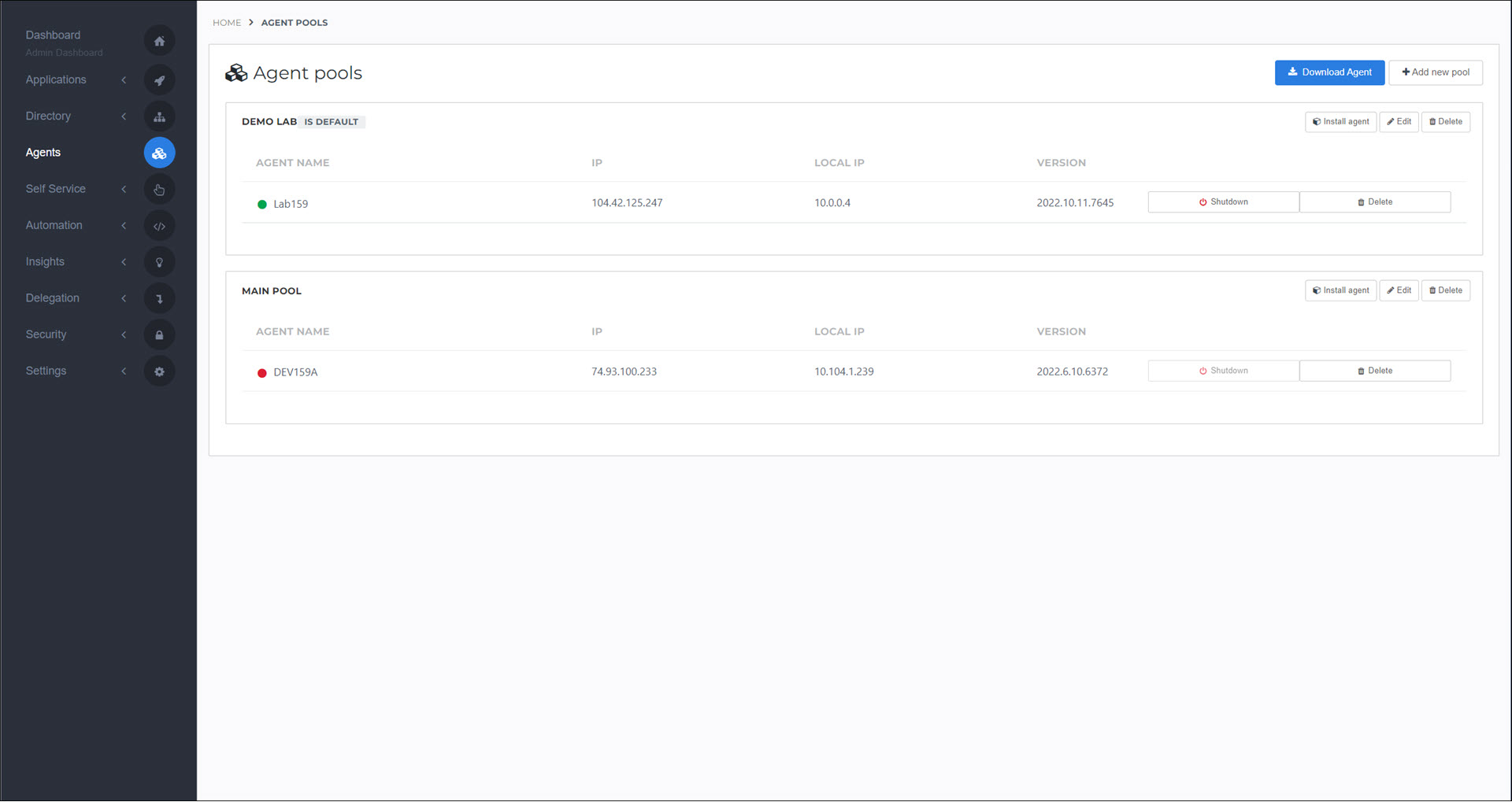
Agent has been manually updated. This should cause the auto-update feature to begin working again.
When the update fails
Sometimes an update may fail, for example with error e0000027 (updater already running). The solution is to delete all downloaded update files:
Go to
C:\ProgramData\Tools4ever\HelloID Directory Agent\updates.Delete the
Updatefolder.Restart the updater as described above in Manually update an Agent. The newest version will be downloaded automatically.