Resource create script
In the resource creation script, you get $resourceContext (PowerShell v1) or $resourceContext (PowerShell v2). $resourceContext.SourceData contains the $title of each unique value found in the selected contract field, across all your Persons. Write your business logic in the if not $dryRun statement, which will loop once per unique value.
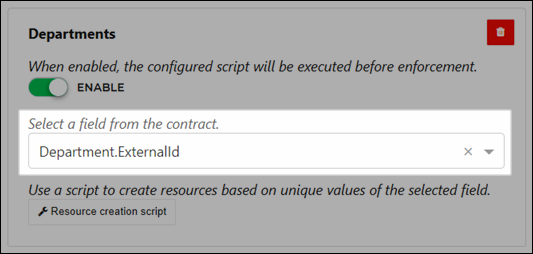
If you want to check for existing resources in the target system (or even delete them), then you will need to write your own code.