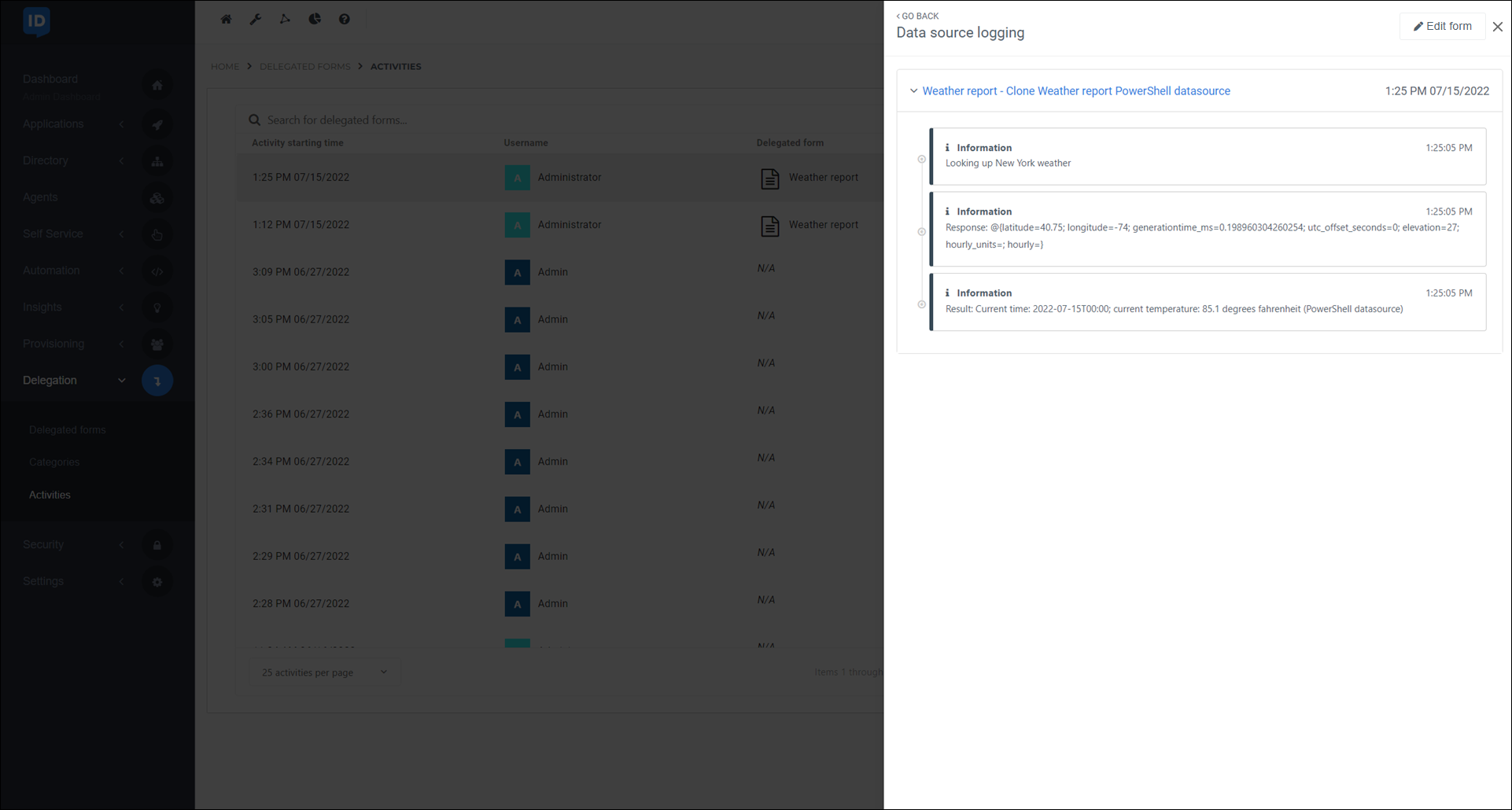View PowerShell data source logs for a delegated form submission
Tip
An alternative way to view this data is to View logs.
Go to Delegation > Activities.
For the relevant delegated form submission, click
 View details.
View details.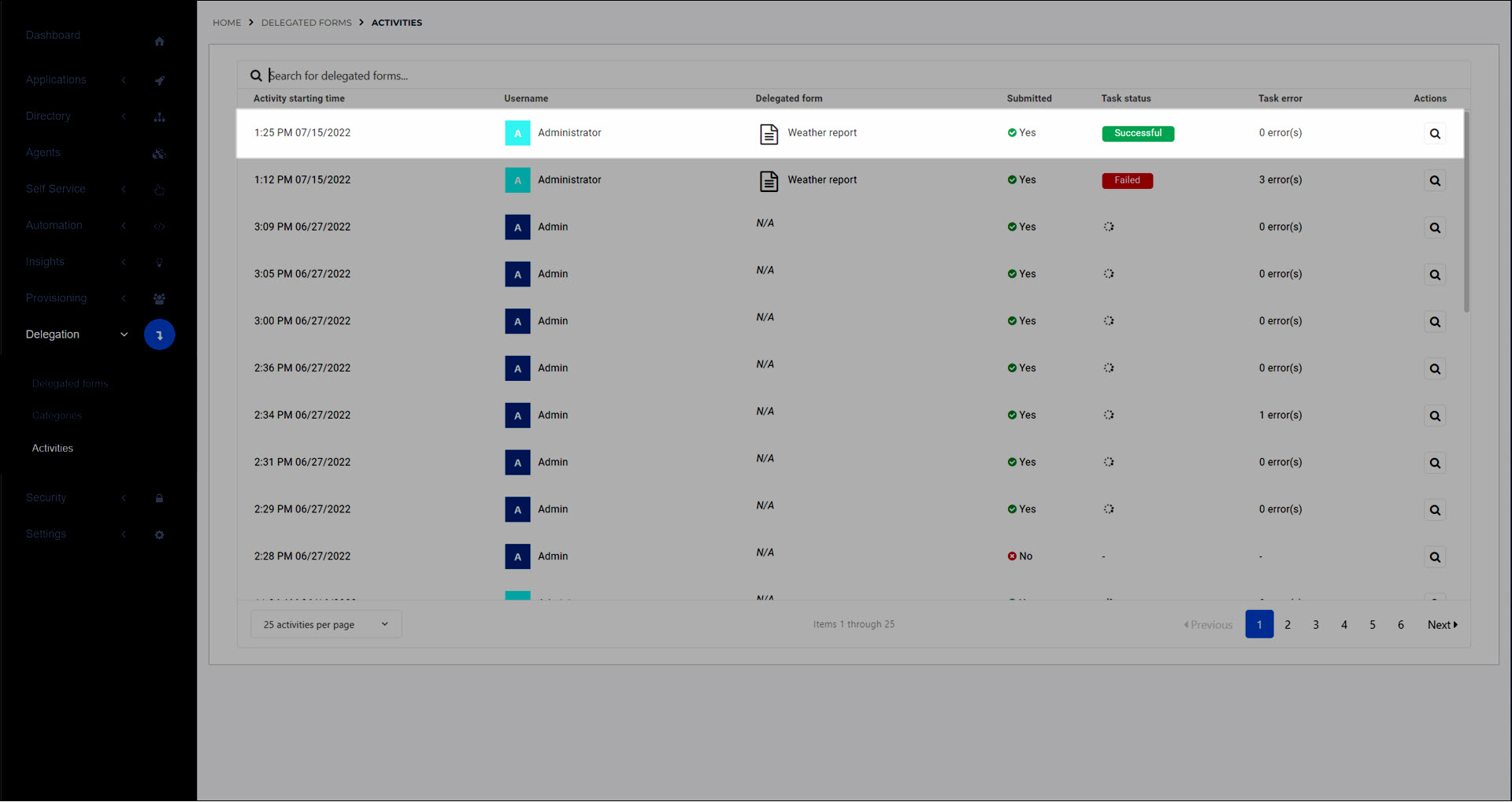
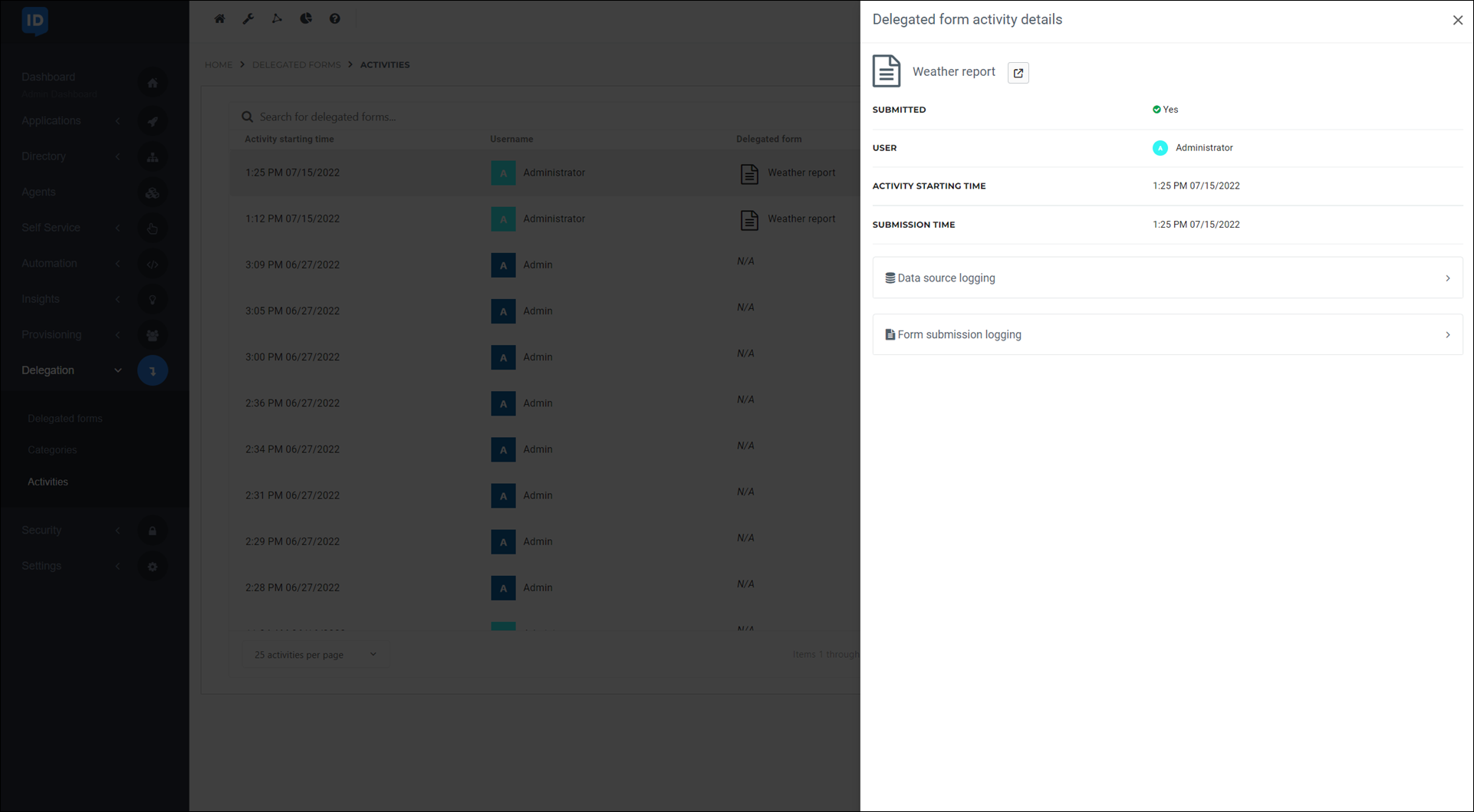
Go to Data Source Logging.
Click the row for the relevant PowerShell data source execution.
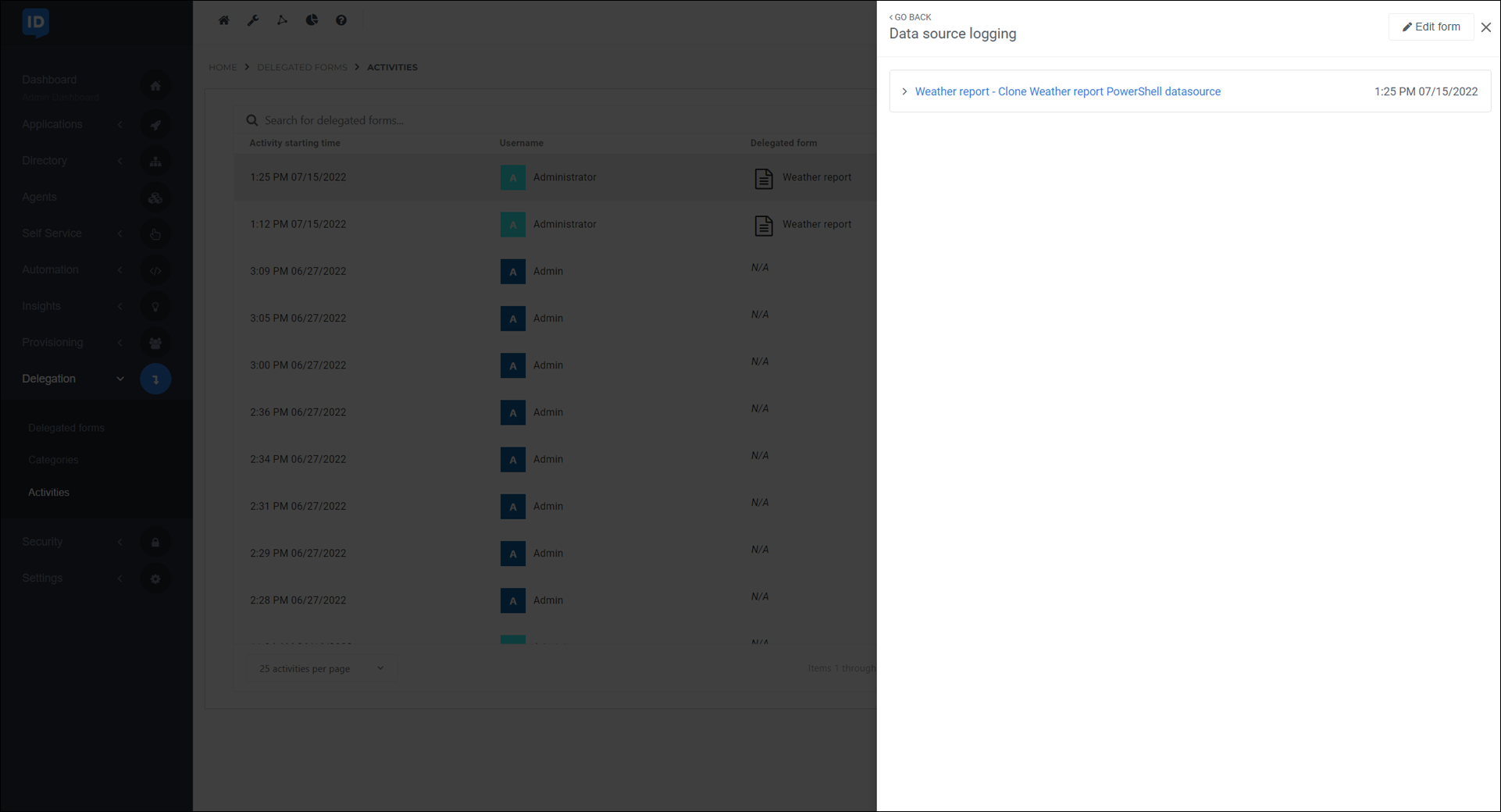
The data source's logs are displayed.