Import OATH tokens
This feature lets you add multiple tokens at once by uploading a CSV file. A sample template is available below. It uses the same format as Microsoft Azure MFA.
The CSV file includes the following fields. Much of this data is provided to you by the manufacturer after you purchase the token, such as the secret key and time interval.
Download and fill out the OATH token CSV template.
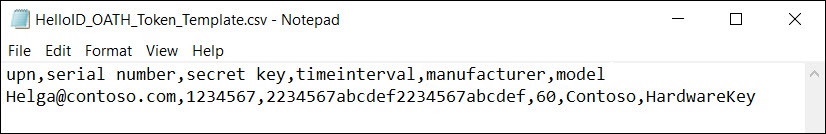
Caution
We recommend using a simple text editor like Notepad. If you use Excel, make sure to save the CSV with UTF-8 (comma delimited) encoding. Beware of cell formatting that may remove leading zeroes or otherwise modify the data you enter. Do not modify the header row.
Each row represents a token. Columns are as follows:
- UPN
The login name of the user who owns the token. This field is case sensitive.
- Serial Number
The token's serial number.
- Secret Key
The secret that the key uses to generate its passcode, in base32 with no spaces (e.g.,
xd37wewuxp2zvqdkpl4um7doedi6glbp).- Time Interval
The interval at which the passcode is refreshed.
- Manufacturer
The name of the token's manufacturer.
- Model
The name of the token's specific model.
Go to Security > 2FA > OATH Tokens.
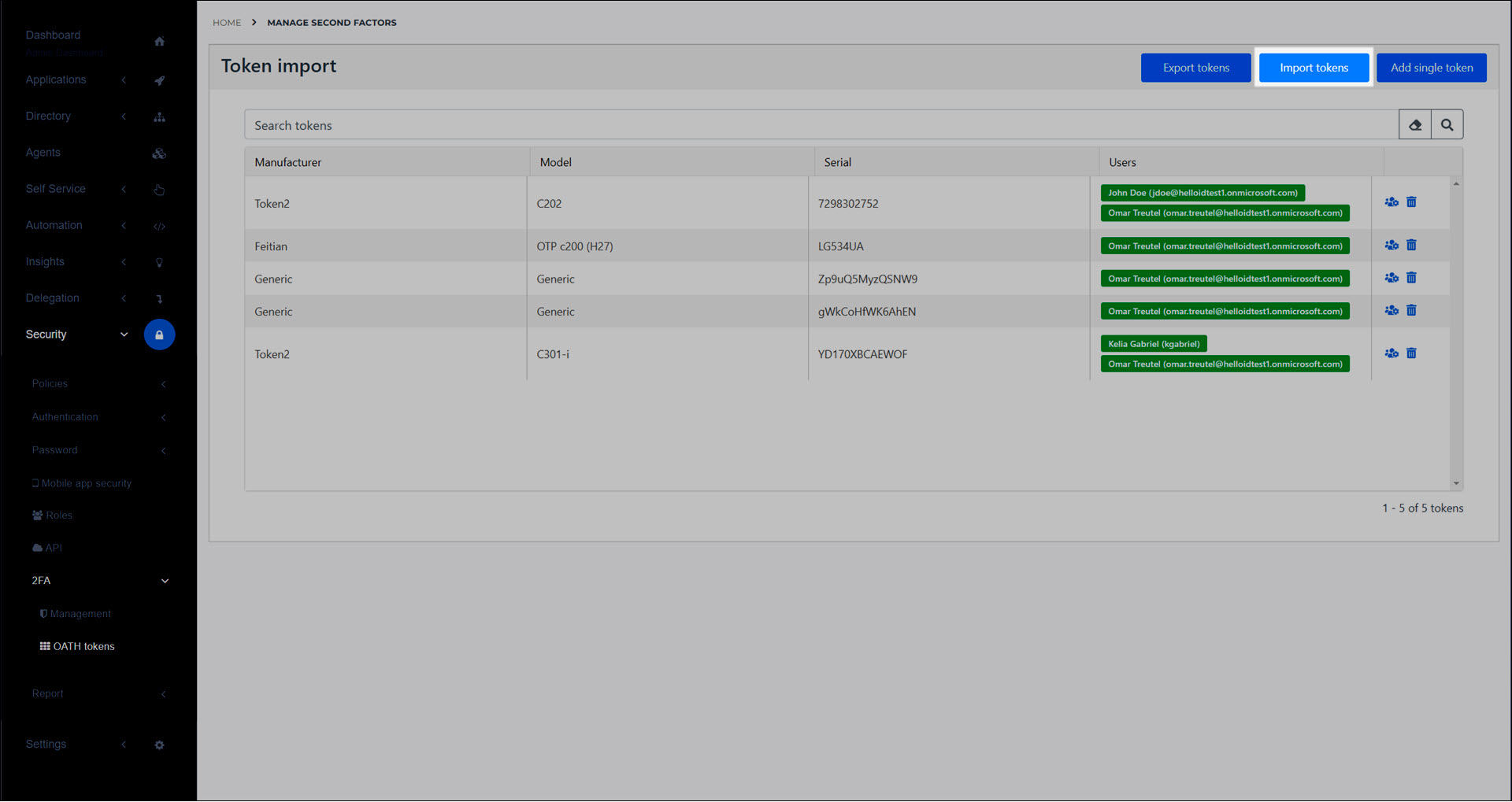
Click Import Tokens and select the CSV file.
Valid rows in the CSV file are added as new tokens in HelloID.