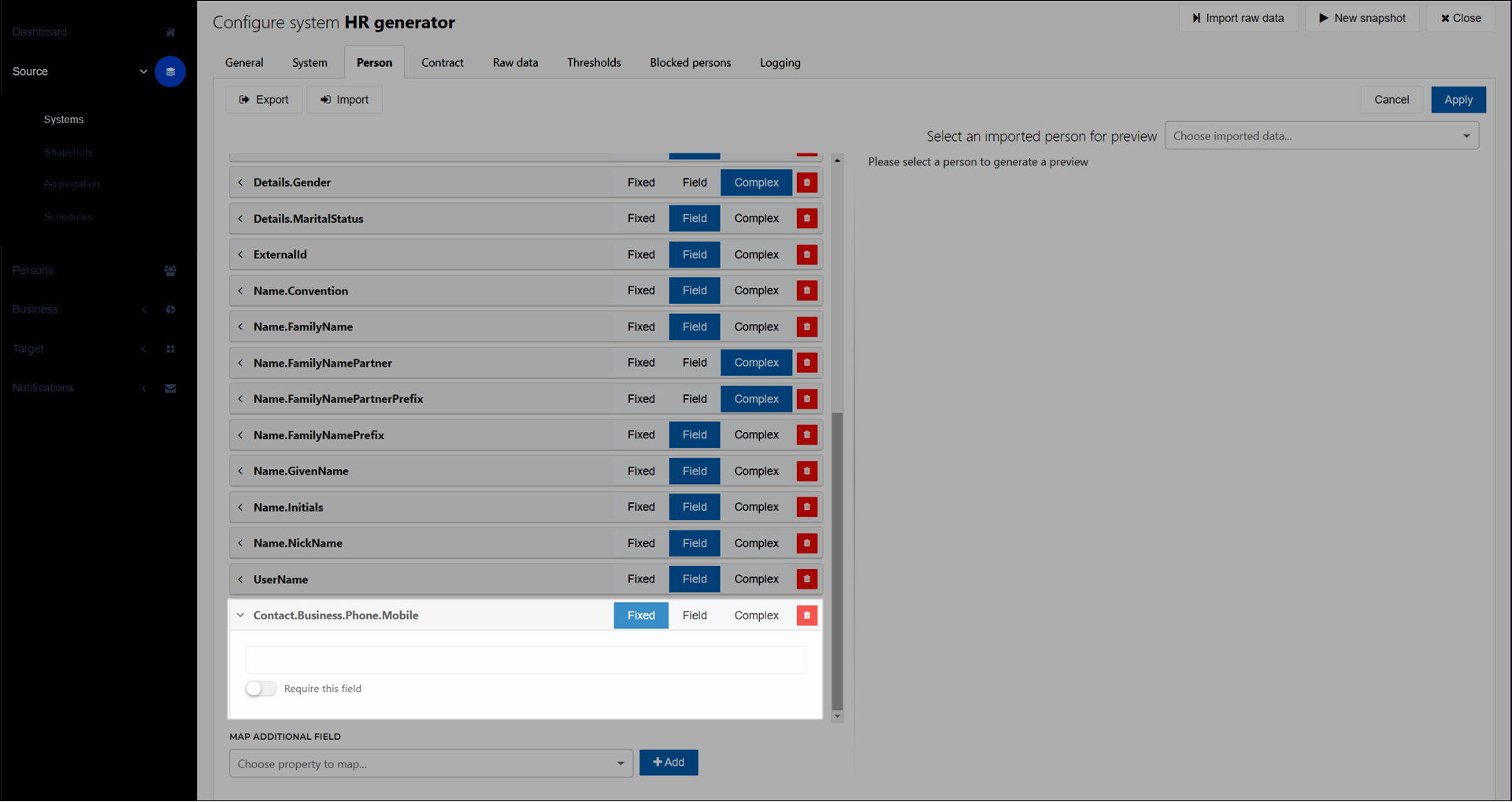Map an additional person or contract field
Tip
Optional: If the field you want to map doesn't yet exist in the persons schema or contracts schema, you must add it before continuing. See Add a custom person or contract field.
For the relevant source system, Edit a source system.
Go to the Person tab or the Contract tab.
Click the Map Additional Field dropdown, select the relevant field in the Person schema or the Contract schema, and then click Add.
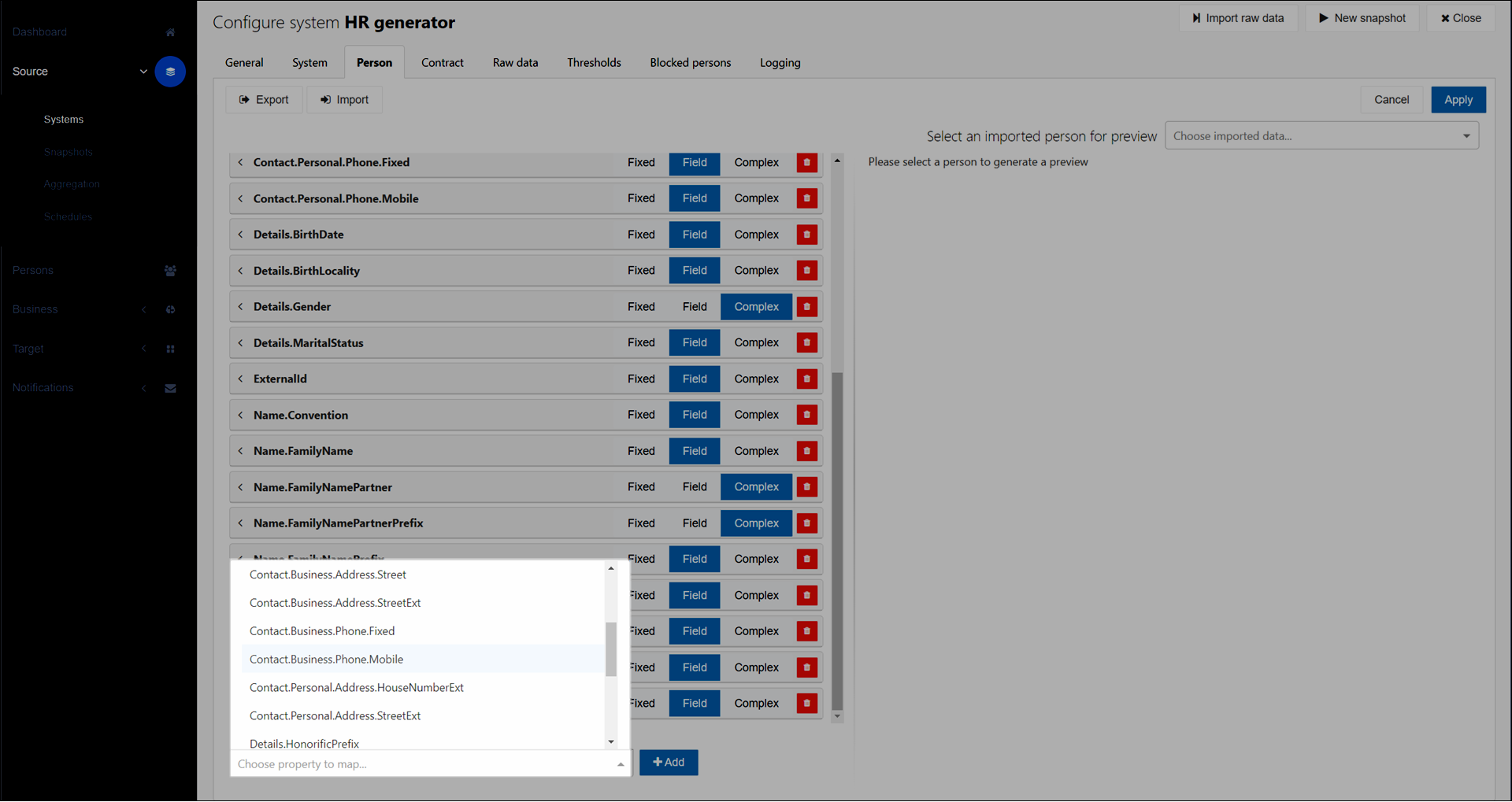
The field is added at the bottom of the list. See Map person/contract fields to finish the mapping process.