View product request history
Go to Self Service > Request History.
The history of all Product requests is displayed.
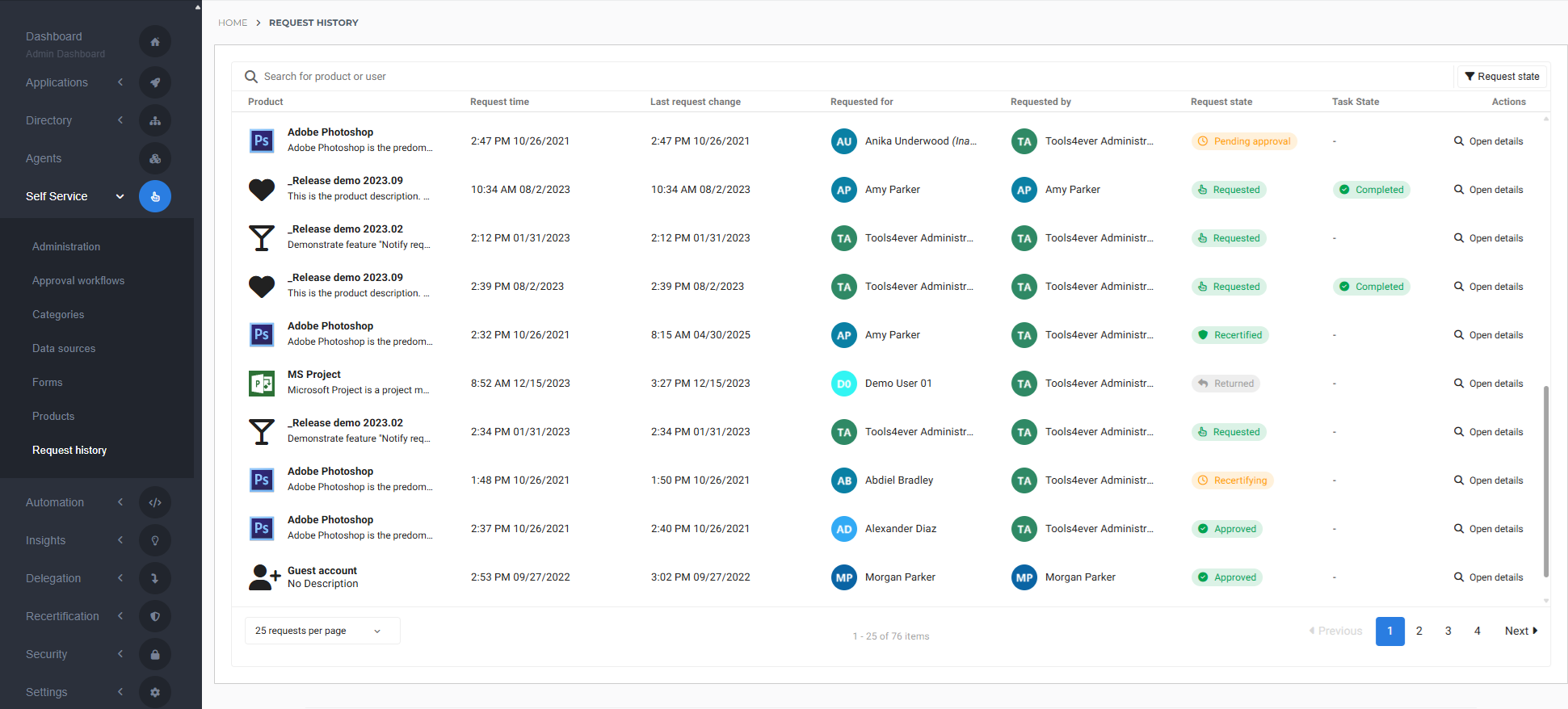
Optional: To filter requests by Request State, click the Request State button.
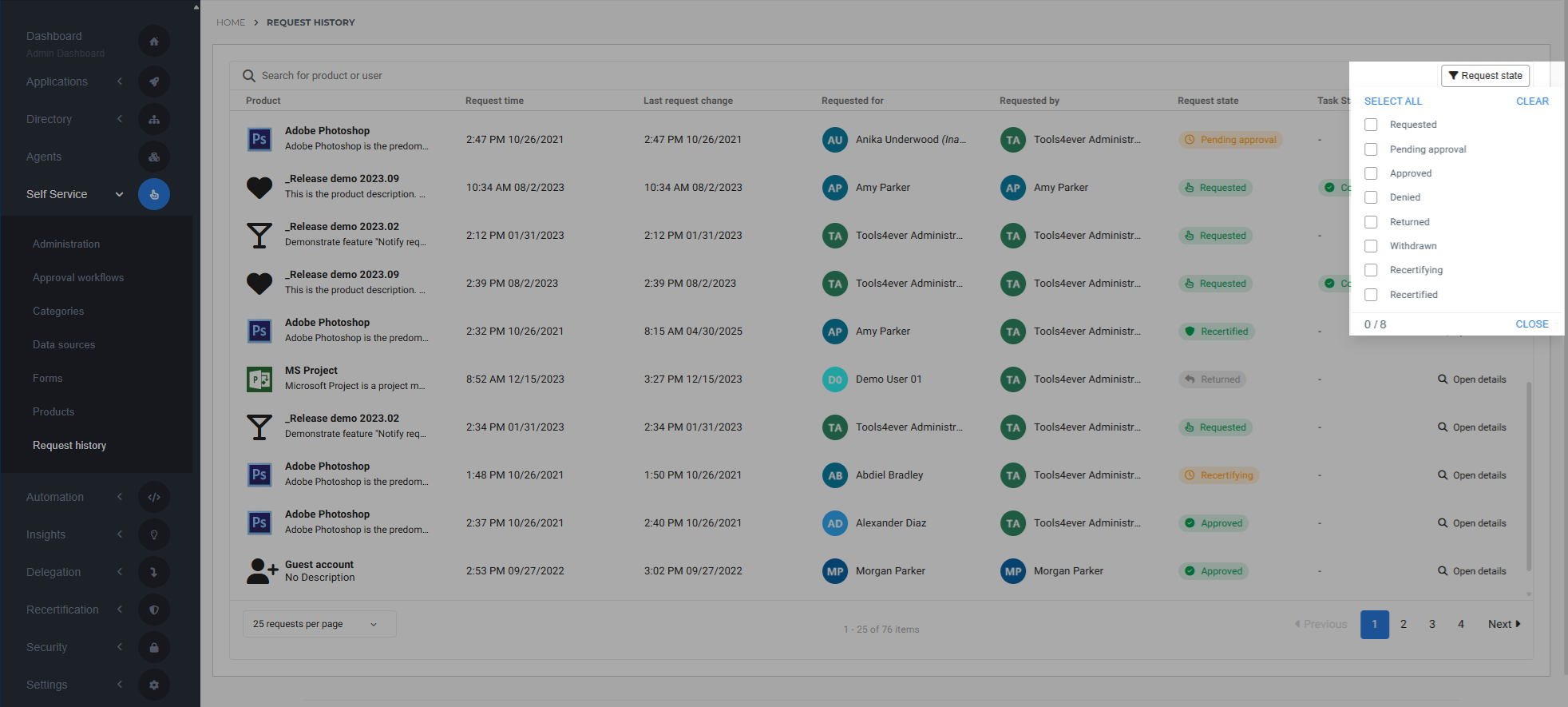
Possible states include:
Requested: The request was successfully submitted, but has not yet been sent to designated responders.
Pending Approval (aka Pending): The request is waiting to be approved or denied by designated responders.
Approved (aka Assigned, aka Success): The request was approved and the user now has the product.
Denied: The request was denied and the user does not have the product.
Returned: The product associated with the request has been returned and the user no longer has it.
Withdrawn: The request was canceled before it was approved or denied.
Recertifying: The request is being recertified. See Recertification.
Recertified: The recertification request was approved and the user still has the product.
(Blank): There is no status for, or access to, the product.
To view details for a specific product request, click
 View details.
View details.For example:
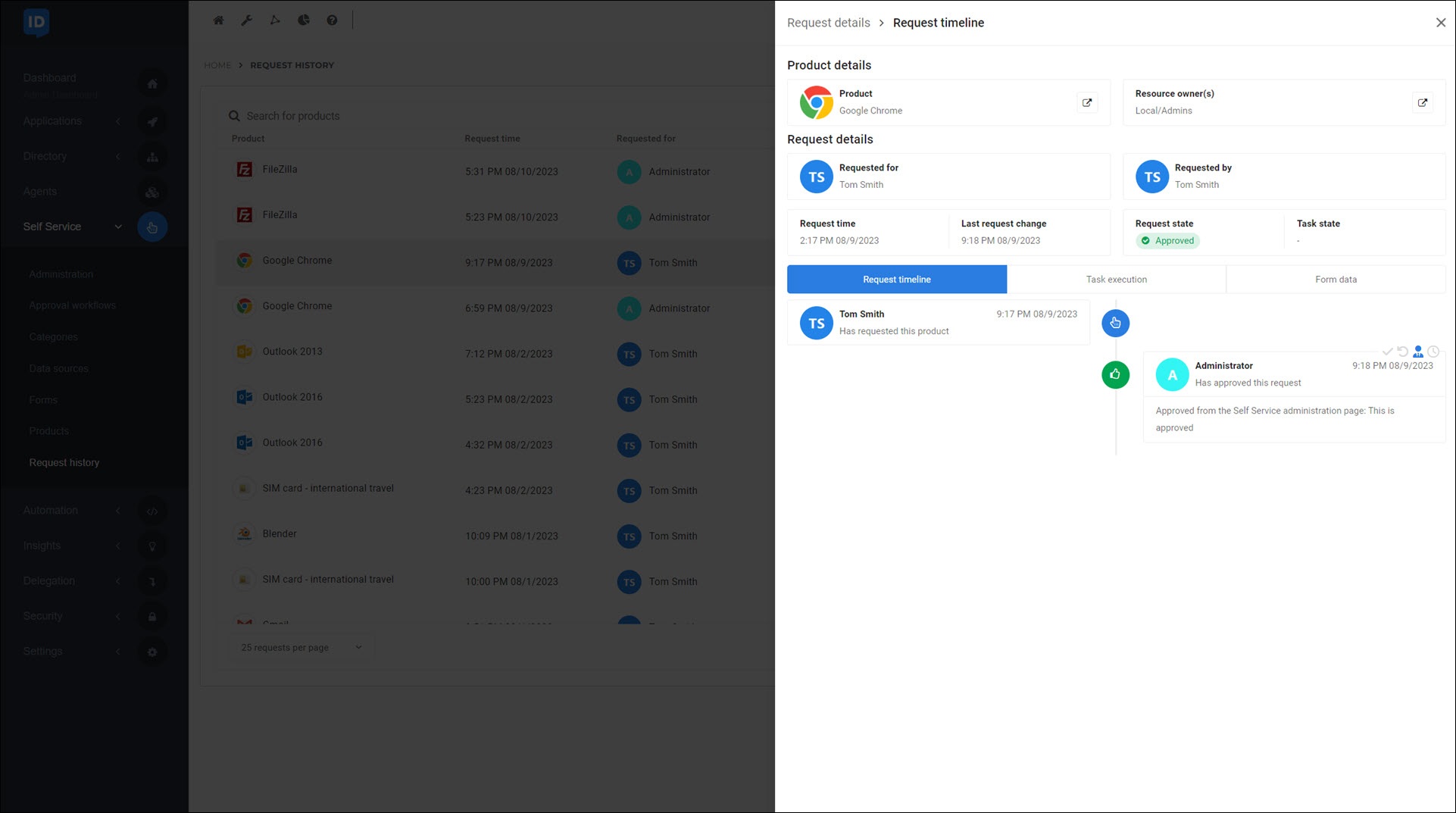
The following information is shown:
Product: The Name of the requested product.
Resource Owner(s): The Resource Owner of the requested product.
Requested For: The user that the product was requested for.
Usually the same as the user that the product was requested by, but may be different if the product was requested via the Request a product on behalf or Request an owned product on behalf process.
Request time: The time the product was first requested.
If the product has a return date, this is indicated with a clock icon. Hover over the icon to view when the product will be returned.
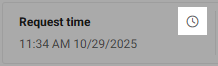
Last request change: The last time the product request changed state.
Requested By: The user that requested the product.
Request State: The current state of the Product request lifecycle.
Task State: The state of the task(s) attached to the product, if any. Possible states include:
Completed: All tasks configured for product request states prior to the current Request State have executed successfully.
Failed: At least one task did not execute successfully, in a product request state up to and including the current Request State.
Request Timeline tab: Shows the request's entire history, and the Designated responders who are next in line to approve it.
Per entry in the timeline, icons can indicate:
 Any actions linked to the approved state of the product request (see Product request lifecycle) will be executed.
Any actions linked to the approved state of the product request (see Product request lifecycle) will be executed. Any actions linked to the returned state of the product request (see Product request lifecycle) will be executed.
Any actions linked to the returned state of the product request (see Product request lifecycle) will be executed. The request was handled outside the configured approval workflow, for example through the Product administration page.
The request was handled outside the configured approval workflow, for example through the Product administration page. The time the user may keep the product was set or reset.
The time the user may keep the product was set or reset.
Icons are gray by default and turn blue when the situation is valid.
Task Execution tab: See View product action run history.
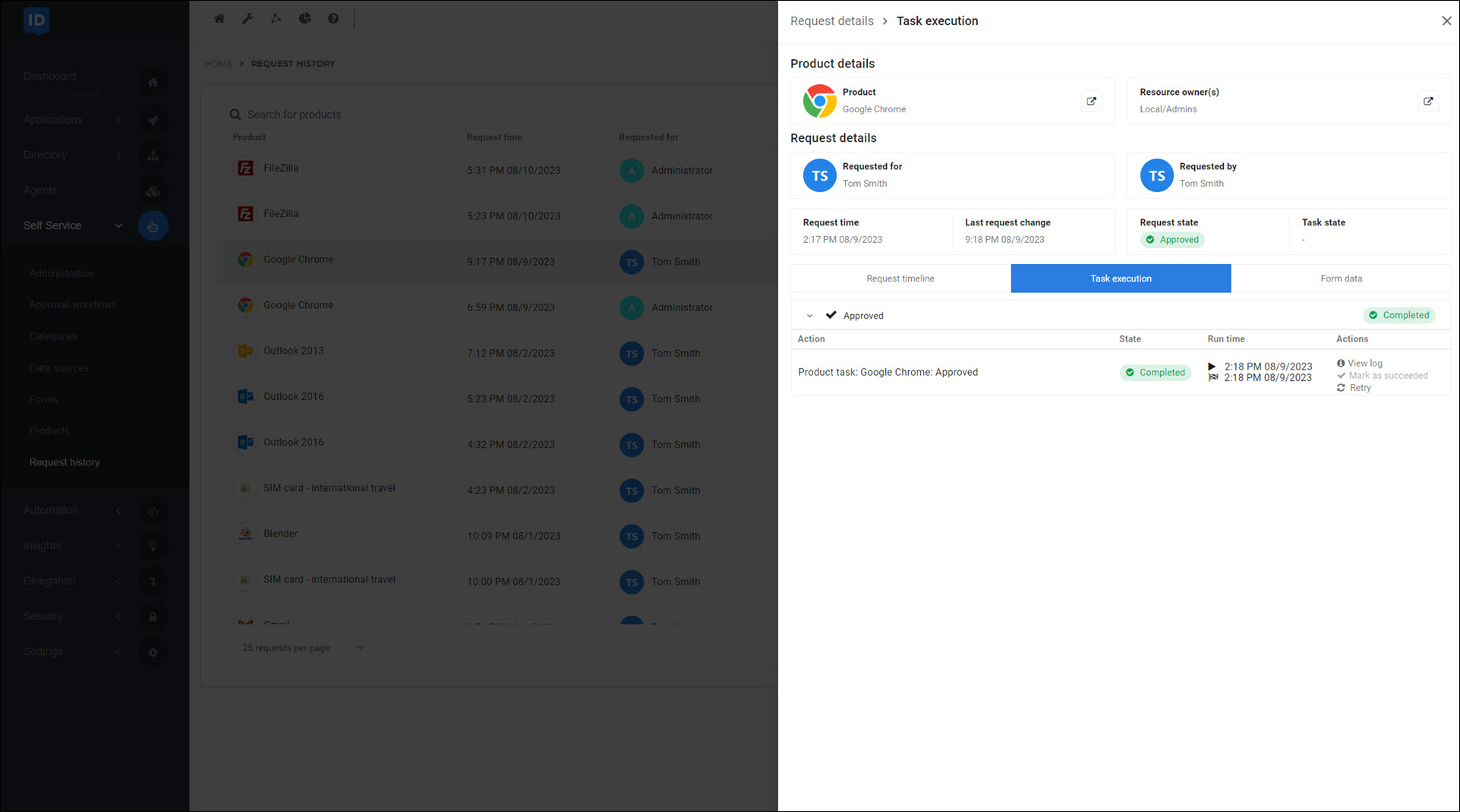
Note
To retry a product action or mark it as succeeded on the product request history page you need the Self Service Request History - Retry action right or Self Service Request History - Mark action as succeeded right, respectively.
Form Data tab: Shows the submitted form values associated with the product request, if applicable.