Run an evaluation
For more information, see Evaluation.
Go to Business > Evaluations.
Click Evaluate.
HelloID evaluates your configured Business rules.
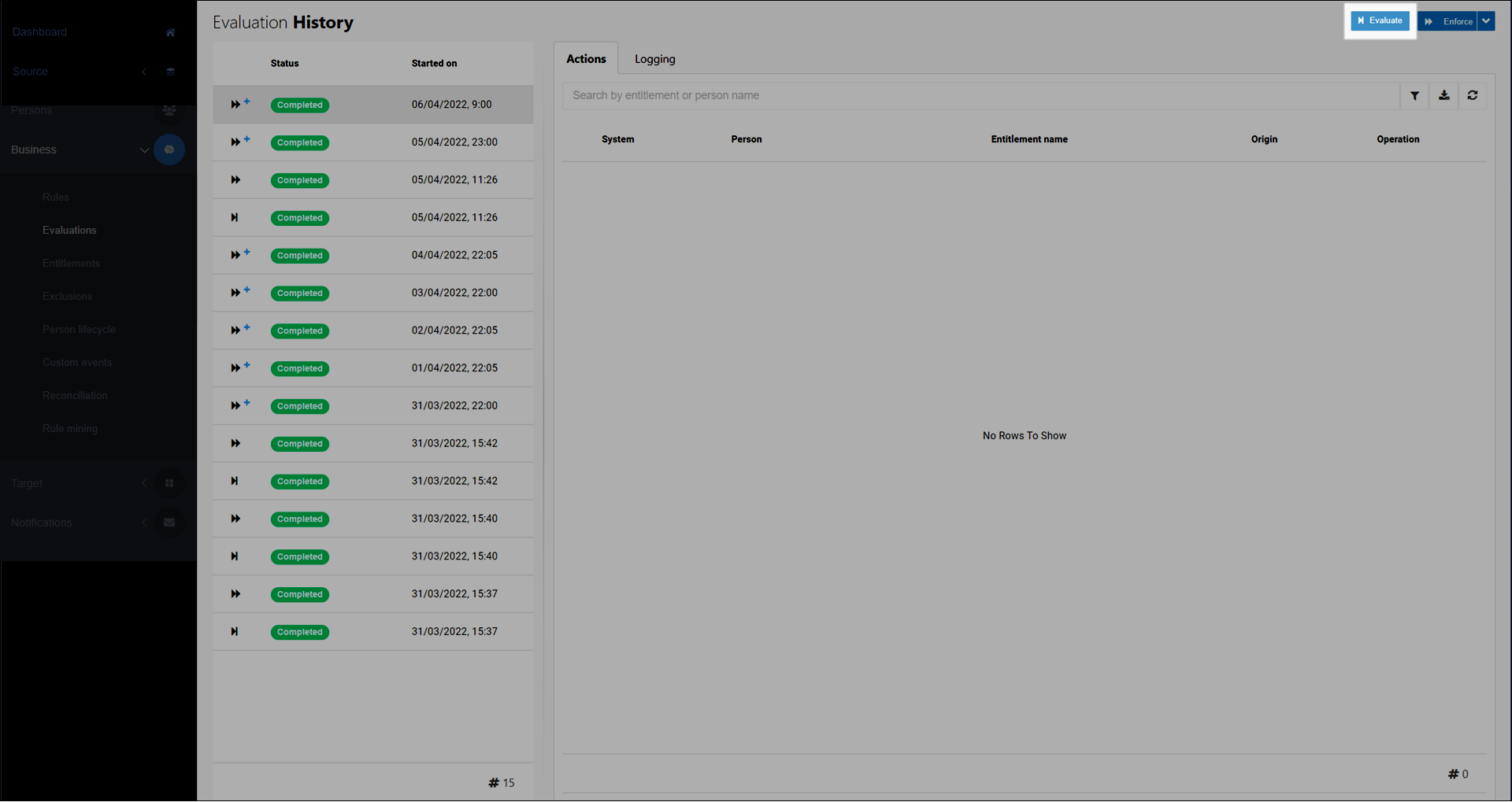
A new entry is added to the top of the Evaluation History pane. Click it.
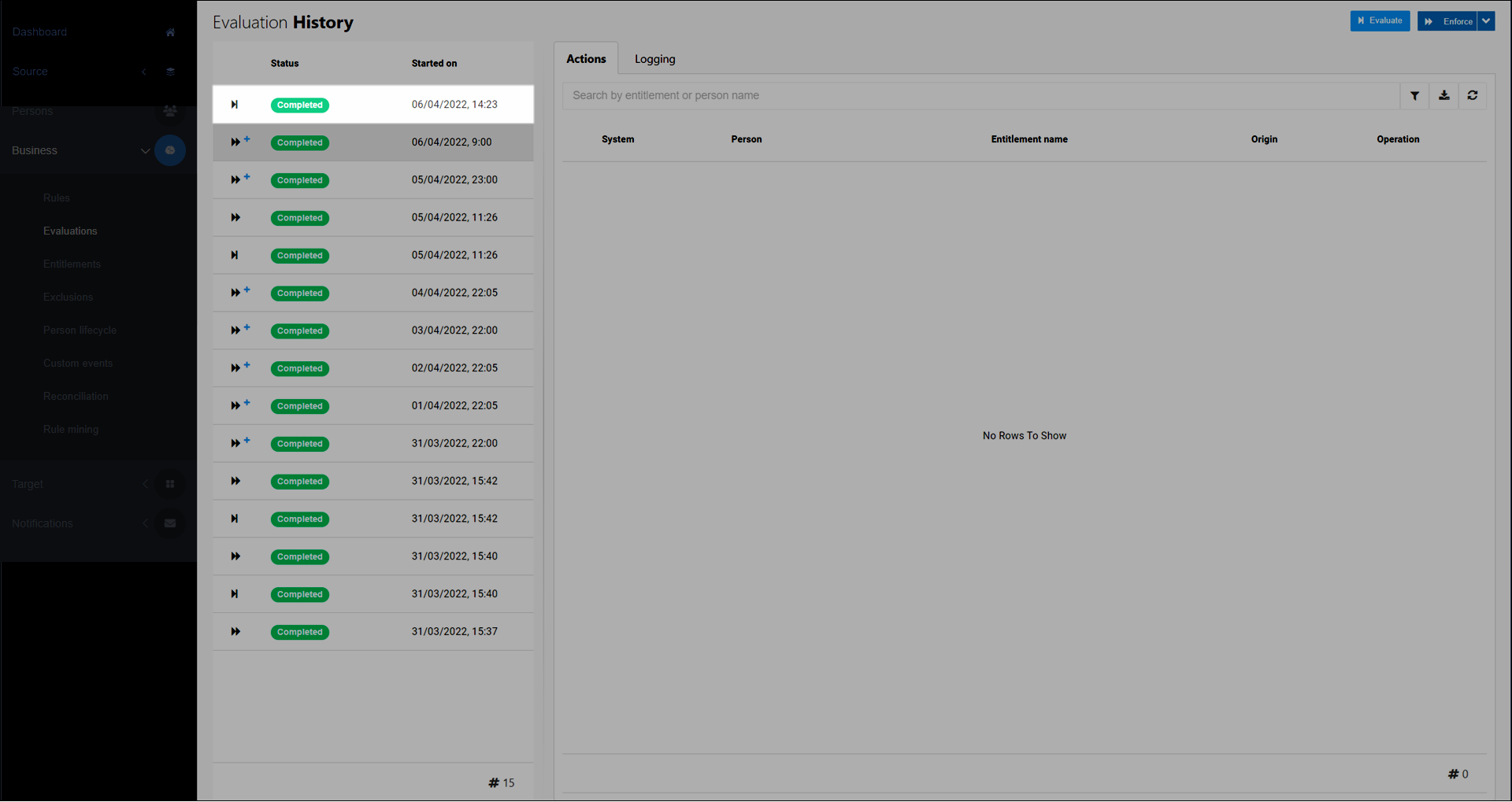
The results of the evaluation are displayed in the Actions tab.
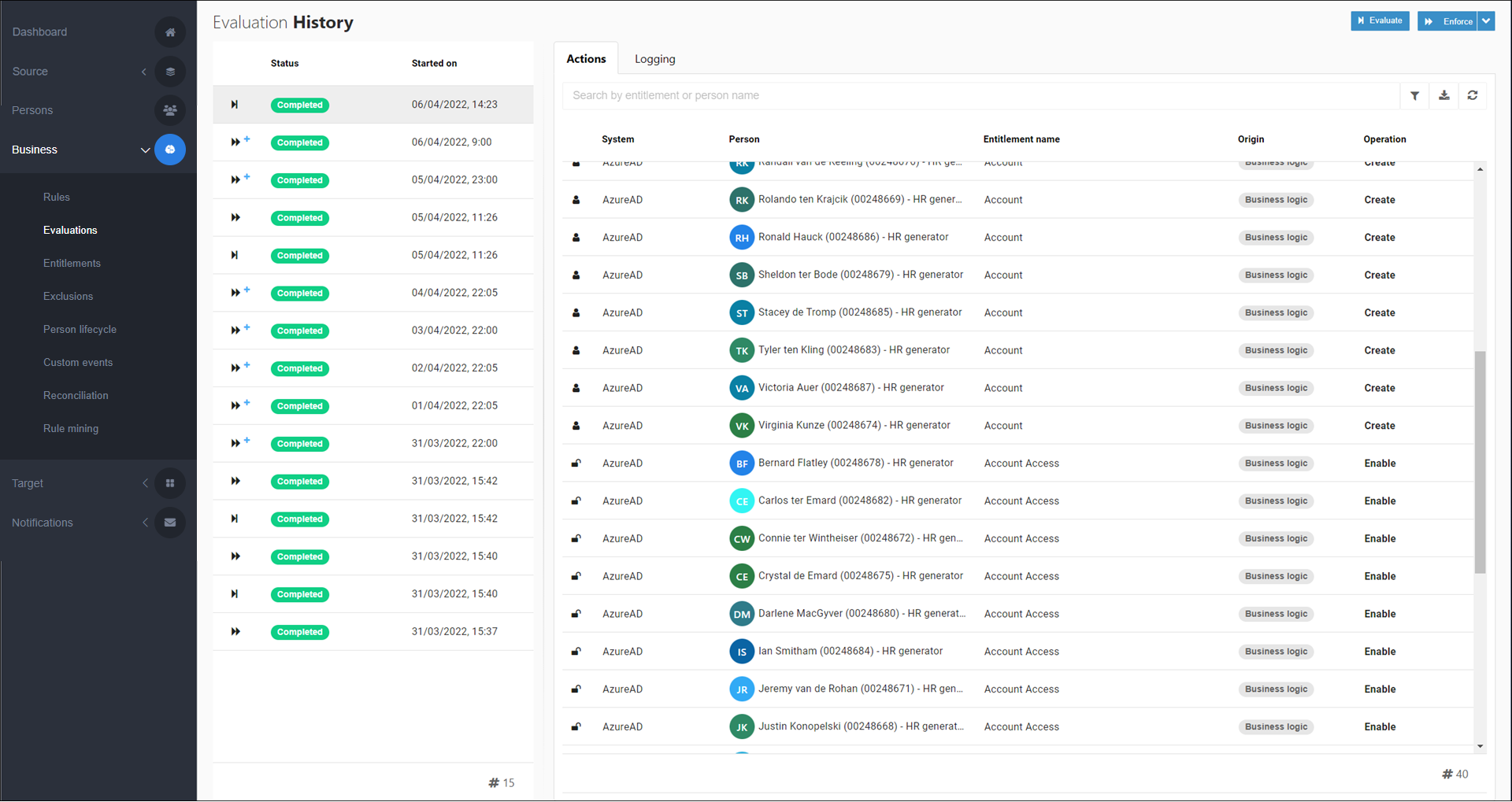
Optional: Run an enforcement to continue with the provisioning process.