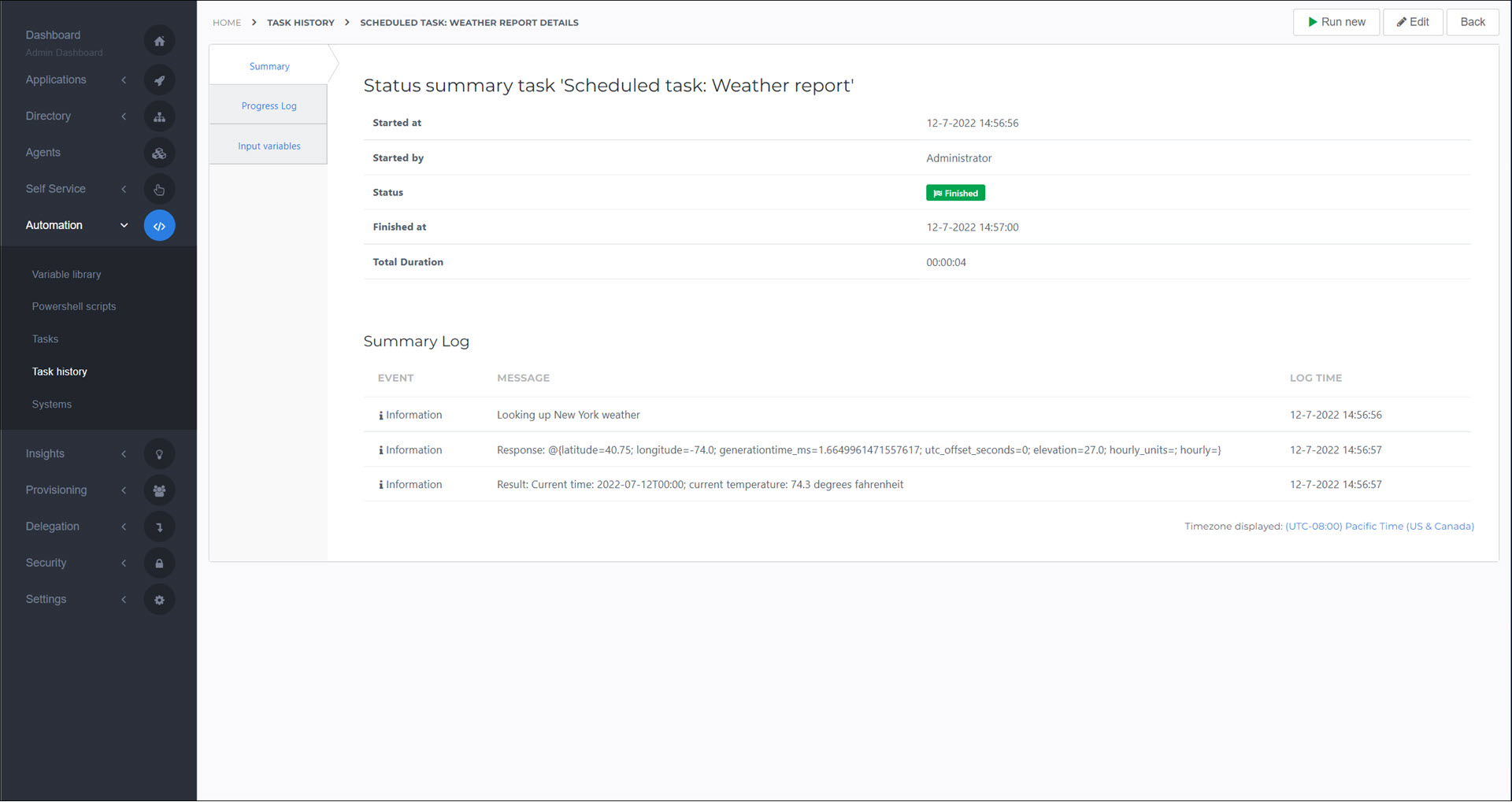Manually run a scheduled task
For more information, see Scheduled tasks.
Go to Automation > Tasks.
For the relevant scheduled task, click
 Run.
Run.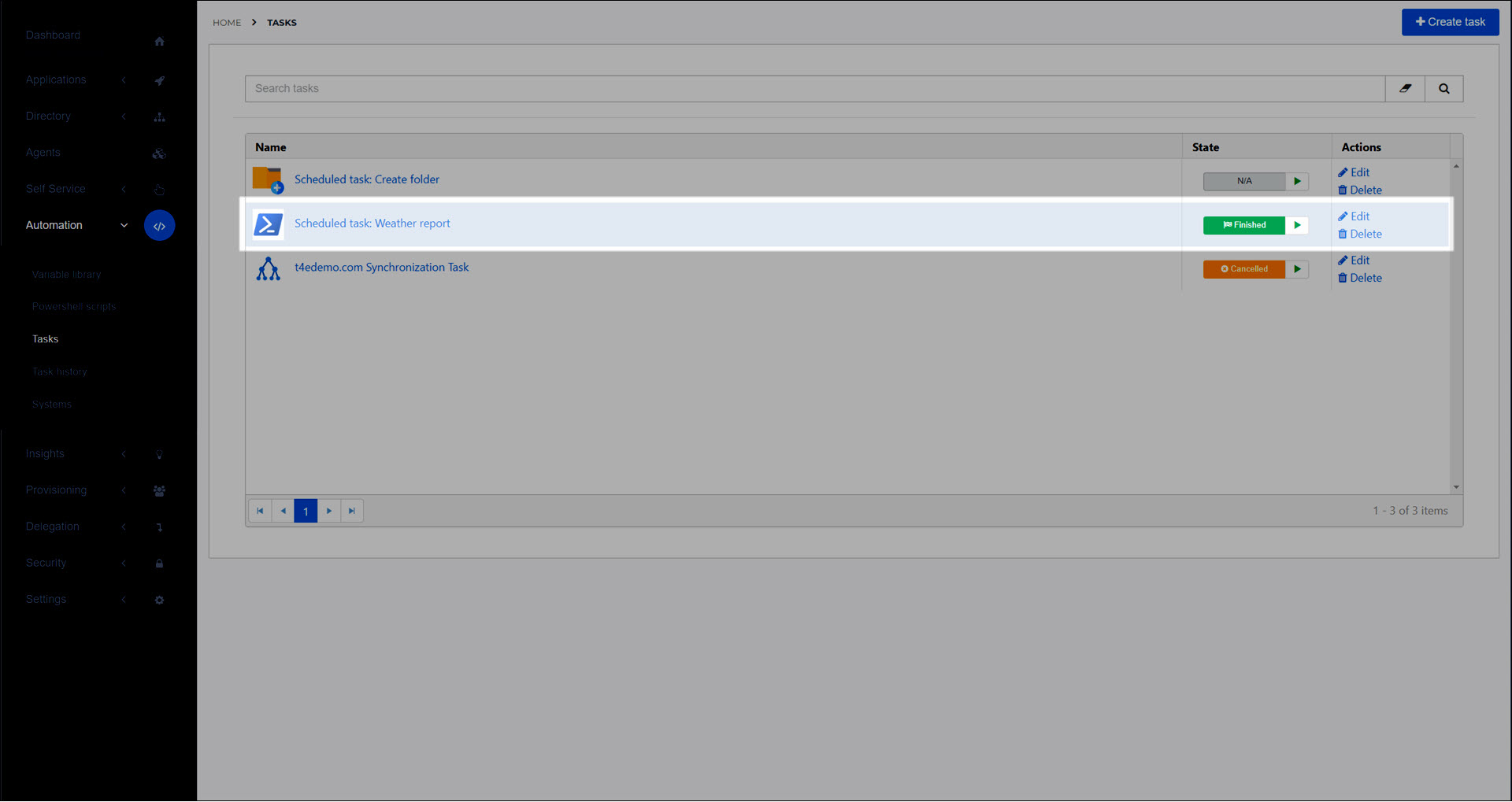
Tip
While editing a scheduled task, the Run Now and Run New buttons also manually run the task.
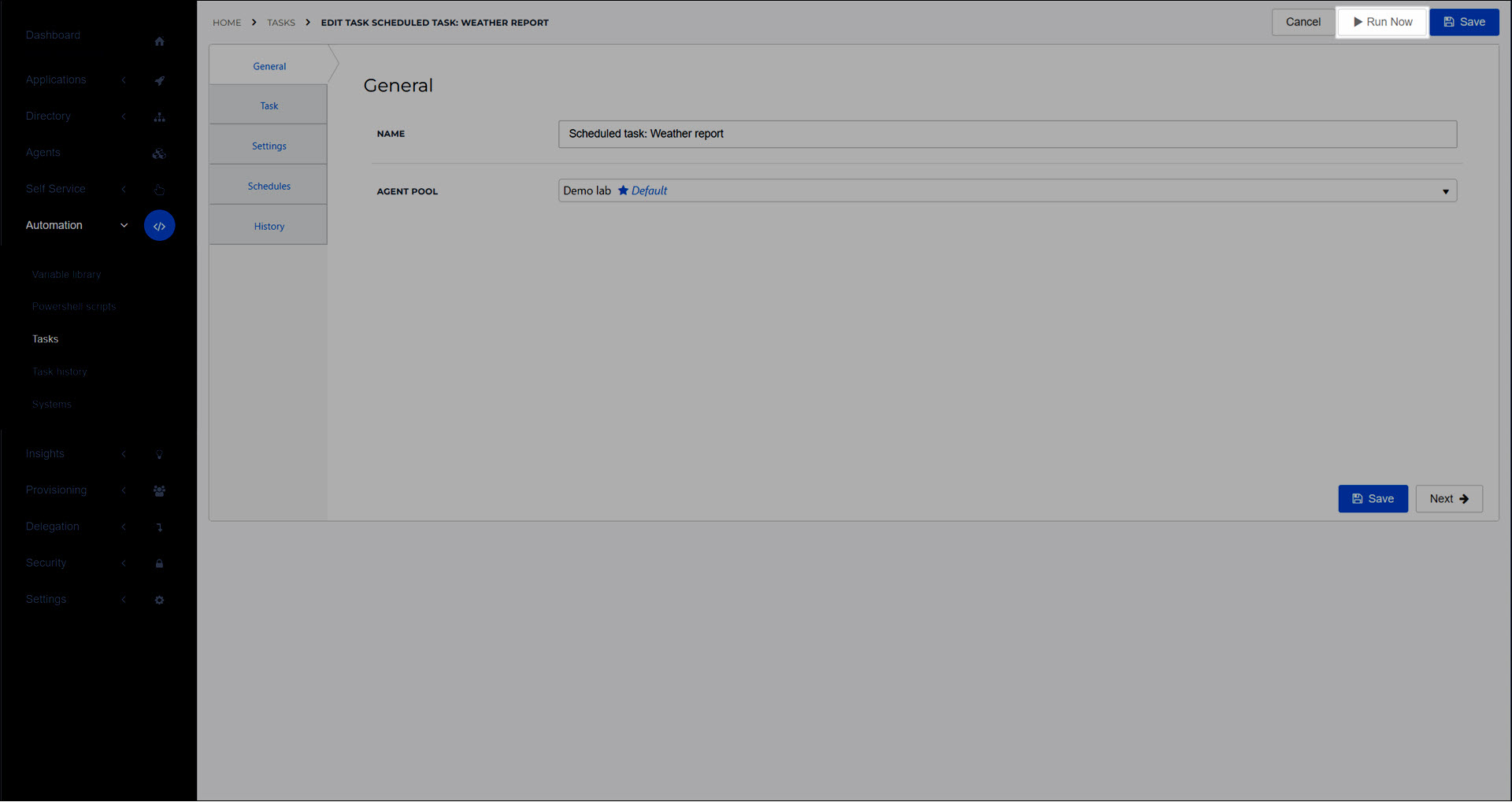
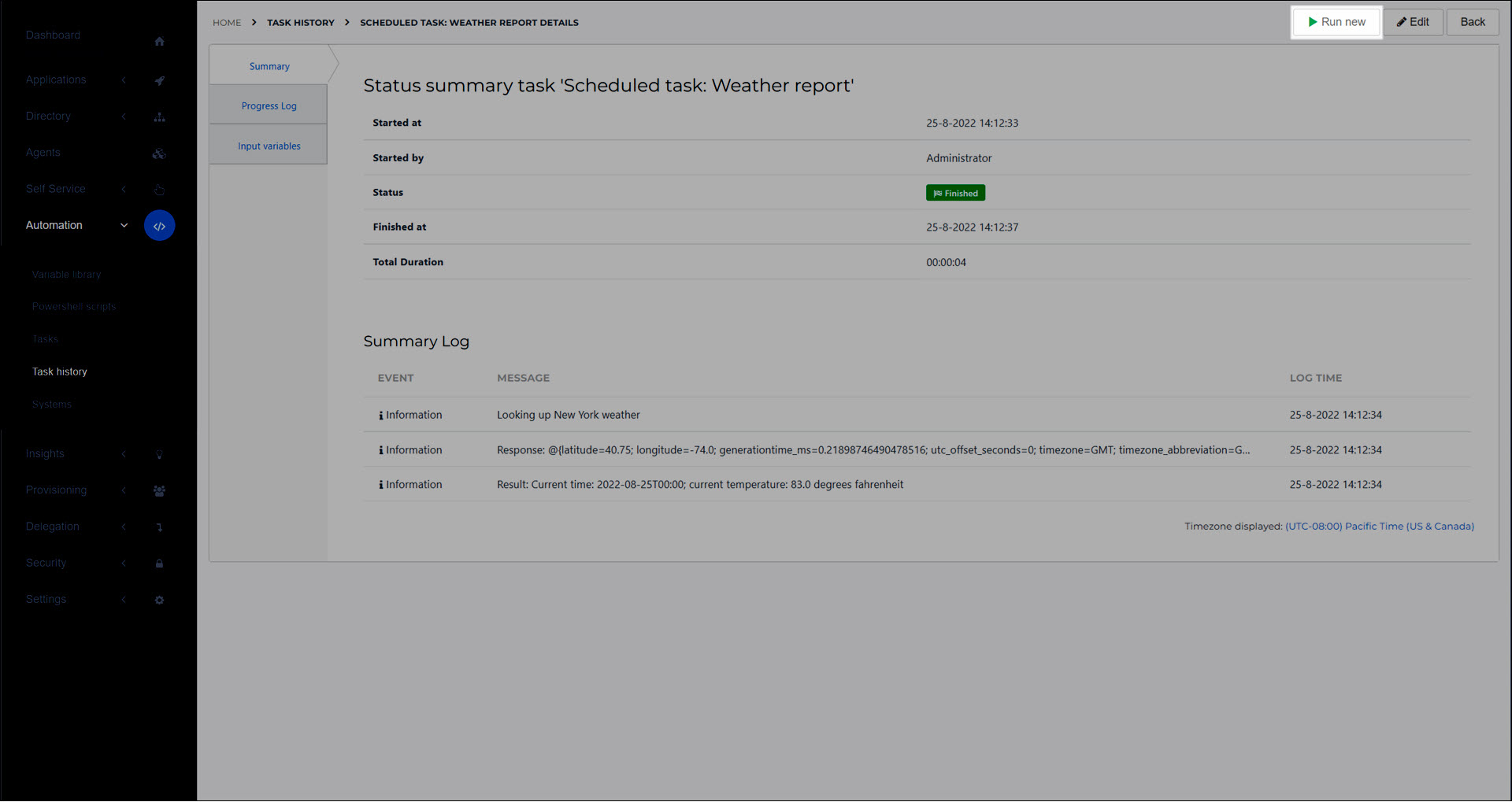
You're taken to the Progress Log while the task runs.
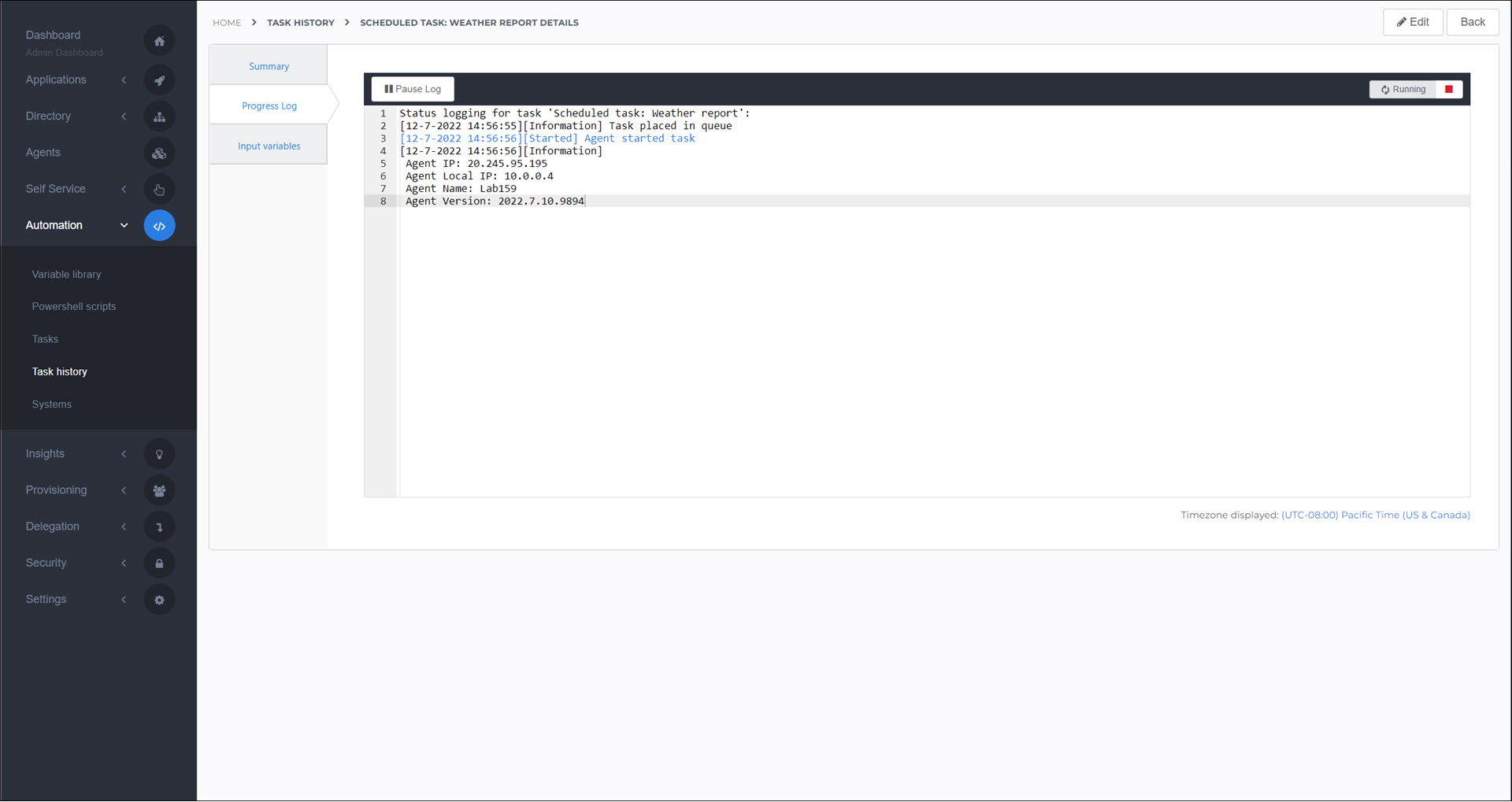
When the task finishes running, you're taken to the Summary Log.