Password policies
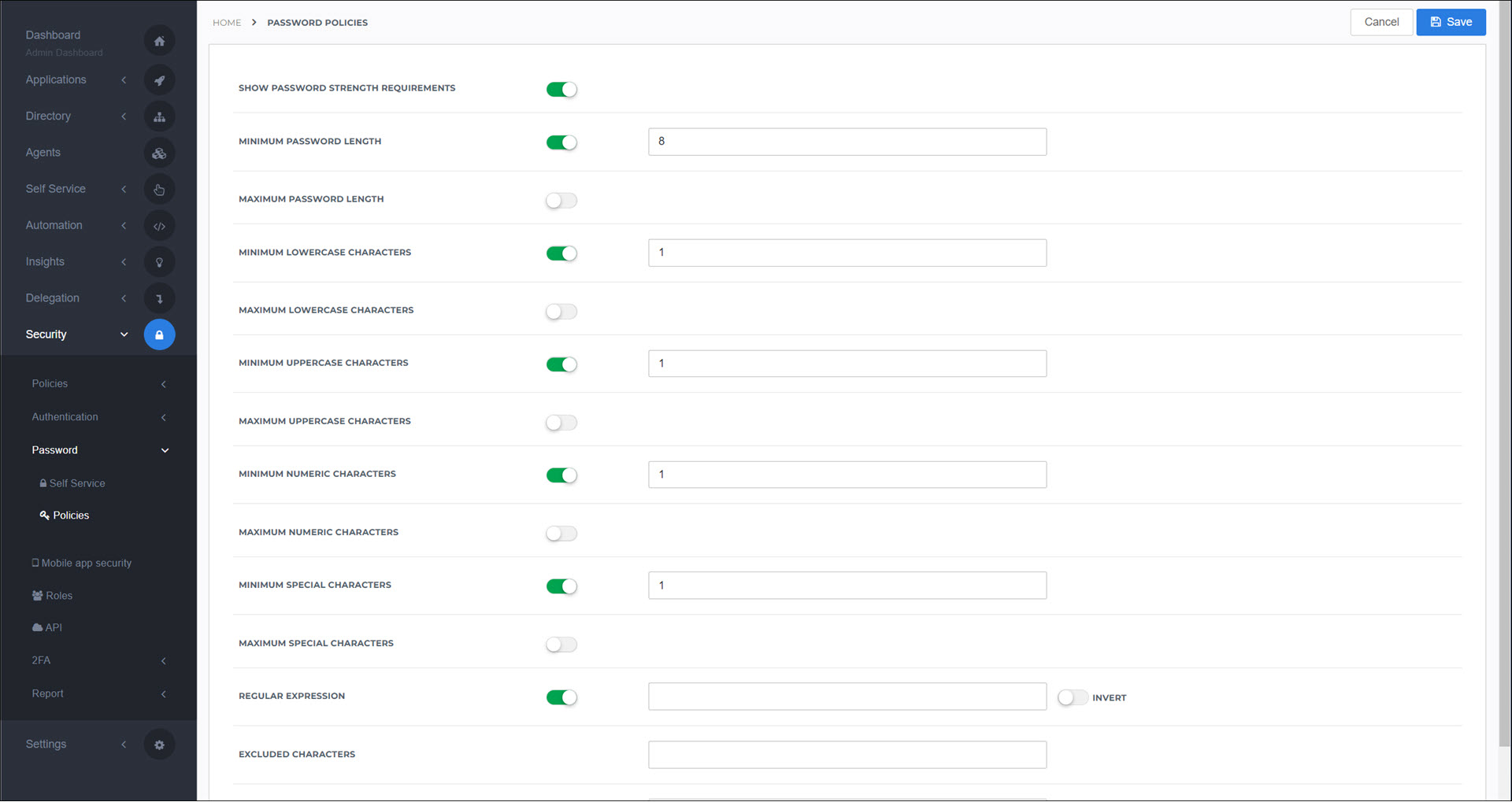
Use password policies to set password requirements for Local users.
Note
Synced users are not affected by password policies.
To get started, go to Security > Password > Policies, and configure the following options.
- Show Password Strength Requirements
Display the password requirements to end users during password reset.
- Minimum Password Length
Minimum 1, maximum 20
- Maximum Password Length
Minimum 8, maximum 50
- Minimum Lowercase Characters
Minimum 1, maximum 20
- Maximum Lowercase Characters
Minimum 8, maximum 50
- Minimum Uppercase Characters
Minimum 1, maximum 20
- Maximum Uppercase Characters
Minimum 8, maximum 50
- Minimum Numeric Characters
Minimum 1, maximum 20
- Maximum Numeric Characters
Minimum 8, maximum 50
- Minimum Special Characters
Minimum 1, maximum 20
- Maximum Special Characters
Minimum 8, maximum 50
- Regular Expression
Passwords for new users will be compared against the this regex pattern. Passwords that match will be rejected.
Invert: Passwords that match will be allowed and all others will be rejected.
- Excluded Characters
If a password for a new user contains any characters specified here, it will be rejected. Separate characters with spaces.
- Excluded Words
If a password for a new user contains any words specified here, it will be rejected. Separate words with spaces.