Aggregation basics
What happens when persons get merged
When persons get merged, the following things happen.
All Contracts of non-main persons are moved to the main person.
As a result, any entitlements that the business rules granted to non-main persons via Contract conditions will be granted to the main person during the next enforcement.
Entitlements of non-main persons remain in the target systems, but are unmanaged in HelloID (see Unmanage). This means the entitlement's state is forgotten and HelloID can no longer update or revoke the entitlement.
Non-main persons are removed from the list of in-production Persons in HelloID. The word Merged is displayed next to the name of the main person.
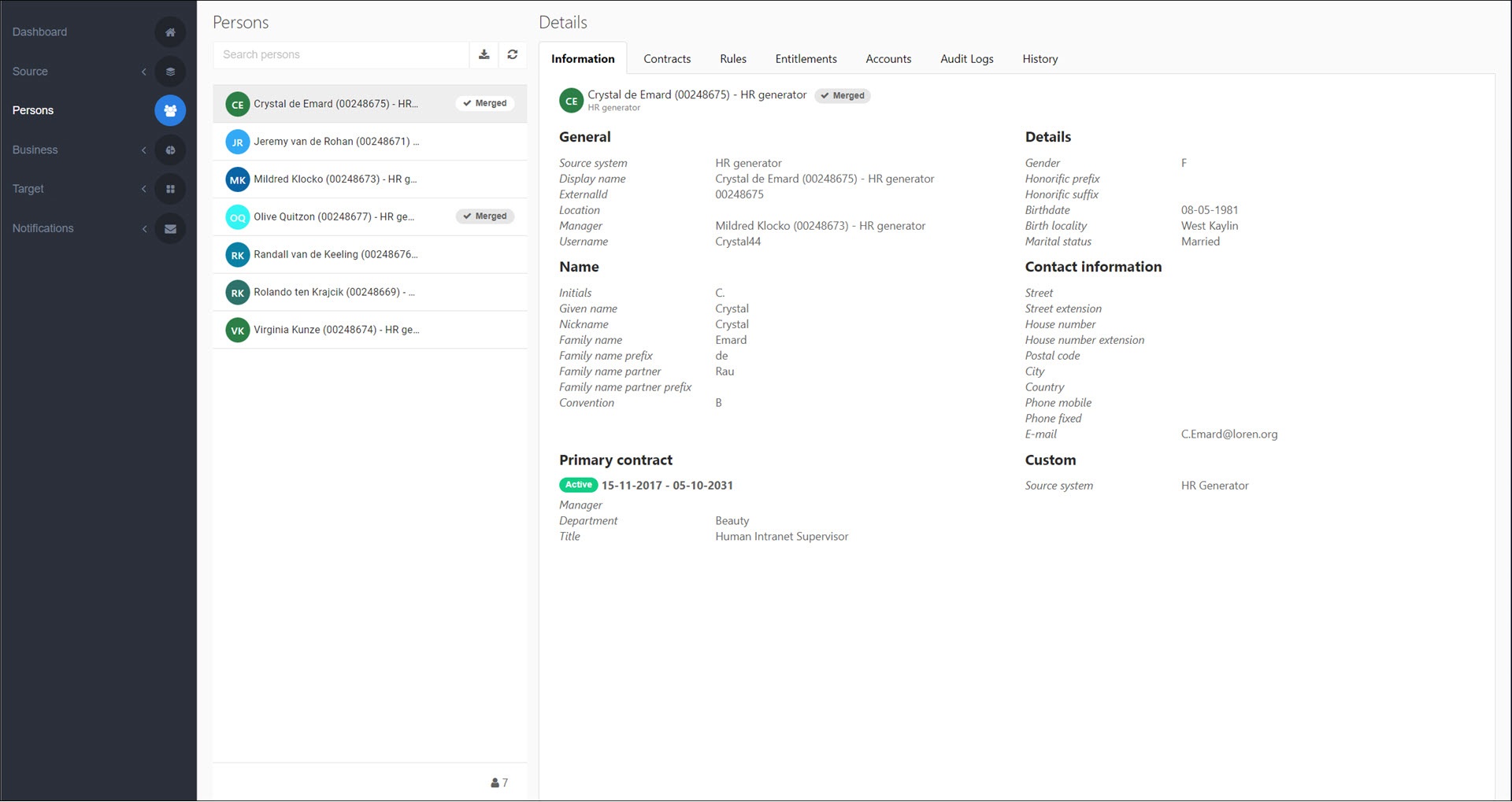
Non-main persons are listed under the main person in Source > Aggregation > Manual.
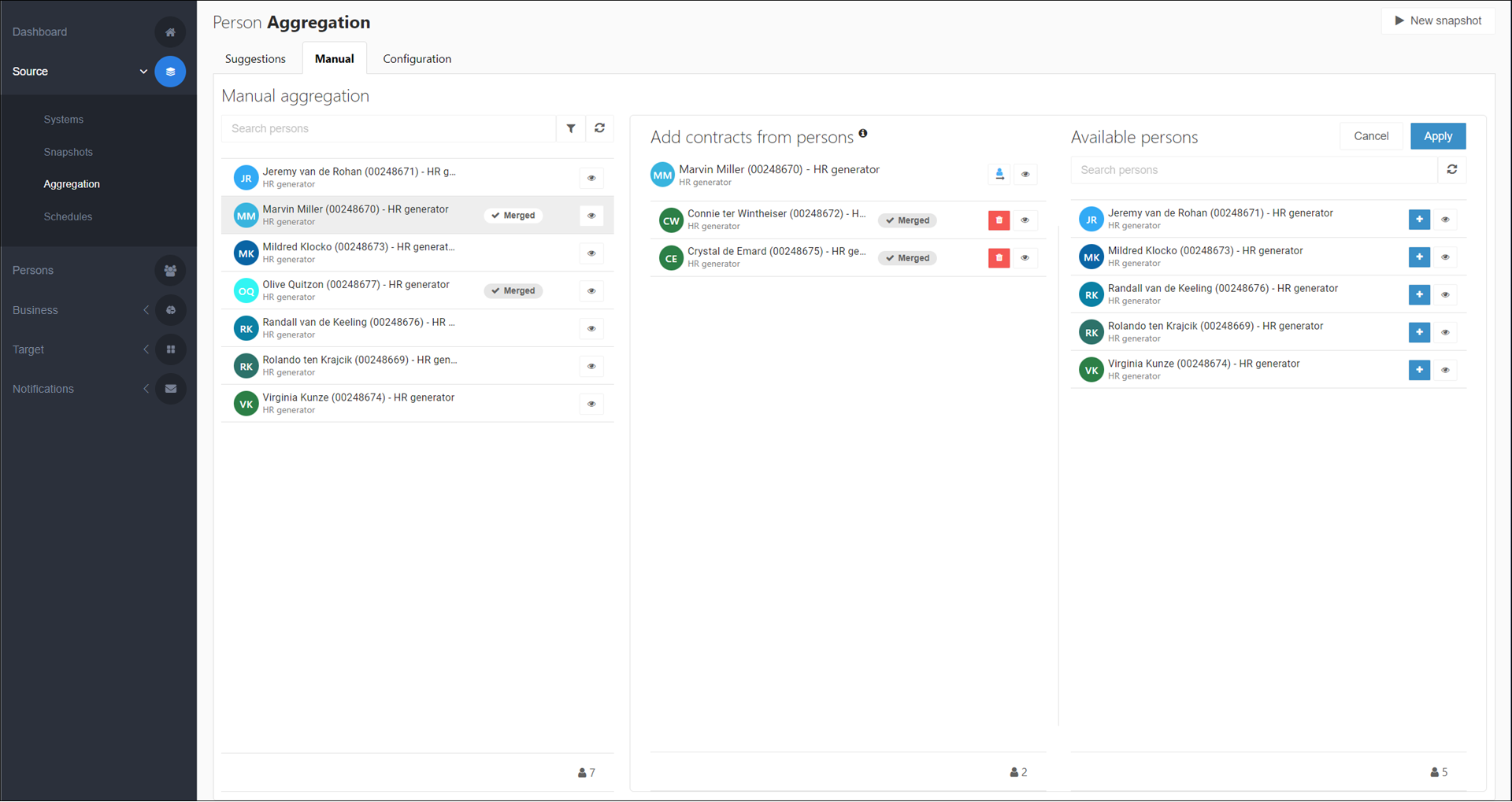
How to transfer entitlements
Entitlements, such as accounts and account access, cannot be transferred between separate Persons in HelloID, because of possible conflicts. HelloID cannot manage two accounts in one target system for the same person, for example.
Only a newly imported or non-main person who becomes the main person in a merged set can receive entitlements from another person in HelloID. In these cases no conflicts are expected: newly imported persons do not yet have any entitlements, and the entitlements of non-main persons have been unmanaged the moment they were merged into a person.
Entitlements are transferred when:
You Manually replace a main person in a merge set with a non-main person and enable the Transfer toggle.
You select a newly imported person as the main person and enable the Transfer toggle when approving a merge suggestion.
Note that this is a one-time opportunity. If the suggestion is rejected, the person is stored as a separate person in HelloID. After that, it is no longer possible to transfer another person's entitlements to them, unless they are first manually merged as the non-main person in a set, and then set as the main person.
An Automatic merge takes place, and the current in-production person does not have the primary contract. The person with the primary contract becomes the main person and receives the entitlements.
Note that if the current in-production person was already merged, this requires Automatic transfer to be enabled.
Note
A transferred entitlement will be revoked during an enforcement of the business rules if the new main person is not in scope of a rule that grants the entitlement.
Tip
When merging separate persons, set the person with the desired entitlements (such as target accounts) as the main person. This way, their accounts and other entitlements remain managed in HelloID. You can Manually replace a main person in a merge set later if you want the personal data, such as an employee ID, of the other person to be used.
The impact of contracts on a merged person
The Primary contract calculation (if set up) determines who becomes the main person only during an automatic merge. In this calculation, the exact moment a person is first imported from the source system – before or after their contract start date – can make a big difference.
The main person is not re-determined automatically when a contract starts or changes. If the start or modification of a contract means a different person should become the main person, you need to make this change manually; see Manually replace a main person in a merge set.