View all granted entitlements
For more information, see Entitlements.
Go to Business > Entitlements.
Go to the Granted tab.
All currently granted (see Grant) Entitlements in all Target systems are listed.
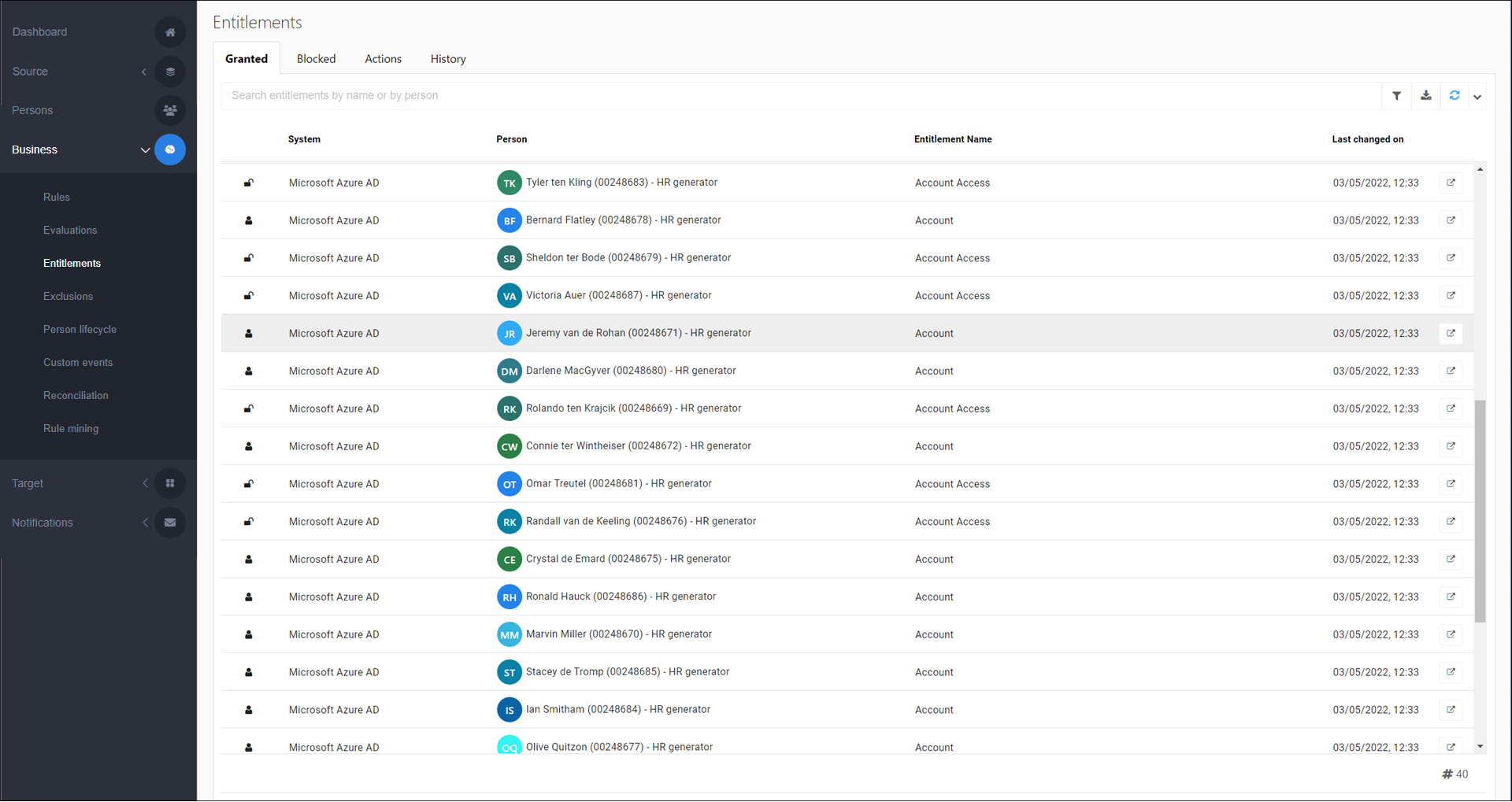
(Successful Grant actions are also displayed on the History tab. See View action history.)
Optional: Enter a search term and/or alter the filter options to refine the results displayed in the grid.
Optional: Export a report to download all data.