View request or product status (user dashboard)
Go to Management > Managed Users.
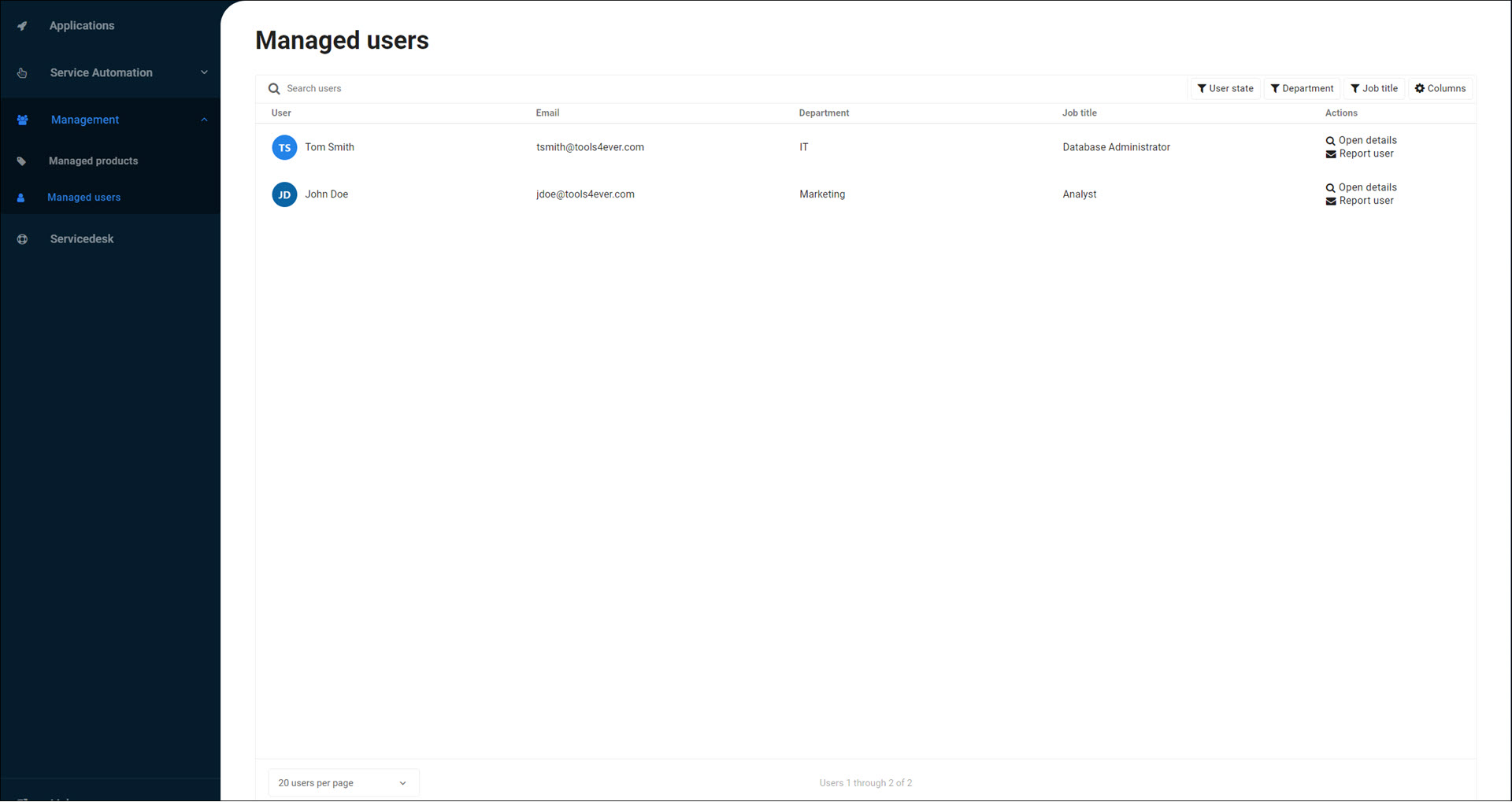
For the relevant user, click
 Open Details.
Open Details.For the relevant product, check the State column.
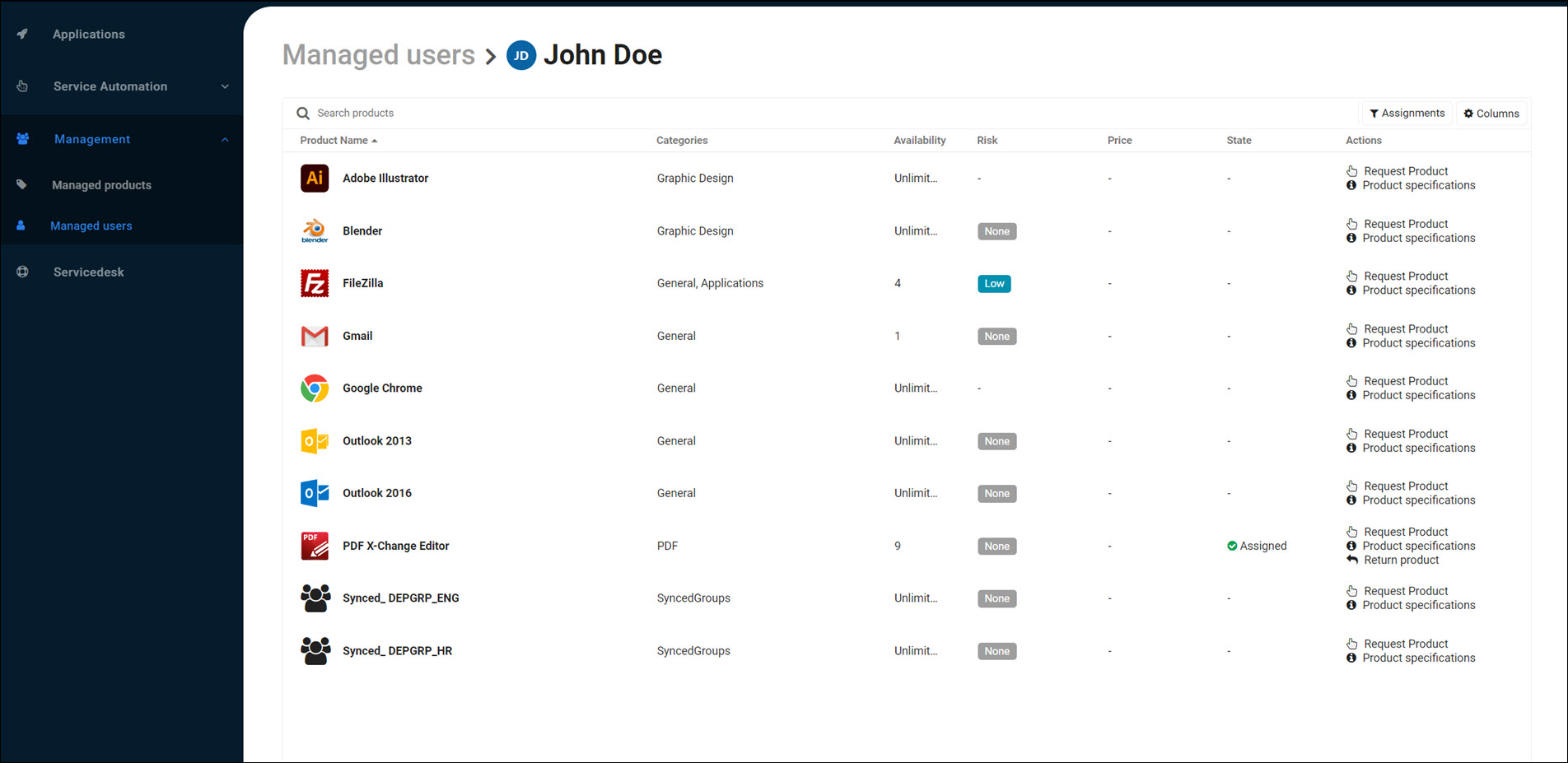
Requested: The request was successfully submitted, but has not yet been sent to designated responders.
Pending Approval (aka Pending): The request is waiting to be approved or denied by designated responders.
Approved (aka Assigned, aka Success): The request was approved and the user now has the product.
Denied: The request was denied and the user does not have the product.
Returned: The product associated with the request has been returned and the user no longer has it.
Withdrawn: The request was canceled before it was approved or denied.
(Blank): There is no status for, or access to, the product.