Logs
View logs of a single issue
Go to Business > Reconciliation.
Open the Report tab.
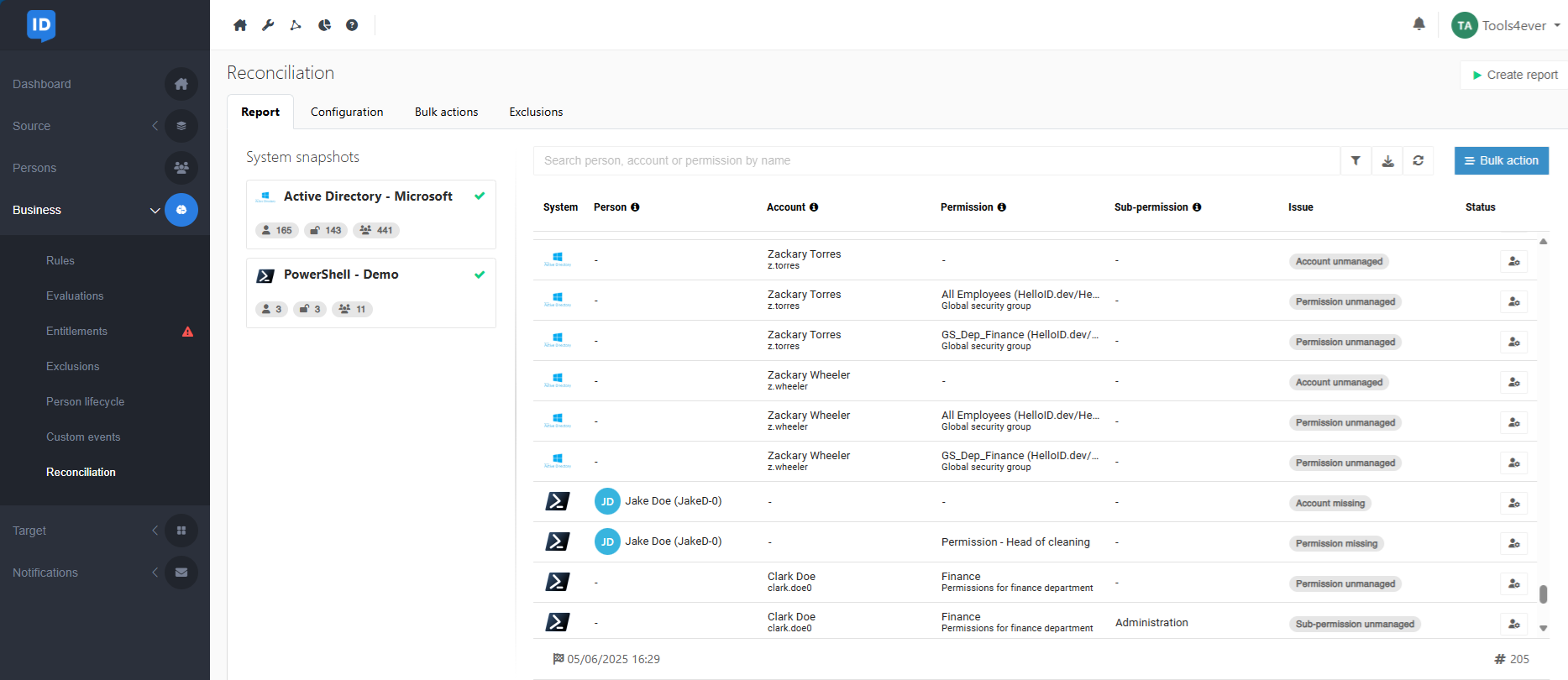
To find an issue, use the Search bar or Filter issues.
Note
By default only unresolved issues are visible. To see the resolved issues you should adjust the filters.
Click the Show issue resolution button to view the issue's details.
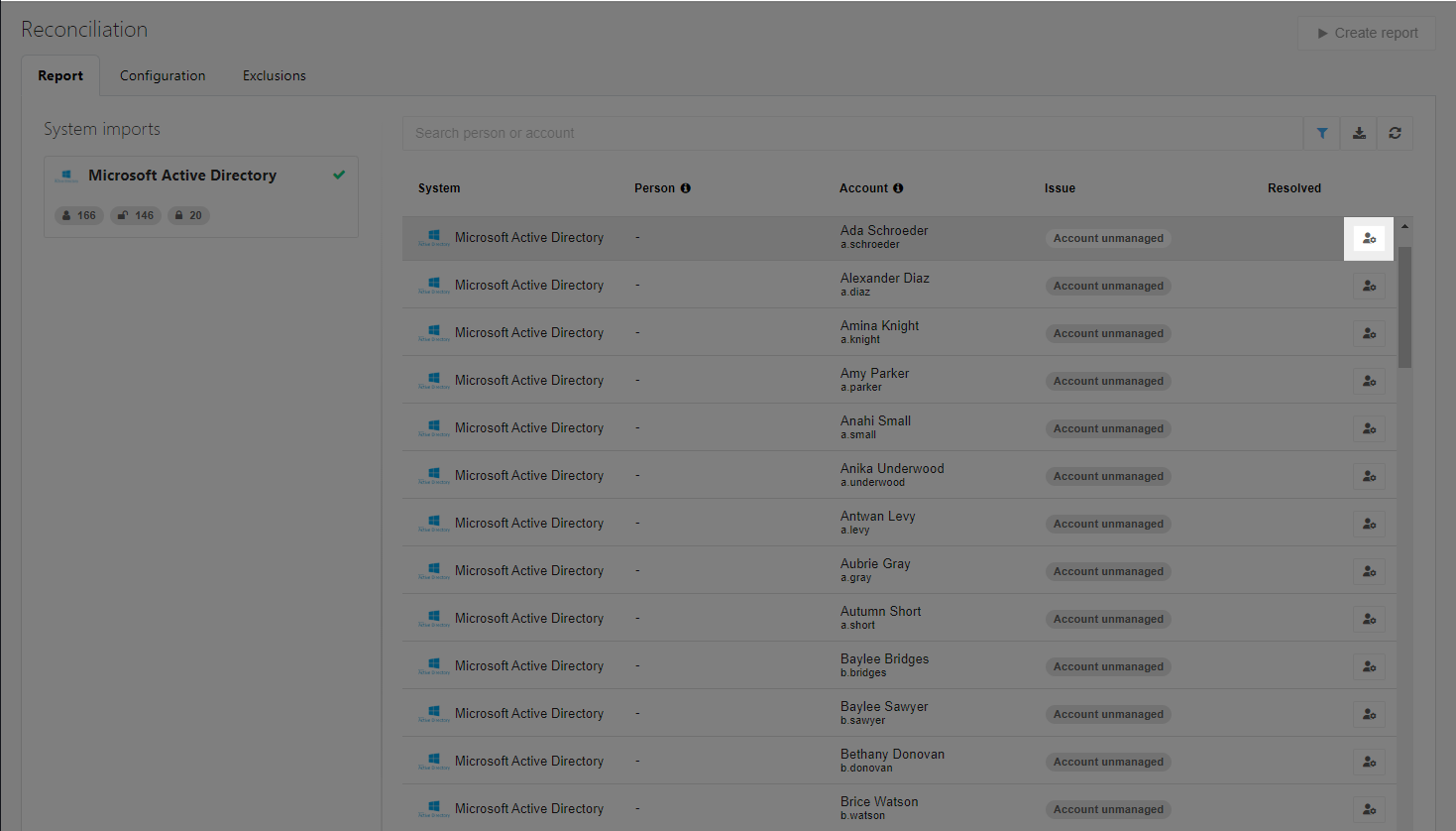
Open the Logging tab.
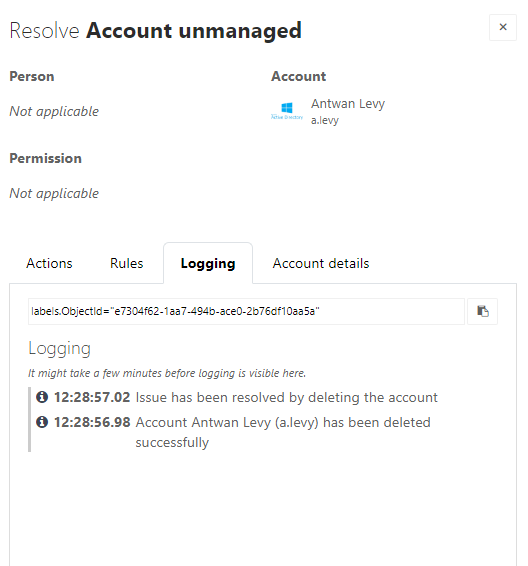
View logs of bulk actions
On the
 Provisioning dashboard, go to Business > Reconciliation.
Provisioning dashboard, go to Business > Reconciliation.Open the Bulk actions tab. It shows the progress and logging of the bulk actions executed.
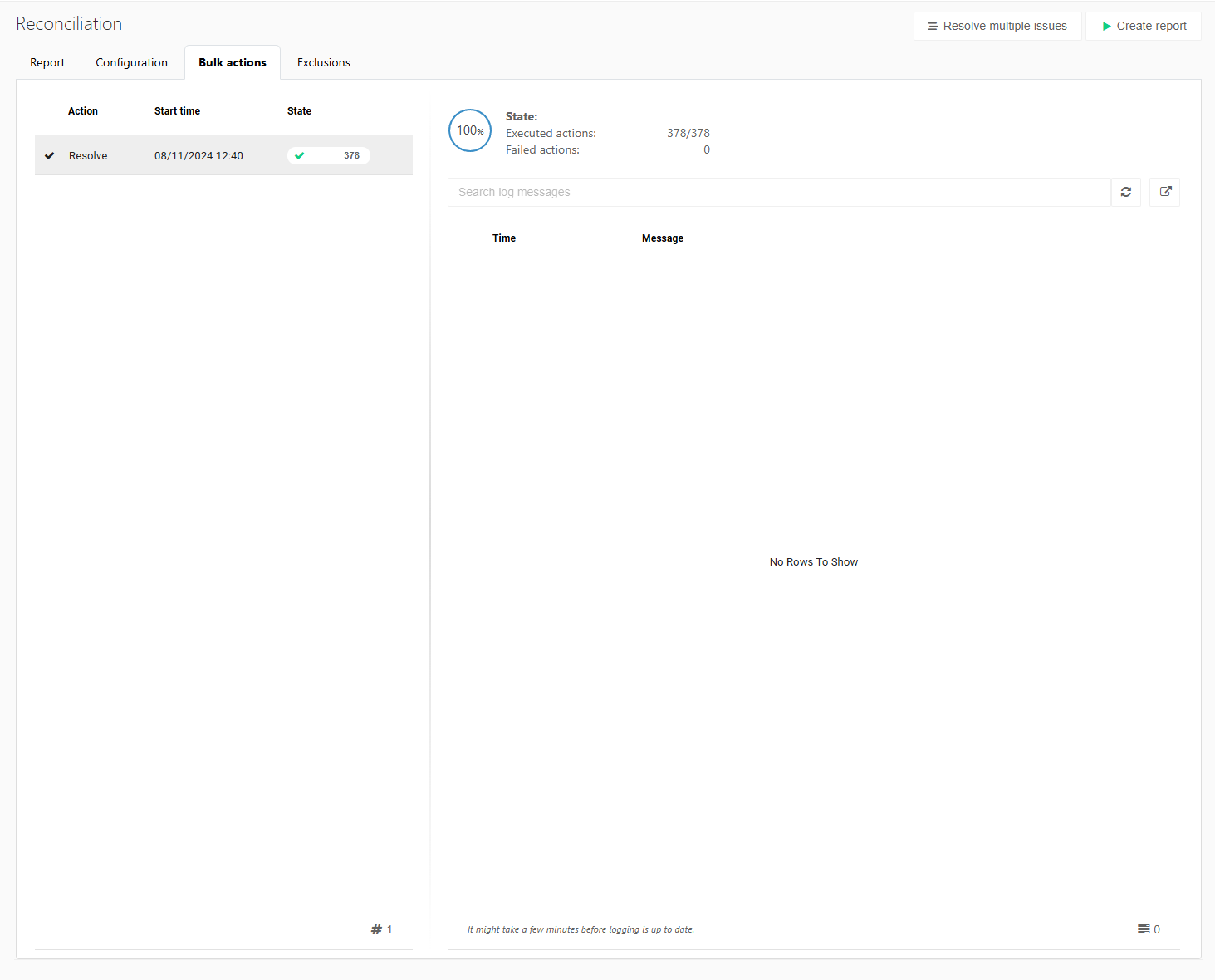
Note
Only bulk actions started in the latest report are visible in the Bulk actions tab.
If a new report is created during the execution of bulk actions, this will stop the currently running bulk actions.