Organizational units (OUs)
Configure the OU settings to select which OUs provisioned user accounts are placed into during Enforcement.
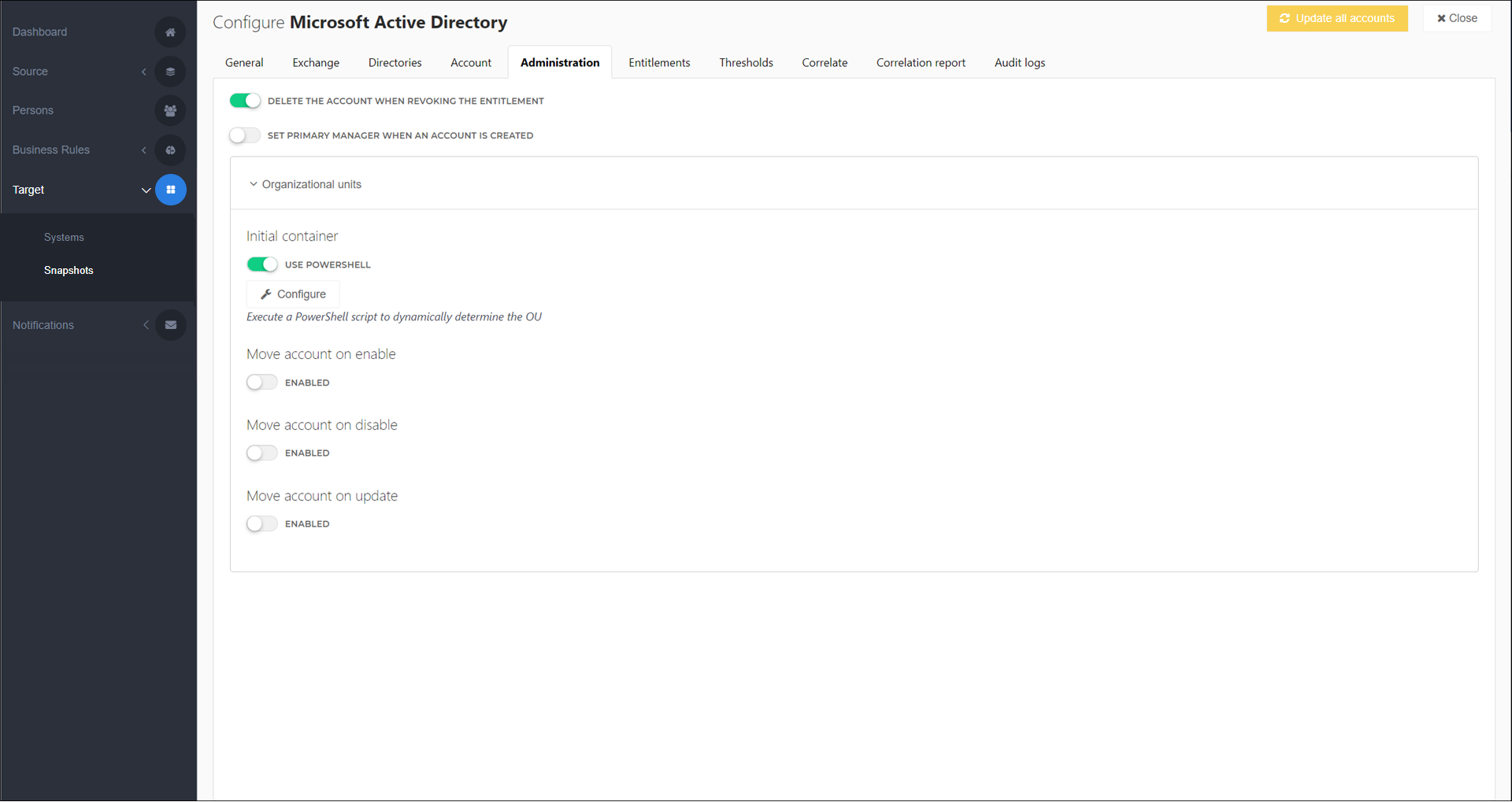
To get started, Configure OUs.
Use PowerShell to do things like:
Put users in department X into one OU, and users in department Y into a different OU;
Create the target OU structure if it does not exist;
Send emails;
Etc.
Each of the containers corresponds to a specific entitlement action:
Move Account On Enable: Account Access Grant
Move Account On Disable: Account Access Revoke
OU settings include:
- Delete The Account When Revoking The Entitlement
When enabled, the user account is deleted in the target system when the corresponding Account entitlement is revoked. When disabled, the account remains in place but becomes unmanaged by HelloID. Use the Correlation (Active Directory) feature to re-associate unmanaged accounts.
- Set Primary Manager When An Account Is Created
When enabled, HelloID sets the AD
Managerattribute of the user account to the person's primary manager when the Account entitlement is granted. When disabled, the attribute is not set. See Managers.- Update Manager When Account Is Updated
When enabled, HelloID sets the AD
Managerattribute of the user account to the person's primary manager during the Update step of enforcement. When disabled, the attribute is not updated. See Managers.