Configure directories
For more information, see Directories.
For the relevant Active Directory target system, Edit a target system.
Go to the Directories tab.
Click the tile for the relevant type of directory: Home, TSHome, Profile, or TSProfile.
Turn on its Enabled toggle.
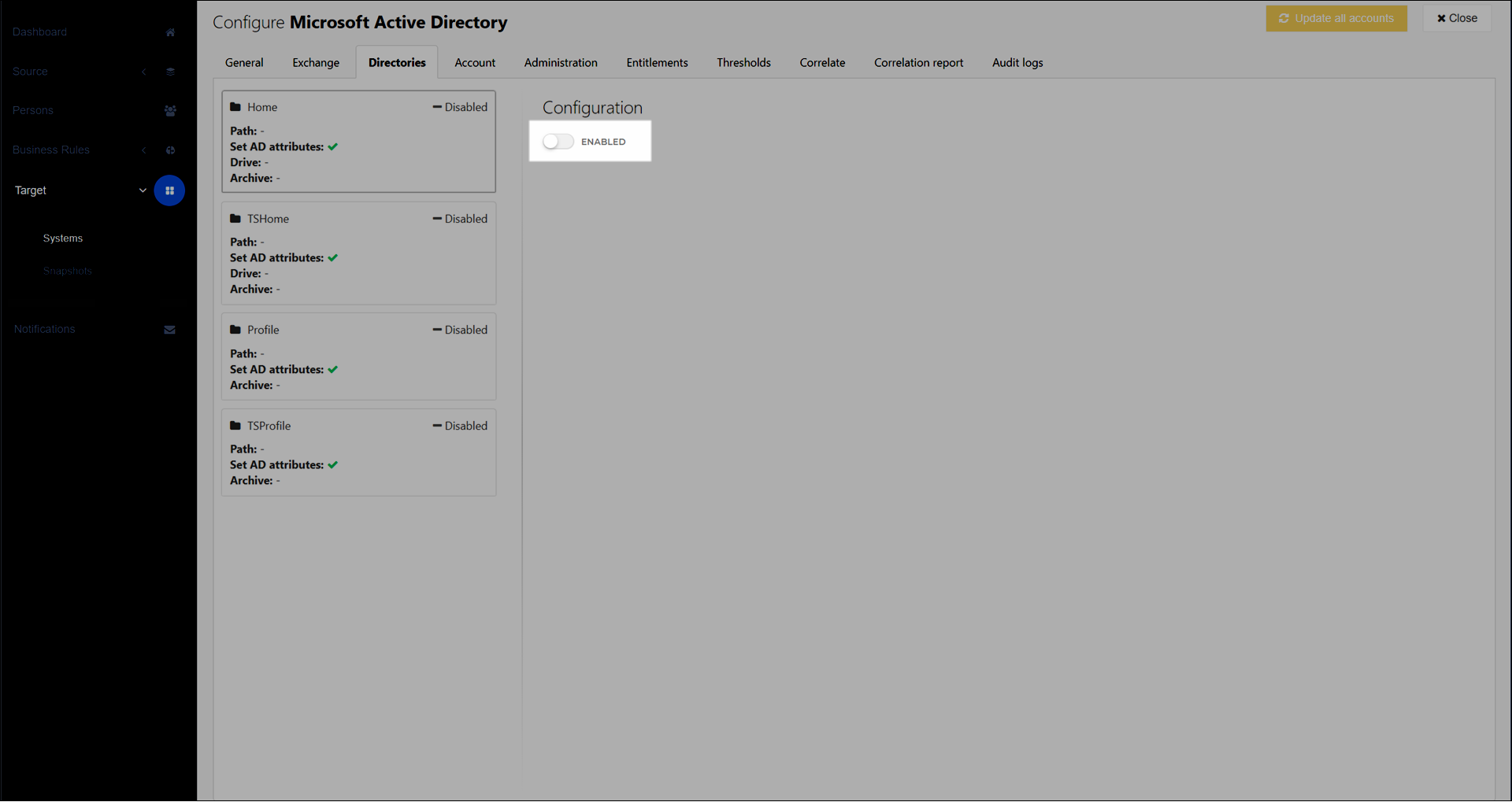
Choose a setting for the directory's Use PowerShell toggle.
Enabled: Click Edit Or Preview PowerShell to determine the directories using a PowerShell script.
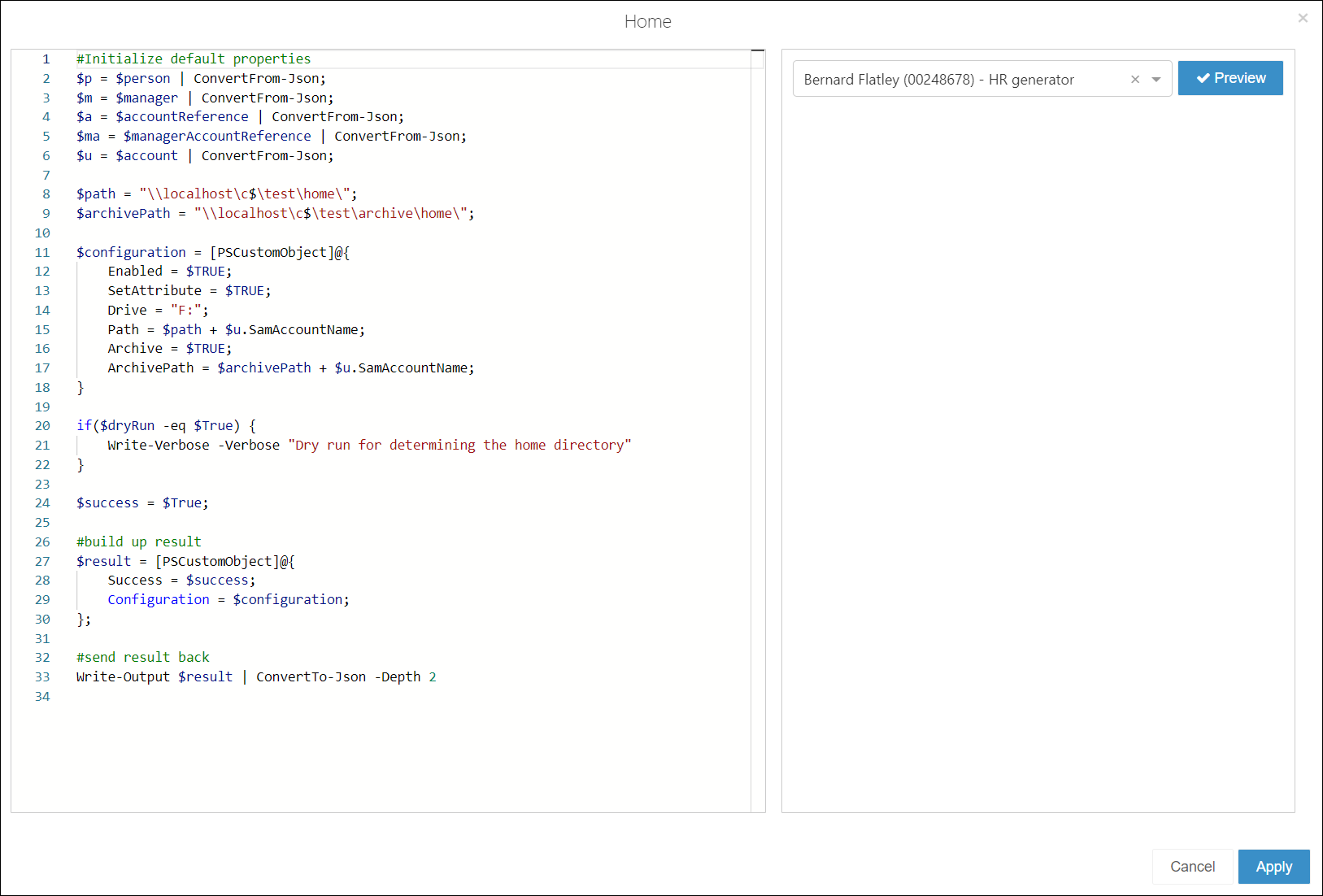
Disabled:
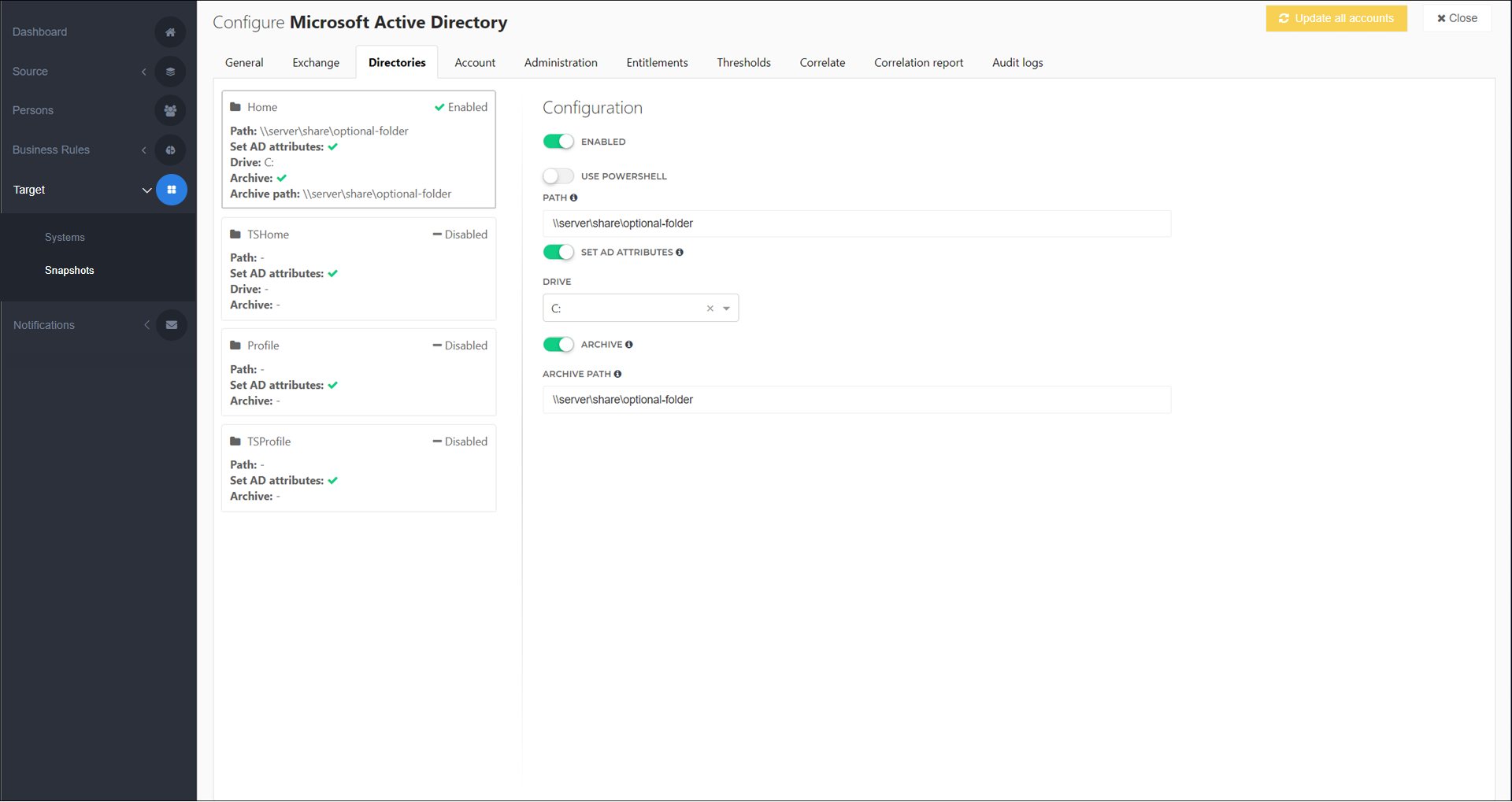
Enter a Path.
Optional: Set the Set AD Attributes toggle:
Enabled: Select a Drive (Home and TSHome directories only).
Optional: Set the Archive toggle:
Enabled: Enter an Archive Path.
Repeat steps (3) - (5) for the other directory types.