Configure the post-action scripts
For more information, see Post-actions.
For the relevant Active Directory target system, Edit a target system.
Go to the Account tab.
Click Configure for the relevant post-action script.
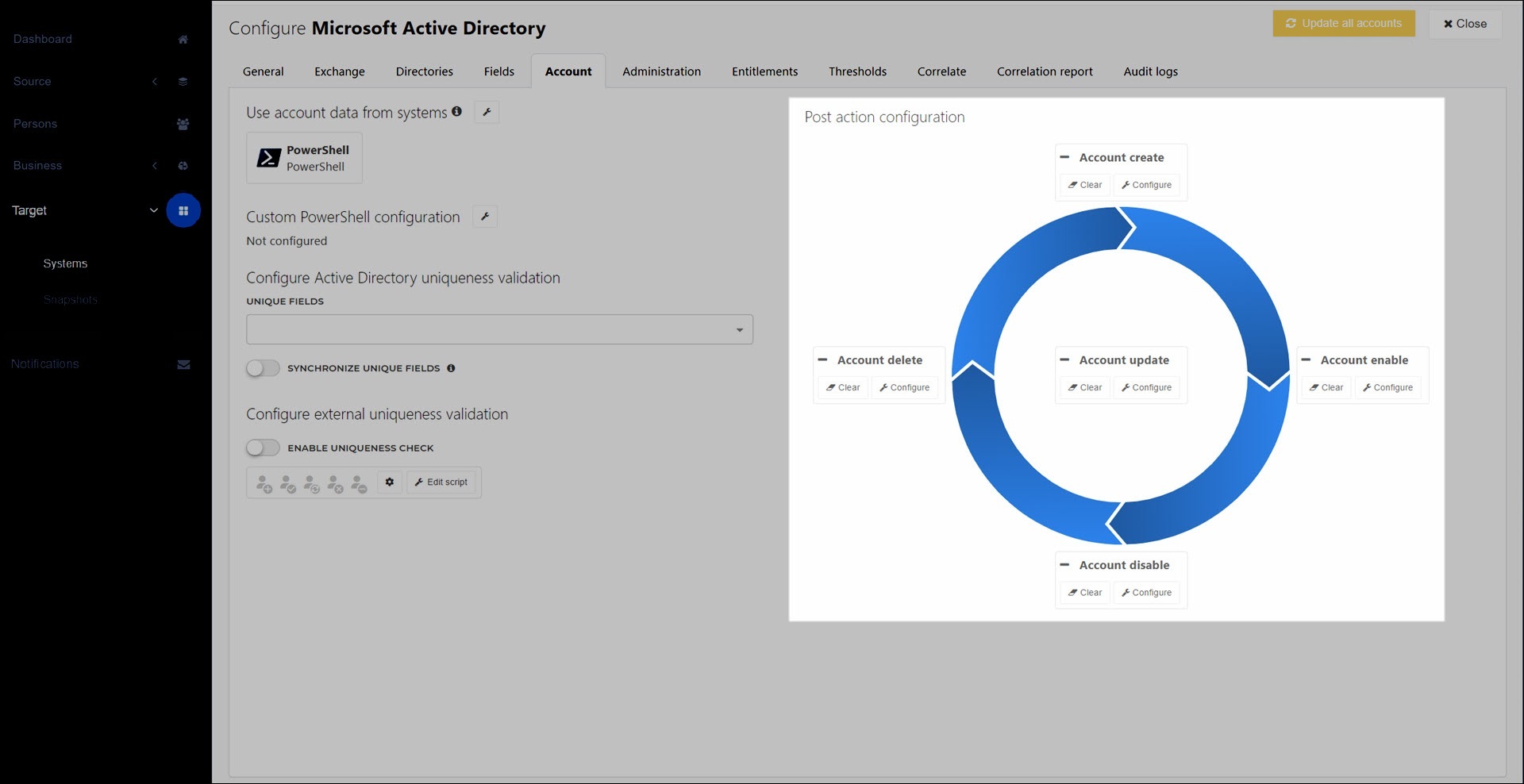
Click Set Default Script to populate a script template.
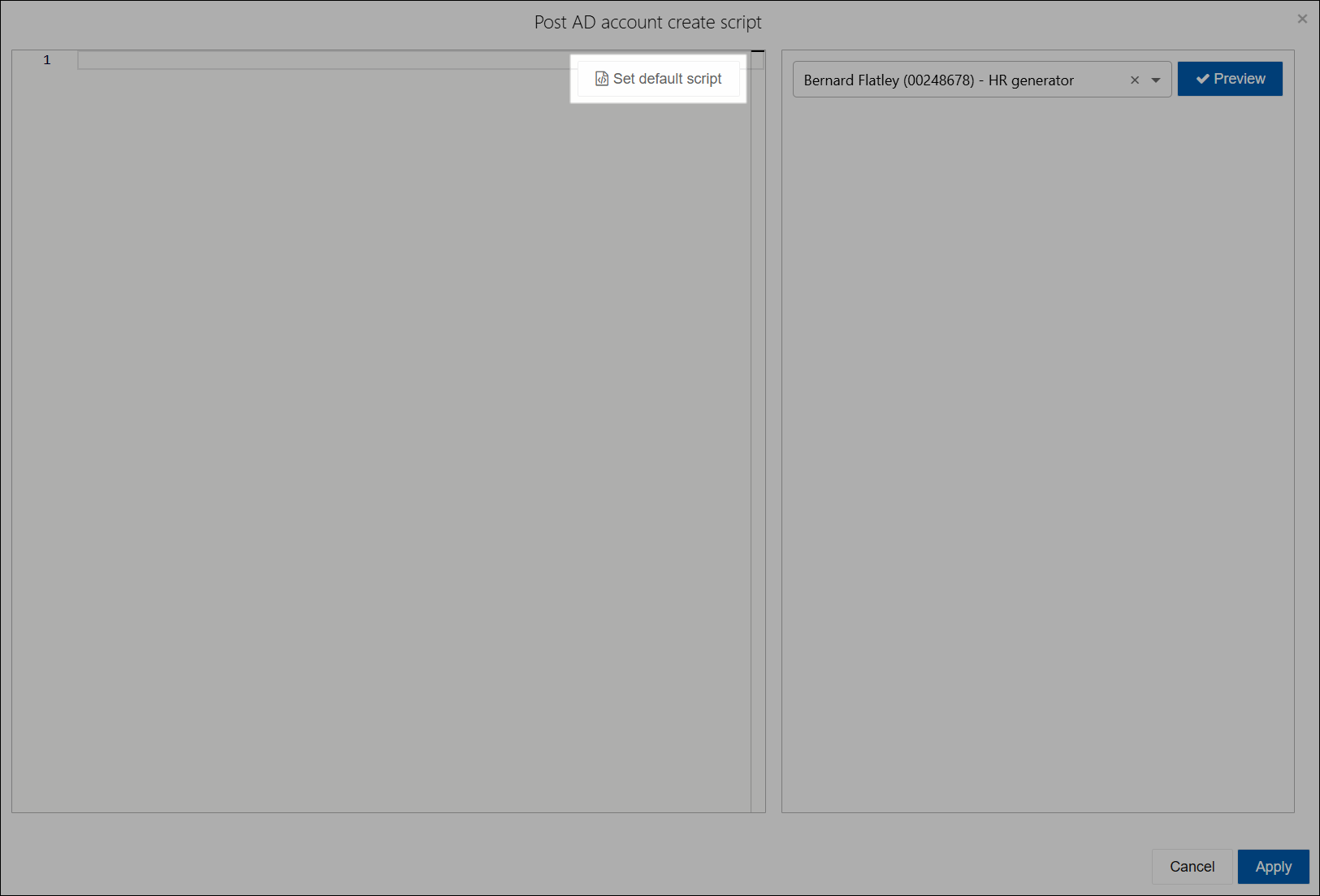
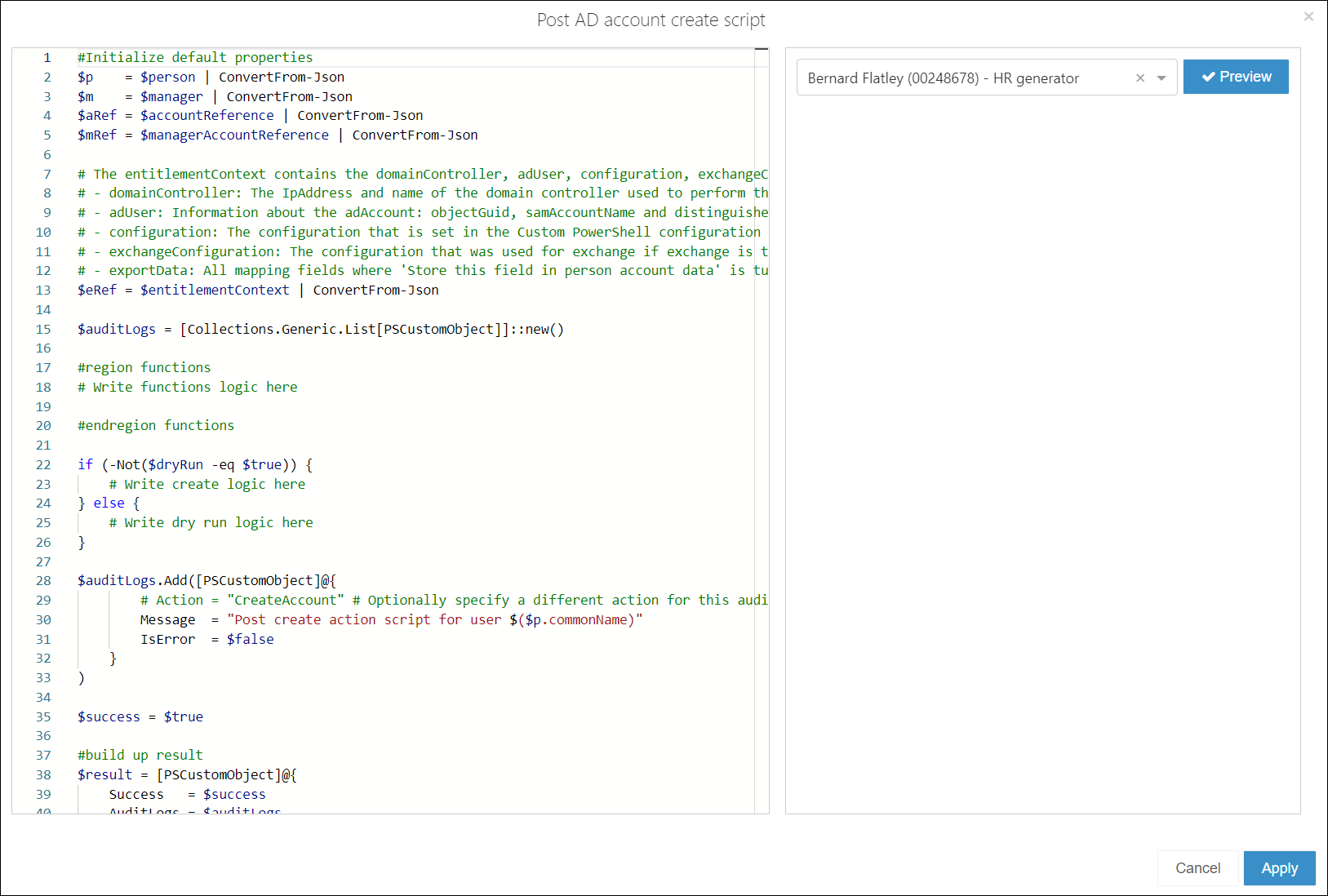
Customize the PowerShell script. See Post-action scripts.
To test run your script, select a person in the dropdown and click Preview.
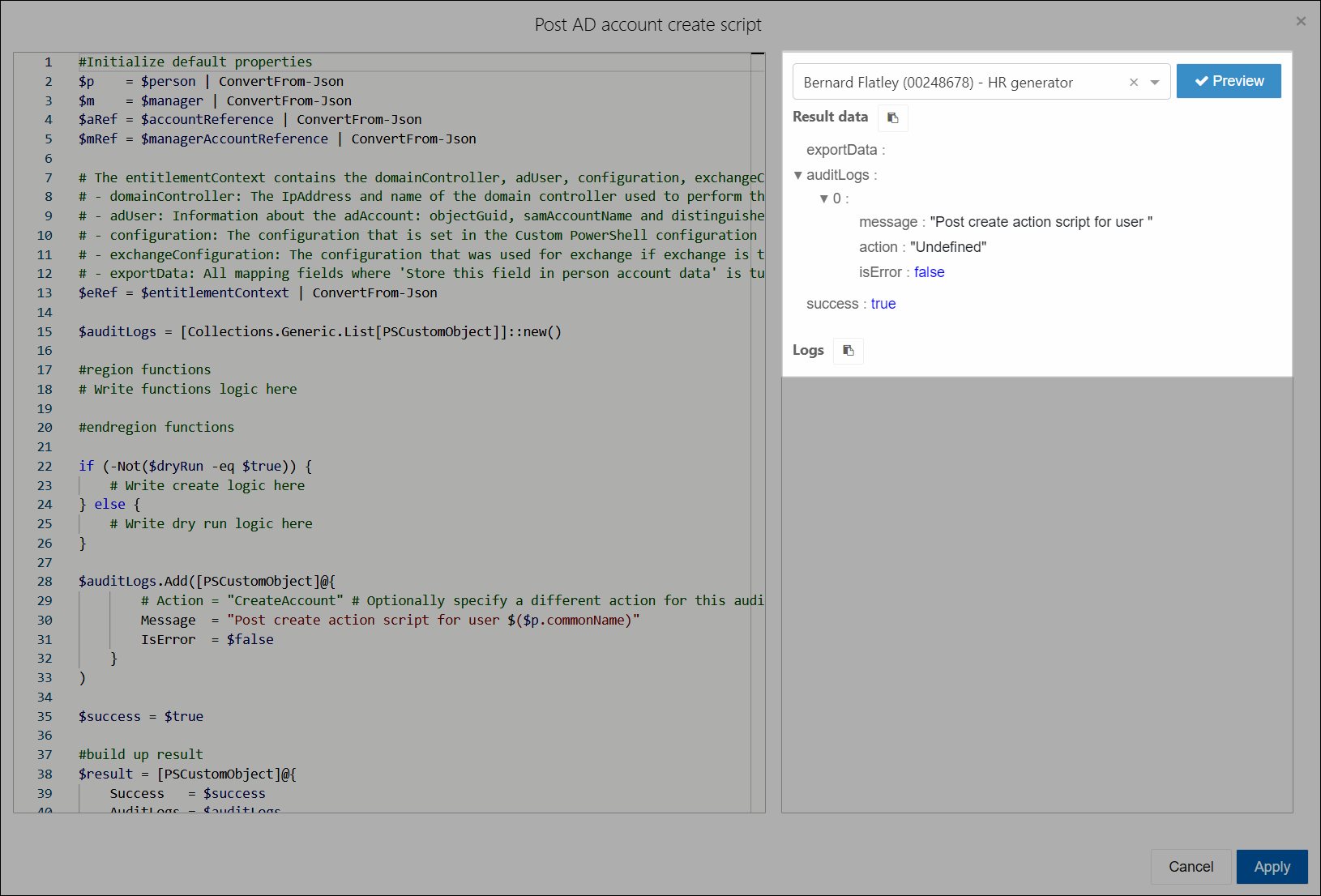
Click Apply to save your changes.