Automatic merges
When automatic merges are enabled, HelloID automatically approves certain Merge suggestions without any manual action on your part.
To get started, Set up automatic merges.
Automatic merges apply only in the following situation: there is exactly one matching person suggested, and that person's score is equal to or greater than the configured Automatic Matching Score.
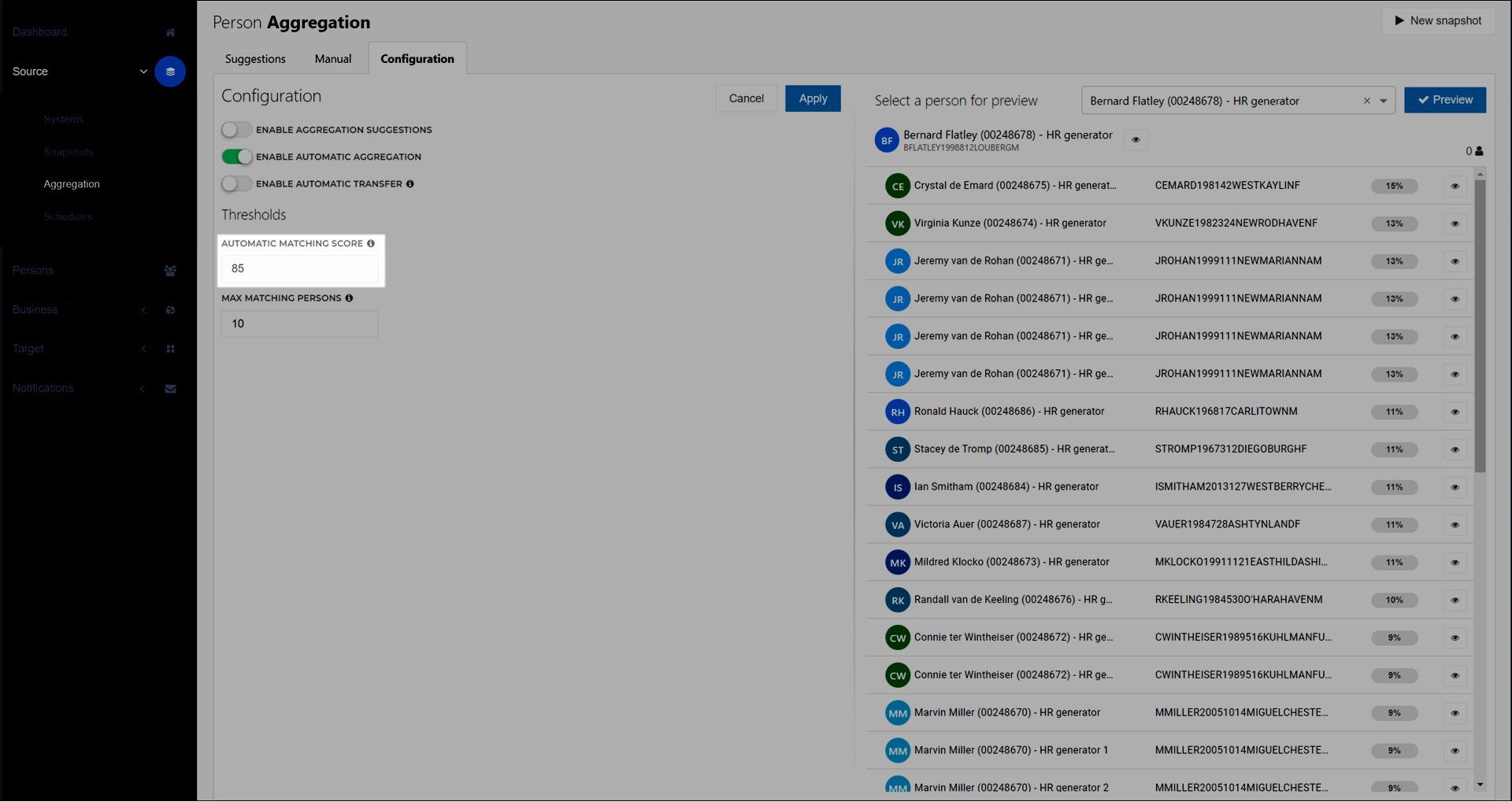
If more than one matching person is suggested, then the automatic merge feature does nothing.
If the suggestion is to merge the new person with an already aggregated person, automatic merges can only take place if you've also set up Automatic transfer.
Automatic merges are automatically resolved according to the Automatic merge scenario.
Note
You can enable Merge suggestions and automatic merges at the same time. In this case, you'll typically want to set the Automatic Matching Score higher than the Suggestion Matching Score. In this way, matches with a high enough score will be merged automatically, and for all others you will instead receive a suggestion.
Note
Automatic merges can only take place with newly imported persons. They do not occur when you Redetermine all suggestions.