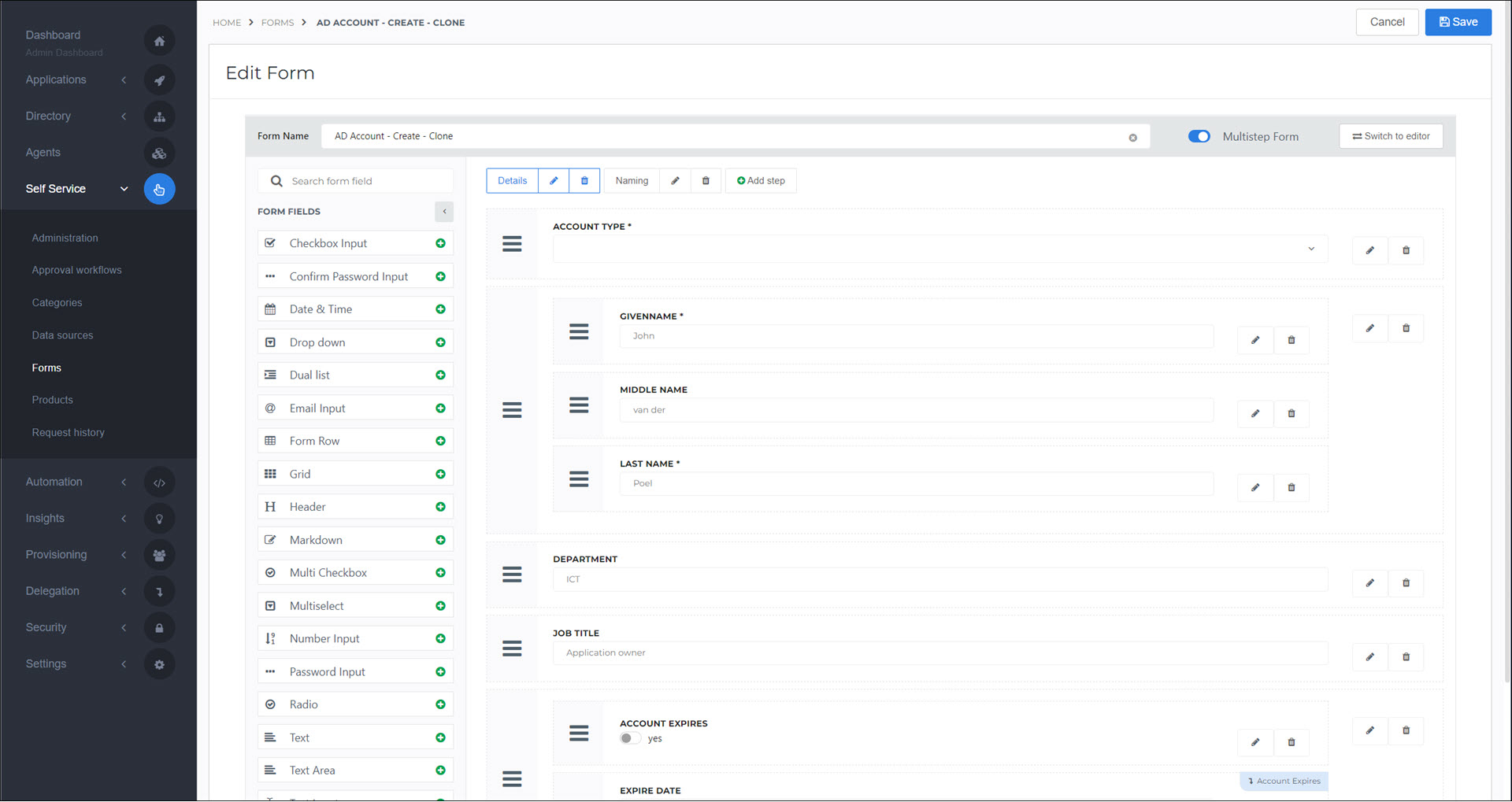Clone a dynamic form
When you clone a dynamic form, any attached Data sources are also cloned. The cloned dynamic form and data sources are completely independent of the originals.
Go to Self Service > Forms.
For the relevant dynamic form, click Clone.

Optional: Change the Form Name for the clone.
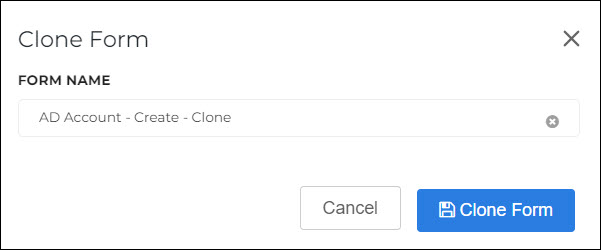
Click Clone Form.
The form and its data sources are cloned, and the clone is opened in the form editor.