Create a link (Provisioning notifications)
For a text element, Edit a component's content.
Select the relevant text.
In the content pop-up menu, click
 Link.
Link.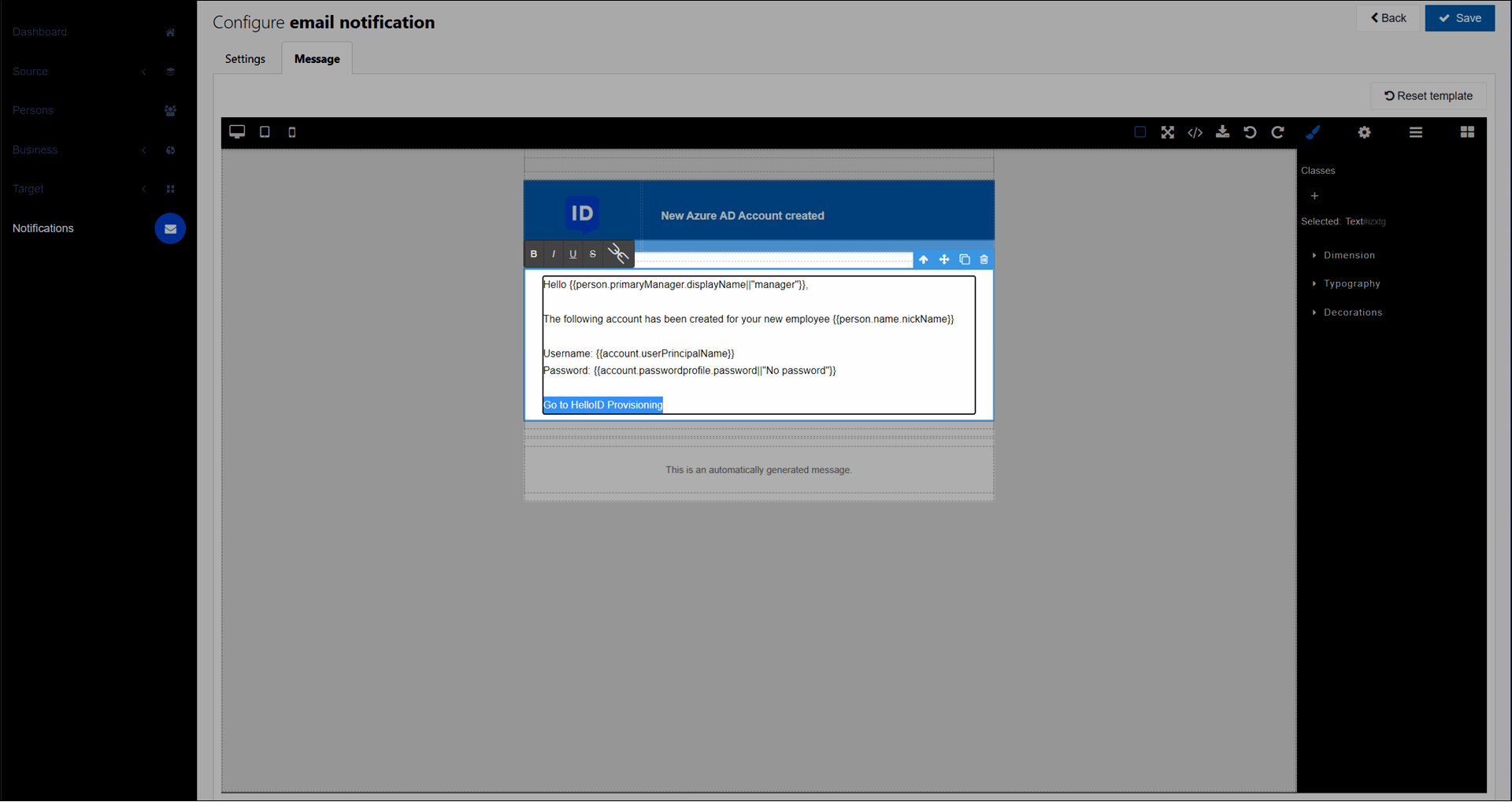
The selected text becomes a link.
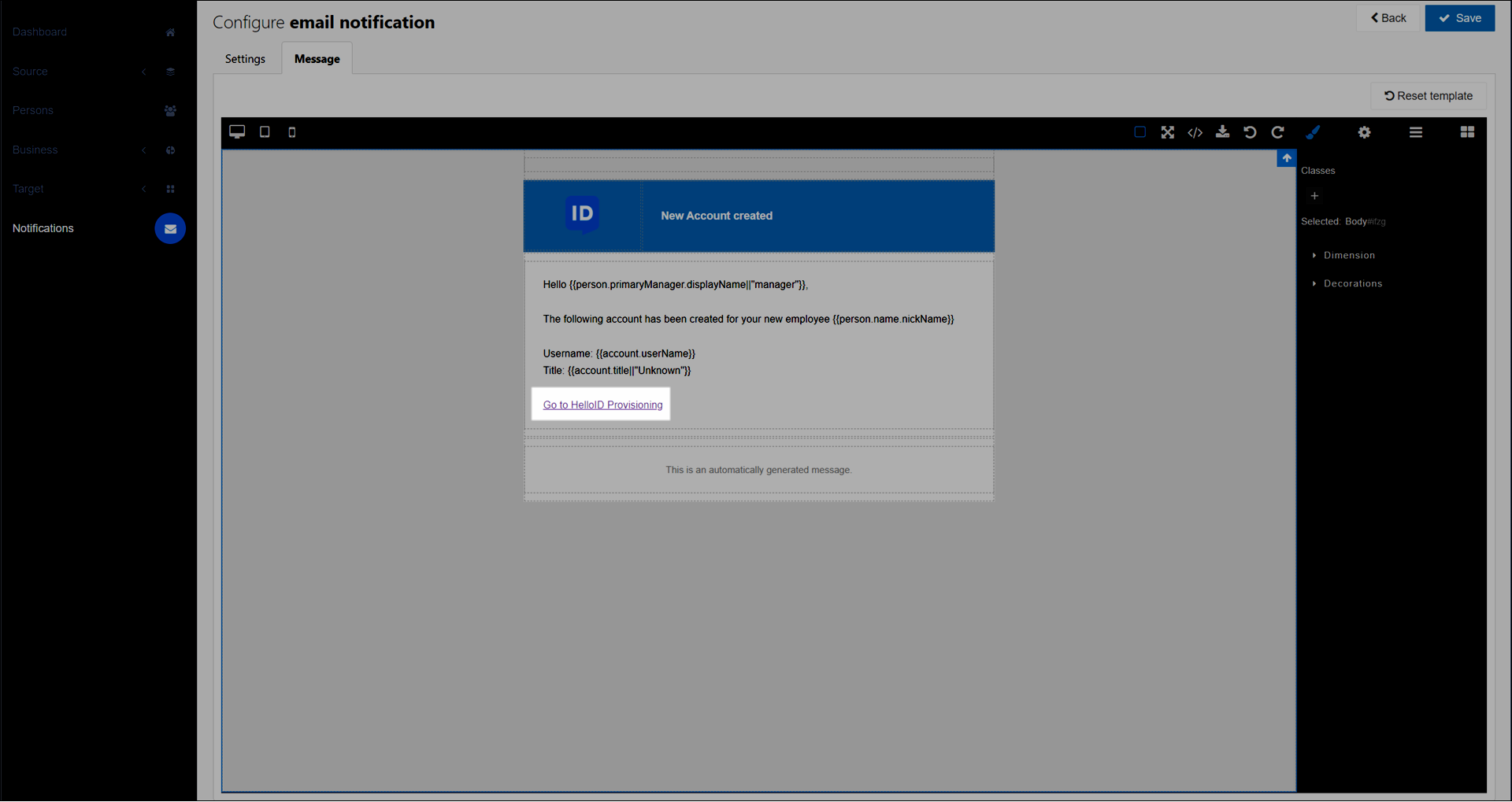
Click the link to select it.
Click
 Component Settings.
Component Settings.Enter a Title and Href value. Optionally, change the Target.
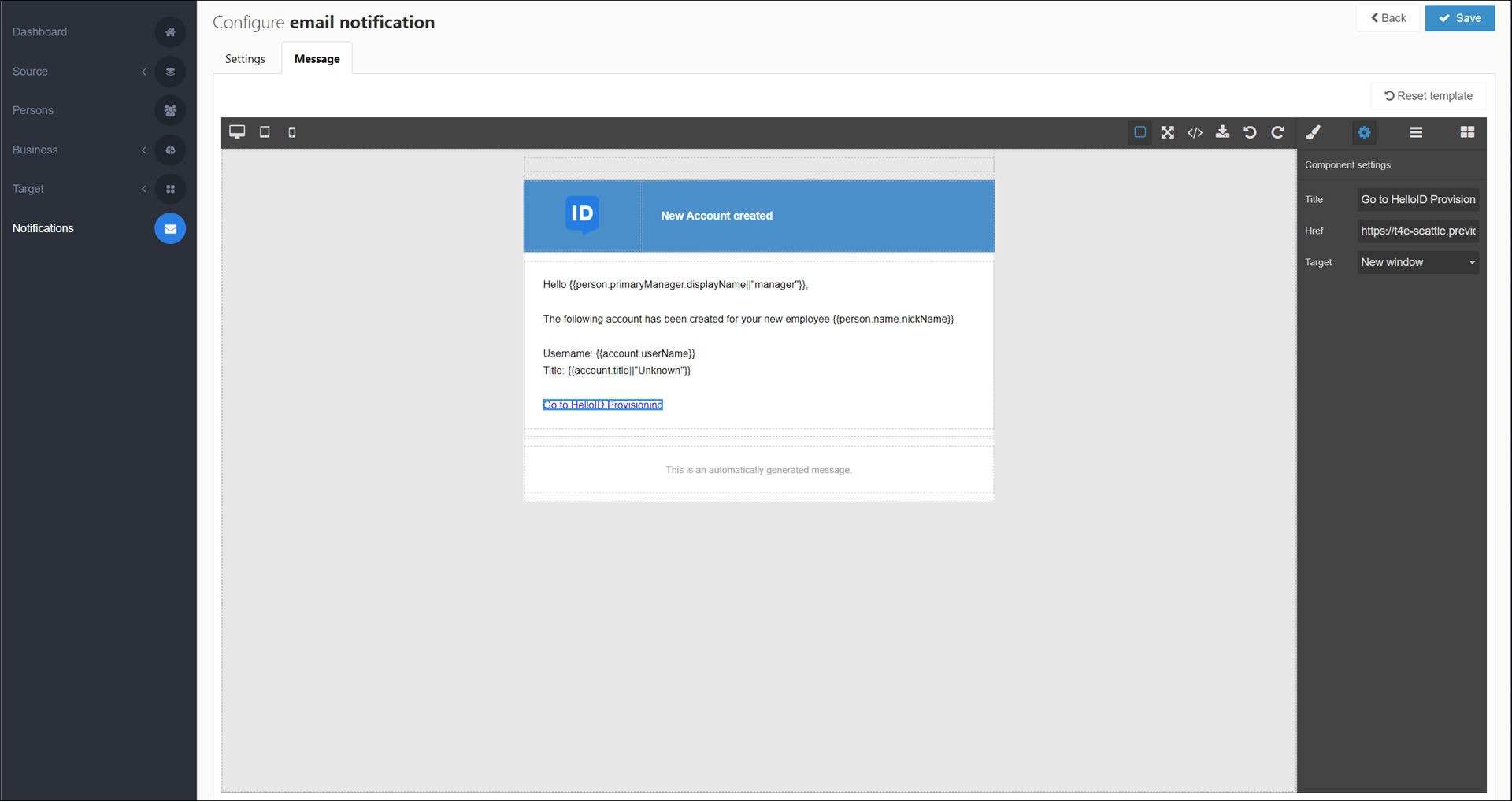
Click Save.