Request a product on behalf of a managed user (user dashboard)
Go to Management > Managed Users.
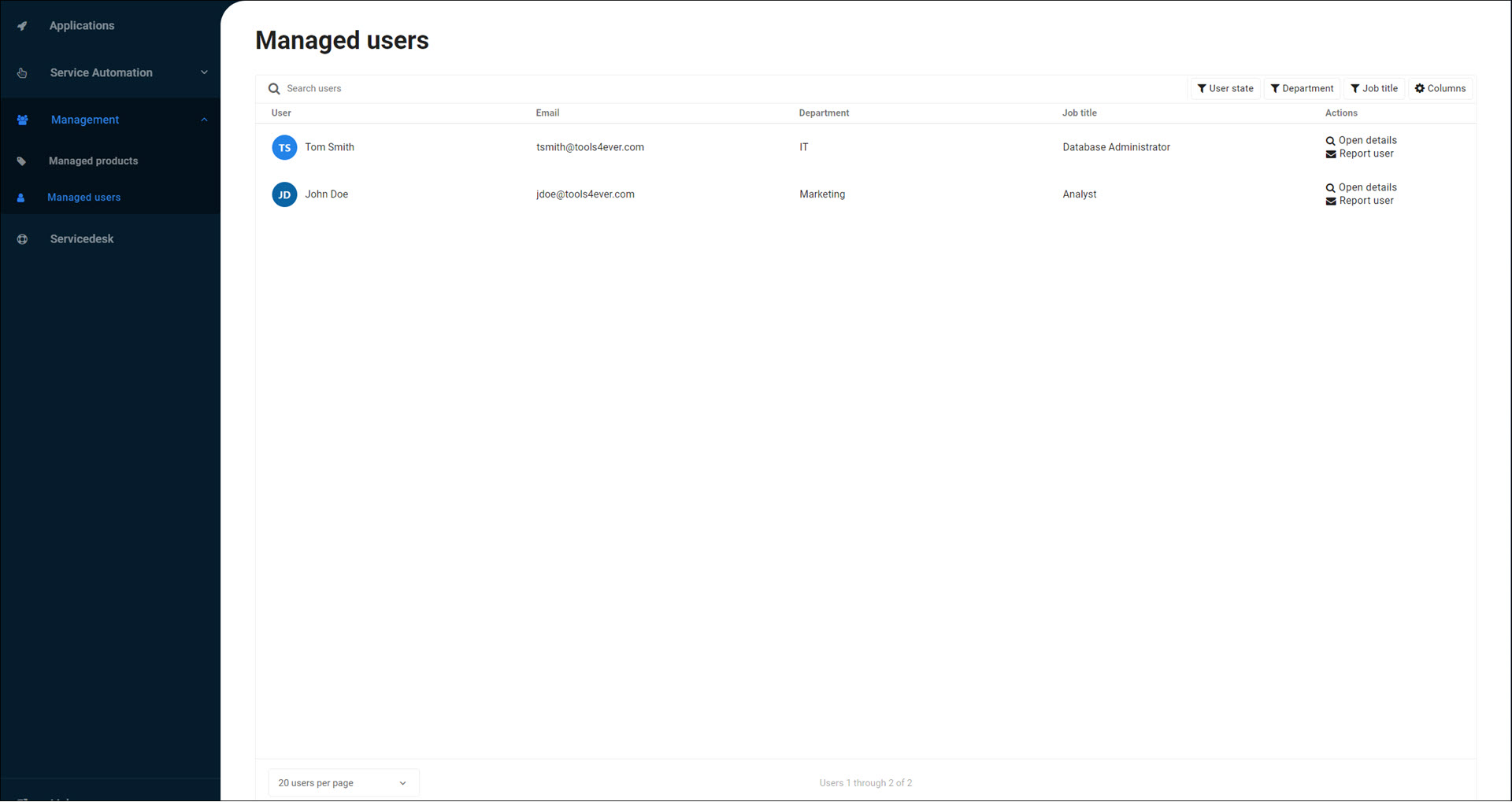
For the relevant user, click
 Open Details.
Open Details.Note
Disabled users are marked as Inactive. You can still request products for these users.
All products that you can request on behalf of this user are displayed:
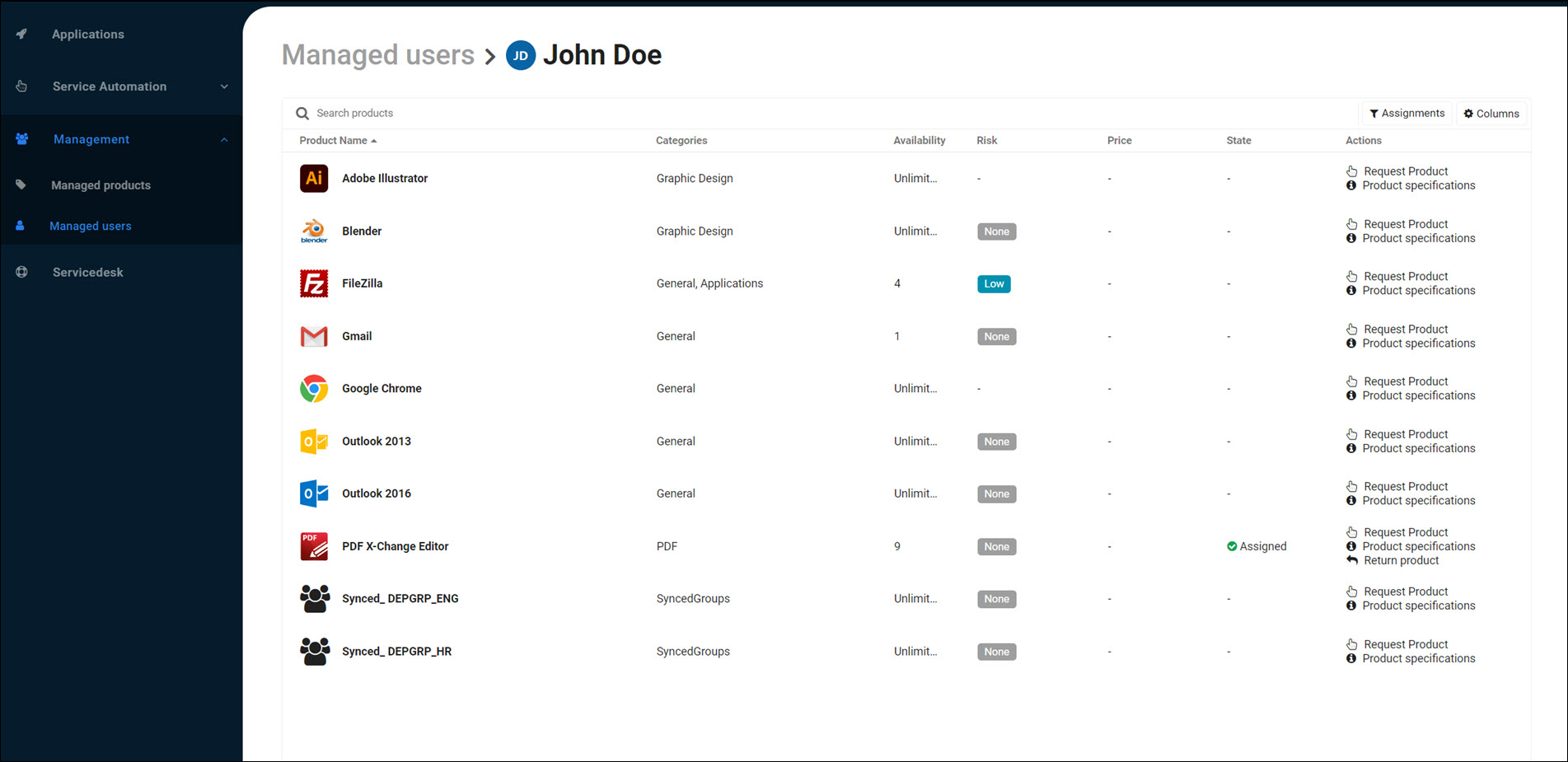
For the relevant product, click
 Request product. A dialog box is shown.
Request product. A dialog box is shown.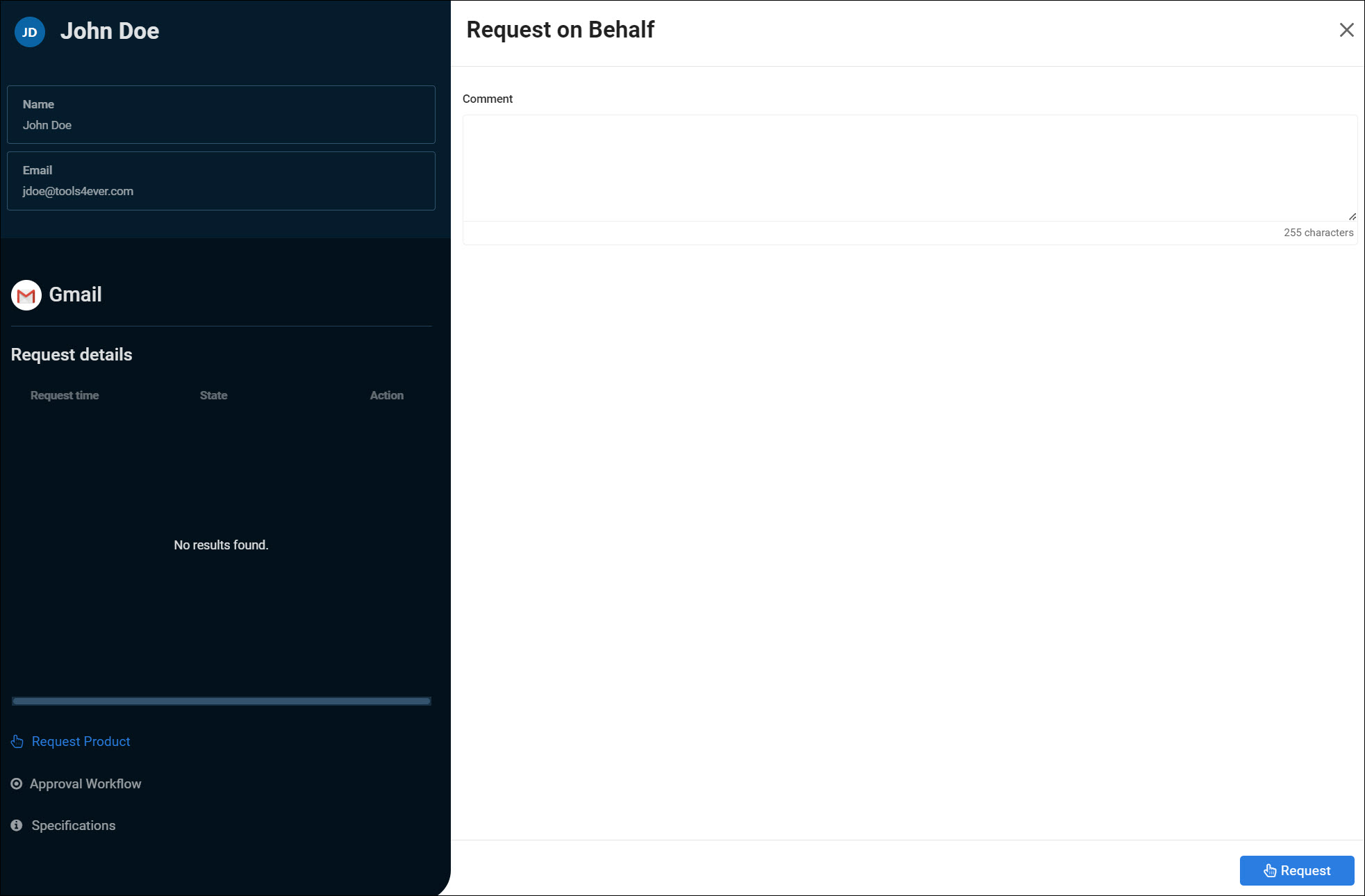
Note
The product you're requesting must have Availability > 0.
Tip
You can share this page's URL with managers and product owners as a direct link to request the product for this user.
Optional: Enter a Comment.
Optional: If a Return Date is required, specify one.
Click Request.
The product has been requested on behalf of the managed user.
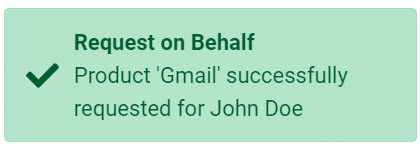
The next step depends on the specific product and its approval policy. Your request may be sent to one or more people in your organization for approval, or it may be immediately and automatically handled by HelloID.
To check the status of your pending request, View request or product status.
After a product has been approved, the user can find it by following the steps in View products and requests. If the product is an application, the user gets a new tile in their Applications (see Applications for users). If the product is another type of digital item or a physical item, the user will be granted access to it according to your organization's policies and systems.